[Solved] No DHCP on IoT vlan
-
Hi guys,
I get no DHCP for my IoT devices. I know I must probably be missing a rule, but what is the question. I have started something in the below picture. I figure, as I block all to pfSense, it must be before that, right?Then I found this post talking on allowing DHCP to all... Is that what I need to do, adding something like
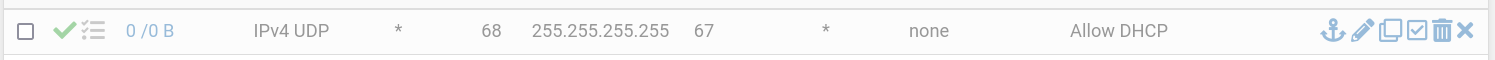 where pfSense lives?
where pfSense lives?and not have the topmost rule in the vlan rules?
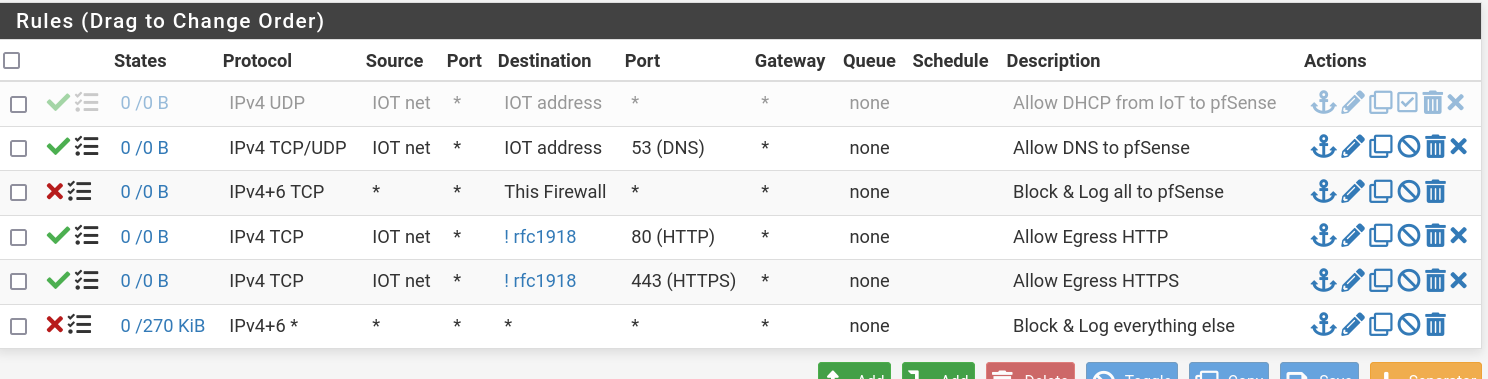
Thanks
-
@furom DHCP works without rules. What have you done in the DHCP Server is of more interest.
-
@bob-dig Thanks,
well, so I believed also, and it is me, i'm sure...In the IoT DHCP server section I have only
- enabled DHCP
- set scope to part of the subnet
- defined DNS to point to vlans first address aka "gateway"
That's it. I see no request for DHCP in the log at all, in fact nothing from IoT. I forgot to add I'm running in 802.1Q mode if that could have anything to do with this.
Edit: Verified with an ubuntu install on same vlan, it does not get any IP - to rule out my IoT device malfunctioning...
Edit2: I believe it is my Proxmox that is misconfigured network-wise, and don't propagates the vlan's I expect it to. If anyone has a clue, I'd really appreciate some help...
-
@furom so I just recently had the same issue in some of my vlan. I believe that the issue on my end was that my UniFi switch had not been informed that there existed a new vlan only network so it wasn’t passing that traffic from what I can tell to get an ip from my virtualized pfsense in proxmox.
That ended up fixing it for me , hope you have good luck with yours.
-
@Banana4438 said in No DHCP on IoT vlan:
@furom
hope you have good luck with yours.Thanks! I did actually, (and forgot to mark this as solved). It was indeed a misconfiguration, if I recall correctly it was both my Proxmox networking settings and the Netgate switch that had been set wrong. :)