pfBlockNG only reporting 1 WAN
-
I have 3 WANs set up on my pfSense 2100, only one of which shows the actual external IP address (currently WAN2). The other 2 have internal IP addresses of 10.0.0.1 and 192.168.0.1 respectively.
WAN 2 reports to pfBlockerNG alerts just fine, but the other two don't. At first I thought the problem was some kind of configuration problem, but if I swap the ethernet cables, then my external IP reports on that new WAN without any issues.
My question is; what do I need to do to get the two ISPs that report to pfSense with internal IP addresses to appear in pfBlockerNG alerts?
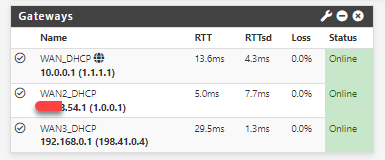
-
@nickyw For deny rules/lists? There’s a setting in pfB to select which interfaces to use for inbound and outbound blocks.
-
@SteveITS Thanks for your reply. Do you mean this setting?
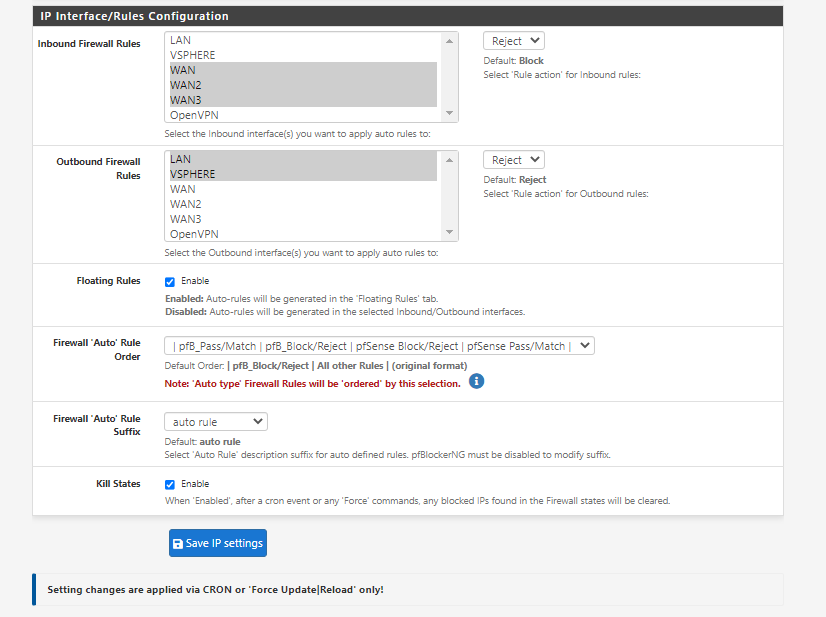
-
@nickyw Yes that’s the one. Not sure then.