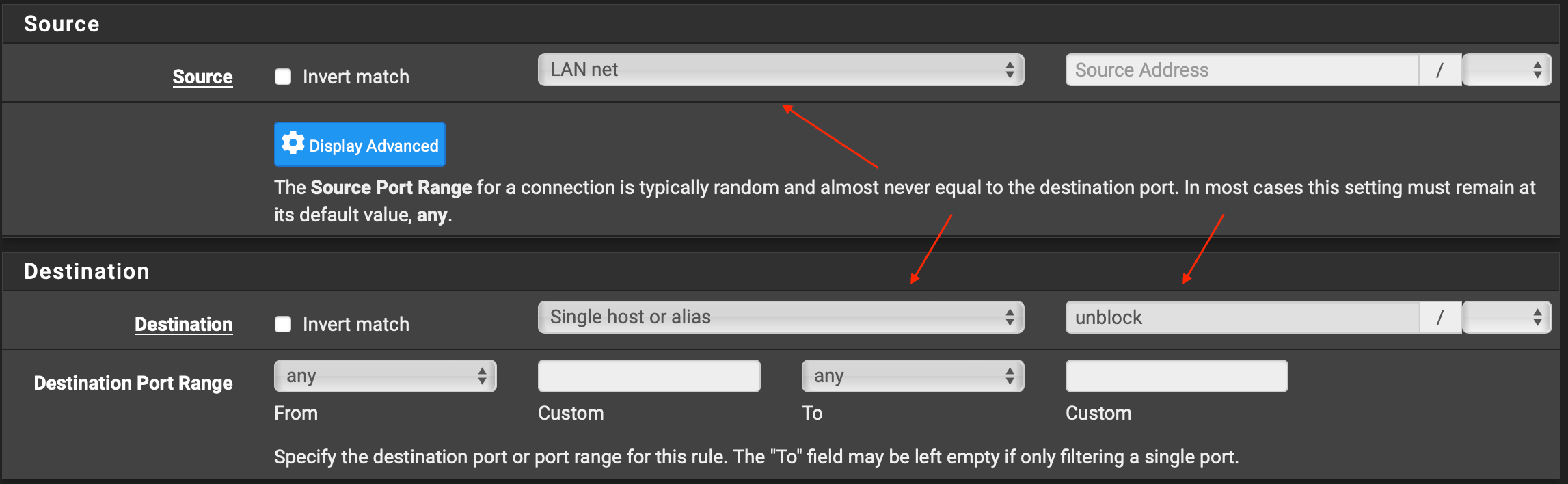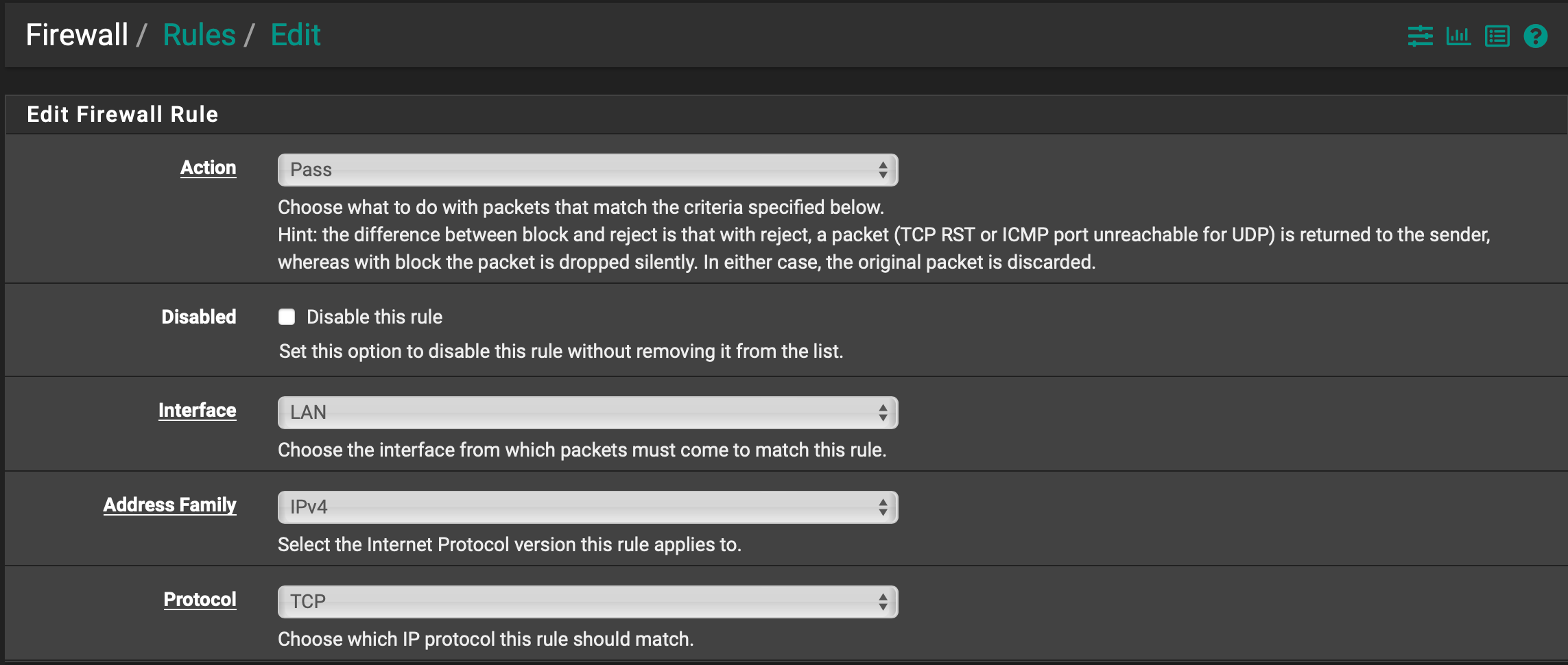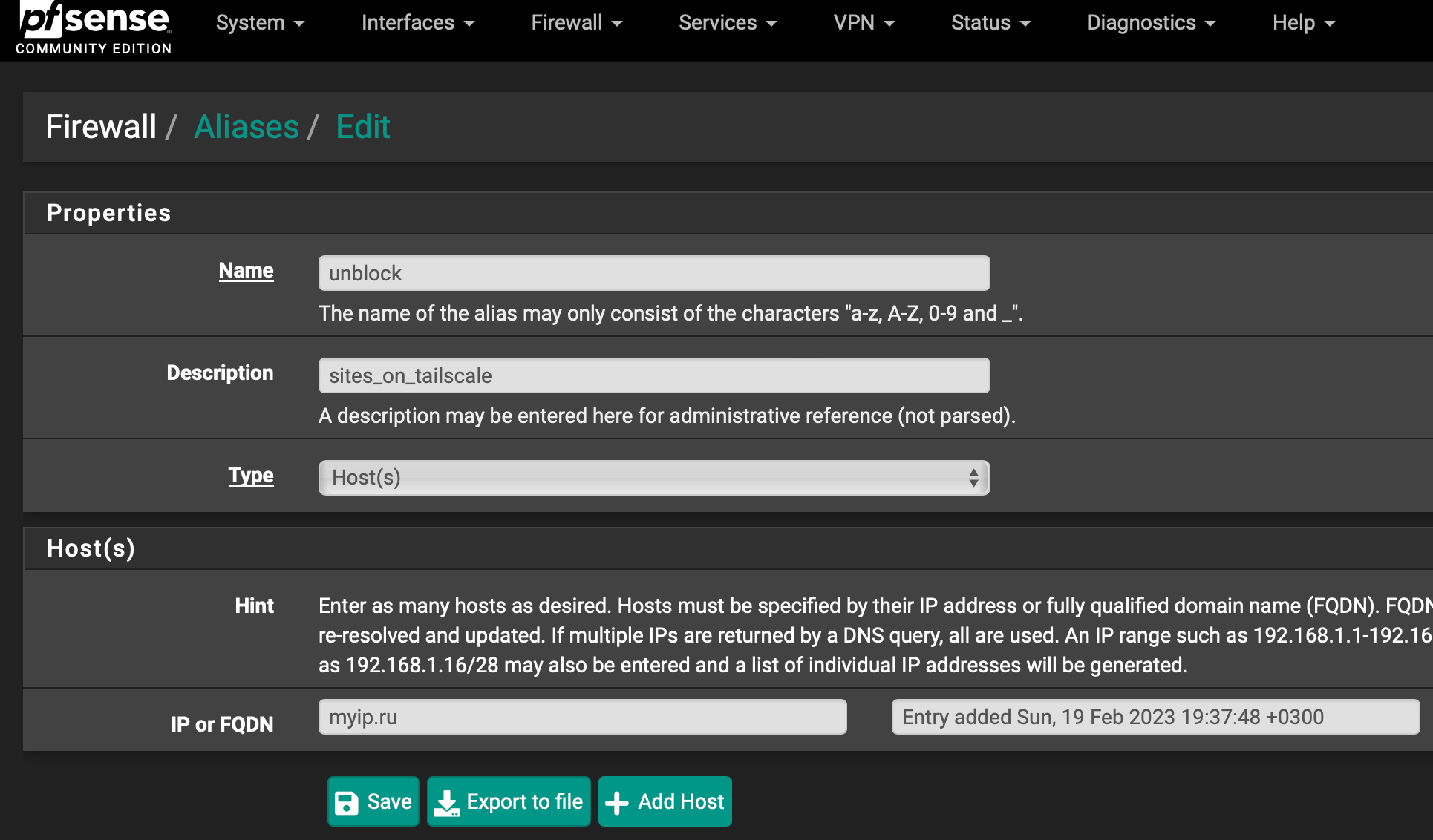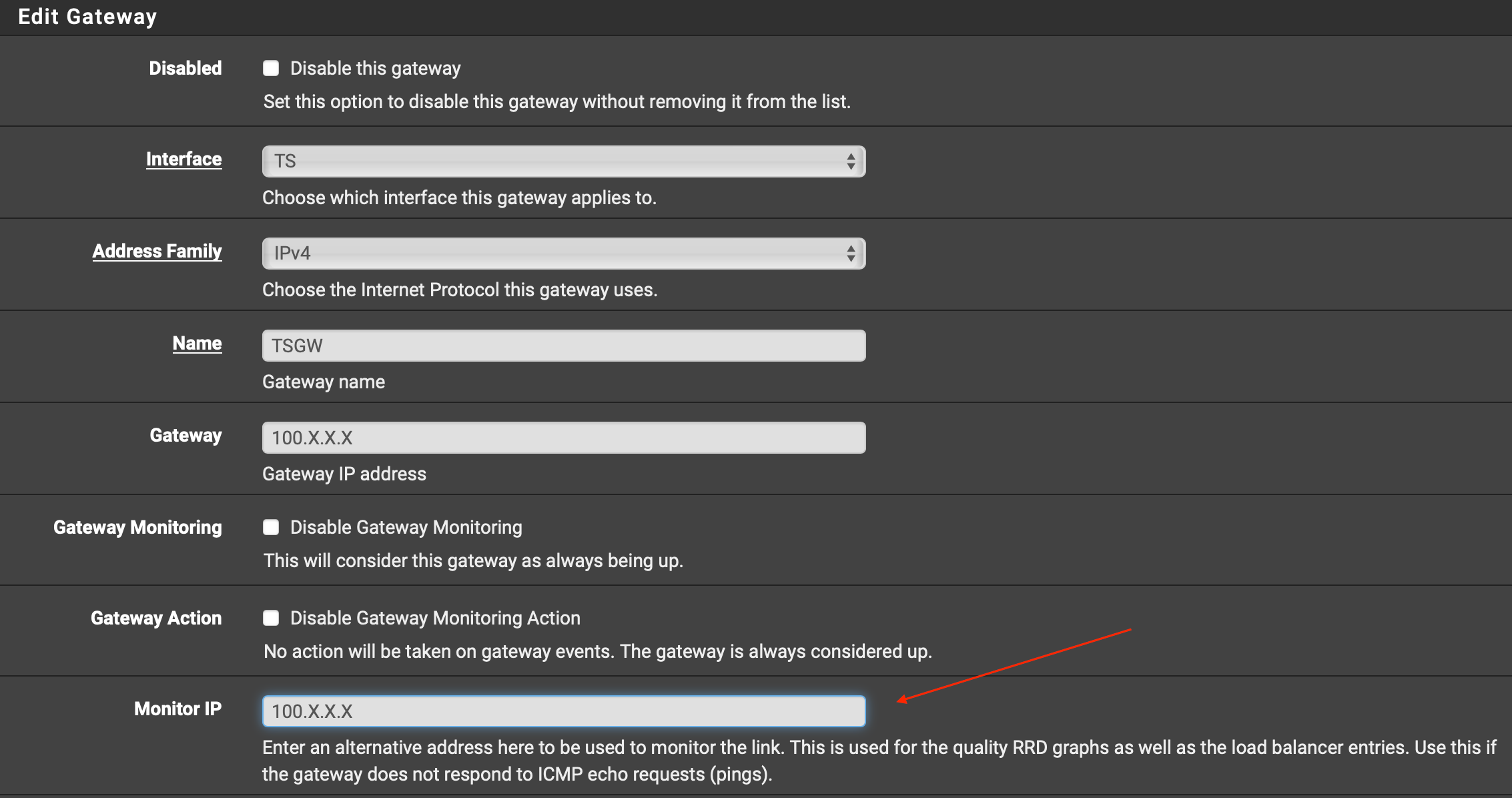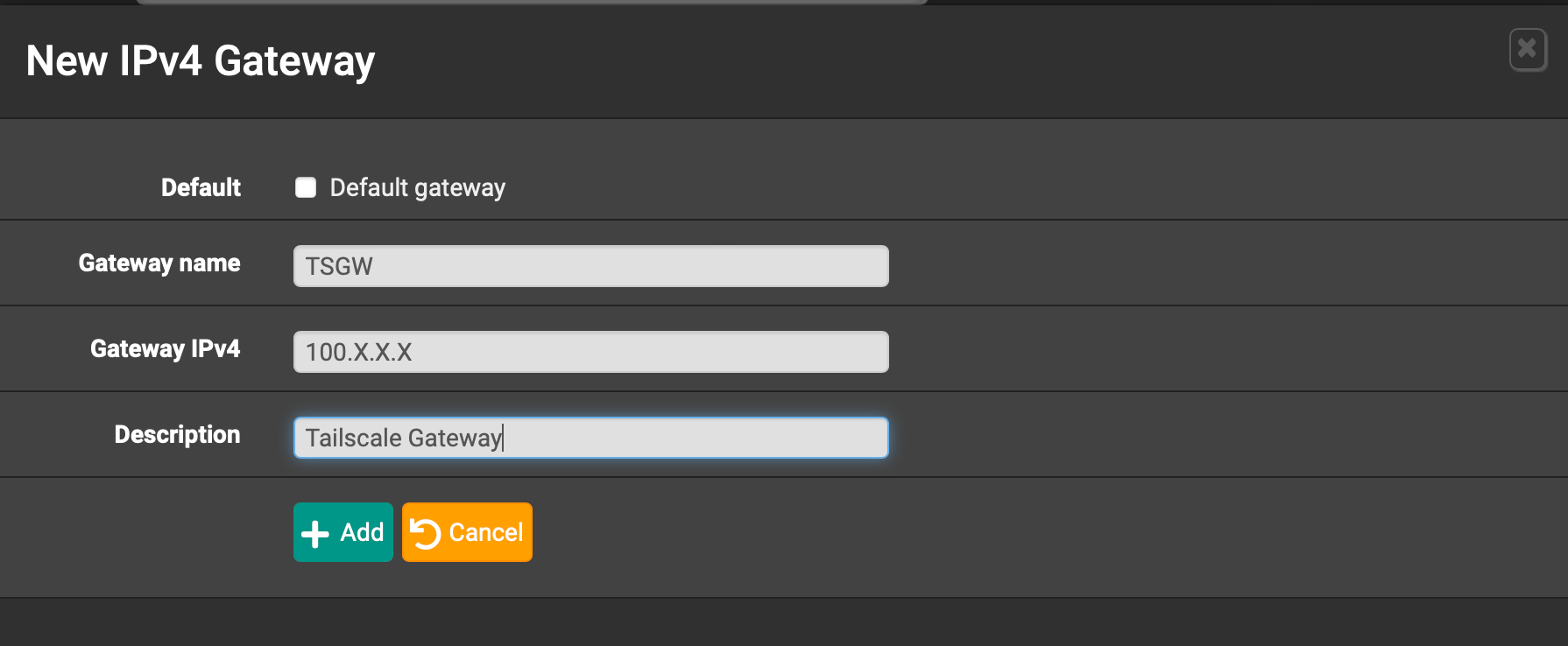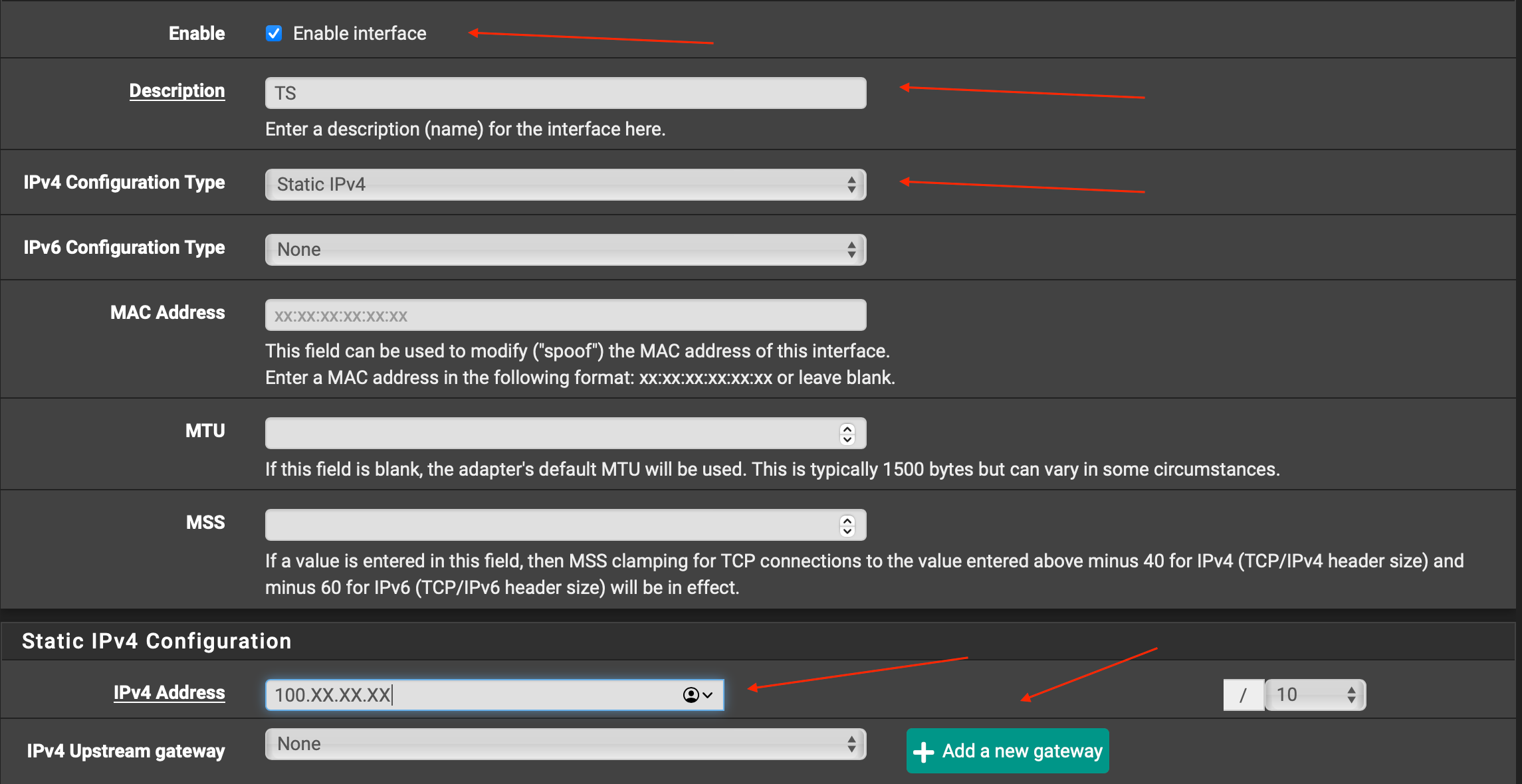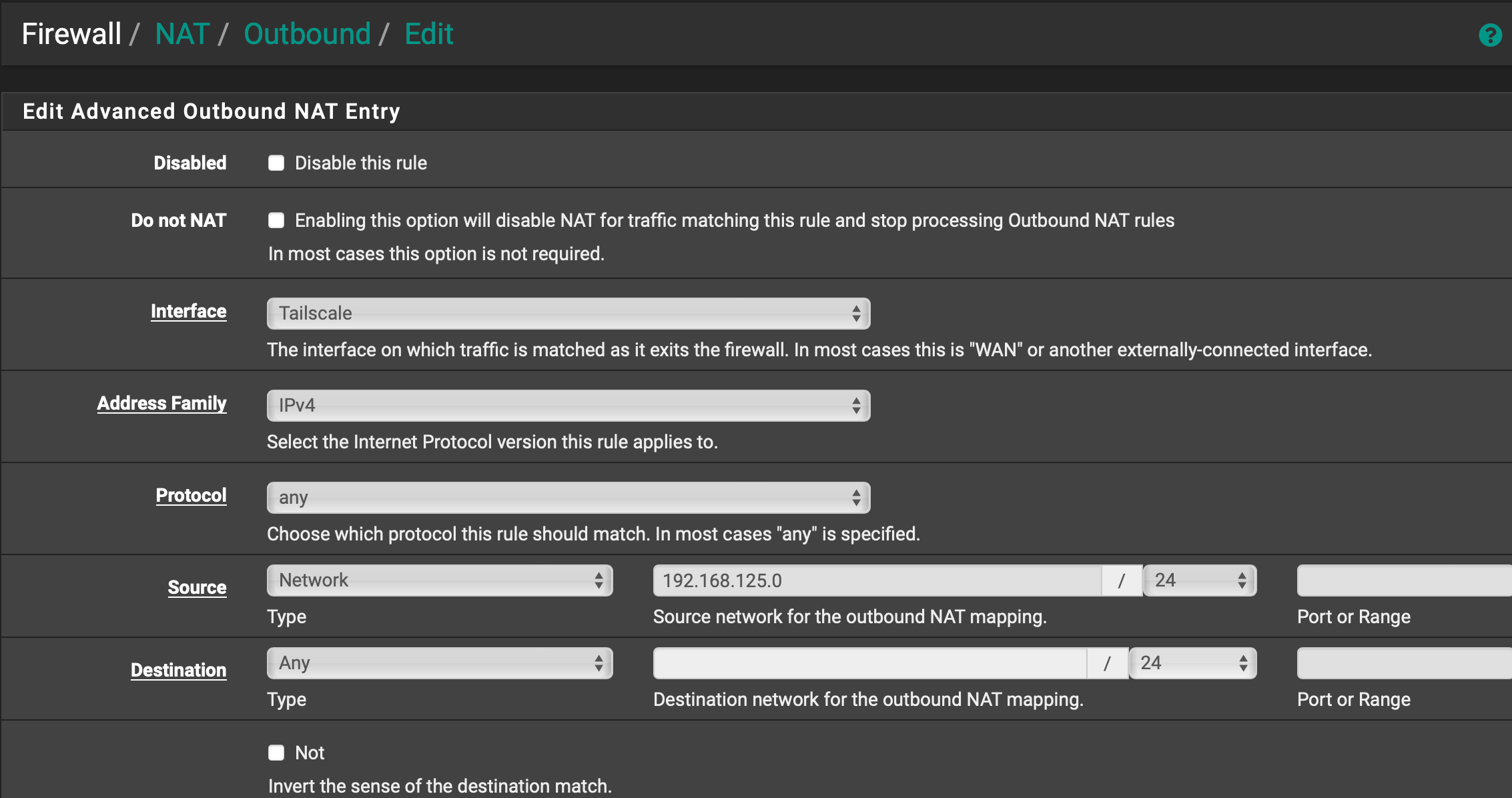Настройка выборочного роутинга через Tailscale Exit Node
-
Всем привет!
В продолжении темы ping сети Tailscale хотел бы поделиться как у меня получилось настроить выборочный роутинг сайтов через Exit Node в Tailscale сети, так как нигде, включая англоязычные сайты, этой информации нет.
Опустим простое действие по установке Tailscale на PFSense по этому поводу есть много гайдов.
Предподготовка. Настройка возможности прямого подключения к нодам, тут все описано в документации в офф. сайте Tailscale.com - pfSense settings to enable direct connections. Статус подключений можно проверить в консоли PFSense через команду в консоли
tailscale statusили в GUI PFSense VPN -> Tailscale -> Status.Если в статусе видим примерно такое:
active; direct XX.XXX.XXX.XXX:41641, tx 5022632 rx 6353916Значит подключение прямое, следовательно скорость будет гораздо выше, чем когда статус relay.
По ссылке выше выше внесите доп. правило в NAT outbound ОБЯЗАТЕЛЬНО. Скрин всё же добавлю)
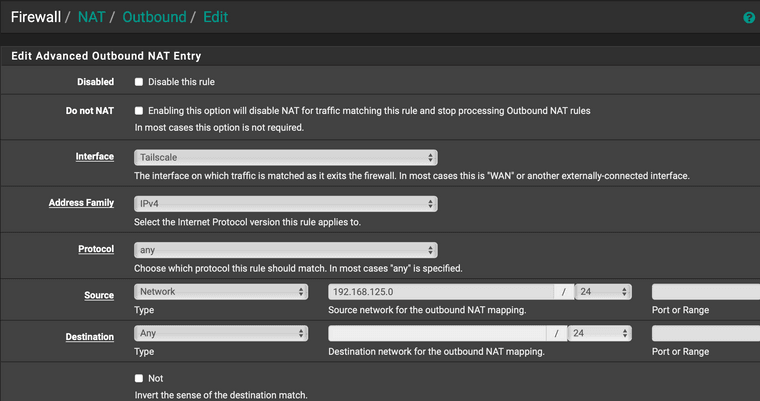
192.168.125.0- тут должна быть ваша LAN сеть, у меня она такая.Далее, выборочный роутинг будет проходить по стандартной схеме - отправляем выборочные сайты ходить через Gateway (Exit node Tailscale), который надо создать. Для этого идем в Interfaces -> Assignments и добавляем интерфейс:
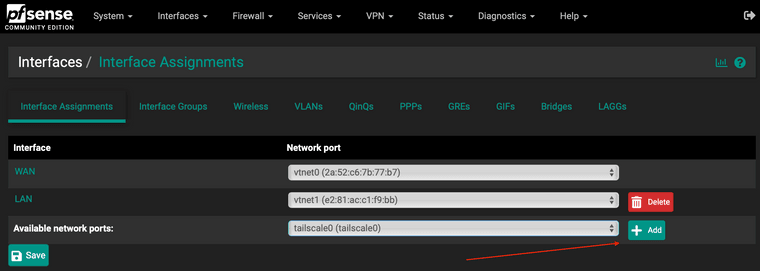
Заходим в интерфейс (OPT1) и заполняем настройки:
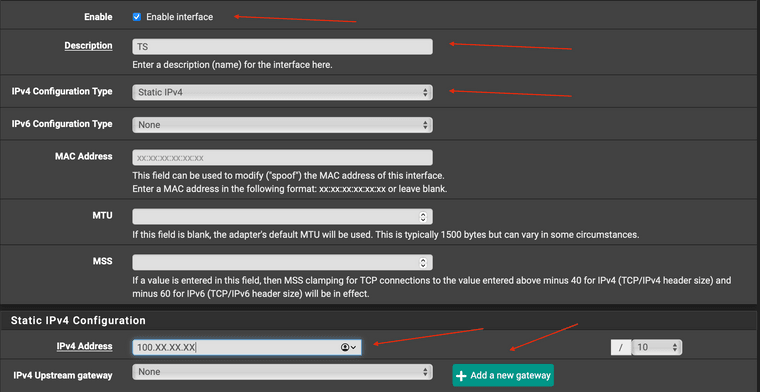
IP адрес берем тот, что в статусе TS присвоился PFSense, маска 10 (по документации TS они назначают IP из приватной сети 100.64.0.0/10), нажимаем Save, Apply и далее тут же "Add a new gateway". Оговорка, здесь предполагаем, что ранее вы уже создали какую либо выходную ноду, гайды можно найти на офф сайте: Exit nodes. Вписываем IP выходной ноды:
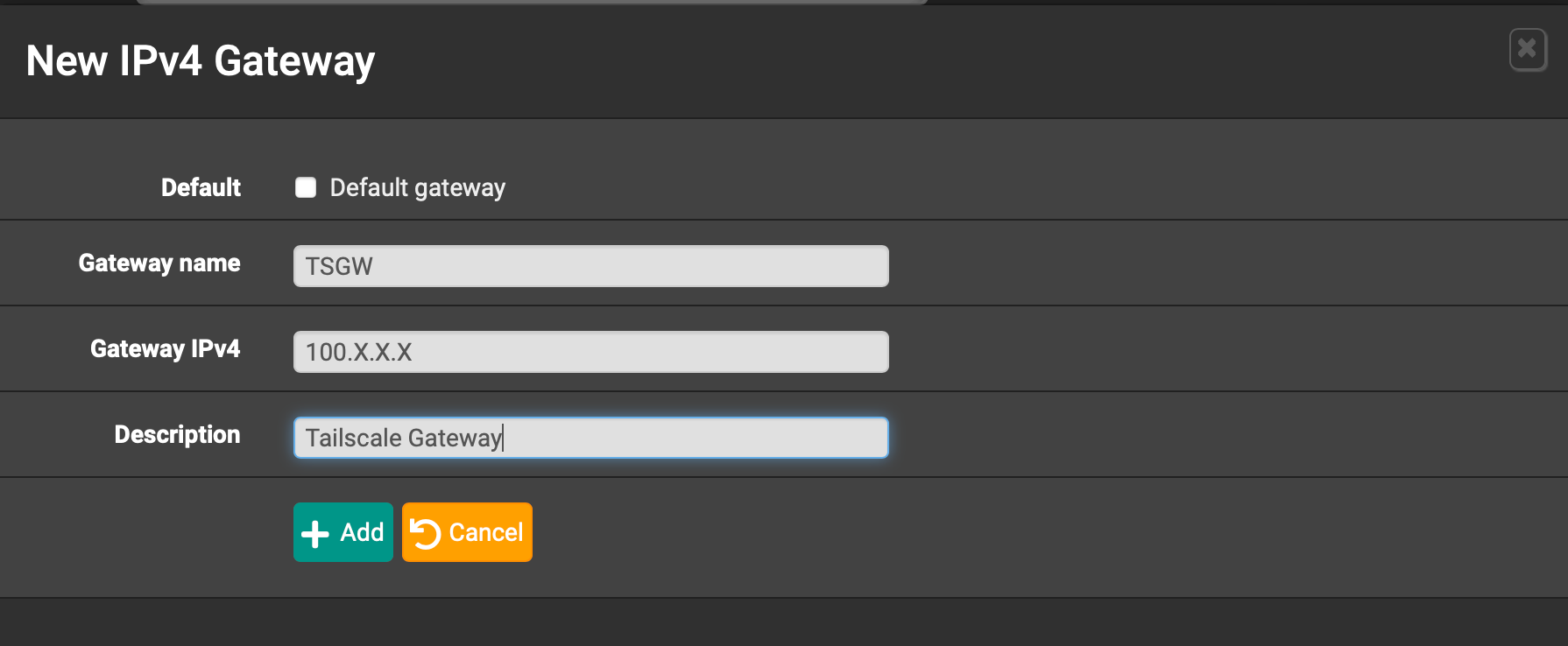
Дефолтным его не делаем, так как мы будем пускать туда трафик по Alias списку. Можно по желанию зайти в System -> Routing -> TSGW и вписать Monitor IP (у меня это IP моей выходной ноды):
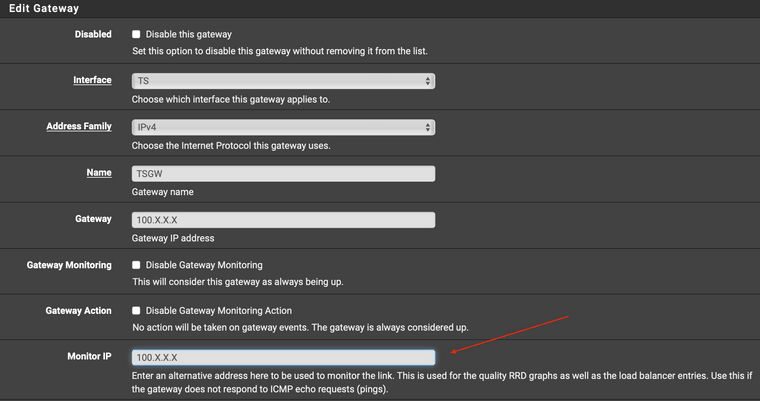
После этого, я думал, что всё должно заработать, но нет, пока не осознал, что Tailscale запущен без флага --exit-node=100.x.x.x (gateway который вписывали ранее), кстати, разрабы могли бы добавить эту функцию в GUI. Чтобы всё получилось надо пойти в косоль (SSH) и запустить команду вида tailscale up --reset --exit-node=100.x.x.x --accept-routes. Этим мы скажем, что выходная нода будет нужный нам gateway. Чтобы этот процесс автоматизировать после перегрузки создадим простой скрипт:
nano /usr/local/etc/rc.d/tailscale-node.sh#!/bin/sh sleep 3 tailscale up --reset --exit-node=100.X.X.X --accept-routes(если nano не установлено, то сначала
pkg install nano -y)Делаем файл исполняемым:
chmod +x /usr/local/etc/rc.d/tailscale-node.shМожно тут же его выполнить:
sh /usr/local/etc/rc.d/tailscale-node.shГотово, теперь самое простое, идем в Firewall -> Aliases добавляем сайт к примеру myip.ru:
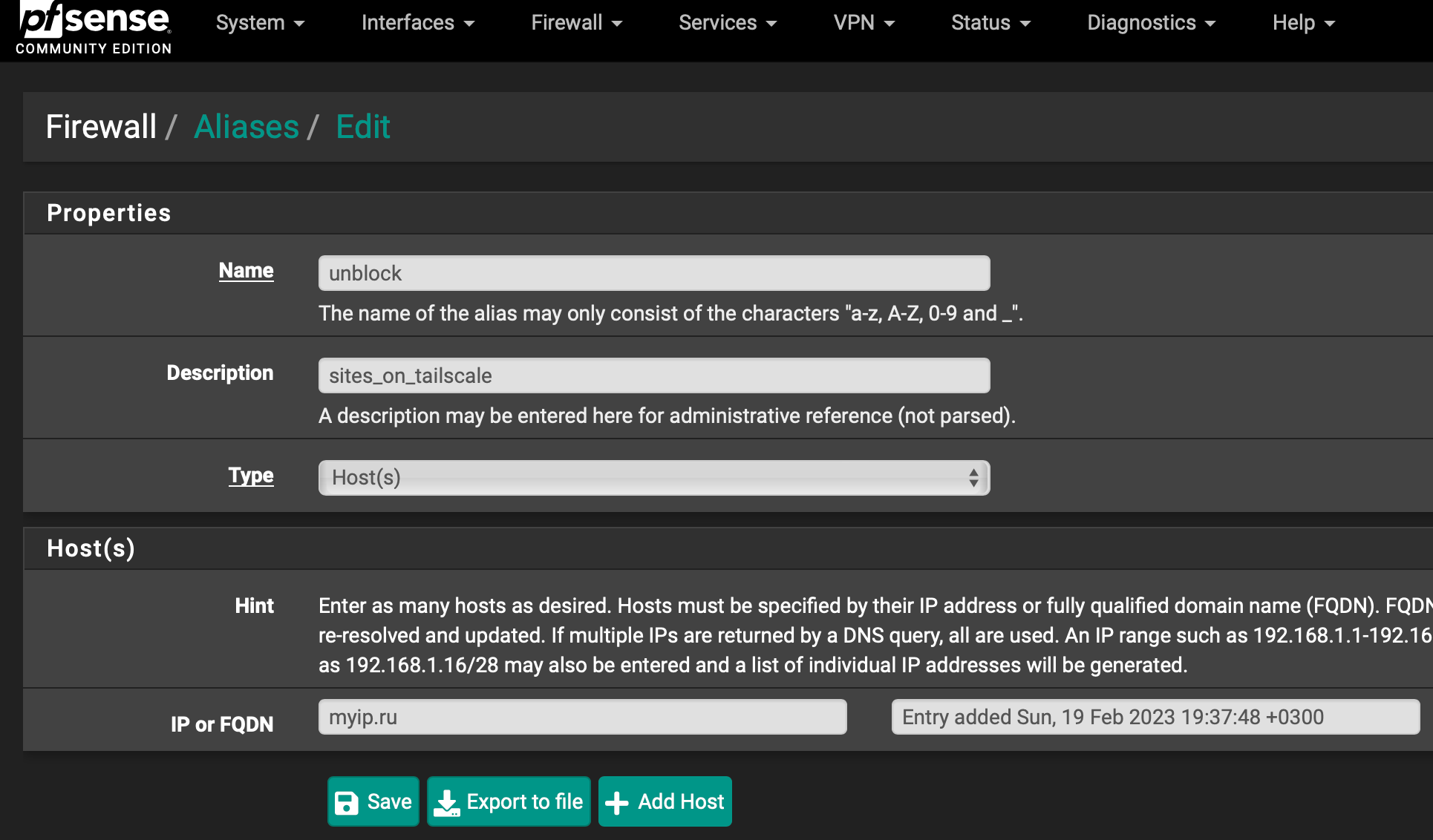
Идем Firewall -> Rules -> LAN добавляем правило:
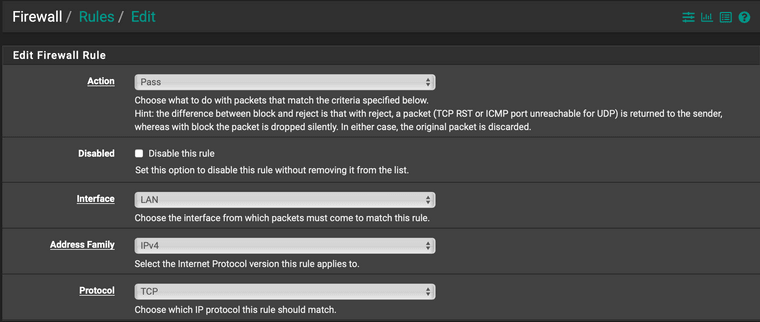
Источник - LAN сеть, направление - Single host or alias и список в нашем случае unblock (писать ручками)
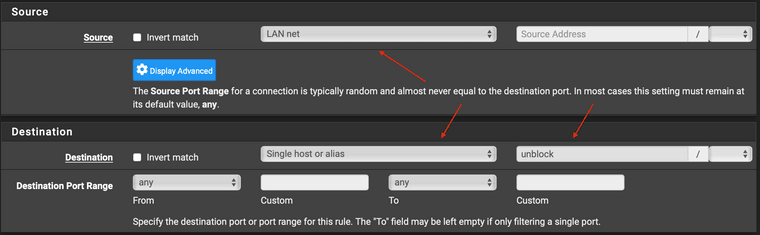
Далее, Save, Apply. Готово, после можно зайти на сайт myip.ru и убедиться, что там стоит адрес IP вашей выходной ноды.
-
T Timotheos referenced this topic on
-
Добрый.
@timotheos
Супер, спасибо! -
A alite-ha referenced this topic on
-
Hello @Timotheos
Is your guide still correct?Since assigning the interface made my pfSense box not rebooting correctly and asking for interface configuration? Furthermore did you manage to get Subnet Routing and using an Exit node to work?
The Video of Christian McDonald where he shows the package also mentions to not assign the interface here: https://youtu.be/Fg_jIPVcioY?t=1182
Getting official support in the Tailscale Package for using an Exit Node would be really great!
Thanks.
-
@alite-ha Hi! The guide is still correct, and yes it is I believe a bug with the assignment Tailscale interface to pFsense where it's not working after rebooting (you have to reassign all from the beginning which is annoying). But selective routing via Exit Node works with interface assignment only, cuz when you create a Firewall rule where you need to choose the gateway it's only possible when it exists, right?
Speaking of Subnet routing it works out if the box with no issues. You have any problems?
-
@Timotheos Hi.
Thanks for the quick response. I think that's why he said not to assign it.
Currently Exit-Nodes won't work, but this could be an issue on our side too.The question is, is there a workaround for the problem with the interfaces, to get them reassigned correctly on reboot?
I think there is a progress on this function here:
https://github.com/tailscale/tailscale/issues/5573
And https://github.com/rcmcdonald91 is working on it. -
@alite-ha nope, I didn't find any for now. Hopefully it will be fixed soon. But as I mentioned above the exit node is working with TS assignment as an interface.
-
T Timotheos referenced this topic on
-
Having a little trouble with the setup.
When you create the PfSense Interface for TailScale, you add the Static IPv4 Address that was provided for the PfSense device.
Selecting the "Add a new gateway" are you inputting a different address for Gateway IPv4 ?
Because I tried to input the IP address of the exit node I would like but got the following error,
The gateway address 100.xxx.xxx.xxx does not lie within one of the chosen interface's subnets. -
@Andan60 hi,
Yeah, as for the gateway you input the IP of your exit node. Don't forget on the previous page where you set IP of your pfsense in that newly created TS interface put the subnet mask /10. And all should be fine, and of course you need to say to tailscale daemon to set flags --exit-node=100.X.X.X --accept-routes as explained above. -
@Timotheos thanks
I had the subnet mask as /32 instead of /10
Fixed it -
This post is deleted!