Widescreen Theme (Tested on 2.4.4 & 2.5.2)
-
Hello,
I'm not sure if someone has already done this but I couldn't find one and it seemed easier to do it myself than to continue hunting around for it.
This is just a css file that when changes the max width on the container to 100% and bumps up the left/right padding, within the
min-width: 1200pxcondition. it imports the defaultpfSense.cssfile.To add:
- Login to pfSense Web Interface
- Go to Diagnostics > Edit File
- Enter
/usr/local/www/css/pfSense-wide.cssas the path, click load. Ignore the 'File does not exist or is not a regular file.' error, it doesn't exist yet we're making it. - Past the below in to the content box, and hit save.
/* * pfSense-Wide.css * */ @import url("/css/pfSense.css"); @media (min-width: 1200px) { .container { width: 100% !important; padding-left: 4em; padding-right: 4em; } }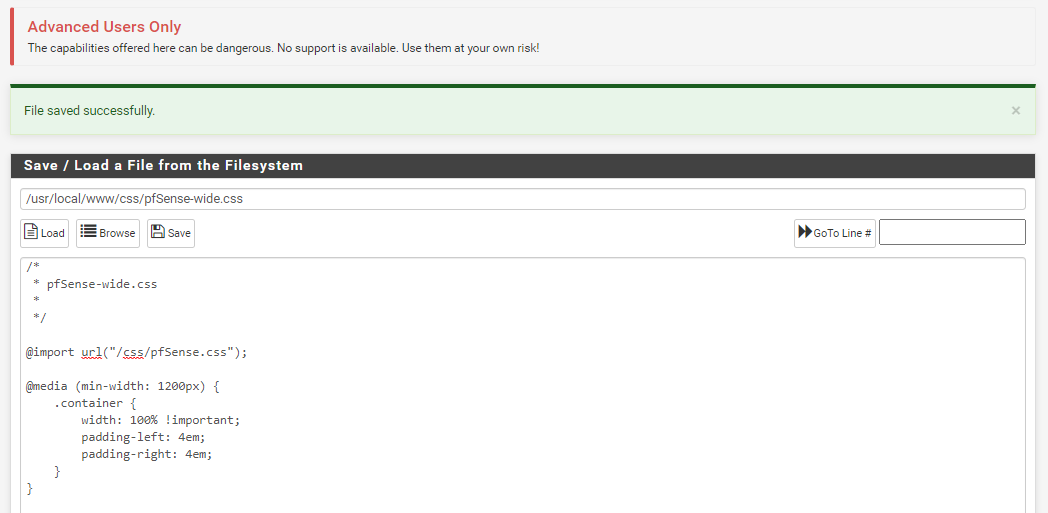
You can also do the same, but with the file path as
/usr/local/www/css/pfSense-darkwide.csswith the below, the only difference is the path in the@import/* * pfSense-darkwide.css * */ @import url("/css/pfSense-dark.css"); @media (min-width: 1200px) { .container { width: 100% !important; padding-left: 4em; padding-right: 4em; } }You can then change it under System > General Setup, Under the webConfigurator section
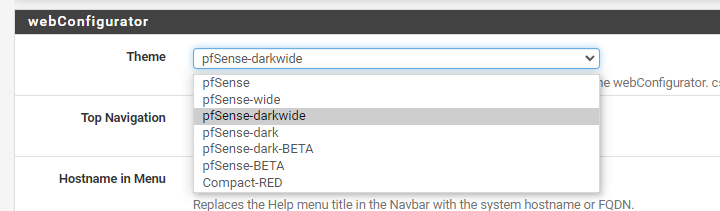
It should look like the below, once enabled.
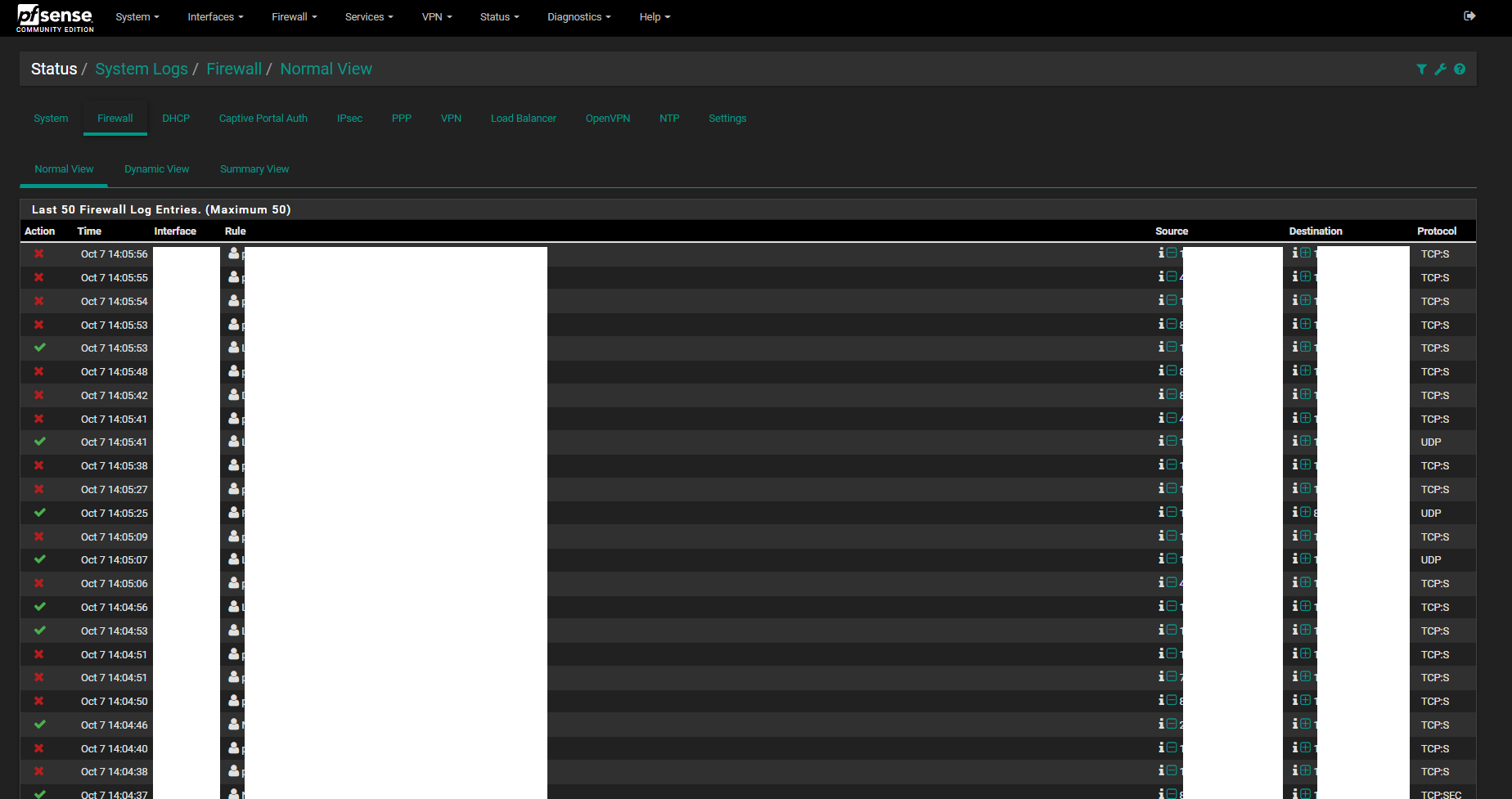
-
@TotallyInnocentTiefling
Confirmed this works on 2.6 and 22.05.
Also, I've found that 90% rather than 100% is more aesthetically pleasing to my eyes.
It leaves a nice margin on the sides, yet utilizes most of the screen. -
@totallyinnocenttiefling This is awesome, thank you for sharing! Confirmed to work on 23.01 as well.
-
Thanks for sharing, works in 23.05
