Weird issue with PFSense on Hyper-V - Stuck on "Hyervisor: Origin = Microsoft Hv"
-
Hello,
Been using PFSense for awhile now so I'm pretty well versed with it. However, because I run a couple of Web facing applications behind a proxy. I wanted to ensure I had a backup of my PFSense setup incase something happened. Currently I'm using the more recent version of PFSense Plus on a physical device mini 4 port PC. Having zero issues but as I stated I wanted to create a failover emergency firewall so I decided to do this with Hyper-V and make it virtual.
My current issue is as follow. I can install PFSense just fine. It boots, I can get through the setup process and get to the web interface no issue. Even internet will function etc... HOWEVER, the 2nd I go to restore my config from the physical system to the virtual one. I run into all kinds of problems. For starters because the Eth labeling is different between the virtual system and the physical system, I can't restore interfaces or DHCP server settings. If I do, the whole system fails to obtain internet. Normally what you would do is just go to CLI and manually reassign the NICs to the proper interfaces numbers. Again, however, when I reboot PFSense it will get about half way loaded and stop at right after it shows CPU, Memory etc... and it gets to "Hyervisor: Origin = "Microsoft Hv"" then it just freezes. I'm unable to even get to the spot to change the interfaces... in the past versions of PFSense if it dedicated hardware change for interfaces happens, it would just prompt you in the CLI to assign new ones. Not here. It just freezes and doesnt load to the point to where I can even do that. Again this only happens when I try to restore my configuration.
I tried to manually restore all sections expect for DHCP Server and Interfaces, however, the same thing occurs, internet drops out and on restart, it freezes again at "Hyervisor: Origin = "Microsoft Hv"".
As a further test to ensure the image is good and there is no other issues. I installed it using the same installer on a spare PC I had and simply moved the NIC card from the server to that system. Boom installed and restored configure with zero issues. Since it is not a Hyper-V setup, it doesnt get stuck on that step and it works...
And another thing I noticed when swapping from the physical box to virtual one, that when I reboot the WAN port on the NIC goes dead. No lights or anything but again this only happens AFTER a restore. If I leave it on a fresh installation, the WAN port works fine and I have internet... if I unplug and plug the WAN back into the NIC card it a few times it finally enables and I can see lights/traffic but still no internet. (no this is not a hardware issue because as I described earlier, moving the NIC the test PC and using WAN on the same NIC port works just fine). I suspect problem might be with embedded drivers from PFSense not playing well with Hyper-V. I just find it odd because years ago I started using PFSense on this exact server and hardware on a virtual setup first prior to converting to to a physical setup for testing reasons. I had no issues installing PFSense on Hyper-V back then...
Anyways, my next plan is to manually restore one section of the config at a time, reboot after each one to see if I can narrow down what is causing the problem. But I figured I would ask here first to see if anyone else has run into this issue? Any recommendations?
And this is more of a side issue. But I noticed restore of "package" also does not work. I've tried it during a full system restore and manually restoring just "package" section and nothing happens. It doesn't start to download the package or anything. In the past it would take a few minutes to fully restore in the background but system was still usable and you would see it downloading the packages and restoring the configs to them etc... not anymore, it just does nothing.
Image of the issue below:
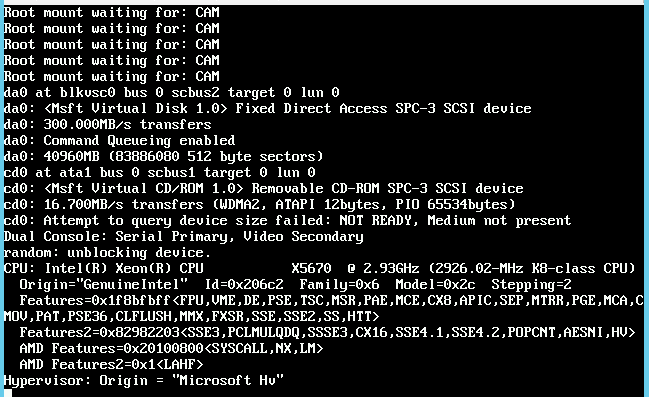
-
 J jimp moved this topic from Problems Installing or Upgrading pfSense Software on
J jimp moved this topic from Problems Installing or Upgrading pfSense Software on
-
@AndroBourne
Which version Windows Server?
Gen 1 or 2?
pfS version on your physical box?
pfS version on your VM? -
@provels said in Weird issue with PFSense on Hyper-V - Stuck on "Hyervisor: Origin = Microsoft Hv":
@AndroBourne
Which version Windows Server?
Gen 1 or 2?
pfS version on your physical box?
pfS version on your VM?Not trying to sound like an ass. But as I described above. Installing it with a fresh installation of PFSense without restoring the config files works just fine. Indicating it is not a hardware\compatibility issue. What I suspect is the problem is something with configure file trying to restore drivers or something its restoring that is conflicting with the config because the interface types are different then the original config backup target source.
But just for the sake of it. Here is the info:
Windows Server 2012 R2
Gen1
PFSense 2.6.0
PFSense 2.6.0Originally on the mini PC it was using the most up to date PFSense plus version which I believe is 23.09. Used Community edition PFSense 2.6.0 on the VM with the PFSense Plus config. Doesnt work. Used the same PFSense Plus config on the physical box, again restoring to PFSense 2.6.0 and it works. Only issue is with the Hyervisor side of things.
-
@AndroBourne
I would suggest building your 2.6 VM, config it far enough to get it on the Internet, upgrade it to Plus, THEN restore the config from Plus. I had a similar problem when I acquired a physical box and migrated from VM to phy and solved it that way. Good luck.. -
@provels Thanks I'll give that a try. I think what im going to do first is make a new backup of the physical box tested with that isnt using PFSense Plus and try to restore that config to the VM first to see what happens. If that doesn't work I'll do as you suggested.