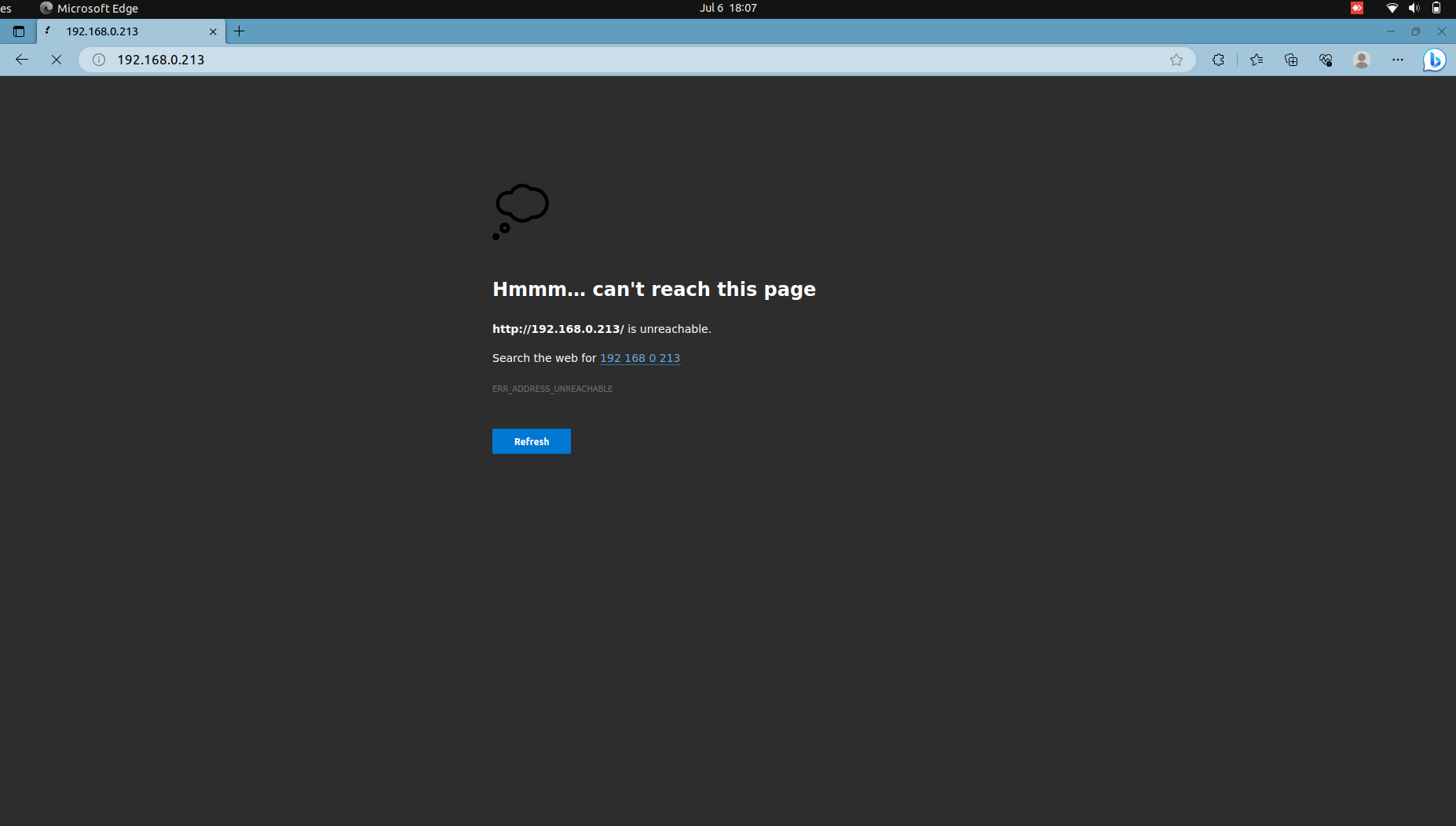Unable to get WAN IP Address in pfsense
-
@Mahesh_23
You've written aboveI have tried multiple solutions for the WAN IP address but i'm getting only the private IP address from my network
However, you stated then
ISP provided a Static IP Address
If you got a static public IP address from your ISP configure the WAN interface as static. So why do you wait to get any IP?
But still we're unable to access it through web portal on the another laptop.
Do I need to connect the LAN Cable to the PFsense installed desktop to access the URL or no need to connect it, we can access without that ?
By default pfSense allows access to the web GUI only on the LAN interface.
So you have have to connect your laptop to the LAN, configure its network settings or let it pull an IP from pfSense if you have enabled the DHCP server on LAN. Then you should be able to access the web GUI by the link pfSense shows in the console after the initial interface setup. -
Yes, but as I have enabled DHCP server on LAN Port of Pfsense, and also selected the DHCP IP Address on the laptop where I've connected the LAN cable to the system from pfsense.
But still it's not getting IP address from pfsense device.
Am I wrong ?
-
@Mahesh_23
Ah, you don't get an IP on a LAN device. This should work out of the box though if you've enabled the DHCP.So you did you ever get access to the webGUI? If not try to set a static IP within the LAN subnet on the laptop to access it.
-
Even if I gave a static IP Address (192.168.0.15) to the laptop & static IP Address (192.168.0.10) to the pfsense system within the network, I'm still unable to access the webGUI of the pfsense.
-
@Mahesh_23
So there is probably an issue in layer 2 or 1.
Maybe your laptop is connected to the wrong interface?
Or try another network cable. -
I've tried with replacement of cable & also the interface which I've configured for pfsense LAN port the same port I'm connecting the cable with. I've tried with reinstalling of the pfsense also. But still i'm facing the same issue.
-
@Mahesh_23
Can you even ping the LAN IP?What does the console screen show after booting up?
-
Console screen is showing with LAN IP - 192.168.0.213/24 & WAN IP - (NA)
Able to ping to LAN IP.
-
@Mahesh_23
So your LAN is working and you should also be able to access the web configurator.
Maybe try another browser. -
It's still showing the same, while trying to access through web Configurator. It's getting ping to only it's IP Address not to another connected system.
As IP Address - 192.168.0.190 is unable to ping, if I gave Static IP to LAN connected system.