Configure LAN port as VLAN?
-
Hi folks,
Can I configure an unused physical LAN port to connect a client device to a VLAN?Let me explain:
- My basic setup is Netgate firewall -> LAN port -> UniFi switch -> client devices in separate VLANs.
- The LAN port on the Netgate firewall outputs a trunk with several tagged VLANs, which are then separated in the Unifi switch to untagged ports
- E.g. in pfSense I have IoT VLAN100 defined and tied to the LAN port. In the UniFi switch I designate VLAN100 to a specific port and connect a client device that should be on VLAN100.
Now if the UniFi switch ports are all occupied or if the UniFi switch is placed too far away, I would like to connect a client device directly to an unused port on the Netgate firewall and I want it to be on VLAN100. For this I would like to use the OPT port on an SG-1100 or the WAN2 port on an SG-4100.
How would I configure this? The VLAN100 is already tied to the LAN (SG-1100)/LAN1(SG-4100) port (tagged) but I also want that VLAN tied to the OPT(SG-1100)/LAN2(SG-4100) on the Netgate (untagged).
Could this be what Bridge is for? Would I enable the interface OPT(SG-1100)/WAN2(SG-4100) with IPv4/IPv6 configuration type set to "None" and then bridge it together with VLAN100?
Thanks,
Pete -
Maybe a picture explains it better:
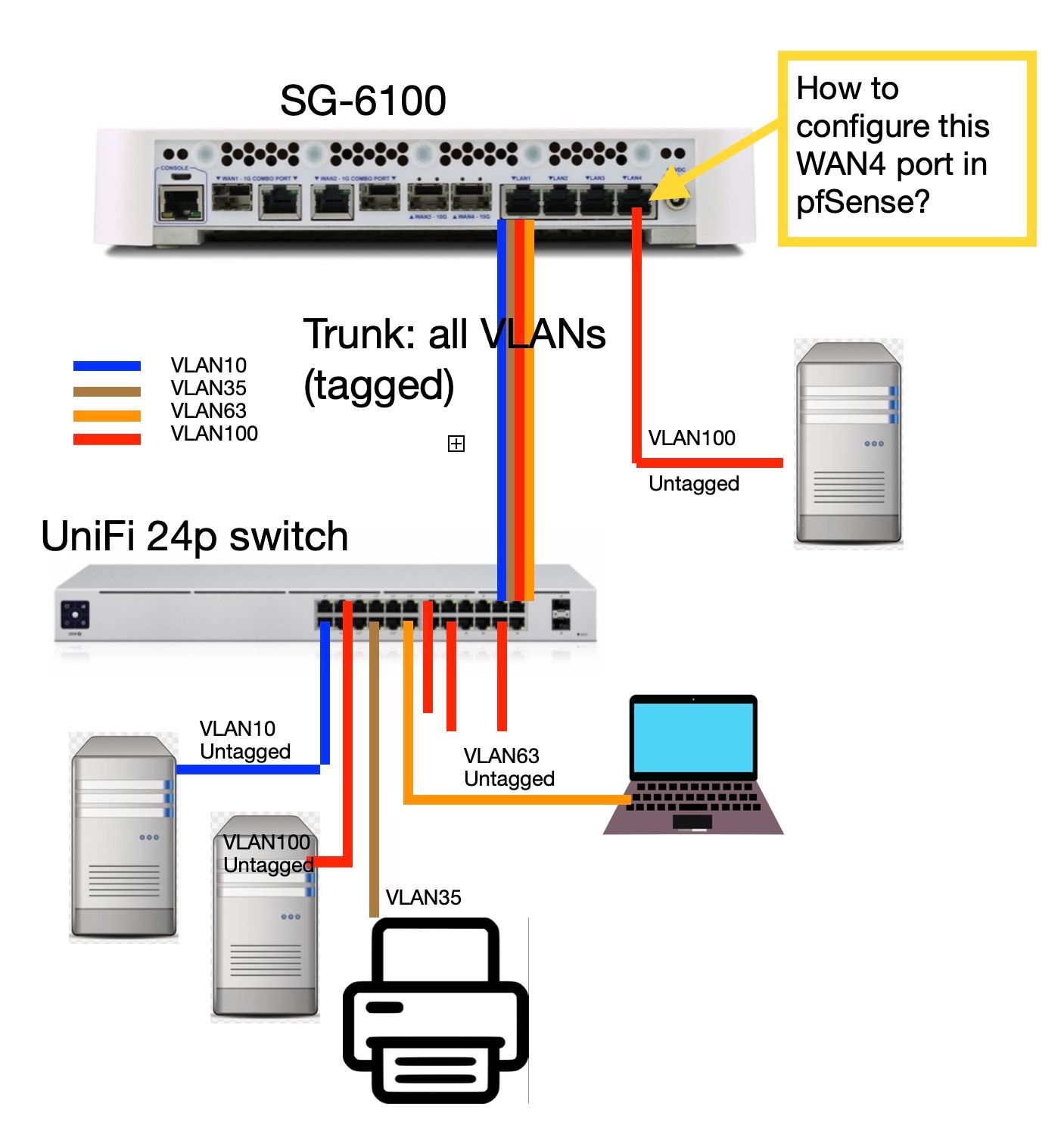
-
Unless the one plugged into the FW needs the use of broadcast I would argue to just add a new LAN with some rules. It might be a misconception that they all have to be in the same network. Either way the traffic will pass through the FW.
-
@AndyRH said in Configure LAN port as VLAN?:
Unless the one plugged into the FW needs the use of broadcast I would argue to just add a new LAN with some rules. It might be a misconception that they all have to be in the same network. Either way the traffic will pass through the FW.
Thank you @AndyRH for your reply and the time you took to look at my question. Highly appreciated.
I could add a new LAN, yes, but having to duplicate the set of firewall rules is not preferred from a “clean management” point of view. In case of any changes I would need to remember to update both sets.
Now that you suggest a workaround, am I right to assume that there isn’t any simple solution to get the LAN4 interface on the VLAN100 network?Thanks,
Pete -
Bridging ports is a valid, but frequently a less efficient solution that brings it own challenges.
There are many threads on bridging ports and how to do it. -
@AndyRH said in Configure LAN port as VLAN?:
Bridging ports is a valid, but frequently a less efficient solution that brings it own challenges.
There are many threads on bridging ports and how to do it.Alright, thank you so much. I will do a search.
I've decided to follow your advice
 because I did hear you loud and clear about bridging being less efficient and also from your previous post that you recommend to create a separate LAN with some rules. So that is how I solved the issue.
because I did hear you loud and clear about bridging being less efficient and also from your previous post that you recommend to create a separate LAN with some rules. So that is how I solved the issue.BUT:
I also want to learn new things and I want to get it working (port on same VLAN100) just to learn and experiment.SO:
Just to be 100% sure: bridging is the way to do it? Or even the only way? Or maybe the easiest way? Are there other ways?Thank you
Pete -
Same here, did it once to just learn a bit.
To my knowledge bridging is the only way, but smarter people may point out some other way.