No connection when SR-IOV enabled in Hyper-V with Intel X710-T2L
-
I have an Intel X710-T2L installed in my server running pfSense in a Hyper-V VM. SR-IOV is enabled on both the LAN and WAN virtual switches. If I configure the VM to enable SR-IOV, pfSense can't connect. I get the following in the console:
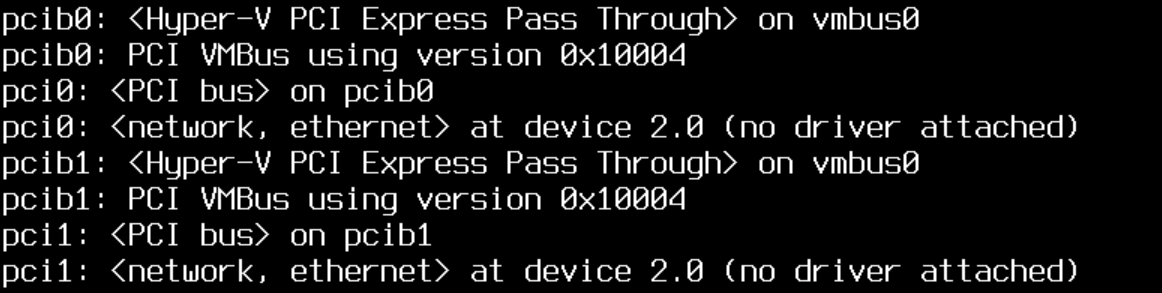
and there is no connectivity. Disabling SR-IOV results in the connections being restored.
So, is there a driver that I need, or does FreeBSD not support this configuration yet?
Thanks!
-
Forgot to mention, I'm on pfSense Plus 23.05.
-
I swapped out the X710-T2L with an X550-T2. While the messages in the console still appear when SR-IOV is enabled on the virtual NICs, the LAN and WAN connections are working. Here is the output from pciconf -lbv:
none0@pci1:0:2:0: class=0x020000 rev=0x00 hdr=0x00 vendor=0x8086 device=0x1564 subvendor=0x0000 subdevice=0x0000 vendor = 'Intel Corporation' device = 'X550 Virtual Function' class = network subclass = ethernet bar [10] = type Memory, range 64, base 0, size 16384, disabled bar [1c] = type Memory, range 64, base 0, size 16384, disabled none1@pci2:0:2:0: class=0x020000 rev=0x00 hdr=0x00 vendor=0x8086 device=0x1564 subvendor=0x0000 subdevice=0x0000 vendor = 'Intel Corporation' device = 'X550 Virtual Function' class = network subclass = ethernet bar [10] = type Memory, range 64, base 0, size 16384, disabled bar [1c] = type Memory, range 64, base 0, size 16384, disabledHow can I tell if SR-IOV is working properly in the pfSense guest?
-
@andrew_241 double check your Hyper-V network settings outside of the VM. Shut down the VM first and add a legacy network card if needed to see if it detects it.
-
Have you tried Virtual Box, or VMware too? I had some OS issues like Xenix for me only runs on Hyper-V, again I know PfSense has configuration recipes for Hyper-V VM installations.
-
I haven't tried either of those. I was thinking of installing Proxmox, but I have a lot going on in the current Windows Server install. The server is a Hyper-V hypervisor, but doubles as a DFS replica file server. I also use TPM-backed BitLocker full disk encryption.
I tried using Discrete Device Assignment to assign the pfSense guest the two ports on the X550-T2, but that removes the 10gb functionality from the host. I guess I could assign pfSense only the one port currently being used for the WAN. Now that I think about it, I wish I had gotten the quad port X710-T4L, but that's over $500 USD. But, I would have the pfSense guest using two ports DDA'ed, with two more available for the host. FreeBSD supports the card.
-
@andrew_241 I thought you would be using esxi or something. I like Hyper-V better as it's native in Windows and works really good now.