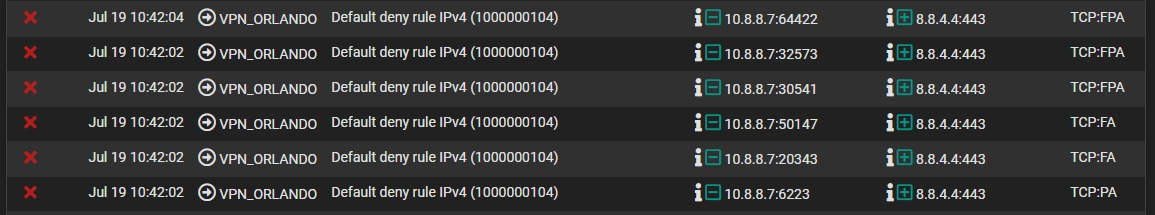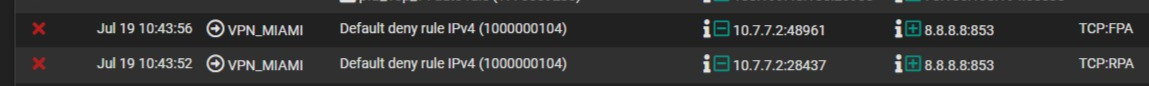Firewall Blocking Hubitat and Amazon integration
-
Currently on release 23.05.1
I've been trying to figure out this issue plaguing my Hubitat and Amazon integration for some time. Sometime I can get it to work, other times it doesn't. The issue prevents confirmation of commands resulting in "device not responding" messages on my Echo devices even though the devices do respond. And my Alex Speaks integration fails to run.
Even though I have a Pass rule for IPv4+IPv6 under the LAN interface, the firewall keeps blocking with a "Default deny rule IPv4" for traffic going to and from my Hubitat (192.168.0.72). I added easy rules but still having issues getting this working and I'm confident this is a firewall issue which I can't seem to pinpoint. Can anyone help me out here?
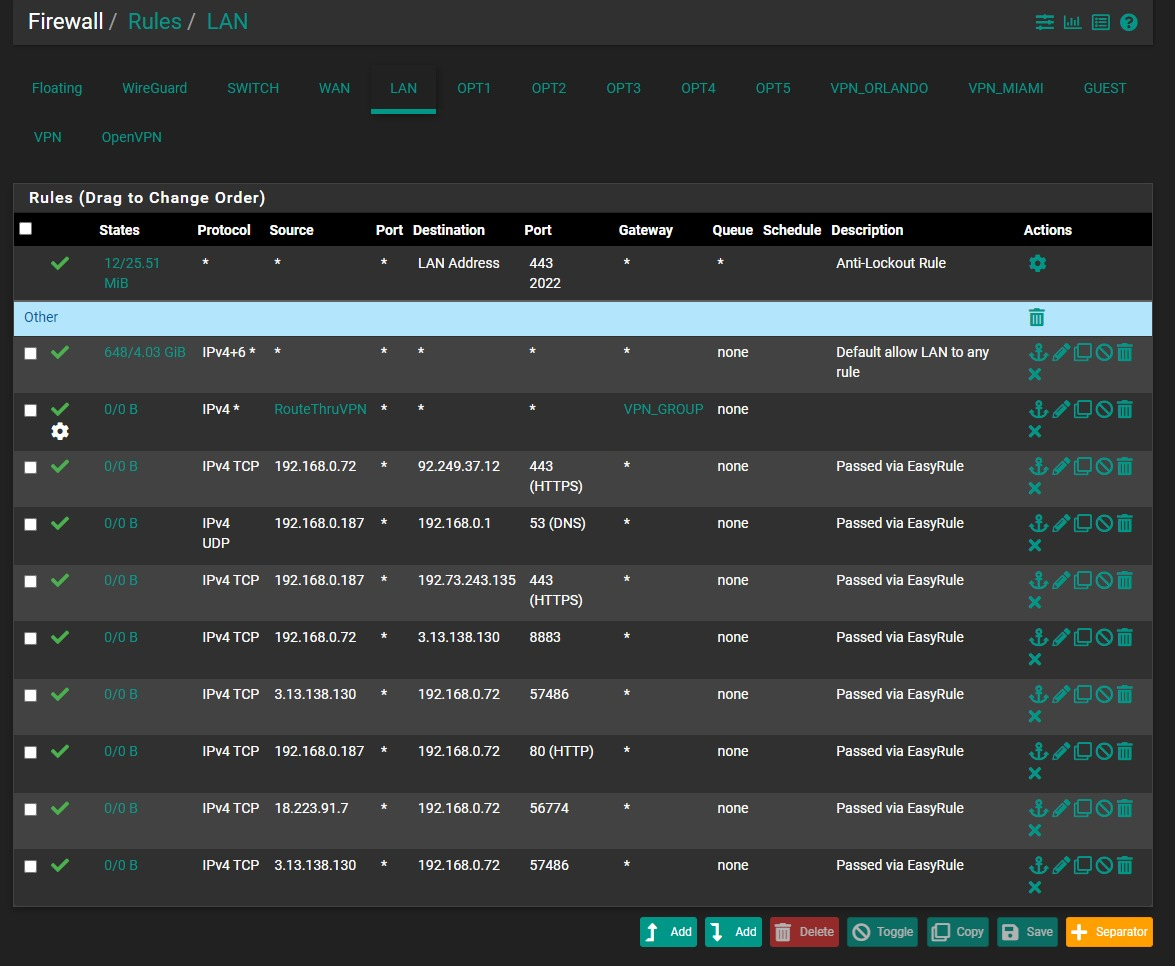
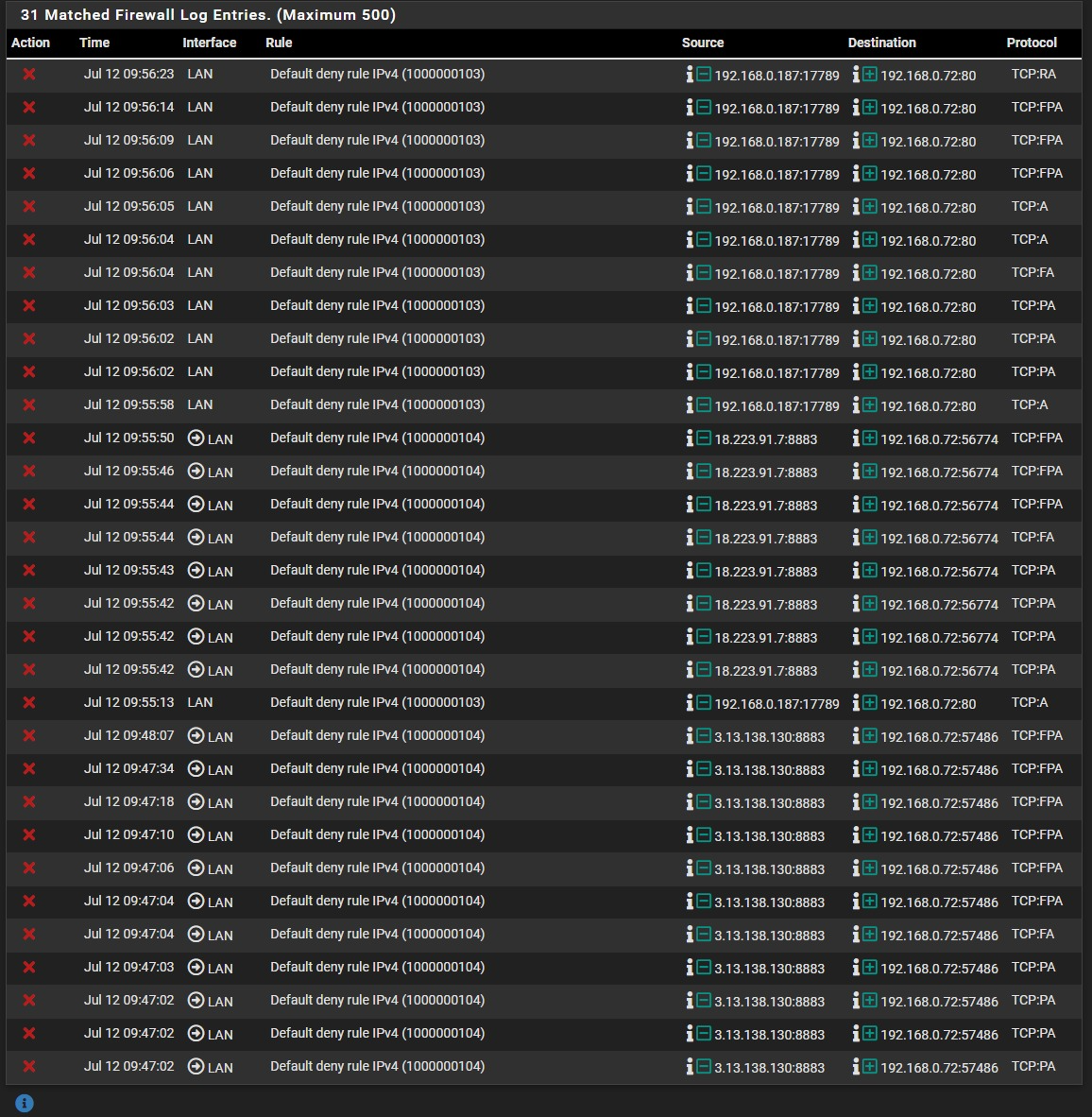
-
@hypnosis4u2nv
These blocks seems to be due to asymmetric routing.
See the docs for details: Asymmetric Routing
or provide more details about your network. -
@viragomann Thanks for the link. I tried to the automatic fix by ticking Bypass firewall rules for traffic on the same interface in the Advanced settings.
Would like to figure out what could be wrong in my configuration if possible to fix it that way?
What can I provide you to look at that may help?
-
@viragomann I have two VPN clients setup for streaming purposes and redundancy and I assigned devices via static ip's and aliases to use those gateways. Looking over the firewall logs, I see that google DNS servers are being blocked. On a whim, I disconnected the VPNs and I can get it to work. I find it weird that somehow the issue is possible tied to this.