DNS and DHCP -> using different domains for each network - Bug #1819 - $150
-
@cubedRoot I am not sure what the difference is, but it is not working for me. Maybee a limit on how many sub leves the resolver can handle, or am I not allowed to use a real domain?
I have my real domain as vink-slott.dk and would like my internal stuff on [device].int.vink-slott.dk and guests computers on [guestdevice].guests.vink-slott.dk and so on. I have set Other option -> Domain name as described - and under General only the main domain. Everything stil end up under the main domain set under general.
-
This issue is still present in 2.4.5_p1.
I have three interfaces, WAN, LAN, and OPT with DHCP Server enabled on LAN and OPT with different domains provided in the options. All leases still resolve as the domain provided in the general system setup, ignoring the DHCP Server settings.
Why provide the option if it is not respected?
-
I've been wondering this the last couple days why this wasn't working, and did what you said, and bingo, it's all showing now!
Well done!
Edit: I think it may just take a long time to propagate. I changed all my subnet domain names now, and reset all the states, and rebooted the router, and it's still not showing. I'll bet it starts showing sometime in the morning...
-
I can confirm if anyone else is having this issue that the new domains did propagate overnight and are now showing correctly in pihole and ipconfig /all. It just took a while.
Now if I can just get my domain names to show on the VPN clients that connect to my OpenVPN server, I'd be a happy camper (at least as far as pfSense is concerned...)
-
@hockeyfreak I think you misread the post. This original issue wasn't about the DNS hostname on the DHCP lease, but rather the registration of the host and domain in the DNS resolver. This doesn't appear to work as the OP suggested is should.
-
@vc6sfv8 said in DNS and DHCP -> using different domains for each network - Bug #1819 - $150:
@hockeyfreak I think you misread the post. This original issue wasn't about the DNS hostname on the DHCP lease, but rather the registration of the host and domain in the DNS resolver. This doesn't appear to work as the OP suggested is should.
I can confirm it's still not working in current 2.5 Release.
-
still not working... i have several sub-domains on my vlans and need a working reverse-lookup.. right now reverse-lookup returns general domain-name from settings..
-
+1 here.... I just want to have a subdomain for my VLAN, and even specified in the DHCP, it still only resolve as the primary domain in general setting.
I checked
/var/dhcpd/etc/dhcpd.conf, it has my subdomain specified under the subnet group.[ADDED]
I just tested by specifying a static IP/MAC mapping with the subdomain. Doing nslookup now report correctly...
-
- No go in 2.6, old guy still hoping for a solution
-
I wonder what that $150 should be now after inflation

Either way, also not having any luck with this. I'd love to see this as it'd be a big boon to treating servers as cattle rather than pets, which DHCP enables. and appropriately accessing servers that need interfaces in multiple networks for network segmentation.
-
Since ISC-DHCP Server is EOL , i'd not expect Netgate to spend a lot of time o adapt it to "multi domains".
The "obvious" replacement would be ISC KEA, and probably what Netgate would implement in a future release.Maybe they'll look at "multi domain", when implementing the new DHCP server.
/Bingo
-
@andrewcz said in DNS and DHCP -> using different domains for each network - Bug #1819 - $150:
servers that need interfaces in multiple networks for network segmentation.
That is almost always a bad idea. Unless this other network on the multihomed server is just a SAN network.
Servers with legs in multiple segments pretty much defeat the whole purpose of firewall between your segments.
-
@bingo600 said in DNS and DHCP -> using different domains for each network - Bug #1819 - $150:
Maybe they'll look at "multi domain", when implementing the new DHCP server.
I hope that it taken into consideration when ISC-DHCP is replaced. ISC-DHCP in it self, has been able to handle multiple domain all the time.
Anyway, all my SG-1100 boxes are nearing end off life to, so I maybe I should look into alternatives. -
@johnpoz said in DNS and DHCP -> using different domains for each network - Bug #1819 - $150:
That is almost always a bad idea. Unless this other network on the multihomed server is just a SAN network.
Well I see several relevant use cases:
- subdomains: Say in a branch office you would like to name technical equipment in one subdomain, office PC's in another and public guest equipment in another.
- multi DMZ: if I have a duplicates of webserver and database in small dmz zones, I think it is convenient to have names reflecting there purpose, like wwww.somesite.dk, db.somesite.dk and in another zone www.anothersite.net and db.anothersite.net
-
@MrManor Not saying subdomains are a bad idea.. What I was saying is a bad idea is multihoming some box.
If I have network A for servers, and network B for user pcs.. Why for example would my server have an interface in both A and B. This leads to asymmetrical traffic flow. And you pretty much makes any rules you put on the firewall between networks A and B useless.
You can for sure have different subdomains for your different networks.
Here I have entries on my different interfaces in pfsense - so I can just easy do a ptr query and know what "network" that is by my naming of them..
$ dig -x 192.168.9.253 +short sg4860.local.lan. $ dig -x 192.168.3.253 +short sg4860.dmz.local.lan. $ dig -x 192.168.2.253 +short sg4860.wlan.local.lan.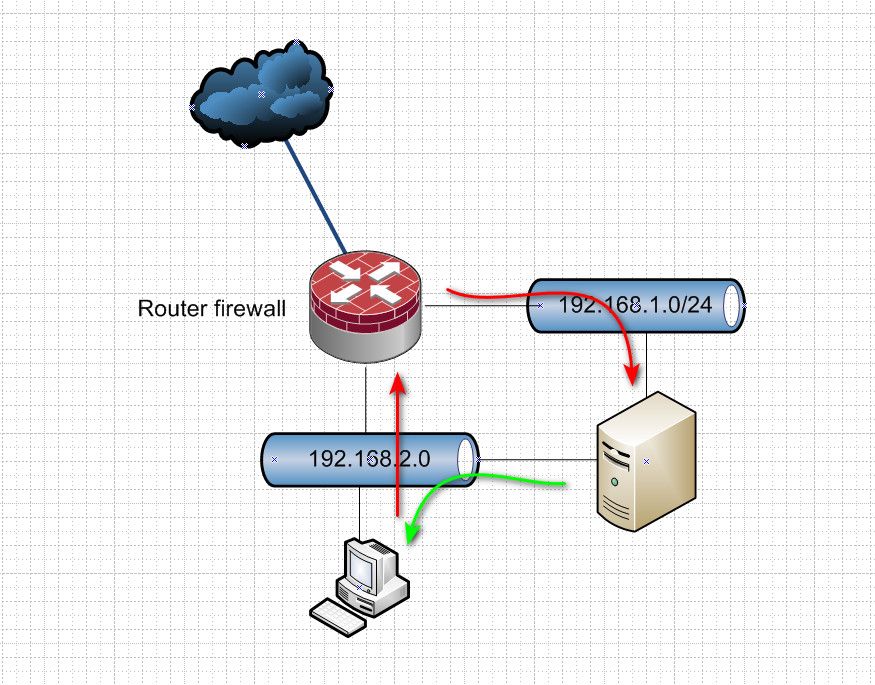
Even if the pc uses the 192.168.1.x address to talk to the server, since the server has a leg in 192.168.2 he would answer via that connection it would be asymmetrical
And since the server has an IP in 192.168.2 - the pc can just talk directly to the server without going through pfsense and bypass any firewall rules you might have set, etc..
Multihoming devices - unless you know exactly what you are doing can lead to all kinds of problems. It normally should really be avoided..
-
@johnpoz I agree on that, but multihoming is not why I have been supporting this tread. I would just like the subdomain/multible domain dns update to work.
I would like to use dhcp to assign ip to my servers, and subsequently update dns (I admit I have not testet lately, but I still don't think dhcp/dns update allows for more that one domain).