Guest VLAN with Unifi
-
I can't work out for the life of me what I've done wrong, but the clients aren't getting an IP on several guest VLANs I've set up.
pfSense procedure:
Add VLAN
Assign to LAN interface, rename and enable
Enable DHCP on VLAN
Add rule to allow all out
Add rule to block access to LAN netIn Unifi controller
Add guest network, add VLAN IDI thought that was it but users cannot get an address on the guest wifi. Anyone got any clue as to what's wrong?
Thanks
-
One thing you didn't mention is what your physical network layout for AP's, switches, trunks, etc. I once beat myself up when standing up a new VLAN and realized on my trunk port I did not do a "All" and only configured for the networks that were in use.
-
@orangehand yeah we need to know your switch setup to where you plugged in your AP
so your lan that this vlan sits on is connected to a switch. So this vlan would need to be tagged.
pfsense -- 1U, 10T -- switch -- 1U,10T -- AP
lets say lan is 192.168.1.0/24 and vlan is 192.168.10.0/24
Where 1 is just the default vlan on your switch and not tagged, this is your lan network. Now lets assume you using vlan ID 10 for this vlan in my above example.
Also you mention adding the network with vlan ID in the controller - but did you assign it to a your guest SSID?
So you can see here I have a few vlans on my unifi AP.. Take example the w_psk one - this is where the majority of my iot devices connect.
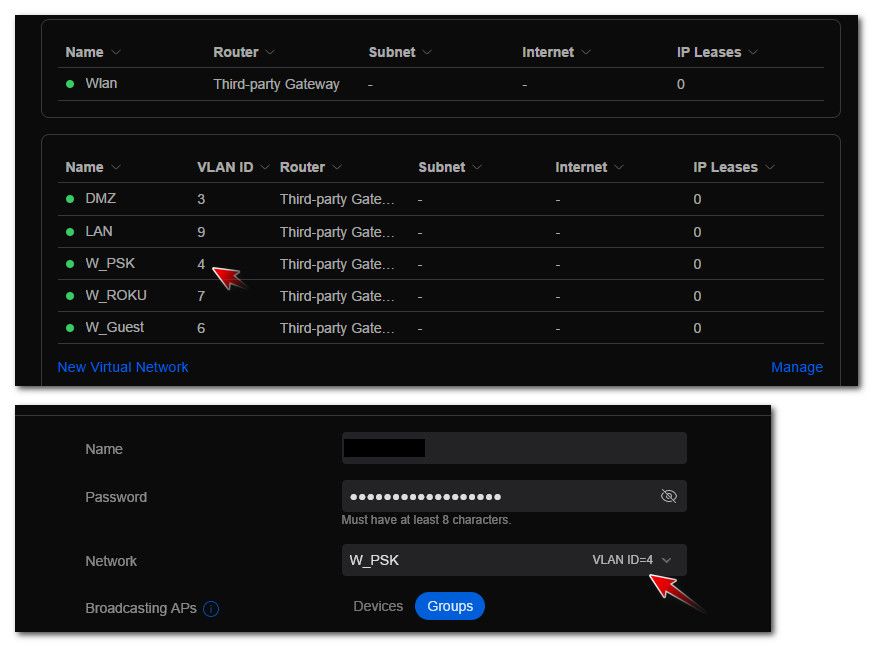
It has a vlan ID of 4, and then the ssid I created for them is on vlan 4..
-
@orangehand Without more info the best I can do is suggest that you watch this video. https://youtu.be/WMyz7SVlrgc
I followed this to setup VLANs on my pfsense and unifi equipment. Note that is you have a SG-1100 or SG-2100 there are extra steps.