Rules to allow Homekit across vlan
-
@RobbieTT said in Rules to allow Homekit across vlan:
Did you add a port 5353 allow rule from your IoT VLAN to your main LAN?
 ️
️No, I have not. Currently IoT vlan only has access to internet.
Is UDP 5353 only rule required? how to capture traffic to figure out what other rules are needed? -
I have an unrelated question.
How do you host images directly on this forum for inline posting? -
@tknospdr Copy/pasta
-
Testing image embed...
So these rules should be okay then?
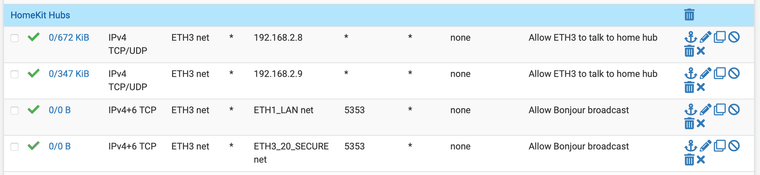
Copy/pasta was too easy! I overlooked it.
-
@moosport said in Rules to allow Homekit across vlan:
@RobbieTT said in Rules to allow Homekit across vlan:
Did you add a port 5353 allow rule from your IoT VLAN to your main LAN?
 ️
️No, I have not. Currently IoT vlan only has access to internet.
Is UDP 5353 only rule required? how to capture traffic to figure out what other rules are needed?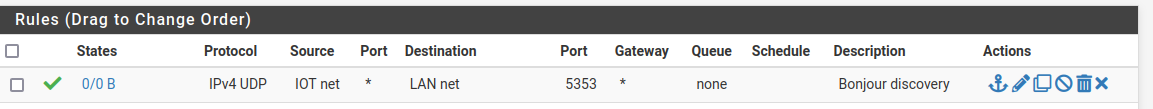
Added this rule to IoT VLAN but devices cannot be discovered from Main VLAN to be added to Homekit.
-
@moosport Do you have
avahiinstalled? mDNS is not an internet protocol -- it's multicast. -
@rcoleman-netgate said in Rules to allow Homekit across vlan:
@moosport Do you have
avahiinstalled? mDNS is not an internet protocol -- it's multicast.yes, its installed and configured.
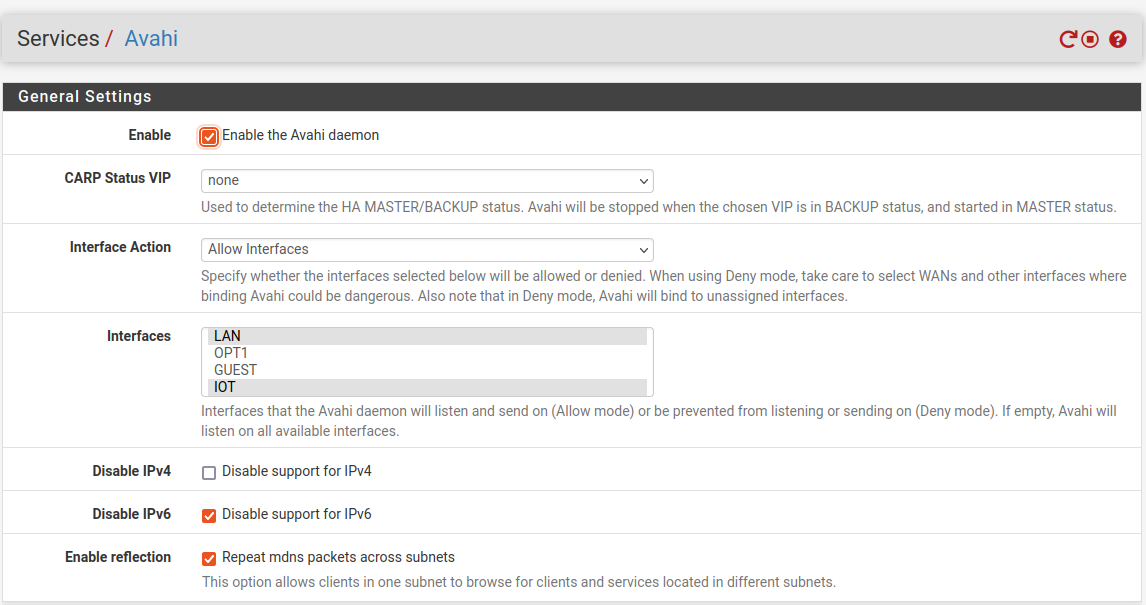
file:///home/netuser/Pictures/Screenshots/Screenshot%20from%202023-07-29%2021-19-13.png
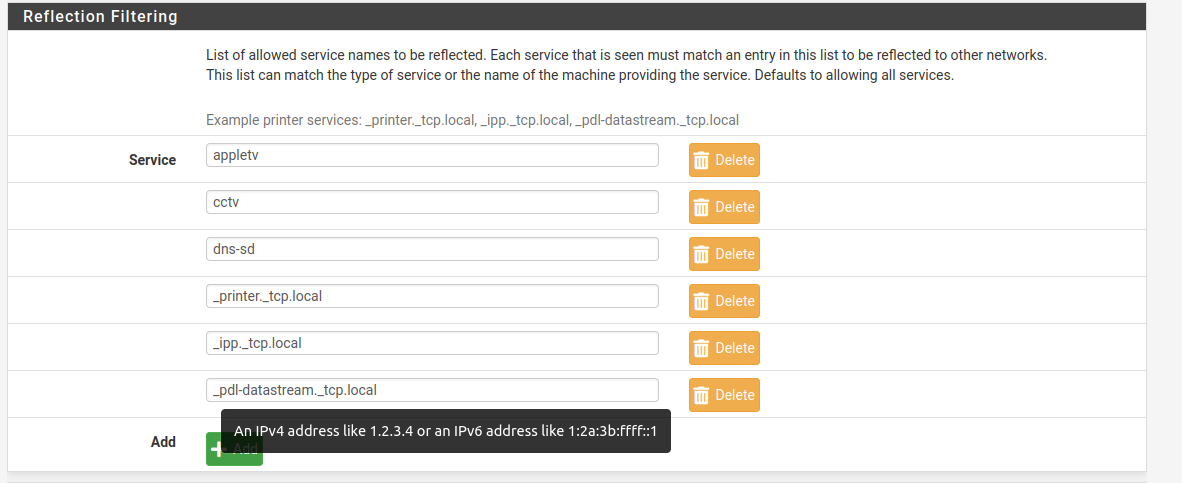
file:///home/netuser/Pictures/Screenshots/Screenshot%20from%202023-07-29%2021-19-40.png
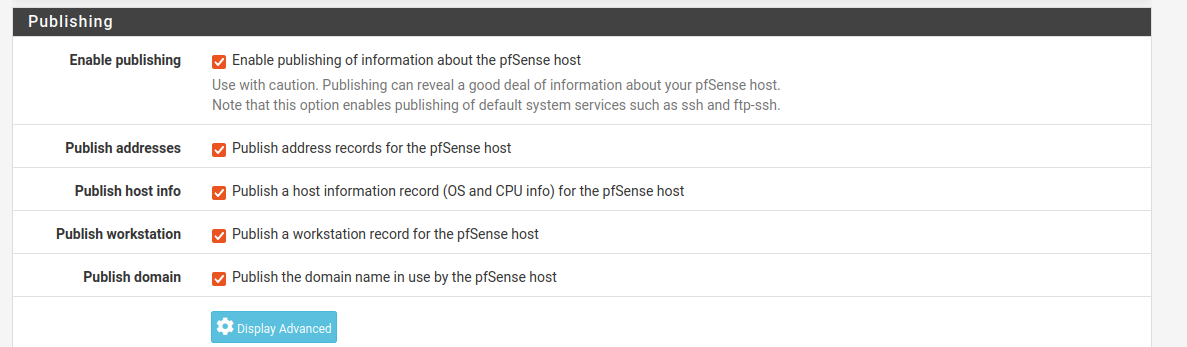
file:///home/netuser/Pictures/Screenshots/Screenshot%20from%202023-07-29%2021-20-00.png
-
@moosport I would enable IPv6 support for mDNS / Avahi. It has become more of a 'presumed' capability for HomeKit, rather than merely an option with no drawbacks.
 ️
️ -
@RobbieTT said in Rules to allow Homekit across vlan:
@moosport I would enable IPv6 support for mDNS / Avahi. It has become more of a 'presumed' capability for HomeKit, rather than merely an option with no drawbacks.
 ️
️Will that be just IoT VLAN or for both main and IoT VLAN?
-
I had to power cycle my pfS box and WAP today (was doing cable management...)
When everything came back up all my HomeKit devices were on wifi, but the Home app reported them as all offline.I had to reenable my ANY rules and move them to the top of my ruleset in order to get everything back. When I had them enabled but at the bottom of the list a few devices kept randomly dropping.
This is pretty obvious evidence that there are some other ports/protocols that need to be allowed for a happy HomeKit experience.
Here's a pic of my full set of rules, can anyone tell me what might be missing?
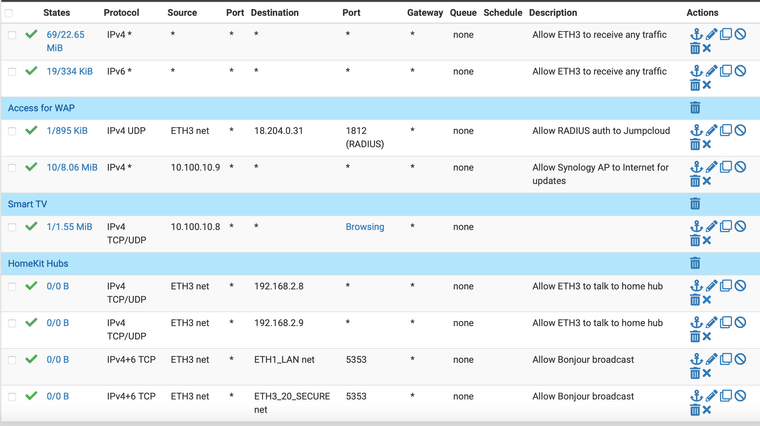
-
@tknospdr said in Rules to allow Homekit across vlan:
I had to reenable my ANY rules and move them to the top of my ruleset in order to get everything back.
I would check your firewall logs for the things that are blocking them from communicating. I have no issues here but I also have limited HomeKit items and don't mind them being able to talk to many things.
Don't ask my other IoT devices what I think of them, though, they will hear you, reply, but they can't seek you out

-
@rcoleman-netgate
I've never parsed the logs in pfSense before.
What would I be looking for?I checked out the logs and they're quite full of deny statements (obviously), how do I narrow down the scope of what I'm looking at?
-
@tknospdr Check for the IP of your device(s). Click the funnel (sieve) icon on the top to filter the logs.
https://docs.netgate.com/pfsense/en/latest/monitoring/logs/index.html -
Looks like the FW logs only keep the last 500 transactions.
I guess all the relevant entries fell off the bottom.
I got zero results for multiple IP addresses connected to IoT/HK devices that I know weren't responding.
Looks like I'll have to disable my any rules again and wait till things break once more.The odd thing is I think they continue to work unless the wifi or power goes out, THEN they have issues reconnecting. So it might be some sort of initial handshake that's being rejected.
Shouldn't take too long, the power company is moving my whole city's lines from overhead to underground so our power has been doing weird crap for the past few weeks.
-
@tknospdr said in Rules to allow Homekit across vlan:
Looks like the FW logs only keep the last 500 transactions.
You can edit that
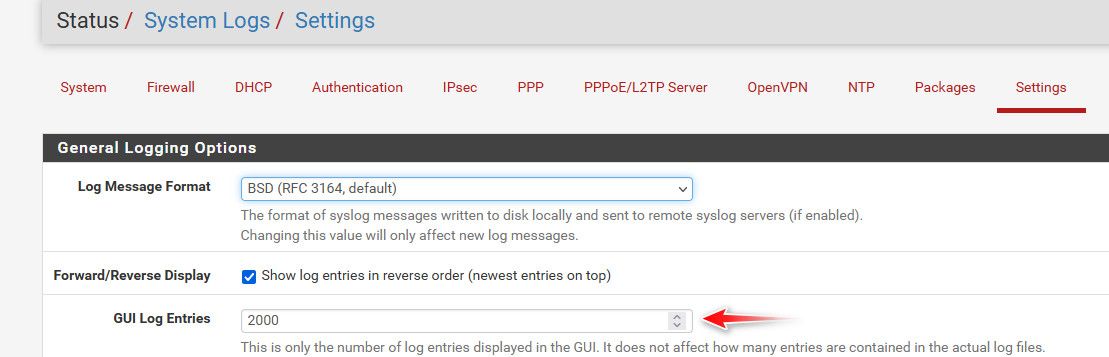
-
Odd, I upped it to 3000 entries and searched for the IP address of my garage door opener which I specifically remember was not connecting to the home app.
There were no hits on it...
-
@tknospdr did you enable logging on pass rules? By default pfsense doesn't log allow rule traffic, only default deny.
Do you see the 5353 mdns traffic? That would be multicast destination.. I have a couple of threads around here about troubleshooting avahi.. And what rules you have to have to allow it to work.. and via sniffing validate that your traffic is being sent on, etc.
here is one of my troubleshooting avahi posts
https://forum.netgate.com/topic/166642/mdns-struggles/11?_=1691526954616
-
@johnpoz said in Rules to allow Homekit across vlan:
@tknospdr did you enable logging on pass rules? By default pfsense doesn't log allow rule traffic, only default deny.
No, but I thought I was looking for deny rules as I'm trying to TS broken connections.
Do you see the 5353 mdns traffic? That would be multicast destination.. I have a couple of threads around here about troubleshooting avahi.. And what rules you have to have to allow it to work.. and via sniffing validate that your traffic is being sent on, etc.
I see hundreds of these and I don't recognize either of the IP addresses, but I'm thinking they may be multicast addresses?
Aug 8 14:07:13 ETH3 Block IPv4 link-local (1000000101) 169.254.1.1:5353
Cannot resolve 224.0.0.251:5353
Cannot resolve UDPhere is one of my troubleshooting avahi posts
https://forum.netgate.com/topic/166642/mdns-struggles/11?_=1691526954616
I will read over this thread and see what I can grok.
-
@tknospdr said in Rules to allow Homekit across vlan:
169.254.1.1:5353
Not sure how that would do anything - that is a APIPA address, ie link local for single network.. It wouldn't route across pfsense anyway. Even if it got back an answer from its discovery of something that was on 192.168.x.x etc..
A 169.254 is something normally gives itself when dhcp doesn't work.. It could for something discovery something on the local network - I think one of my directv bridge device things use to send out SSDP from that IP range, etc.. But its pretty much just noise..
I think there is a way to get 169.254 to be routed - I think there is check box in pfsense somewhere to allow that.. But that would not really be a solution to be honest.
-
I read through the thread you referenced. Most of it is above my head as I've had no experience with sniffing and doing packet captures etc. I need someone to hold my hand one day and show me the how's and why's to do these things.
What I did get out of it was your screen cap of the floating rule to allow MDNS traffic to cross boundaries. I added that to my floating tab, and then disabled the ANY rules in ETH3 (my LAN with all the IoT stuff).
We shall see how it goes.