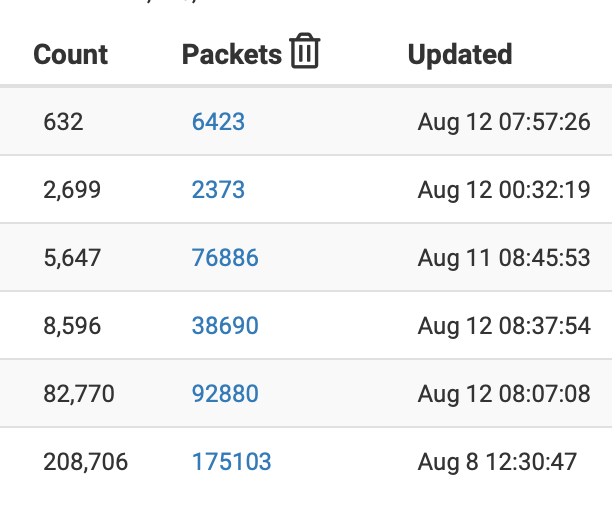pfBlockerNG ASN downloads only contain a header
-
file /usr/local/pkg/pfblockerng/pfblockerng.sh
first thing I did was log the actual command being executed
in all samples the actual AS number has shown as MASKED substitute with just the AS number, if you wish to test)[ ASMASKED_v4 ] Downloading update [ 08/12/23 15:08:27 ] .
Downloading ASN: MASKED./usr/local/bin/curl -H pfSense/pfBlockerNG cURL download agent-(this will be your device ID) -sS1 https://api.bgpview.io/asn/MASKED/prefixes > /tmp/pfbtemp10_7137.. completed
parse error: Invalid numeric literal at line 2, column 0
. completed ..
Empty file, Adding '127.1.7.7' to avoid download failure.at the end of the day the agent (your device id) is not actually relevant to the success of the result
the temp file is random (in code) after parsing (good or bad) it is deletedfrom a command line you can use
/usr/local/bin/curl -H pfSense/pfBlockerNG cURL download agent-bobisyouruncle -sS1 https://api.bgpview.io/asn/MASKED/prefixes > /tmp/bob
in code the tmp file is removed after processing so you can rm /tmp/bobif you run this from the command line you should notice it errors as follows
[23.05.1-RELEASE]/usr/local/pkg/pfblockerng: /usr/local/bin/curl -H pfSense/pfBlockerNG cURL download agent-bobisyouruncle -sS1 https://api.bgpview.io/asn/MASKED/prefixes > /tmp/bob
curl: (6) Could not resolve host: cURL
curl: (6) Could not resolve host: download
curl: (6) Could not resolve host: agent-bobisyourunclethe agent seems is actually required, because without one the api.bgpview.io also appears to fail
Since the -H isn't even documented on pfsense curl and I had determined that api wanted one I used
[ ASMASKED_v4 ] Downloading update .
Downloading ASN: MASKED./usr/local/bin/curl -A agent-(this will be your device ID) -sS1 https://api.bgpview.io/asn/MASKED/prefixes > /tmp/pfbtemp10_77358.. completed
. completed ..again from the command line
[23.05.1-RELEASE][]/usr/local/pkg/pfblockerng: /usr/local/bin/curl -A agent-bobisyouruncle -sS1 https://api.bgpview.io/asn/MASKED/prefixes > /tmp/bob
[23.05.1-RELEASE][]/usr/local/pkg/pfblockerng:No Errors
So my change in pfblockerng.sh became this
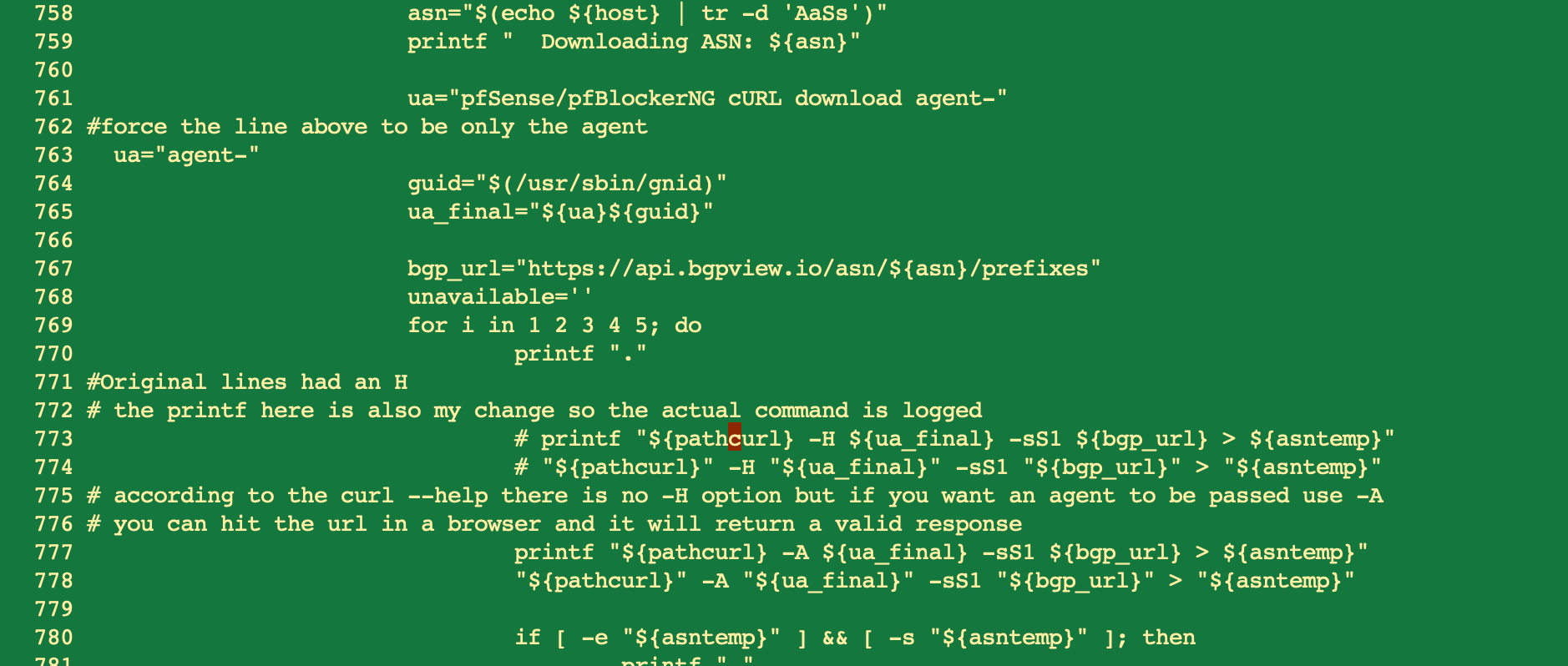
has been working perfectly again since making the change.
You will notice that in all changes I just commeted out the original lines and added new replacement lines/comments (or in the case of the ua= just overrode the original value. This so I can go back to original - should a patch ever be created, rather than a completely new version of the file.if you do this test from the command line you can delete file tmp/bob
-
@jrey Thanks a lot - I'll take a look ...
-
 S stephenw10 moved this topic from General pfSense Questions on
S stephenw10 moved this topic from General pfSense Questions on
-
@Bob-Dig said in pfBlockerNG ASN downloads only contain a header:
[ pfB_uceprotect_v4 - dnsbl1_v4 ] Download Fail [ 08/4/23 22:55:41 ]
DNSBL, Firewall, and IDS (Legacy mode only) are not blocking download.
[ 08/4/23 22:55:41 ]
[PFB_FILTER - 2] Invalid URL (not allowed2) [ rsync-mirrors.uceprotect.net::RBLDNSD-ALL/dnsbl-1.uceprotect.net ] [ 08/5/23 10:10:22 ]
[ pfB_UCEPROTECTNetwork_v4 - dnsblOne_v4 ] Download Fail [ 08/11/23 23:15:38 ]
[ 41.208.71.58 ] Firewall IP block found in: [ pfB_Africa_v4 | 41.208.0.0/16 ] for HOST:wget-mirrors.uceprotect.net!
[ 08/11/23 23:15:40 ]
Restoring previously downloaded file contents... [ 08/11/23 23:15:40 ]i can't comment on these as I don't use these feeds, however the invalid URL sounds suspicious depending on what method that download is actually using. if wherever method that is in code is building a similar curl type command, that might be the cause. (or it could be that the feed has just moved at source and the URL is actually invalid.
for the ASN parts if you want to check pfblockerng.sh you can easily compare the code I posted in the thread by going
(Menu) Diagnostics -> Edit File
Enter the file name shown
click Load
goto line 761(I wouldn't change it here, when you are done viewing just navigate away from the page and nothing changes)
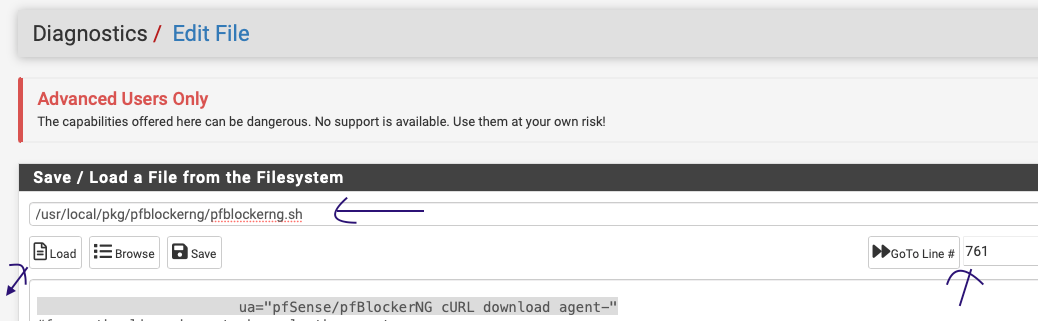
-
I'm assuming the upvote (thanks) implies the workaround I provided, worked for you as well (so your CE 2.7.0 and pfBlocker 3.2.0_5) is / was doing the same thing as you noted.
2 things remain,
I wonder how many people may not know they even have the problem
and
as @Bob-Dig points out running 3.2.0_5 devel which seems to have the problem but doesn't seem to log a parse error.
(was under the impression that 3.2.0_5 and 3.2.0_5 devel are the same)I took a look at the dashboard part as well, and it seem the notice to the dashboard only looks at the errlog for the word "FAIL"
point here is that the download with or without the subsequent "parse error" isn't a download failure as such so it doesn't write to the error log.
(it could by looking at the random /tmp/file before parsing, if it contains HTML and not a list of IP address, I think it could write to the error log at that point or after the .orig file is created from the tmp/file and only contains a single header with no IP addresses) In either case it is a failure (completely silent or otherwise) and should be highlighted on the dashboard.I was considering making it do that, and or modifying the dashboard so it also trips on the word "error" if it find found in the pfblockerng.log
doing either would work for both of us, but not @Bob-Dig as there was seemingly no parse error logged in that case even though "all the files" as reported only had the header..I'm actually holding and hoping @BBcan177 may chime in.
-
-
@fireodo said in pfBlockerNG ASN downloads only contain a header:
It seams also to be a API issue at bgpview .
I didn't see that -- it worked as expected from every other platform I test pulled from and has been consistently returning results
You can even drop the uri into a browser and it will respond --- so from the client side any agent string works, they don't appear to tie the result success to the content of the agent string.I'm thinking more that curl changed with a recent update and as a result the call with all the "-H" stuff started running into issues (outright failing actually) as demonstrated from the command line test.
the api also failed at the pgpview end because it no longer saw an "agent" and returned a response to the tmp/file that said as much. That response file ended up being an "orig" file with only a header. The agent string from my testing is required by the api but the agent string can be anything so "bobisyouruncle" as provided in my test strings works and the api didn't complain. I therefore didn't change the code so it still sends the Netgate device ID for the agent with the -A but all the other stuff that was originally in the -H parameter was obviously removed from the changed -A parameter.Thanks for your feedback...
JR -
Thanks for digging in. Looks like that was the issue.. Sorry about that!
I made a patch which can be downloaded here as there are two lines that needed to be changed:
curl -o /usr/local/pkg/pfblockerng/pfblockerng.sh "https://gist.githubusercontent.com/BBcan177/1c1fee14759bc574350a3bc85b63a57e/raw"Will get this into a PR soon.
UPDATE:
I believe that BGPview is rate limiting any Agent string that contains "pfBlockerNG", I changed it to "pfBNG" for now and will update once I get feedback from them, -
-
@BBcan177 said in pfBlockerNG ASN downloads only contain a header:
I believe that BGPview is rate limiting any Agent string that contains "pfBlockerNG", I changed it to "pfBNG" for now and will update once I get feedback from them,
interesting, I'm likely not hitting a rate limit as I use less than 15 ASN feeds (and clearly they didn't prevent me from only hitting with an agent string like bobisyouruncle.
the second case you changed (around line 826) would only be used for IP to ASN right ? (so in the case where ASN Reporting is enabled)
also I did a mv to capture the current file, then got your new file -- forgot to set the execute permissions LOL that was fun -- whoops
see the permissions on file which
seems to be working on a force -- I'll let it run on the schedule for a bit.I'd honestly still like to see that actual call / parameters logged (it is always helpful at some point) and perhaps something that notifies the dashboard if the list ends up with just a "header" and no IP addresses as was the case here.
Thanks,
JR -
I ended up creating a couple of patches that I could apply through the Patches package:
https://gist.github.com/mbentley/a3f93643de57a0f325fbee7bf34afbad
One where the user agent string is fixed from
-Hto-Aand another where it isn't yet fixed (where you're running the original files directly from the package.Nice thing about the patch there is that it could make it easy to have a unique user agent to try to not get whatever string is being set flagged for rate limiting as even the adding in the netgate device ID to the UA doesn't really change anything.
I've also noticed that the service was REALLY slow before they started blocking. I have to imagine their API was getting hammered and them blocking a ton of bots has helped their APIs be quicker - they're lightning fast right now.
*edit: I noticed that I actually missed one place where the user-agent was set when I was creating the patch file. Updated the patch file at https://gist.github.com/mbentley/a3f93643de57a0f325fbee7bf34afbad#file-pfblockerng-sh-patch
-
As a side question: If I disable
Netgate Device ID - Do NOT send Netgate Device ID with user agentin (System-Advanced-Miscellaneous), can that have negative side effects in the way we potentially are seeing it here? Is this the real usecase for that Netgate Device ID? Or is it better to not have it? Will the other side still be able to see "pfSense" if i disable the option?
-
@BBcan177 said in pfBlockerNG ASN downloads only contain a header:
If you guys can test the patch would be appreciated Thanks!
Hi,
sorry but I have after the patch the same empty ASN Lists. (BTW. I have only 7 Lists) (I dont get the parsing error anymore)
@jrey The thumbs up was as a compliment for your intensive Work, but (here) it is not successful (I change the user agent and also the curl parameter)
There must be something else too ...
Edit: I look in the log and I saw that it begun on the night from 12 to 13.08. (no changes on pfblockerNG for a long time)my 2 cents,
fireodo -
riddle me this.
appears are still using a technically failing command. I put back the printf to capture the command being run, because seeing what is happening is important.
once a cycle completed I pulled the command from the log
This is what is being executed from the "patch" - and at the command line it fails.
[23.05.1-RELEASE][mask]: /usr/local/bin/curl -A pfSense/pfBNG cURL download agent-MASKED -sS1 https://api.bgpview.io/MASKED/prefixes > /tmp/pfbtemp10_7790.
curl: (6) Could not resolve host: cURL
curl: (6) Could not resolve host: download
curl: (6) Could not resolve host: agent-MASKEDchanging it at the command line so that the -A (agent parameter) only includes the agent-part of the string (No Errors at command line)
[23.05.1-RELEASE][mask]: /usr/local/bin/curl -A agent-MASKED -sS1 https://api.bgpview.io/asn/MASKED/prefixes > /tmp/pfbtemp10_7790.
[23.05.1-RELEASE][mask]:this works equally as well (I removed the redirect of the output away from the tmp file and just let it spew to the screen (still works, every time)
[23.05.1-RELEASE][mask]: /usr/local/bin/curl -A agent-bobisyouruncle -sS1 https://api.bgpview.io/asn/MASKED/prefixes
{"status":"ok","status_message":"Query was successful","......Now from BPGView API page
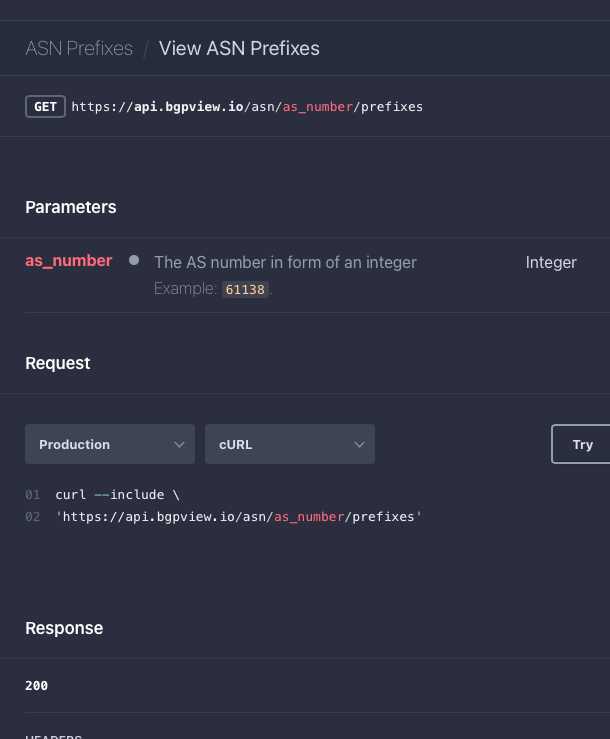
they "suggest / try" with only the --include option
this by itself fails from a command line
/usr/local/bin/curl --include https://api.bgpview.io/asn/MASK/prefixes
returns a ForbiddenHTTP/2 403
date: Mon, 14 Aug 2023 11:29:10 GMT
content-type: text/html
cf-cache-status: DYNAMIC
...However adding an agent string even "agent-bob" as shown here works just fine.
/usr/local/bin/curl -A agent-bob --include https://api.bgpview.io/asn/MASK/prefixesthis also works (took the spaces out of your agent string replace with -
/usr/local/bin/curl -A pfSense/pfBNG-cURL-download-agent-MASKED -sS1 https://api.bgpview.io/asn/MASKED/prefixes
clearly the version of curl doesn't like spaces in the agent string,
So the documentation for curl "suggests" that the -A string be enclose in quotes if it contains spaces so doing that of course works.
shows this
curl -A "user-agent-name-here" [URL]
and an example like this
curl -A "Mozilla/5.0 (X11; Linux x86_64; rv:60.0) Gecko/20100101 Firefox/81.0" https://example.com/therefore
/usr/local/bin/curl -A "pfSense/pfBNG cURL download agent-MASKED" -sS1 https://api.bgpview.io/asn/MASKED/prefixes > /tmp/pfbtemp10_7790.
also worksand as for BGPView it doesn't appear they care what the agent string is, as long as there is one.
@fireodo
so now it appears for you the patch is not working although the parse error is gone?
You might want to try removing all the existing AS* files from directories under /var/db/pfblockerng (deny/original etc) and running againalso try the above commands from a shell
-
@jrey said in pfBlockerNG ASN downloads only contain a header:
so now it appears for you the patch is not working although the parse error is gone?
Thats correct!
You might want to try removing all the existing AS* files from directories under /var/db/pfblockerng (deny/original etc) and running again
I'll do that.
also try the above commands from a shell
That too ...
-
@jrey said in pfBlockerNG ASN downloads only contain a header:
You might want to try removing all the existing AS* files from directories under /var/db/pfblockerng (deny/original etc) and running again
THAT was the solution! With @BBcan177 s Patch and deleting the old files now the ASN Lists are populated as they should - that should be noticed somewhere when pfblockerNG 3.2.0_6 is available!
Below the line I can say the culprit was the user agent and the curl parameter - maybe the user agent logic should be reconsidered ... if necessary.
-
@jrey - Looks like your initial curl issue you mention with the spaces in the user agent is a lack of quotes in the script around the user agent string. I see quotes in the patch that @BBcan177 provided so I'd have to guess there is something funky going on with any modifications that were made which is why a user-agent with no spaces works.
The bgpview.io API is definitely blocking based on user agent string which is why the default curl and pfSense strings are getting those 403s. If they're not intentionally blocking those user-agent strings, maybe it's cloudflare blocking heavily utilized user-agent strings - pure speculation though.
-
@Bob-Dig said in pfBlockerNG ASN downloads only contain a header:
in (System-Advanced-Miscellaneous), can that have negative side effects in the way we potentially are seeing it here?
I don't think so, because the code in pfblockerng itself doesn't have any logic around this.
the "agent-" is alway part of the string being built.ua="pfSense/pfBNG cURL download agent-"
guid="$(/usr/sbin/gnid)" <-- the device ID is pulled here and immediately used in the next line to build the ua_final parameter used in the call
ua_final="${ua}${guid}"so unless the setting you mention changes the setting for /usr/sbin/gnid so it returns nothing I would think the setting has no effect.
even if it did and the guid is empty (it would build the agent string as "pfSense/pfBNG cURL download agent-"easy to confirm
I changed the setting and tried it both ways. the logged command (because logging what is running is important !!!) still contains the device IDthe setting makes no difference here, on or off, you still get the device id in the generated curl agent string.
JR
-
@Bob-Dig said in pfBlockerNG ASN downloads only contain a header:
Netgate Device ID - Do NOT send Netgate Device ID with user agent
in (System-Advanced-Miscellaneous), can that have negative side effects in the way we potentially are seeing it here? Is this the real usecase for that Netgate Device ID? Or is it better to not have it? Will the other side still be able to see "pfSense" if i disable the option?I dont think so - this concerns (as far as I know) only the communication with Netgate Servers ...
-
@fireodo said in pfBlockerNG ASN downloads only contain a header:
this concerns (as far as I know) only the communication with Netgate Servers ...
correct, verified with logging ;) - and the setting on the page referenced for this setting is in the section labelled "Installation Feedback" implies the same.. to me anyway.
-
@jrey said in pfBlockerNG ASN downloads only contain a header:
I took a look at the dashboard part as well, and it seem the notice to the dashboard only looks at the errlog for the word "FAIL"
point here is that the download with or without the subsequent "parse error" isn't a download failure as such so it doesn't write to the error log.Maybe that would also be nice if such failures as empty ASN-Files would be reported on the Dashboard Widget too - without reading in the Forum I didn't even noticed that something was going wrong ...