SquidGuard redirects alot
-
This post is deleted! -
@JonathanLee lol oh boy. Not good !!
I think the limiting factor is that there is no good or secure way of providing a page to an end user explaining why they are blocked.
I’m using an external server and that works half the time. “Too many redirects”. But after some time later it works just fine again. No way to debug either

-
@michmoor I agree,
I just discovered you can just add google into the redirect and it takes you back to the browser.
I think I will use this one for a while.
Test this or take the redirect back to the office homepage. This way it doesn't feel like a panopticon and users just end up where they started.
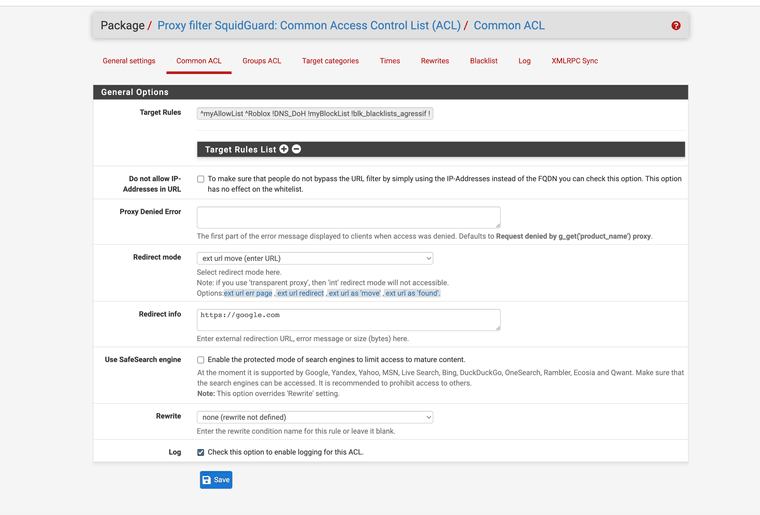
I didn't think it would work but it does.
-
@JonathanLee yeah at least if someone can’t download something they will say “it keeps taking me to google” which is funny. I’ll try it out for awhile.
My daughter brought home a school laptop so I’m going to see if I can install a certificate and start “investigating “ -
@michmoor you don't need the certificate as it works in transparent mode also. I only install certs on devices I own, everything else is splice mode. I do custom with both ssl intercept and transparent in use. FYI I also found that /usr/local/www/sgerror.php still is accessible even when using the external web redirect like google.com. I thought that was weird.
https://redmine.pfsense.org/issues/14696
It should not be accessible if its not in use right?
-
@JonathanLee how is it accessible?
How are you accessing that path?
Transparent mode is iffy for clients. That /409 error stops websites from working. -
@michmoor I just use a custom option and block out the websites I don't want accessed. It splices and looks at the get request is all
Keep in mind this type of redirect could be "gaslighting" and cause "crazy making situations" if it just keep going to google over and over. I would recommend to use an official "this website is blocked page" and after to just redirect back to a company page and not just google. This provides clarity and transparency.
I changed mine back to the official block page.
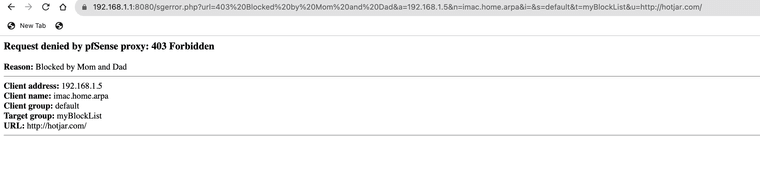
-
@JonathanLee I understand but it’s really not a secure option because of the opening of the management port to everyone.
Unfortunately there is an issue with an external redirect that I’m trying to debug. Might be php code related tho.
I think the best option is to just have the block page saying “unable to forward this request”. -
Still havent been able to solve the multiple redirect issue.
There is no rhbyme or reason as to why squidguard redirects this many times. I rechecked the php script and its good.
Its not a browser cache problem. Its a squid problem.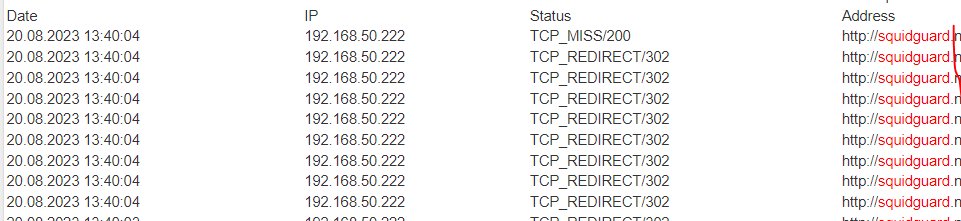
-
@michmoor Do you have multiple Group ACL lists with the same IP address? That might cause issues.
-
@JonathanLee No group ACL used. Just Target
-
@michmoor on your redirect URL do you have https:// in front of the URL? I had mtalk.google.com redirect to google.com without the https, and it would show on the browser to many redirects, I changed it to https://www.google.com the error stopped and it worked without the error on the browser.
Keep in mind mtalk.google.com is used for Android push notifications, so my smart phones have approved access, but my desktops are not smartphone capable so it is disabled. Some devices like my iMac constantly had a connection to mtalk. I did some research and mtalk is also abused it seems by invasive actors. So my network now only lets the phones use it. I have googles assistant disabled on everything.