pfSense Plus Software Version 23.05 Release Candidate Now Available
-
@DefenderLLC
I assume that there are some patches that cannot be added through the system patch package? -
Yes the patches package can only add things to run-time scripts, php code etc. It cannot change compiled binaries. A point release like this is required for that.
-
@w0w Not sure what the delta is, but here are the RC release notes:
https://docs.netgate.com/pfsense/en/latest/releases/23-05-1.html
-
Been running 23.05.1.r.20230626.0600 on my 6100 MAX for over 24 hours with zero issues using the following packages:
ACME
Nsmap
ntop
pfBlockerNG
Snort
WireGuard -
Same thing here :
Created a ZFS snapshot called "23.05.1" and set for booting into it.
Restarted pfSense - using this snapshot.
Config backup.
Switched to :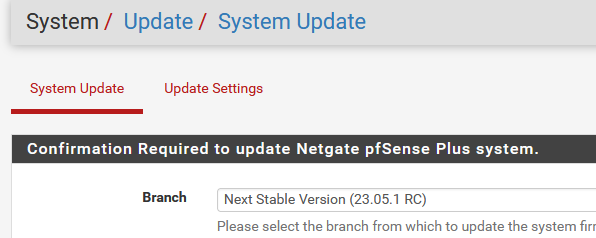
From there, "because to want to see what happens", I opened the console, and used option 13 : update the system.
23.05.1 was proposed, I said "Y"es.
pfSense updated.
It rebooted.It was up and running and running a minute.
GUI confirmed 23.05.1 :
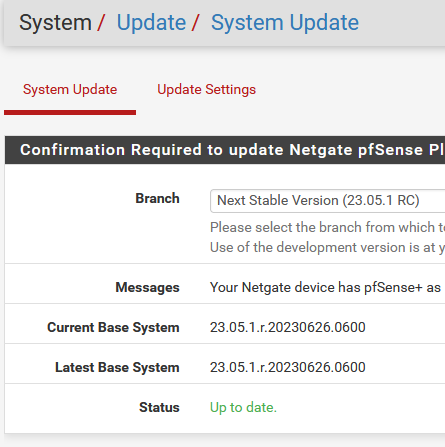
It's ran all night, next day ; all is

Btw : the patches package list is now entirely empty.
Packages used :

Note : the "Service_Watchdog" is installed, but not used !!
The captive portal is used, authentication is handled by FreeRadius.
Avahi is used so portal users can use printer made available.
acme is used so portal users can login over https.
OpenVPN server is used for remote admin reasons. -
Boom!
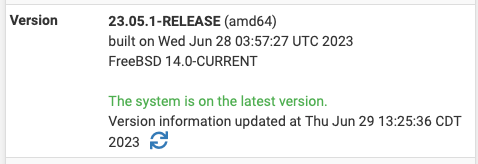
-
@DefenderLLC Yeah .... this time I applied the finger in the nose strategy :
I hit 'update' without any precautions.
That is, without :
Exporting the current config.
Creating a ZFS snapshot
I didn't check if I has a USB drive with the soon to be 'old' 23.05
I didn't do the "stop - power down- start and check" test cycle.
I didn't remove all packages before upgrading.
I didn't check the main logs for current 'strange' behavior'.
I didn't check if there where others users using the connection.
I didn't check space left on my drives.
I didn't check my UPS battery state.
Etc. The common sense list is rather long.I perfectly did the " I do not read the documentation", I didn't apply the "do this before you upgrade 'list'".
I was doing the perfect average 'kevin' that 'clicks' and assumes the consequences afterwards.Well ... it was a perfect upgrade, I went from the latest "23.05.1 RC" to "23.05.1" in a minute or so.
True : I had a "23.05" ZFS snapshot waiting for me, from last week, so I could have found a stable situation with a second click.
-
Hey All,
So I noticed the 23.09 repo returned to my update page, but when I flipped it back to 23.05.1, the widget is now presenting me with a new upgrade; however, is does not appear on the actual upgrade page. I assume this is the same version I am on now as I did not actually upgrade anything. Just a couple flips the repos. All system patches were already applied. is this just a bug?
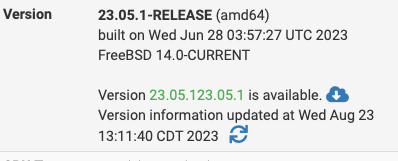
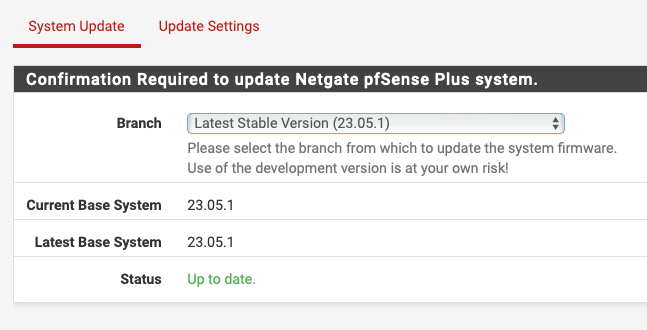
-
Yes, there is an upstream bug in the data returned by pkg. Switching to 23.09 will have pulled in the new version which has it.
If you need to stay on 23.05.1 I would force reinstall pkg back to version in the 23.05.1 repo. Otherwise is should be fixed in the 23.09 version shortly.Steve
-
@stephenw10 How do I force reinstall pkg back to version in the 23.05.1 repo. ?
Ted Quade
-
Make sure the update repo is set to 23.05.1 then run:
pkg-static install -fy pkg -
@stephenw10 Did the trick. Thanks.
Ted Quade
-
@stephenw10 said in pfSense Plus Software Version 23.05 Release Candidate Now Available:
Make sure the update repo is set to 23.05.1 then run:
pkg-static install -fy pkgBack to normal. Thanks!
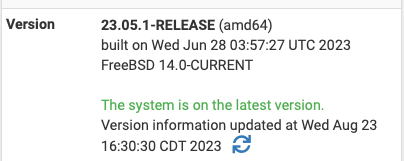
-
I had same problem. Firewall is on version 23.05.1-release.
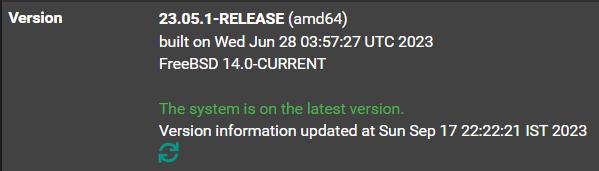
Firmware Branch also set to "Latest Stable Version (23.05.1)"
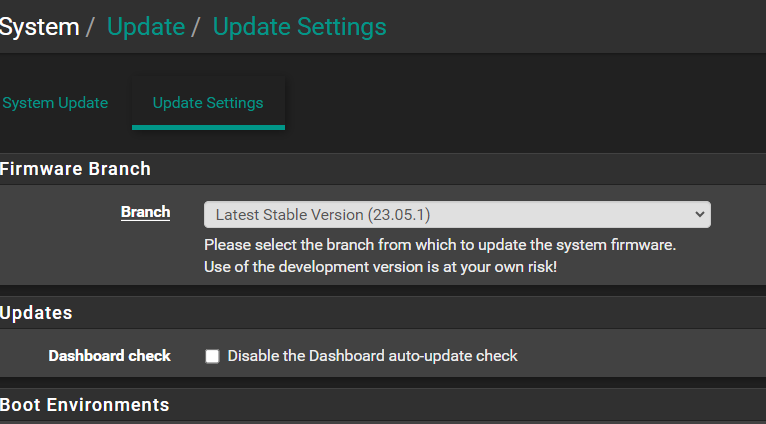
When I run the command "Shell Output - pkg-static install -fy pkg" from Diagnostics\Command prompt then it is giving following error:-
pdating pfSense-core repository catalogue...
pkg-static: https://pfsense-plus-pkg01.atx.netgate.com/pfSense_plus-v23_05_1_amd64-core/meta.txz: Bad Request
repository pfSense-core has no meta file, using default settings
pkg-static: https://pfsense-plus-pkg01.atx.netgate.com/pfSense_plus-v23_05_1_amd64-core/packagesite.pkg: Bad Request
pkg-static: https://pfsense-plus-pkg01.atx.netgate.com/pfSense_plus-v23_05_1_amd64-core/packagesite.txz: Bad Request
Unable to update repository pfSense-core
Updating pfSense repository catalogue...
pkg-static: https://pfsense-plus-pkg00.atx.netgate.com/pfSense_plus-v23_05_1_amd64-pfSense_plus_v23_05_1/meta.txz: Bad Request
repository pfSense has no meta file, using default settings
pkg-static: https://pfsense-plus-pkg00.atx.netgate.com/pfSense_plus-v23_05_1_amd64-pfSense_plus_v23_05_1/packagesite.pkg: Bad Request
pkg-static: https://pfsense-plus-pkg00.atx.netgate.com/pfSense_plus-v23_05_1_amd64-pfSense_plus_v23_05_1/packagesite.txz: Bad Request
Unable to update repository pfSense
Error updating repositories!
Execute Shell CommandHow to fix this error. any idea. Thanks
-
That's not the same error. 'Bad request' like that means it's sending an invalid client certificate.
Try running at the CLI:
pfSense-repocwhat error does it return (if any)?Steve
-
@stephenw10
I have clean reinstall the PFSense 2.7 and stop automatically upgrade. Now it is working -
@barindervicky89 said in pfSense Plus Software Version 23.05 Release Candidate Now Available:
and stop automatically upgrade
What or how did you stop that ?
AFAIK, pfSense doesn't auto upgrade. -
@Gertjan said in pfSense Plus Software Version 23.05 Release Candidate Now Available:
automatically upgrade
I have selected the "latest Stable Release (2.7.0) in Branch and Check mark the option "Disable the deshboard auto-upgrade Check" under System\Update\Update Setting.
-
@barindervicky89 That could be phrased better, it actually means “auto Dashboard update check”
-
M mwatch unpinned this topic on