Ovpn Remote Access Openvpncpnnect Android
-
@Gertjan said in Ovpn Remote Access Openvpncpnnect Android:
I've never seen that error but its clear to me that some info is missing (you've forgotten a step and that bites you back)
this is solved, I'm connected but still in the previous situation.
@Gertjan said in Ovpn Remote Access Openvpncpnnect Android:
And the firewall of SITEA and SITEB accepts connections from the OpenVPN network ?
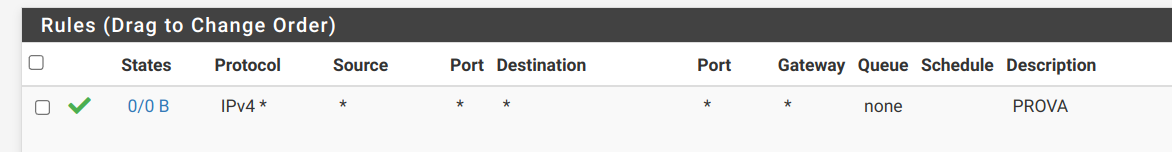
Packet capture on the network where SITEA and SITEB is situated ?
Sources show SITEAhost Destination OVPN.CLIENT but
and for HTTP request Source show OVPN.CLIENT and destination SITEAhost but there's something wrong:Diagnostics > Packet Capture show:
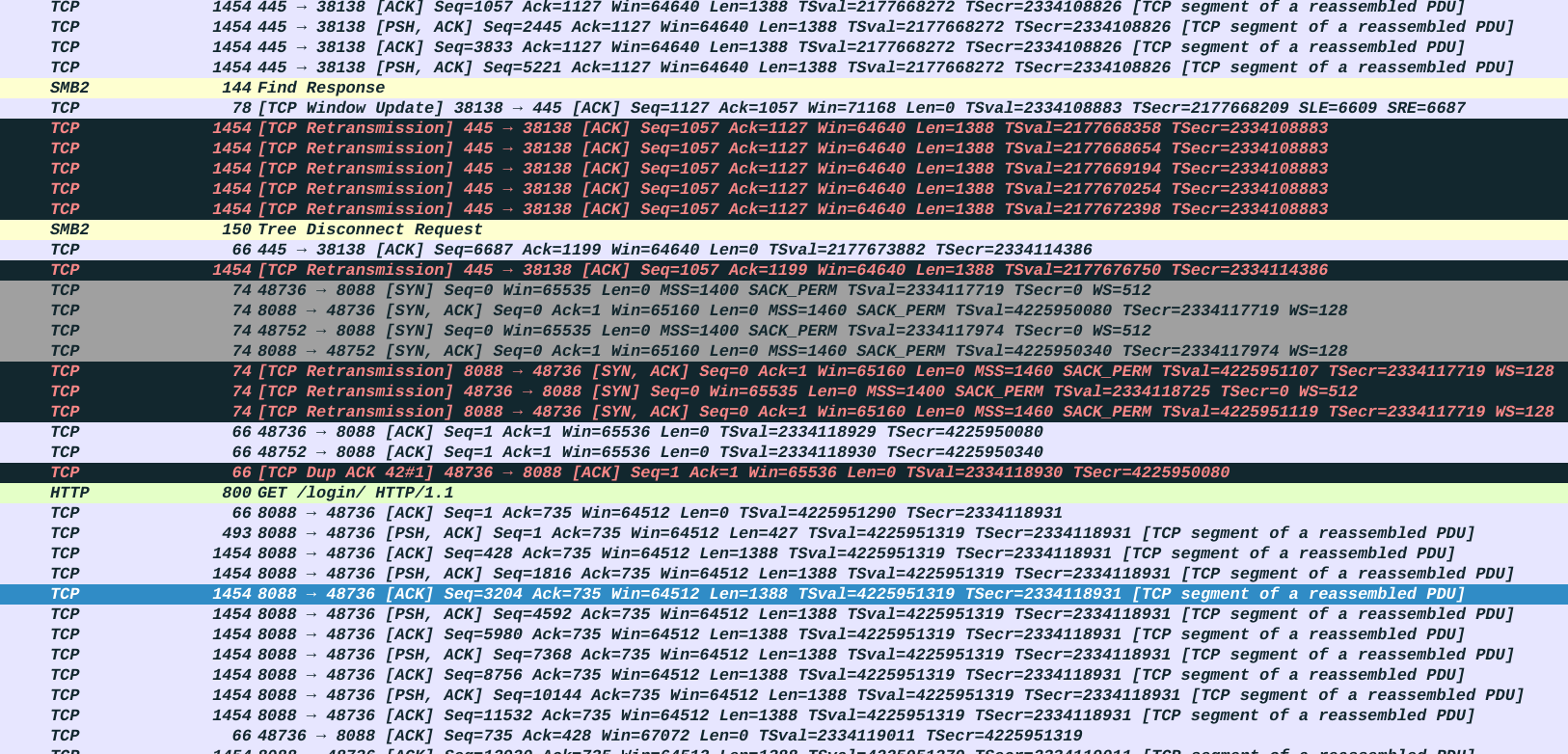
-
@Summer said in Ovpn Remote Access Openvpncpnnect Android:
And the firewall of SITEA and SITEB accepts connections from the OpenVPN network ?27ca8628-8de0-4346-9668-ae5fc39359e8-image.png
You showed the firewall of the device on which the web server is running ?
Do you run a web server on pfSense ?What is the interface your showing ?
You showed just a pass rule. On where what ? How should I know if that rules is an issue ?The http request is send to a device on which a web-server is running : my question was : is this web server answering your requests ? Does this web server receive your requests ? You've looked at the web server logs ?
I see no answer from this device in your packet capture. -
@Gertjan said in Ovpn Remote Access Openvpncpnnect Android:
You showed the firewall of the device on which the web server is running ?
yes, it is
@Gertjan said in Ovpn Remote Access Openvpncpnnect Android:
Do you run a web server on pfSense ?
Yes the default GUI
@Gertjan said in Ovpn Remote Access Openvpncpnnect Android:
You showed just a pass rule. On where what ? How should I know if that rules is an issue ?
I've setup this rule on both OVPN and LAN first line (just to test).
@Gertjan said in Ovpn Remote Access Openvpncpnnect Android:
What is the interface your showing ?
it's just wireshark of the Diagnostic > Packet Capture
@Gertjan said in Ovpn Remote Access Openvpncpnnect Android:
The http request is send to a device on which a web-server is running : my question was : is this web server answering your requests ?
Yes the server show this log:
OVPNCLIENTIP - - [25/Aug/2023:09:15:03 +0000] "GET /login/ HTTP/1.1" 200 25532 "-" "Mozilla/5.0 (Linux; Android 13) AppleWebKit/537.36 (KHTML, like Gecko) Version/4.0 Chrome/116.0.0.0 Mobile DuckDuckGo/5 Safari/537.36"@Gertjan said in Ovpn Remote Access Openvpncpnnect Android:
I see no answer from this device in your packet capture.
Me too but I cannot understand why.
flow should be:OVPN.CLIENT > SITEAHOST SITEAHOST > OVPN.CLIENTif I ping OVPN.CLIENT from SITEAHOST it answer both ways, but all the rest fail:
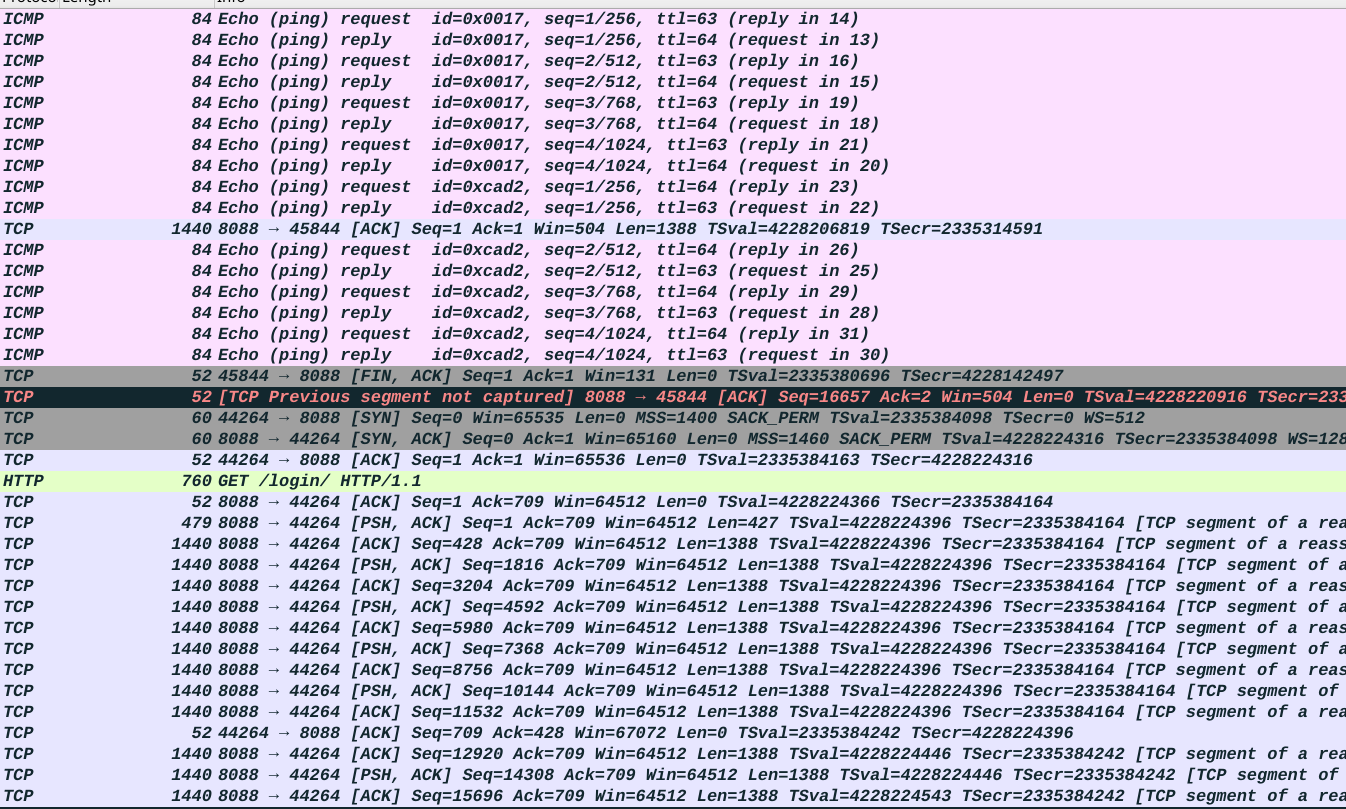
-
Is there a way to look at the Internal Routing (iroute)?
This is not a site-to-site but cannot be the case?
Can Pfsense reache ovpnclient? Yes
route -n get OVPN.CLIENT route to: OVPN.CLIENT destination: TUNNEL.0 mask: 255.255.255.0 fib: 0 interface: ovpns4 flags: <UP,DONE,PINNED> recvpipe sendpipe ssthresh rtt,msec mtu weight expire 0 0 0 0 1500 1 0Can Pfsense reache SITEA host ? Yes
route -n get SITEA.1 route to: SITEA.1 destination: SITEA.0 mask: 255.255.255.0 fib: 0 interface: mvneta1 flags: <UP,DONE,PINNED> recvpipe sendpipe ssthresh rtt,msec mtu weight expire 0 0 0 0 1500 1 0Can ovpn client reach:
-
SITEA.1? yes traceroute show: OVPNTUNNEL.SERVER > SITEA.1
-
SITEAB.1? yes traceroute show: OVPNTUNNEL.SERVER > SITEB.1
-
pfsenseLANip ? NO traceroute got no answer.
Can ovpn client reach HTTP server?
http://SITEA.1/ : yes page is loaded correclty
http://SITEA.1/login : no (page exist and it's reachable from LAN)Now who can interfer when adding a path after IP ?
-
-
@Summer said in Ovpn Remote Access Openvpncpnnect Android:
http://SITEA.1/login : no (page exist and it's reachable from LAN)
Show the web server log from SITEA.1 at that moment.
-
@Gertjan
from browser I get:http://SITEA.1/ : yes page is loaded correclty
Request Method: GET Status Code: 200 OKand from server side:
OVPN.CLIENT - - [25/Aug/2023:15:12:47 +0200] "GET / HTTP/1.1" 200 64 "-" "Mozilla/5.0 (Linux; Android 13; Nokia X10 Build/TKQ1.220807.001; wv) AppleWebKit/537.36 (KHTML, like Gecko) Version/4.0 Chrome/116.0.0.0 Mobile Safari/537.36"http://SITEA.1/login : no (page exist and it's reachable from LAN)
Request Method: Status Code: it just wait foreverand from server side:
OVPN.CLIENT - - [25/Aug/2023:15:13:28 +0200] "GET /login HTTP/1.1" 301 5 "-" "Mozilla/5.0 (Linux; Android 13; Nokia X10 Build/TKQ1.220807.001; wv) AppleWebKit/537.36 (KHTML, like Gecko) Version/4.0 Chrome/116.0.0.0 Mobile Safari/537.36" OVPN.CLIENT - - [25/Aug/2023:15:13:47 +0200] "GET /favicon.ico HTTP/1.1" 404 46488 "http://SITEA.1/" "Mozilla/5.0 (Linux; Android 13; Nokia X10 Build/TKQ1.220807.001; wv) AppleWebKit/537.36 (KHTML, like Gecko) Version/4.0 Chrome/116.0.0.0 Mobile Safari/537.36" OVPN.CLIENT - - [25/Aug/2023:15:14:28 +0200] "GET /login/ HTTP/1.1" 200 46358 "-" "Mozilla/5.0 (Linux; Android 13; Nokia X10 Build/TKQ1.220807.001; wv) AppleWebKit/537.36 (KHTML, like Gecko) Version/4.0 Chrome/116.0.0.0 Mobile Safari/537.36"but the browser is wating nothing is loaded.
-
After a first [15:13:28] GET /login the web server emits a "301" or permanent redirect
After a second [15:14:28] GET /login/ the web server emits a "200" which means "Succes, got that file, here it is", and it send a web page back to the browserTake note of the details : the browser was asking for content in the folder login (hence the /login/)
The first try was using /login - this can be a file called login or login.html or login.phpThe "301" was answered by the web server as by the web server config.
It depends on your web server settings what happens when you do a
/ (nothing) - normally it searches for the file index.html, or index.htm or index.php or ?
/login means a file called login ? This seconds is a bit flawwed
/login/ as / but in the /login/ folder in the web root directory.The browser was also looking fr the /favicon.ico file, the error code 401 means : file not found (in the web server's web root folder)
-
@Gertjan Your analysis make sense, I've looked at server log as requesting the resource from LAN:
http://SITEA.1/login : result in a fast loading of the page
LAN.CLIENT - - [25/Aug/2023:15:57:40 +0200] "GET /favicon.ico HTTP/1.1" 404 50056 "http://acciaio.internal/uslat" "Mozilla/5.0 (Linux; Android 10; K) AppleWebKit/537.36 (KHTML, like Gecko) Chrome/116.0.0.0 Mobile Safari/537.36" LAN.CLIENT - - [25/Aug/2023:15:57:50 +0200] "GET /login HTTP/1.1" 301 5 "-" "Mozilla/5.0 (Linux; Android 10; K) AppleWebKit/537.36 (KHTML, like Gecko) Chrome/116.0.0.0 Mobile Safari/537.36" LAN.CLIENT - - [25/Aug/2023:15:57:50 +0200] "GET /login/ HTTP/1.1" 200 49950 "-" "Mozilla/5.0 (Linux; Android 10; K) AppleWebKit/537.36 (KHTML, like Gecko) Chrome/116.0.0.0 Mobile Safari/537.36" LAN.CLIENT - - [25/Aug/2023:15:57:50 +0200] "GET /static/app.css HTTP/1.1" 304 0 "http://acciaio.internal/static/app.css" "Mozilla/5.0 (Linux; Android 10; K) AppleWebKit/537.36 (KHTML, like Gecko) Chrome/116.0.0.0 Mobile Safari/537.36"But closely looking seems using dns resolver host override: that from ovpn.client fail.
-
See my post here https://forum.netgate.com/topic/176959/host-overrides-doesn-t-override/16?_=1692970326119
Over there I created a host ovrride in unbound. Used OpenVPN, checked that my override worked etc.
-
@Gertjan so far I've edited:
-
server config Advanced client settings:
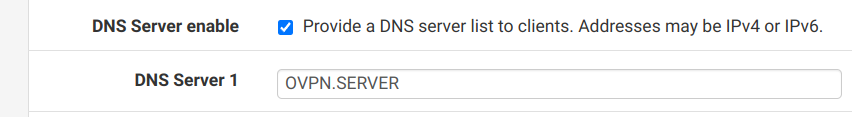
-
Dns Resolver : Network Interfaces : All
I was using OpenVPN Connect but I guess you're using another app, because I cannot find that DNS page.
Tried also Android app: OpenVPN for Android by Arne Schwabe
Edit Profile > IP and DNS > Edit DNS.But 8.8.8.8 is still in use.
Now with the last trick:
https://forum.netgate.com/post/1122380Correct DNS is used with every app,
Now:
http://acciaio.internal/ : yes page is loaded correclty
Request Method: GET Status Code: 200 OKserver log
OVPN.CLIENT - - [25/Aug/2023:16:39:33 +0200] "GET / HTTP/1.1" 403 94 "-" "Mozilla/5.0 (Linux; Android 13; Nokia X10 Build/TKQ1.220807.001; wv) AppleWebKit/537.36 (KHTML, like Gecko) Version/4.0 Chrome/116.0.0.0 Mobile Safari/537.36"http://acciaio.internal/login : no stuck after
server log:
OVPN.CLIENT - - [25/Aug/2023:16:39:42 +0200] "GET /login HTTP/1.1" 301 5 "-" "Mozilla/5.0 (Linux; Android 13; Nokia X10 Build/TKQ1.220807.001; wv) AppleWebKit/537.36 (KHTML, like Gecko) Version/4.0 Chrome/116.0.0.0 Mobile Safari/537.36" OVPN.CLIENT - - [25/Aug/2023:16:40:42 +0200] "GET /login/ HTTP/1.1" 200 46341 "-" "Mozilla/5.0 (Linux; Android 13; Nokia X10 Build/TKQ1.220807.001; wv) AppleWebKit/537.36 (KHTML, like Gecko) Version/4.0 Chrome/116.0.0.0 Mobile Safari/537.36" OVPN.CLIENT - - [25/Aug/2023:16:40:53 +0200] "GET /favicon.ico HTTP/1.1" 404 45114 "http://acciaio.internal/" "Mozilla/5.0 (Linux; Android 13; Nokia X10 Build/TKQ1.220807.001; wv) AppleWebKit/537.36 (KHTML, like Gecko) Version/4.0 Chrome/116.0.0.0 Mobile Safari/537.36" -
-
@Summer said in Ovpn Remote Access Openvpncpnnect Android:
I was using OpenVPN Connect but I guess you're using another app, because I cannot find that DNS page.
I use this app to test :
https://apps.apple.com/us/app/he-net-network-tools/id858241710
@Summer said in Ovpn Remote Access Openvpncpnnect Android:
But 8.8.8.8 is still in use.
Not without humor : I'm protected against 8.8.8.8 as I use an iPhone.
I've nothing against 8.8.8.8, although I like to chose my own stuff, and that includes the DNS I use.
I can image that other Oses don't want you to give that choice.
After all : DNS ==> the big data .... right, bs : money !More serious :
@Summer said in Ovpn Remote Access Openvpncpnnect Android:
Correct DNS is used with every app,
So you use the DNS of pfSense, the one you've set up in the OpenVPN server ?
You use a browser that doesn't over ride your DNS ?
I've heard that Google makes its own browser. And people even use them ( ?!!). What DNS does this browser use ? Make 1 guess. Are you surprised ? -
@Gertjan said in Ovpn Remote Access Openvpncpnnect Android:
So you use the DNS of pfSense, the one you've set up in the OpenVPN server ?
Yes
@Gertjan said in Ovpn Remote Access Openvpncpnnect Android:
You use a browser that doesn't over ride your DNS ?
It seems that is not happening as same behavior can be replicated with Windows 10 client.
I've tried layer 2 tunnel and works fine for windows, now need to understand what's happening inside Layer3 as some service works and other will not work.