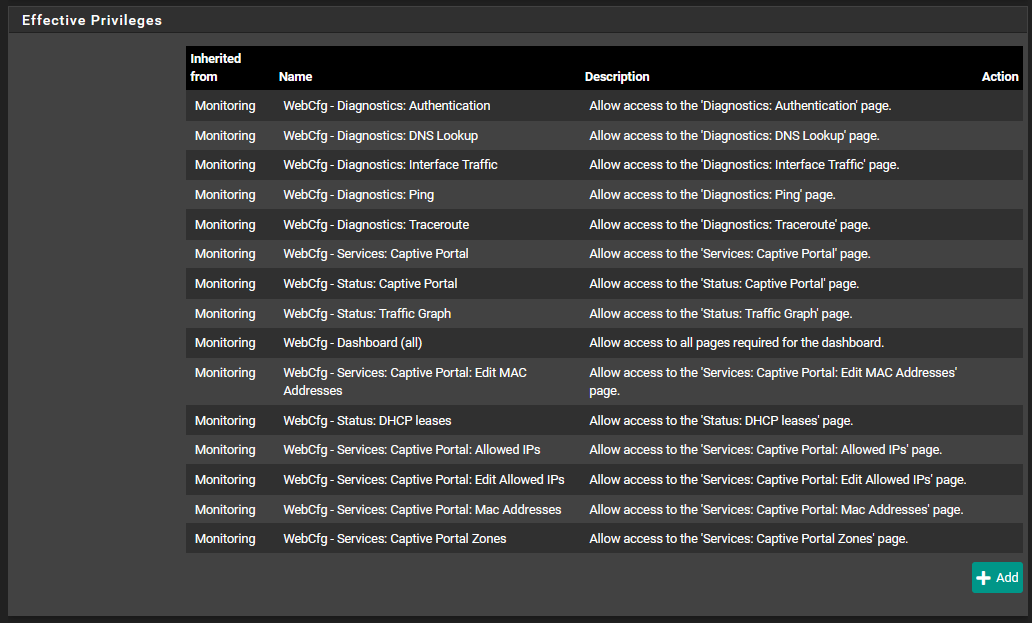User Manager permissions for package Traffic Totals
-
I have this issue where I've installed the Traffic Totals package on a Netgate 4100 that I use for testing at the office and I'm able to specifically assign privileges to a user or group for it.
Netgate 4100
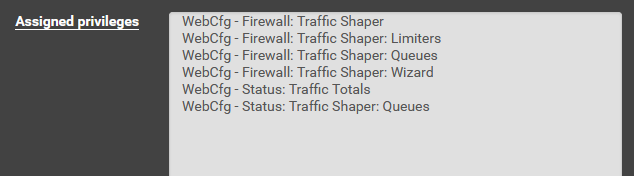
But I've installed the package on a production machine, which is a Netgate 6100 and here the privileges don't show up.
Netgate 6100
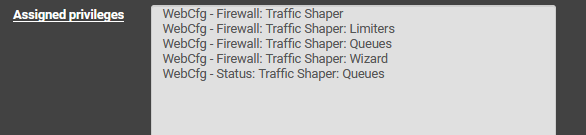
They're both running 23.05.01 and the package version is 2.3.2_3 for both as well. Maybe I'm missing something, I haven't been working with pfSense for that long. It's my first production machine :).
I would love to hear if anyone has any ideas. Thanks!
-
There are three reasons why it might not show up:
- The filter entered in the box doesn't match that line. For example, if you searched for
shaperand nottraffic-- If you did search for 'traffic', then "Traffic Graph" should also show in that list but isn't. - The user already has the privileges on their account in a separate entry (or inherited from a group)
- The privilege files for the package are missing -- uninstall and reinstall it
- The filter entered in the box doesn't match that line. For example, if you searched for
-
@jimp Thanks for your reply.
I did search for 'traffic' in both of them and this is the group privileges menu actually. I have reinstalled the package and rebooted after that didn't work.
I have just reinstalled again, just to make sure. But that also didn't work.
The traffic graph privilege is already assigned to this group, so that's probably why it doesn't show up. There's no privileges on the account not inherited from said group.
See here an example of one of the individual accounts under this group.