pfSense 2.7 unable to boot on Proxmox
-
Hi,
I have multiple new pfSense 2.7 installations that are unable to boot after installation. The pfSense instances are virtualized on Proxmox VE 8. They are running as q35 maskines with OVMF (UEFI), as described in the documentation here: https://docs.netgate.com/pfsense/en/latest/recipes/virtualize-proxmox-ve.html. Secure boot is disabled.
This is the crash screen printed at bootup. Any idea what is happening here?
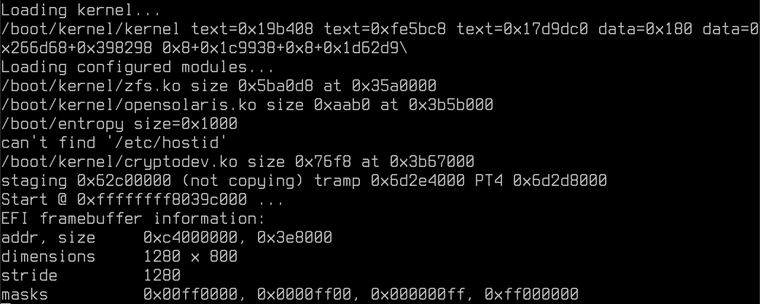
-
@DEHAAS The screenshot means nothing to me but I did have a similar issue when I tried converting an installation originally setup with seaBIOS to UEFI. In the end I had to backup my pfSense config and re-install to a new VM setup with OVMF (UEFI) and a new EFI disk. I was not aware of this article so I actually used the default machine type and did not change the options mentioned. I also personally passthrough my ISP-connected NIC. I'm not saying what I did is the right thing to do, but it does seem to work OK.
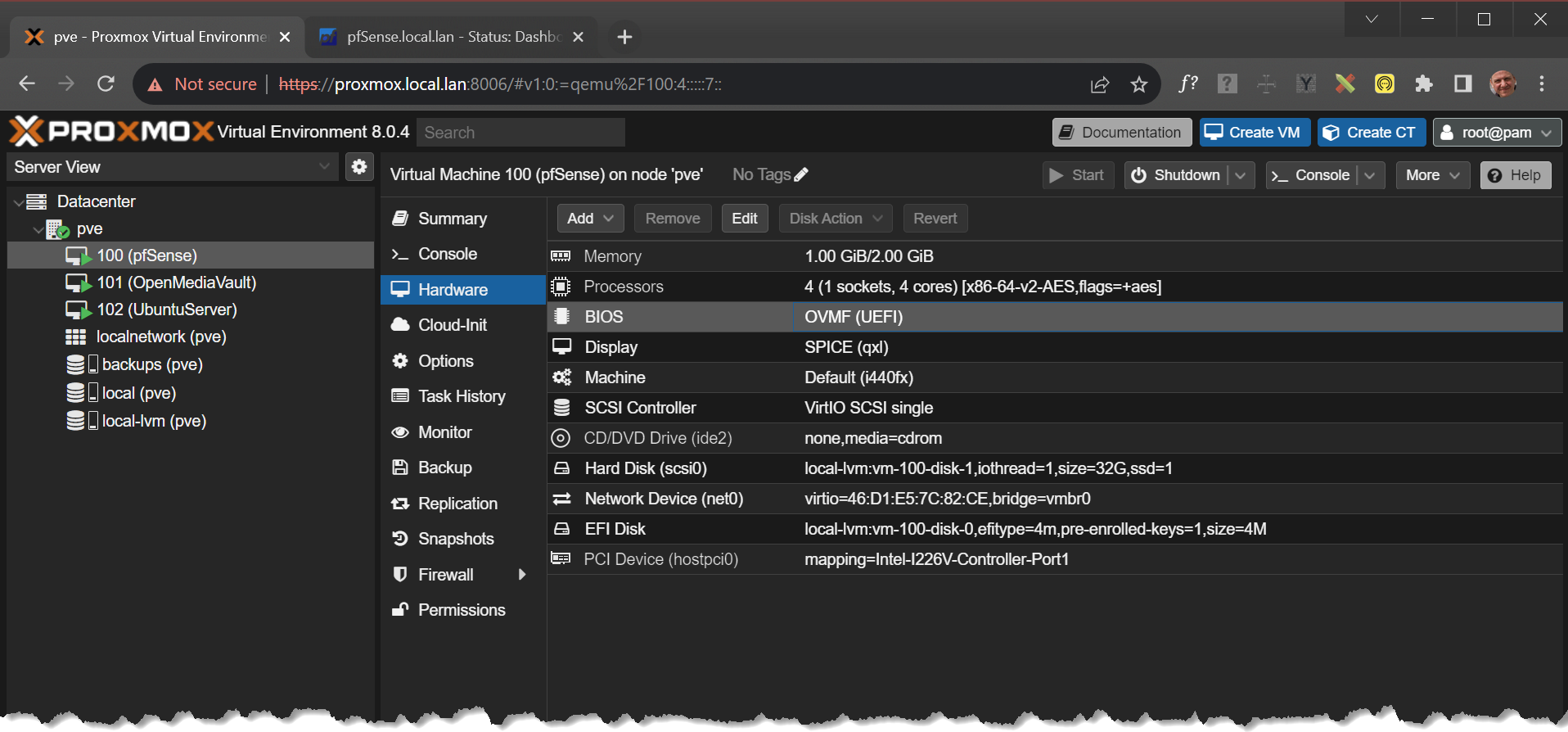
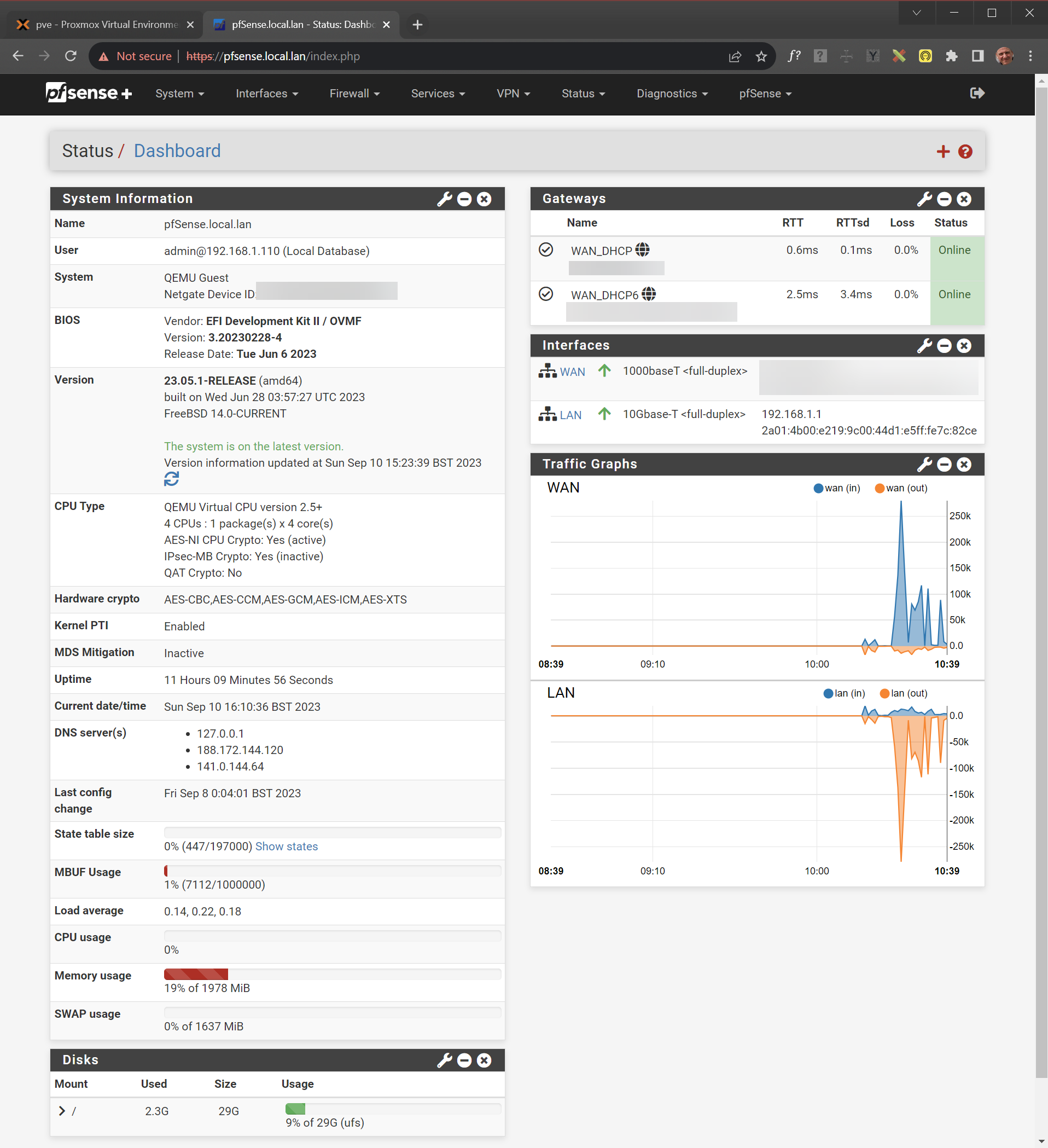
-
@tictag Thanks for your reply. However, this is not a converted install.
Additional information: It seems like some kind of a race condition. The router seems to start correctly 1 of 100 tries.
-
Found other cases of this problem here: https://www.reddit.com/r/PFSENSE/comments/11b5pj7/2301_upgrade_wont_boot_freezes_at_efi_framebuffer/. Also found discussions of what seems to be a similar problem here: https://forum.netgate.com/topic/177220/latest-pfsense-23-01-beta-freezes-on-hyper-v/62. However, I have not been able to find a solution.
-
One thing I see in your screenshots that stands out is that you're using the new Proxmox VE 8.x default cpu type,
x86-64-v2-AES. Try changing that tohostor one of the plain types likekvm64orqemu64. -
@jimp said in pfSense 2.7 unable to boot on Proxmox:
you're using the new Proxmox VE 8.x default cpu type, x86-64-v2-AES.
Did you note this from my screenshots, or the OP's?
-
@tictag Ah, yeah, yours, got that mixed up.
Still it's worth trying different settings for the CPU to see if it helps.
-
@jimp Hi Jim. Thanks a lot for your suggestion. All the systems were using host CPU type (which in this case is a Xeon D-2187NT). I have now tried with kvm64 and x86-64-v2-AES types. So far it seems they all boot reliably with either of these types.
-
@DEHAAS I had a similar problem with a windows vm in proxmox. So I guess this is not specific to the VM OS, just Proxmox.
