Internet is not working if i change LAN IP
-
Hello,
Earlier I had configured LAN Ip as - 192.168.1.1. Internet had worked fine when LAN IP was 192.168.1.1.
Now I changed LAN IP to 192.168.6.6 but since then Internet is not working.Note- When i again changed LAN IP to 192.168.1.1, internet started working.
I particularly want to use different network series apart from 192.168.1.1.Kindly help me on this.
-
@rajukarthik well when you changed it. Did you let your machines get the new IP from dhcp? Or set them to use this new IP range manually?
-
@johnpoz Client machine has taken the IP from DHCP range
-
@rajukarthik can your client ping pfsense IP that you changed it too?
Had you turned off automatic outbound nat, if you had set nat to manual - then you would have to manually update the outbound nat for your new ip range.
-
@johnpoz Automatic Outbound Nat is turned on. I am not able to ping pfsense IP. I will manually update and come back to you.
-
@rajukarthik said in Internet is not working if i change LAN IP:
I am not able to ping pfsense IP
Are your lan rules set to lan net, or had you manually adjusted the rules to be specific IP range. out of the box the rule on lan is any any, with source of "lan net" so if you change the lan IP.. This rule would be adjusted to your new network.
If you can not ping the new pfsense lan IP, then your firewall rules have been adjusted from the default? your client didn't get new IP from dhcp or maybe you didn't adjust the dhcp when you change the IP.
For example I just changed one of my interfaces IP, and since I had set specific dhcp range - it now invalid.
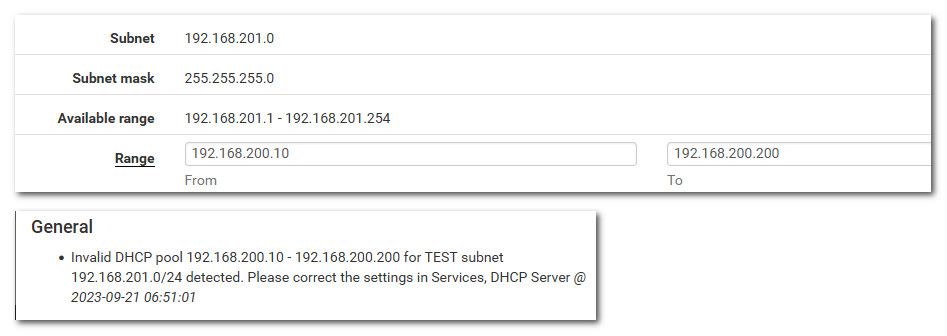
So while changing the lan IP should be straight forward, there are things that could bite you. Mask wrong? pfsense likes to default to /32 when you set an IP, which isn't going to work ;)
So what we need to do is figure out what is going wrong in your change..