Problem with OpenVPN in Pfsense 2.7
-
Hi,
I've a firewall Pfsense in 2.7 version and an OpenVPN Client.
I've an openvpn configuration to force all clients connected to have all their trafic through tunnel.We need each user connected use this tunnel to go outside (Internet etc...)
Since yesterday and without any edit, when we're connected on VPN, I can make search on google but when I want to enter on a website (Multiples websites to not say all...), It's loading but so slowly and sometimes, unable to access on the website.
I don't understand what's the problem
Other problem, when connected, normally I can connect on the firewall through the private IP 172.16.10.30 (Gateway) but now unable to connect HTTPS.
Ping is OK but not HTTPS...In attachments,
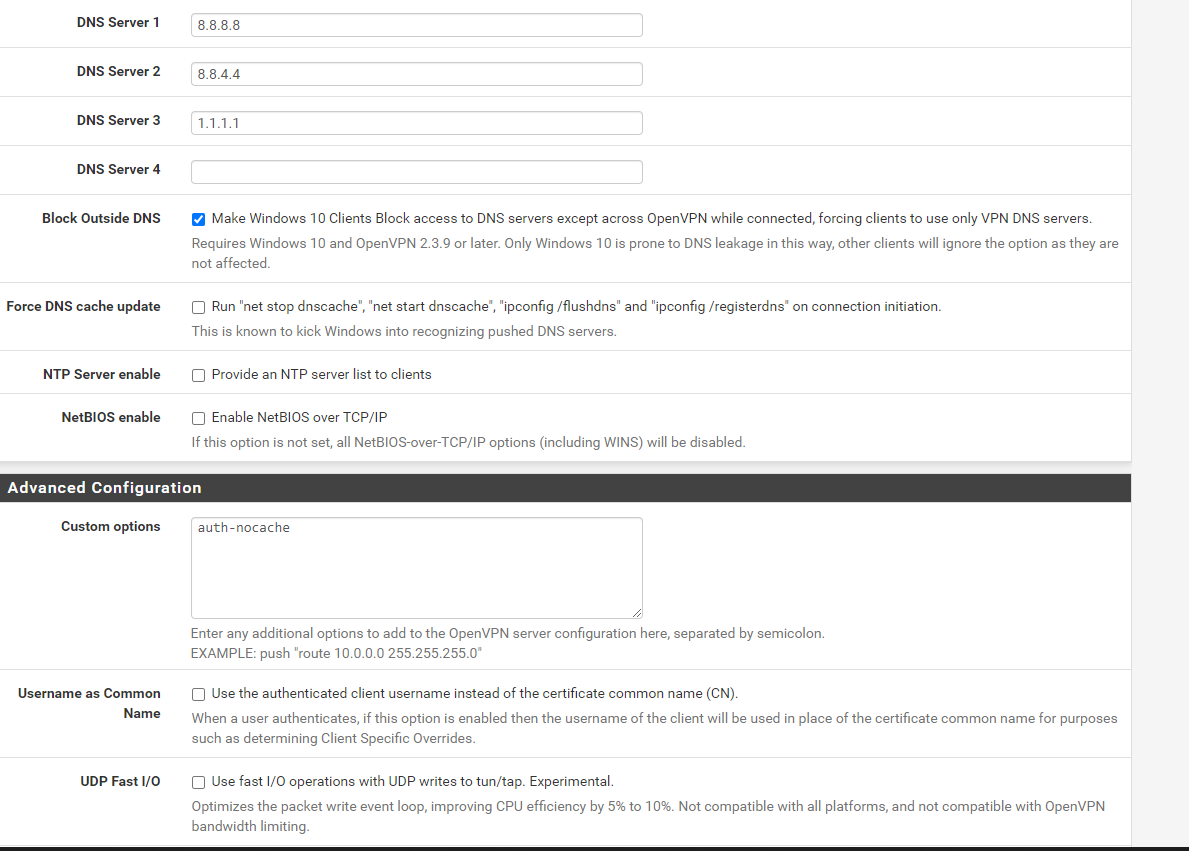
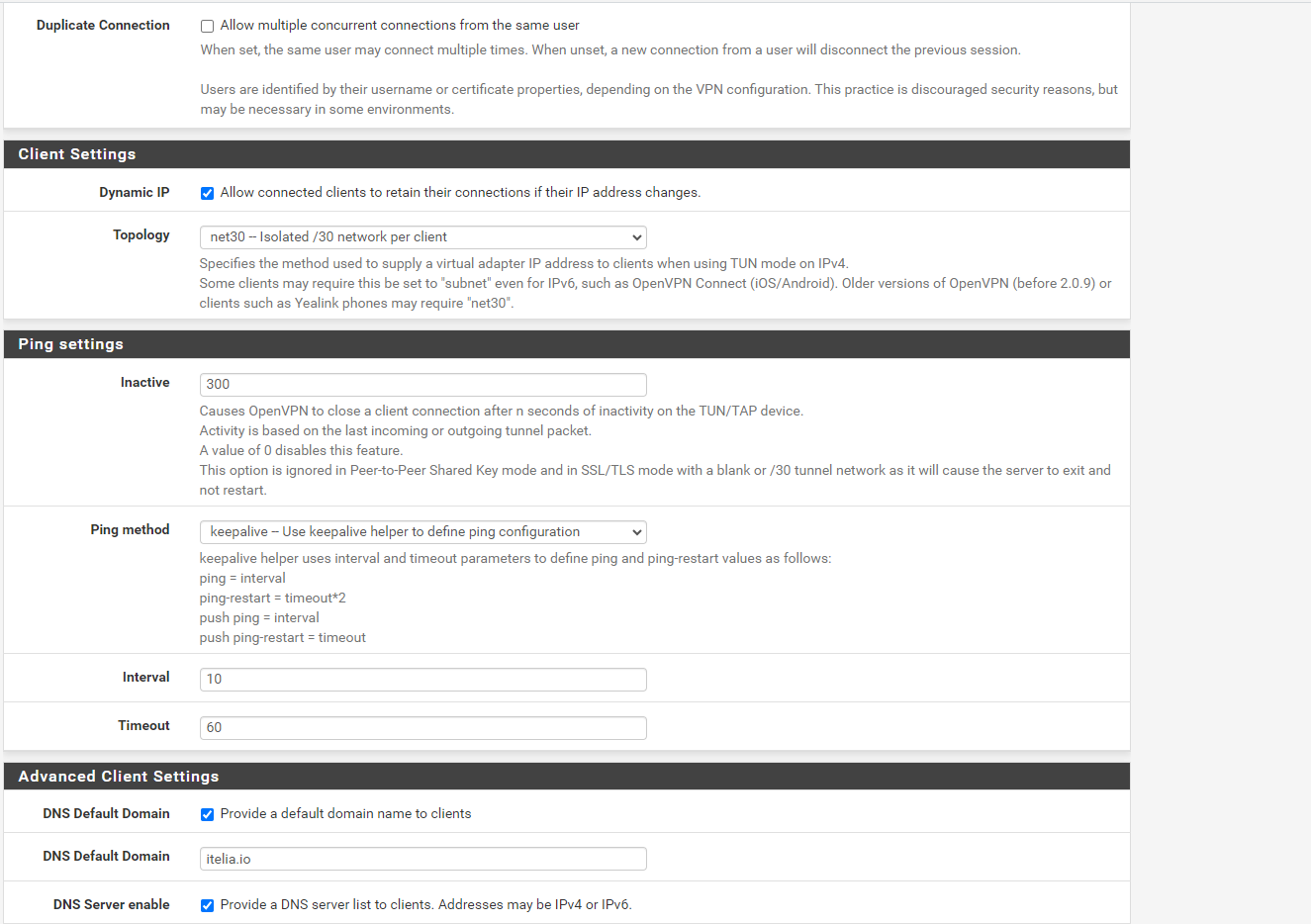
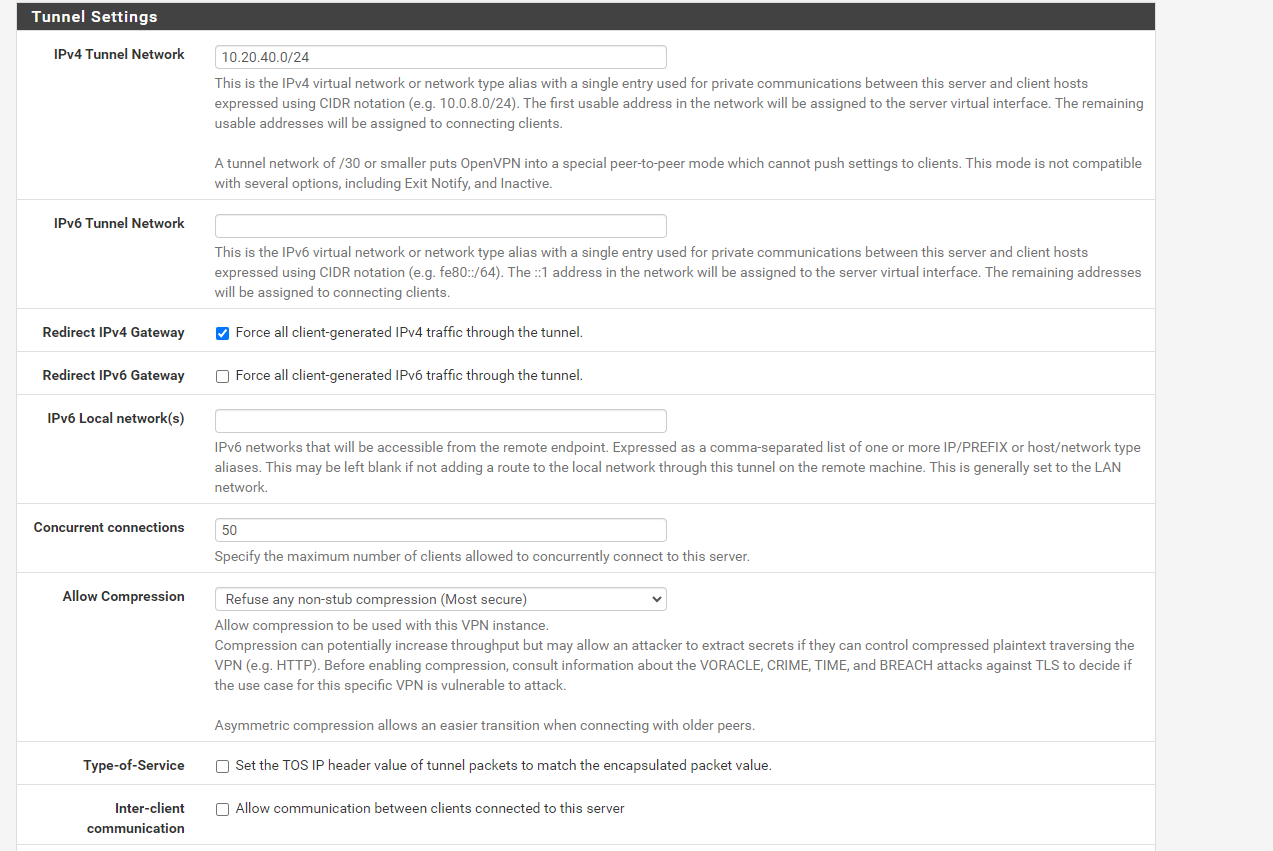
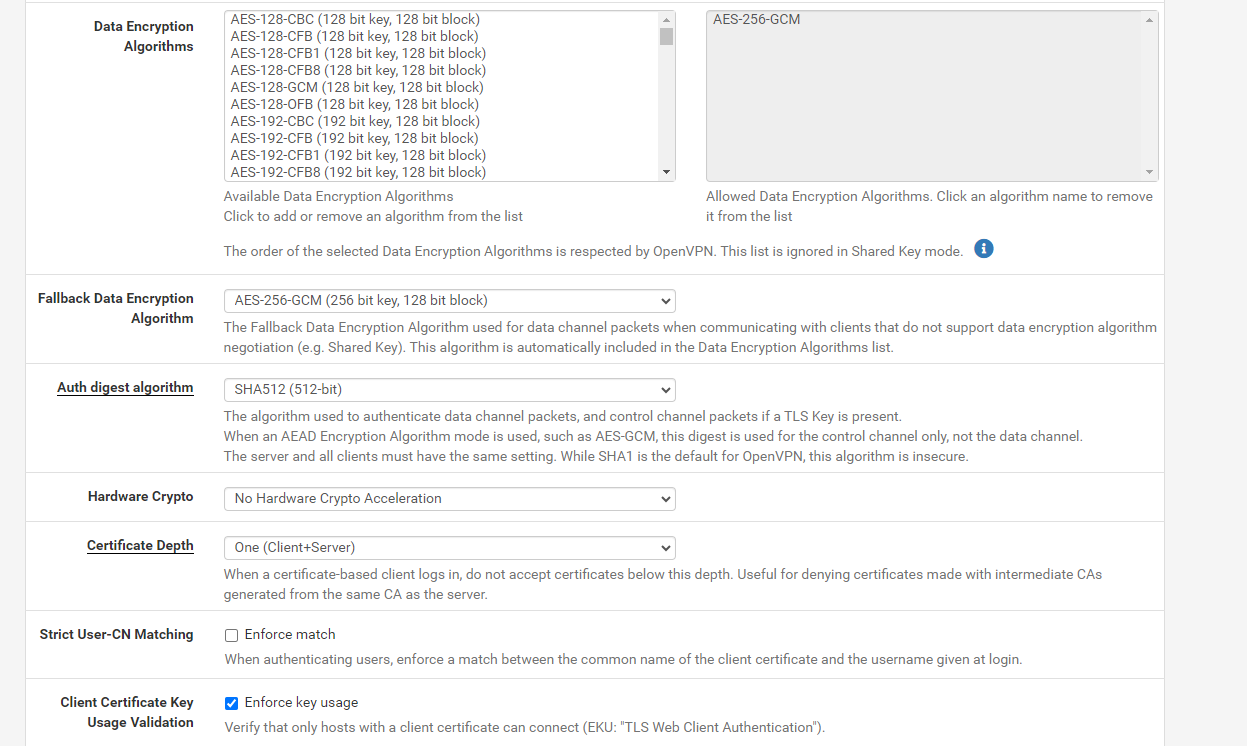
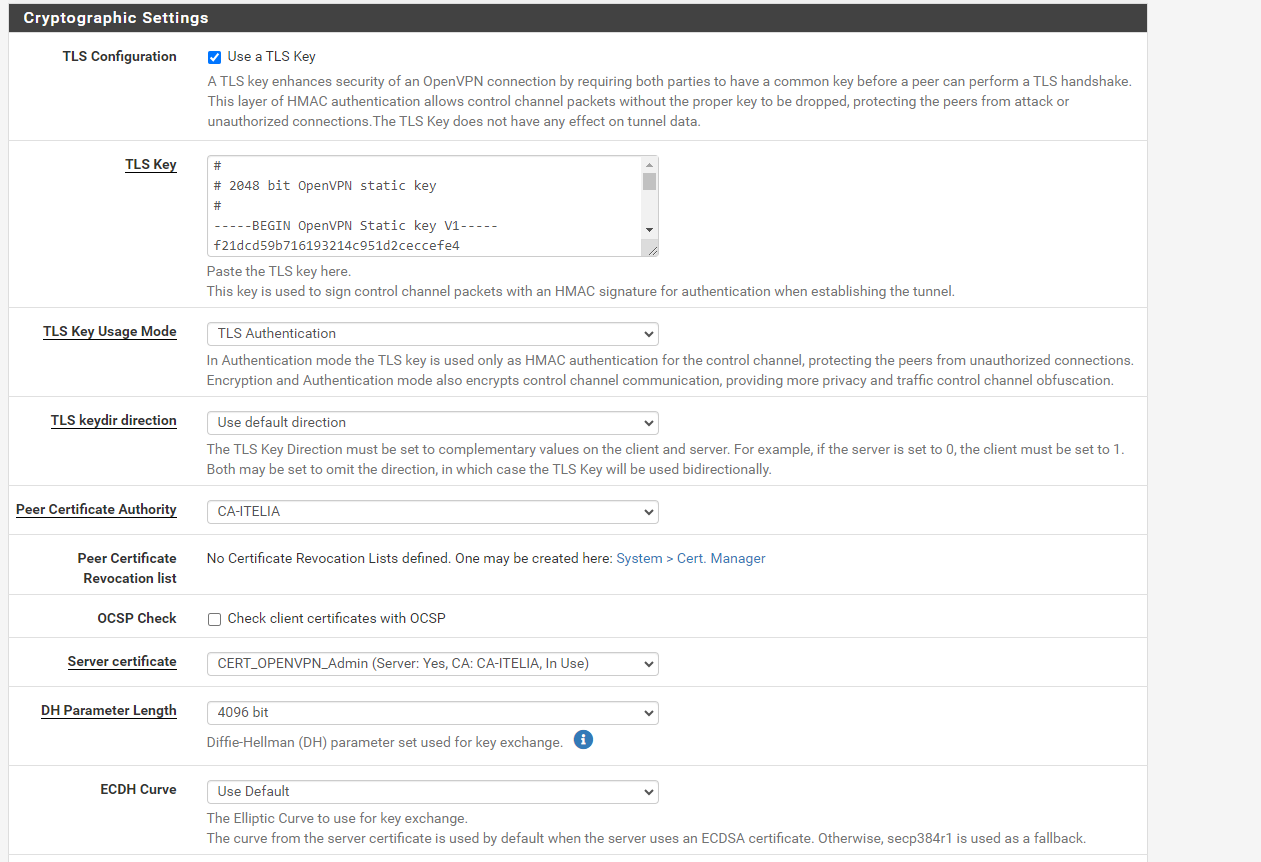
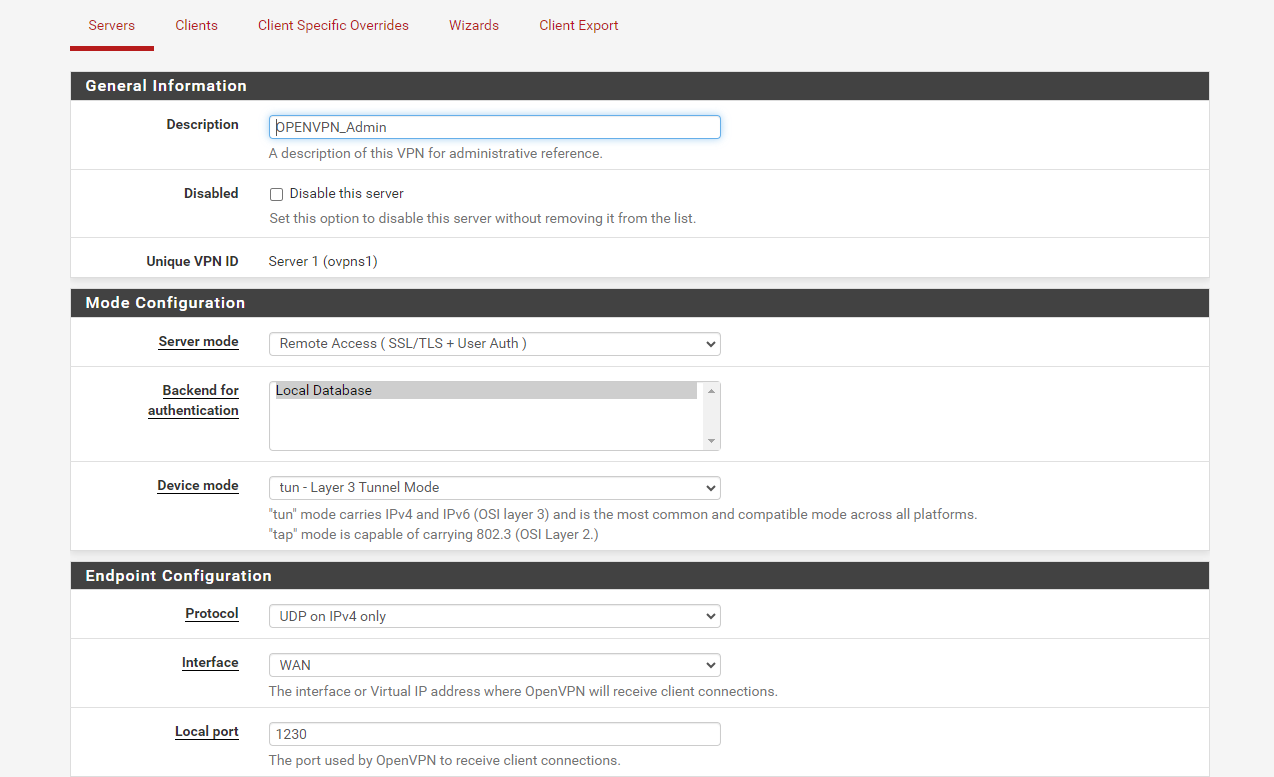 VPN configuration
VPN configurationThanks for help
-
Screenshot of the rules on the bound openvpn interface
-
@Stef93 Hi,
Sorry for delay.
The problem is well on Pfsense 2.7 because I downgrade to 2.6 with same config and no problems.
After a new upgrade, same problem...To solve it temporarly, I need to fix MSS and MTU and it can be ok for one hour and then, new problems...
I hope Netgate will correct it soon !
@admin -
try this one :
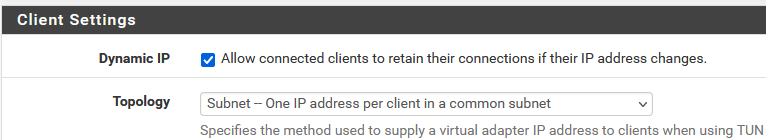
The /30 is more 'problematic'.
Btw : I'm using 23.05.1 and AFAIK, using the same openvpn version for client and server.
"No issue what so ever". Asking for a correct without pinpointing what is wrong is "hard to impossible".My customs option is empty :
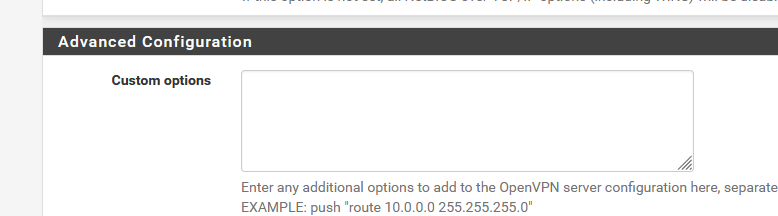
Same for the WAN interface :
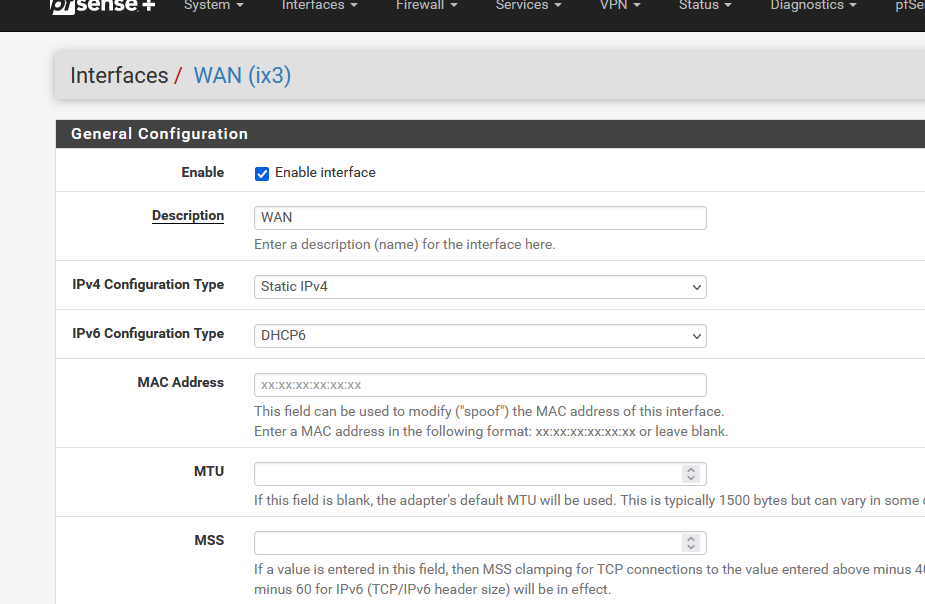
: no MTU override needed.
MTU changes might be needed if you use PPPOE or comparable.
edit : my Openvpn server settings :
dev ovpns1 disable-dco verb 1 dev-type tun dev-node /dev/tun1 writepid /var/run/openvpn_server1.pid #user nobody #group nobody script-security 3 daemon keepalive 10 60 ping-timer-rem persist-tun persist-key proto udp4 auth SHA256 up /usr/local/sbin/ovpn-linkup down /usr/local/sbin/ovpn-linkdown client-connect /usr/local/sbin/openvpn.attributes.sh client-disconnect /usr/local/sbin/openvpn.attributes.sh learn-address "/usr/local/sbin/openvpn.learn-address.sh bhf.tld" local 192.168.10.4 engine rdrand tls-server server 192.168.3.0 255.255.255.0 client-config-dir /var/etc/openvpn/server1/csc tls-verify "/usr/local/sbin/ovpn_auth_verify tls 'bhf.tld' 1" lport 1194 management /var/etc/openvpn/server1/sock unix max-clients 10 push "dhcp-option DOMAIN bhf.tld" push "dhcp-option DNS 192.168.3.1" push "block-outside-dns" push "register-dns" push "redirect-gateway def1" client-to-client remote-cert-tls client capath /var/etc/openvpn/server1/ca cert /var/etc/openvpn/server1/cert key /var/etc/openvpn/server1/key dh /etc/dh-parameters.2048 tls-crypt /var/etc/openvpn/server1/tls-crypt data-ciphers AES-256-GCM:AES-128-GCM:CHACHA20-POLY1305 data-ciphers-fallback AES-256-GCM allow-compression asym persist-remote-ip float topology subnet sndbuf 1048576 rcvbuf 1048576 -
I have the same problem.
Is there a easy way to downgrade from 2.7 to 2.6?
-
@chedxb
That's not the best solution.
There will be a pfSense 2.8 or even 3.0 in the future. With an even more recent OpenVPN binary, and some settings will have to go, as safer, better, faster continues to be a thing.
OpenVPN is heavily 'security related' so staying in the 'past' is a bad idea.I'm pretty sure this video, when copied 100 % identical works out of the box - and will work with 2.7.0 : Configuring OpenVPN Remote Access in pfSense Software
Keep in mind there are other VPN solutions.
-
I get your point, but we use SNOM VOIP phones on the field and they support OpenVPN only.
And the problem is that we don't know why they stopped working after upgrading to 2.7, entire setup used to work perfectly before that for almost 10 years!!
-
some interesting findings;
Site1: pfSense 2.7 as router/firewall, behind it a FreePBX VOIP server (works fine)
Site2: pfSense 2.6 as router/firewall, behind it a SNOM VOIP phone, connected to site 1 (SNOM VOIP phone works fine)
Site3: pfSense 2.7 as router/firewall, behind it a SNOM VOIP phone, connected to site 1 (SNOM VOIP phone connects, but no traffic)
Site4: A consumer grade router, behind it a SNOM VOIP phone, connected to site 1 (SNOM VOIP phone works fine)It looks like pfSense 2.7 @Site3 seems to change some traffic so that the SNOM VOIP behind it connects but no traffic.
Thoughts?
-
Hi @chedxb,
For me, no solution exists to downgrade with netgate solution so you need to reinstall it in 2.6 and push your config then (Backup needed before reinstalling)
I hope netgate will correct it soon in future versions.
Existing others solutions for VPN but complicated to change all infrastructure just for a bug… -
more findings,
it looks like it is a NAT related issue. SNOM VOIP connects (so OpenVPN works) but no voice from the other party. NAT settings are default, we didn't change anything.
-
@banzai30
Perhaps the problem is different.- There may be a problem with pfsense with different hardware.
- Perhaps you have some other settings that you did not write. When updating 2.6.0 > 2.7.0, you need to double-check everything and look at the logs for errors, also update (pfblocker, suricata, snort, etc.)
- Try to completely remove the openvpn interface and configure it again, it may have been damaged during the update.
Since the problem is not widespread, I do not consider this a netgate problem, I personally started using it with version 2.5, then installed 2.6 on a clean one. And recently I updated 2.6 > 2.7. I have 3 Openvpn interfaces with partially different settings and “Redirect IPv4 Gateway” works perfectly with clients after the update. But more serious problems arose, with the discrete network card (I already bought a netgate 6100, I’m waiting to receive it).
I don’t have a final opinion on netgate yet, but I consider the CE version to be unstable, so I’m stopping using it in production
-
In addition, I doubt that netgate specialists test their software on hardware, for example i5-12400, when they have their own Atom and Xeon processors (by the way, I use the old E3-1235 gateway and continue to use it. On the motherboard, 2 ports work well) , I'll leave it for testing)
-
@Stef93 said in Problem with OpenVPN in Pfsense 2.7:
Perhaps you have some other settings that you did not write
Quiet right.
Here it is /var/etc/openvpn/serverx
where x is the server ID - probbaly 1 or 2 etc.dev ovpns1 disable-dco verb 1 dev-type tun dev-node /dev/tun1 writepid /var/run/openvpn_server1.pid #user nobody #group nobody script-security 3 daemon keepalive 10 60 ping-timer-rem persist-tun persist-key proto udp4 auth SHA256 up /usr/local/sbin/ovpn-linkup down /usr/local/sbin/ovpn-linkdown client-connect /usr/local/sbin/openvpn.attributes.sh client-disconnect /usr/local/sbin/openvpn.attributes.sh learn-address "/usr/local/sbin/openvpn.learn-address.sh bhf.tld" local 192.168.10.4 engine rdrand tls-server server 192.168.3.0 255.255.255.0 client-config-dir /var/etc/openvpn/server1/csc tls-verify "/usr/local/sbin/ovpn_auth_verify tls 'bhf.tld' 1" lport 1194 management /var/etc/openvpn/server1/sock unix max-clients 10 push "dhcp-option DOMAIN bhf.tld" push "dhcp-option DNS 192.168.3.1" push "block-outside-dns" push "register-dns" push "redirect-gateway def1" client-to-client remote-cert-tls client capath /var/etc/openvpn/server1/ca cert /var/etc/openvpn/server1/cert key /var/etc/openvpn/server1/key dh /etc/dh-parameters.2048 tls-crypt /var/etc/openvpn/server1/tls-crypt data-ciphers AES-256-GCM:AES-128-GCM:CHACHA20-POLY1305 data-ciphers-fallback AES-256-GCM allow-compression asym persist-remote-ip float topology subnet sndbuf 1048576 rcvbuf 1048576192.168.3.0 is my tunnel.
192.168.10.4 is my WAN IP (behind a ISP router).
My settings are nearly all "default", as advised by these people : https://openvpn.net/community-resources/.
Openvpn isn't a pfSense thing : it's a publicly available FreeBSD package from openvpn.net, and pfSense added a nice GUI to expose the most common settings (but by far not all of them).
While I can't really prove this, I know thousands are using OpenVPN on pfSense right now, as a client and as a server
The forum would 'explode' with unhappy users if OpenVPN didn't work. -
@Gertjan
dev ovpns1
verb 1
dev-type tun
dev-node /dev/tun1
writepid /var/run/openvpn_server1.pid
#user nobody
#group nobody
script-security 3
daemon
keepalive 10 60
ping-timer-rem
persist-tun
persist-key
proto udp4
auth SHA512
up /usr/local/sbin/ovpn-linkup
down /usr/local/sbin/ovpn-linkdown
client-connect /usr/local/sbin/openvpn.attributes.sh
client-disconnect /usr/local/sbin/openvpn.attributes.sh
local 127.0.0.1
engine devcrypto
tls-server
server 10.0.250.0 255.255.255.0
client-config-dir /var/etc/openvpn/server1/csc
username-as-common-name
plugin /usr/local/lib/openvpn/plugins/openvpn-plugin-auth-script.so /usr/local/sbin/ovpn_auth_verify_async user ### true server1 ***
tls-verify "/usr/local/sbin/ovpn_auth_verify tls 'VPNnetServer' 1"
lport ***
management /var/etc/openvpn/server1/sock unix
push "route 10.0.0.0 255.255.0.0"
push "dhcp-option DNS 10.0.250.1"
remote-cert-tls client
capath /var/etc/openvpn/server1/ca
cert /var/etc/openvpn/server1/cert
key /var/etc/openvpn/server1/key
dh /etc/dh-parameters.4096
tls-crypt /var/etc/openvpn/server1/tls-crypt
data-ciphers AES-256-GCM:AES-128-GCM:CHACHA20-POLY1305:AES-256-CBC
data-ciphers-fallback AES-256-CBC
allow-compression asym
topology subnet
fast-io
explicit-exit-notify 1
sndbuf 262144
rcvbuf 262144
reneg-sec 0client-connect /root/openvpn-telegram.sh
client-disconnect /root/openvpn-telegram.sh
script-security 2
-
Ok, I understand where "username-as-common-name" comes from.
This looks very suspect :
@Stef93 said in Problem with OpenVPN in Pfsense 2.7:
client-connect /root/openvpn-telegram.sh
client-disconnect /root/openvpn-telegram.sh
Remove them and try again.
Check your config - and the openvpn config manual :
Can there be two "client-connect" and two client-disconnect ?
There are already these :client-connect /usr/local/sbin/openvpn.attributes.sh client-disconnect /usr/local/sbin/openvpn.attributes.shWhat will happen when a second "client-connect" entry is found in the config file ?
The first gets overwritten ? Thus non executed (would be very bad) ?Anyway : goto bare minimum, and when it works, build up from there until it breaks.
-
@Gertjan
For what? I have no problems) everything works well) re-read the topic again and understand why I left the config)))