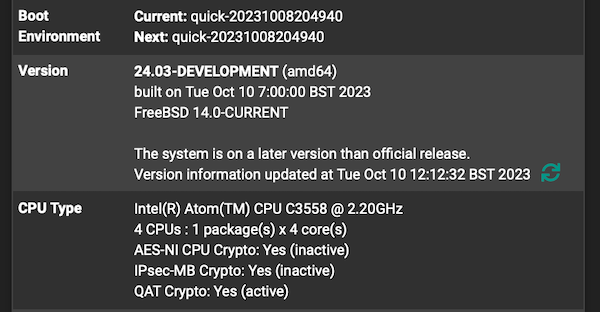Now on 24.03d - what happened to 23.09?
-
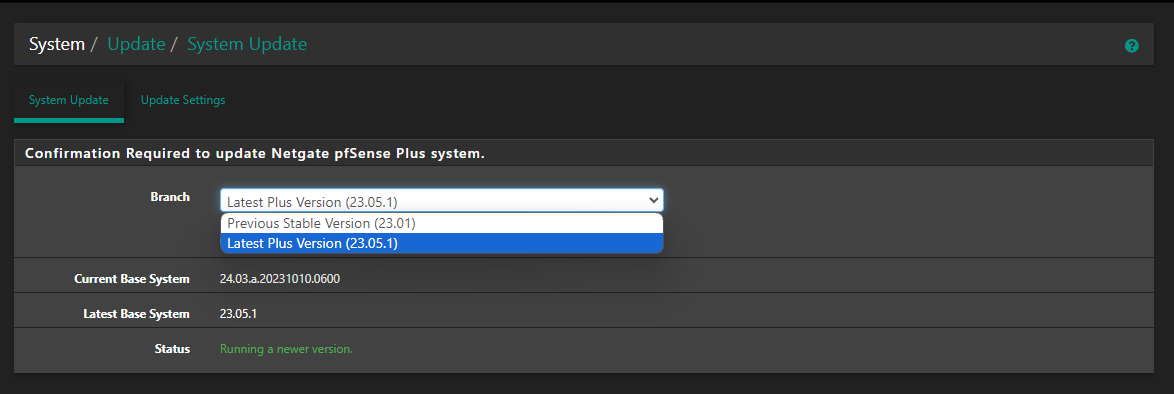
How can I update to the next snapshot when it comes out?
I didn't save previos boot environment. -
They fixed it, I'm now showing 23.09.b.20231011.0600 is available, and not the 24.03d.
-
So what should those who have updated do? 09.23.b.20231011.0600 does not appear for me,
-
@Viper_Rus same situation for me. Any ideas?
-
@Viper_Rus Roll back to either an earlier 23.09d snapshot (presuming you have one) and then update to the new / corrected 23.09d update. If not then you are looking at installing 23.05.1 again before updating the latest 23.09d snapshot.
ZFS boot environments make these hiccups so much easier to deal with.
 ️
️ -
@RobbieTT i use zfs on other machines. This pfsense installation is on vm and i don't need zfs. unfortunately i didn't think zfs could have been of help inthis situation because i didn't image a restore to a snapshot situation. So for who doesn't install zfs is there any option?
-
If you're running it in a VM do you not have snapshots in the hypervisor?
You can always reinstall and restore.
-
@stephenw10 because onw of the network cards are passed with passthrough and you can't make snaps when real hw is inside a vm. I should have use zfs like my other servers but who knew why i could i have used it on a firewall with few gb of storage.
-
Ok let me see if we can add the repo. Downgrading is not recommended but the versions are so close at this point you may be able to force it with a full pkg reinstall.
-
Ok, you should see that in the repo list now so you can select it. You will have to do a full pkg forced reinstall though:
https://docs.netgate.com/pfsense/en/latest/troubleshooting/upgrades.html#forced-pkg-reinstall
As shown there that's a last resort type action. Have a recovery plan in place before running it.
-
@stephenw10 I did the downgrade. All is ok, now I'm current dev branch 23.09 and i don't see anymore future branch 24.03