[23.09 BETA] ISC DHCP Service shows as not started on boot
-
Build: 23.09.b.20231016.0231
The default ISC DHCP server shows as "red marked X" in the dashboard widget upon boot of the system. Checking the logs it seems the dhcp service has already started though. Clicking start on the widget works ok, no errors in the logs - just looks like it restarts it.
Might be a cosmetic issue with the widget? Anyone can replicate this?
-
Can't reproduce that here. It's running at boot as expected.
It's possible you are logging into the GUI at boot before the service starts and the widget doesn't refresh. So wait a bit and refresh the page and see if it's running then. Also compare with Status > Services.
-
@jimp Waited 10 minutes after boot still shows as down. Status > Services shows the same.
Status > DHCP show entries but appears frozen. Refreshing the page doesn't show the correct status of the leases and device's online status. If I delete a lease it automatically triggers a restart of the service so works ok
Have now also found it happens again after saving WAN. If I start the service manually after boot, and re-save the WAN config again after the fact, it will shows as down again. Logs don't show it going down nor restarting when doing this though. No logs for DHCPD at the time of saving the WAN config.
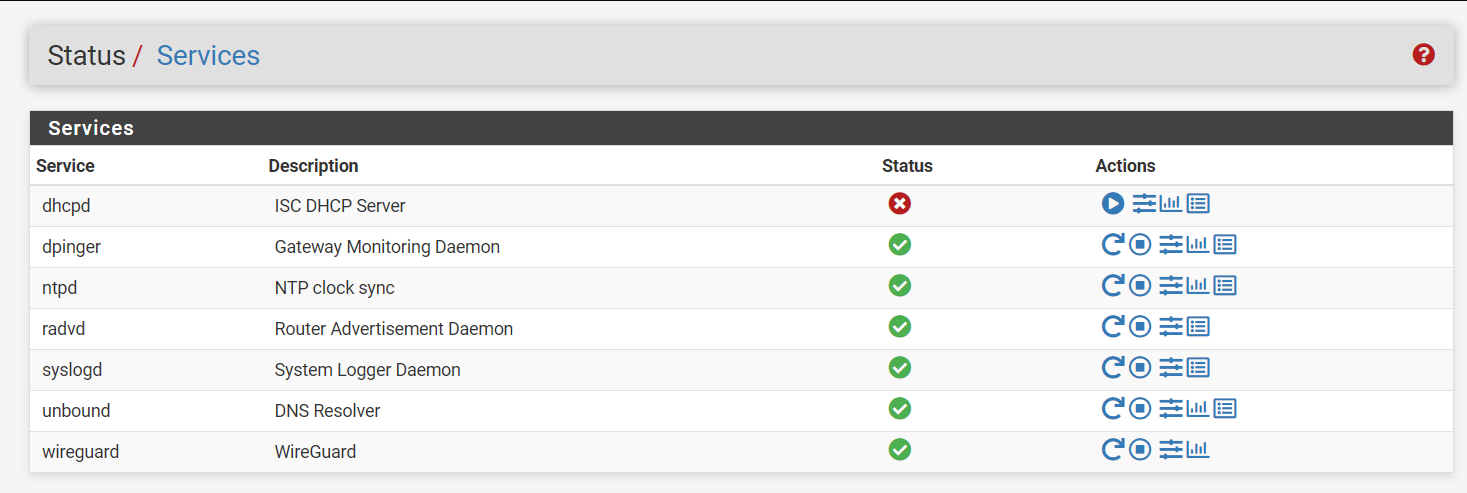
-
Updated to "23.09.b.20231018.0600" and didn't happen on first boot.
But continues to happen when I save the WAN config.
My WAN config is nothing special but here it is in case that's of help.
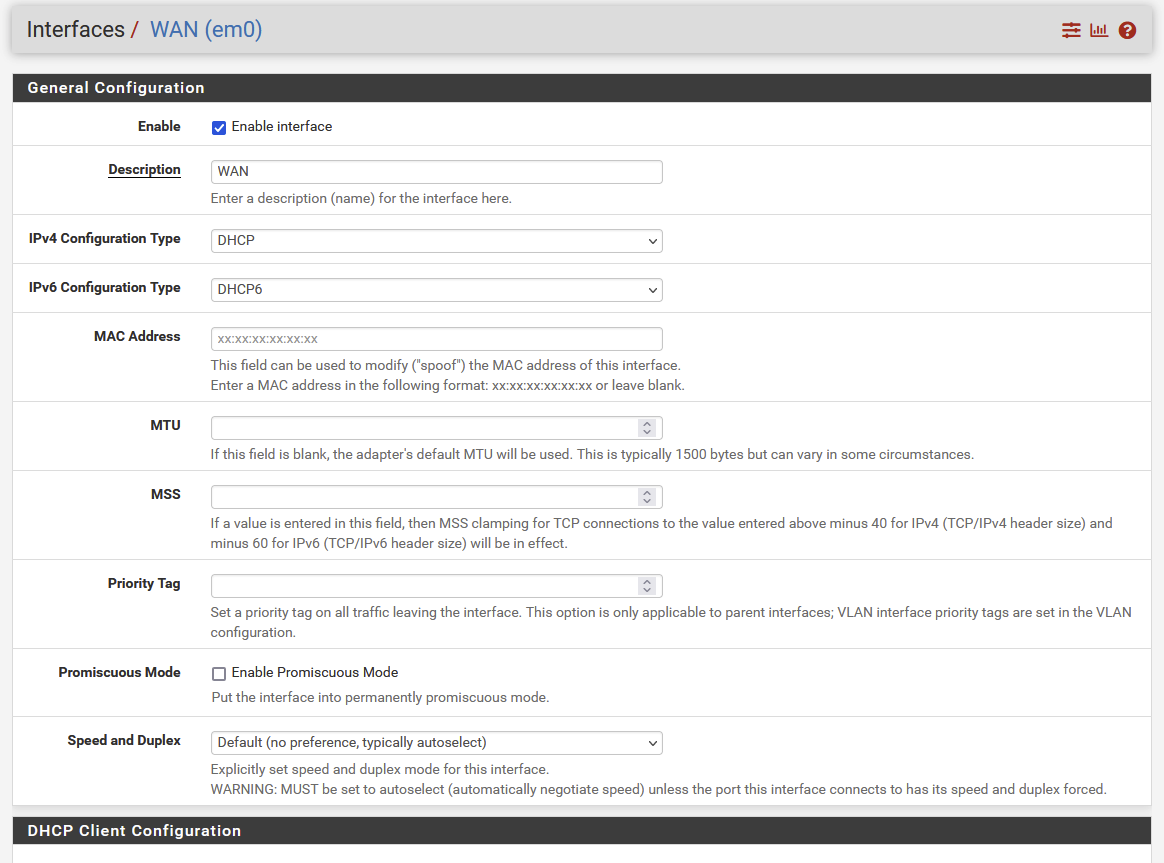
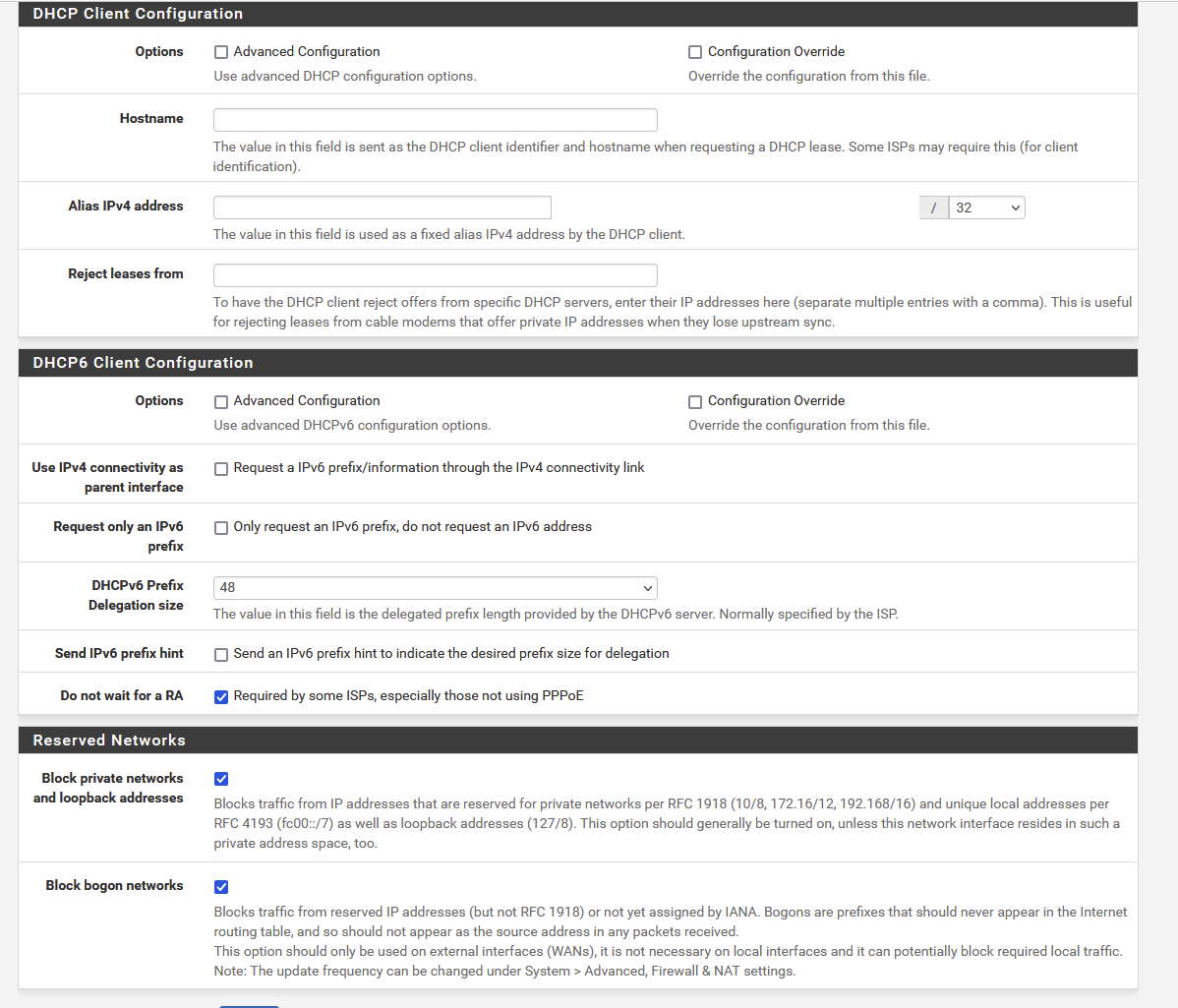
-
Updated to 20231019 and didn't happen on boot as well. Though continues to happen after saving WAN details as above.
-
Do you have an IPv6 address on WAN? Do you have internal interfaces set to track the WAN for IPv6 and also with DHPv6 enabled for clients on them?
That's the default config so it's likely. I could imagine resaving the WAN removes a V6 lease and prevents DHCPv6 starting.
What do you see logged in the system and dhcp logs when you resave the WAN?
Steve
-
Looks like it has something to do with DHCPv6 server being disabled on LAN.
I finally found a box on my lab network that could reproduce it (not at boot, but after save/apply on WAN) and then I was able to replicate it by disabling the DHCPv6 server on another system. Both only have a single LAN. Both have WAN set to DHCP6 and LAN set to Track Interface on WAN.
EDIT: To clarify a little, the RA state doesn't seem to matter. On one it's disabled, on another it's set for SLAAC, but both cases end up with DHCP stopped after save/apply on WAN.
-
I dug into this a bit and found a fix.
https://redmine.pfsense.org/issues/14897
It will be in the tree shortly, but you can try applying the diff on the issue with the system patches package to try it out.
-
Thanks Jim, yeah my config is as you say. DHCP6 on WAN, LAN tracking that, but with DHCPv6 off on the LAN and only using SLAAC.
Good to see you were able to replicate it and found a fix as well!