ALTQ on 2100
-
This is not an issue, just and observation as a "play" with the beta. I am currently on 23.09.b.20231018.0600
So over in this thread in the discussion of setting for the network and specifically to ALTQ on a 2100
you state "You can uncheck hn ALTQ support since there are no hn NICs in the 2100. It doesn't make any difference though."https://forum.netgate.com/topic/168834/netgate-sg-2100-network-interfaces/5?_=1697715203476
it would appear that although operationally is "doesn't make any difference" it certainly makes a difference in memory and cpu usage.
with the value checked - this is the memory footprint. also the baseline CPU reports about 10-15%
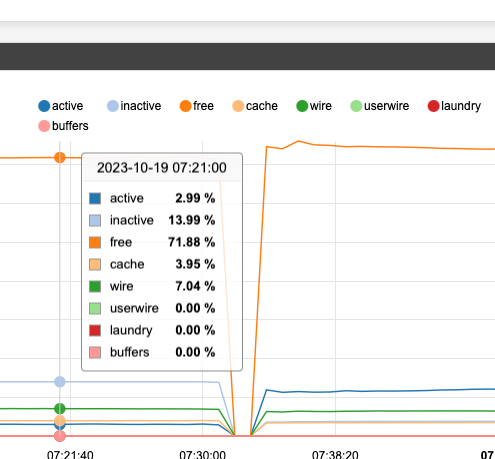
with the value unchecked, and the CPU baseline is about 20-25% (so about 10% higher)
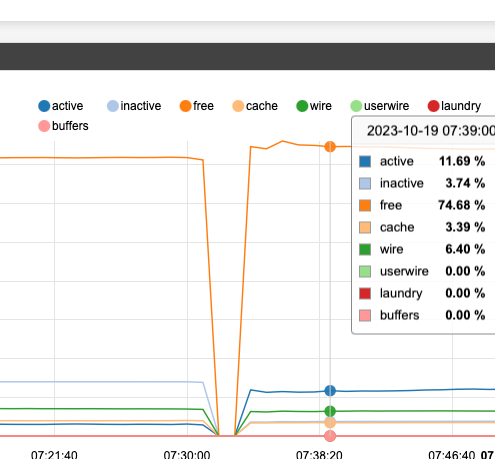
Notice the Active and Inactive values pretty much swap positions before and after the change.
Clearly the setting is doing something.
Again not causing any specific issue, but I am curious which setting is more effective long term. Seems checked might be the way to go as it seemingly places less load on the CPUHave there been changes since the original post that might change the recommendation on this setting or that "it doesn't make a difference" I know the hardware hasn't change,
Just from the point of how it is driving the CPU baseline higher when unchecked, it might be preferred to keep it checked?
-
If you change it back does it revert? Changing that setting causes a reboot and I'd expect to see a change in RAM use across a reboot. But I wouldn't expect it revert If it does I have no explanation for it.

-
Yes, absolutely reverts back. check vs unchecked.
Meaning always
When checked Inactive > active
When unchecked active > inactive
and they don't change from that pattern over time, so it is not because of the reboot specifically, it's pretty flat lined in that regard.
I've run it multiple hours(> 6+) in both modes, and it flat lines as shown. That is to say active and inactive don't fluctuate from the boot time in either mode.The baseline CPU running about 10% higher when unchecked is strange. I've currently switched in back to checked, and the CPU usage (as viewed on the dashboard) is hovering about < 15% (pretty normal for this setup) with occasional spikes as expected. (ie loading another page, etc)
With it unchecked if hovers around 25% base and the spikes doing the same tasks, are much higher. Just seems like the CPU is working harder when it is unchecked.
No big deal, I've checked again. That was a default and I was only curious based on the previous comment that it "didn't make a difference"
Other than that curiosity and trying to break the beta by playing. Pretty solid beta at this point, in my use case, and this isn't really broken just acts differently which I wasn't expecting. So simply sharing the observation. If I find the time I might boot back 23.05.1 and see if the same is observed.
Cheers
-
Hmm, that is indeed curious....
