WiFi suddenly gone (ath0 beacon stuck)
-
@stephenw10 Thanks for the info. I will have to put the old card back, I got that other card hoping to use three antenna or test the diversity settings to see if they would turn on for the 2100. Dang :(
-
@stephenw10 Is there anyway to enable that card or no?
-
Do you see the card in the output of
pciconf -lv?If not does it show in the PCI output in uboot? For example:
Marvell>> pci Scanning PCI devices on bus 0 BusDevFun VendorId DeviceId Device Class Sub-Class _____________________________________________________________ 00.00.00 0x168c 0x0030 Network controller 0x80 -
@stephenw10 said in WiFi suddenly gone (ath0 beacon stuck):
pciconf -lv
pciconf -lv showed none. I already put the compex back
-
Ok. I don't believe it will work in the 2100 but if you did want to dig further the next step would be to check that uboot sees it.
-
@JonathanLee said in WiFi suddenly gone (ath0 beacon stuck):
@provels Apple iMac Mac A1311 A1312 Wireless WiFi Card 2011 AR5BXB112 607-7211-A 661-5946
arrived in the mail however the system does not detect it as usable.It does however work with the Compex WLE200NX Wireless A/B/G/N Network Mini PCIe Adapter (A4343) just fine.
Just saw this. The Apple AR5BXB112 I have works at N speed in my x86 FW. Of course, I have pulled it out and put in my Compex 600, which now doesn't work either, sad face.
none1@pci0:5:0:0: class=0x028000 rev=0x00 hdr=0x00 vendor=0x168c device=0x003c subvendor=0x0000 subdevice=0x0000 vendor = 'Qualcomm Atheros' device = 'QCA986x/988x 802.11ac Wireless Network Adapter' class = networkI tried the binaries compiled but failed due to my own ignorance. Any hints from @stephenw10 if available about what and where to put them would be appreciated. Trying to learn to compile but my compiling is a pile...
Anyway, here's a pic of my Apple card.
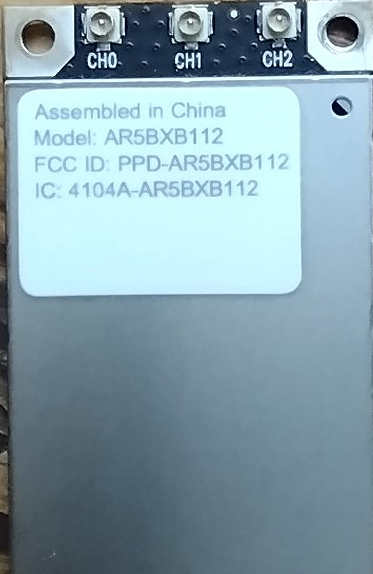
-
@provels said in WiFi suddenly gone (ath0 beacon stuck):
I tried the binaries compiled but failed due to my own ignorance.
The athp driver? Been a long time since I tried that. There is a thread for it with some details. I have no idea what the current state is though.
-
@stephenw10
athp-driver
Yes, read through that thread several times. You referred to putting the files in the "correct locations"? Are those /boot/kernel for the if_athp.ko and /boot/modules for the rest? Do I need to do anything else to get it recognized? Can I even use the old binaries with 14?KLD if_athp.ko: depends on kernel - not available or version mismatch linker_load_file: /boot/kernel/if_athp.ko - unsupported file typeI don't care if it runs any better than N at this point. Appreciate any assist, but don't let it interfere with your day job!
-
Yeah I never got it running. It's more difficult now that pfSense is built on a FreeBSD snapshot effectively.
Try to load it in FreeBSD first. Though I'd have to dig into it again to know what might work currently. -
Hello I wanted to share that I have found a possible solution to the stuck beacon on my SG-2100
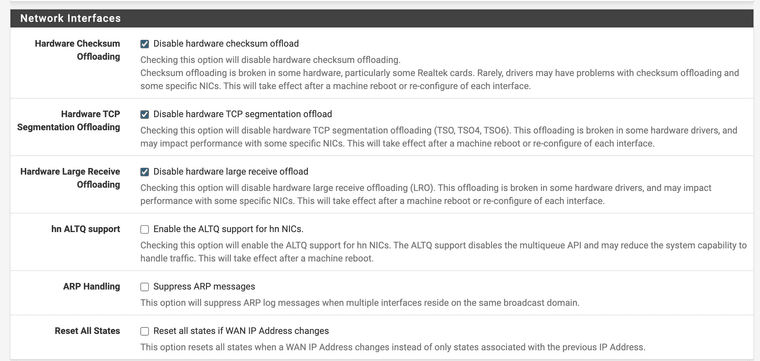
Make sure all of the following are checked under SystemAdvancedNetworking
Hardware Checksum Offloading
Hardware TCP Segmentation Offloading
Hardware Large Receive OffloadingThey must be disabled for Snort's inline mode to function. When I was testing trying to activate Snort's inline mode I left them like this and the stuck beacon error stopped all day. It is completely gone now.