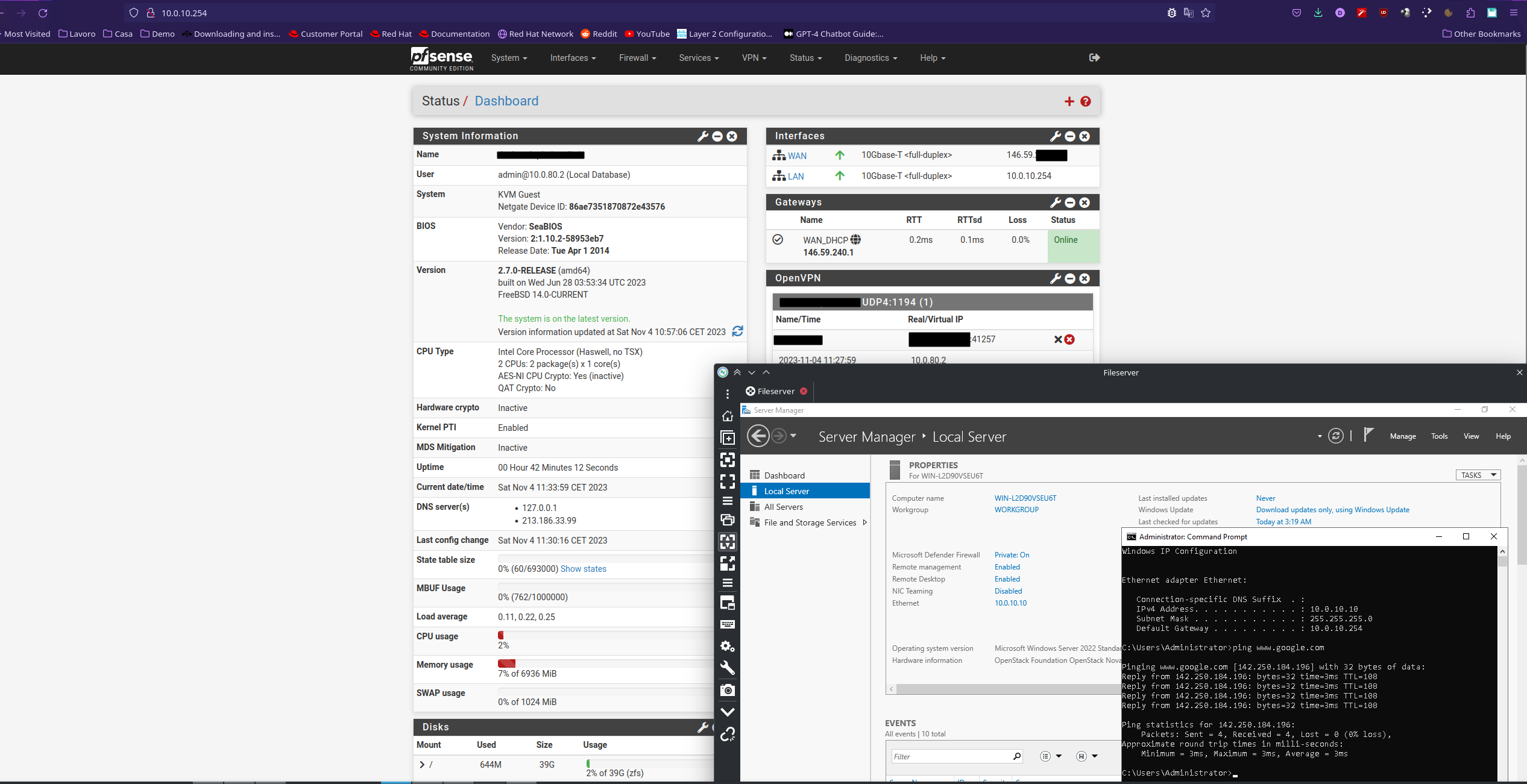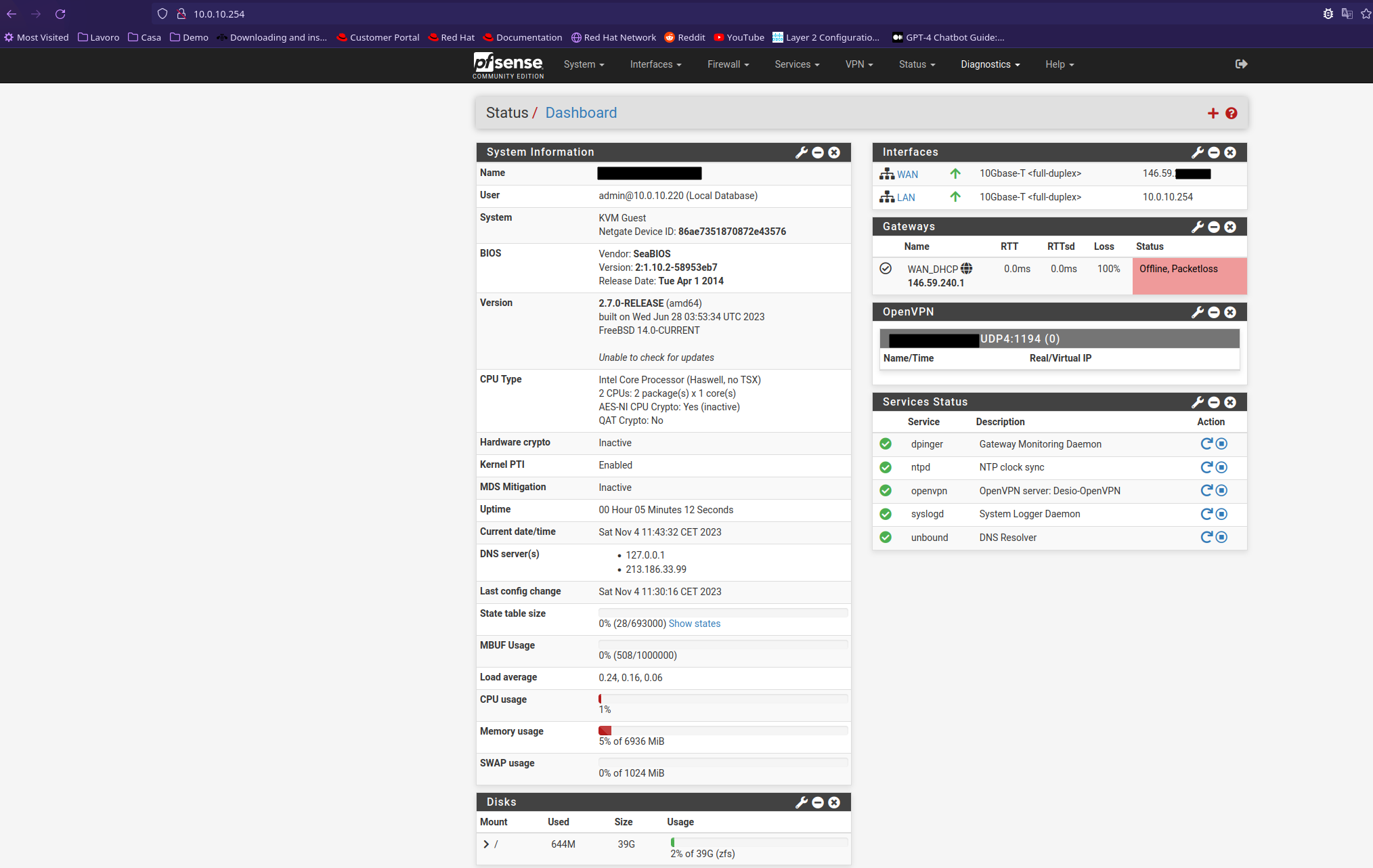OVH SDN on their Public Cloud, after reboot pfsense requires interface reassignment, linux works
-
i suspect there's an interaction between the ovh infrastructure (their sdn and virtualization based on openstack/KVM) and the latest pfsense network stack.
I created an instance with a public ip (not floating ip through their router, just a public ip assgined to the interface) and a private network. everything works, after a reboot I can't reach the gateway on the public interface anymore, I need to reboot multiple times, reassign the interfaces / request a new dhcp.
on a linux vm with the same config everything works after every reboot consistently.
I've opened a ticket with OVH, but if anybody here has any suggestions as to what to look into on the pfsense side they're welcome, im troubleshooting this and I suspect it's an interaction between openstack/kvm/virtio network drivers, ovh sdn and the pfsense/freebsd14 network stack
relevant screenshot and description of the problem follows:
0) firewall installed (by uploading a qcow2 image to the horizon ovh interface and booting it)- apparently everything worked, we could get public connectivity, screenshot: 1_firewall_ok.png
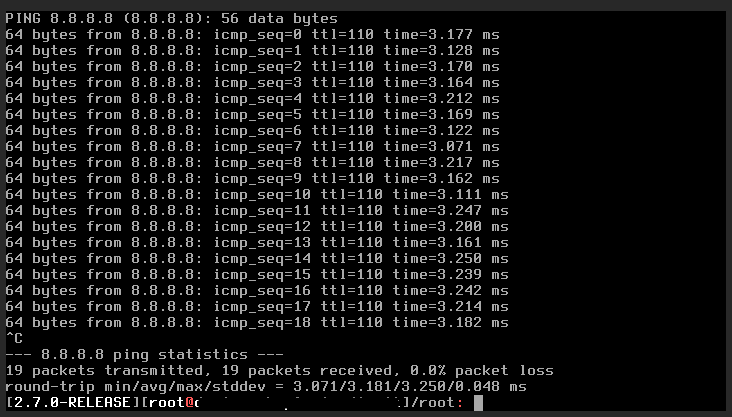
we created a windows VM in a private network with no dhcp and no gateway using a port created manually (as we did for the firewall, which has two ports, one on the ext_net and one created manually on the private net) - once we setup the networking on the windows vm everything seemed to be working, screenshots: 4_windows_server_ok.png and 4_everything_works.png
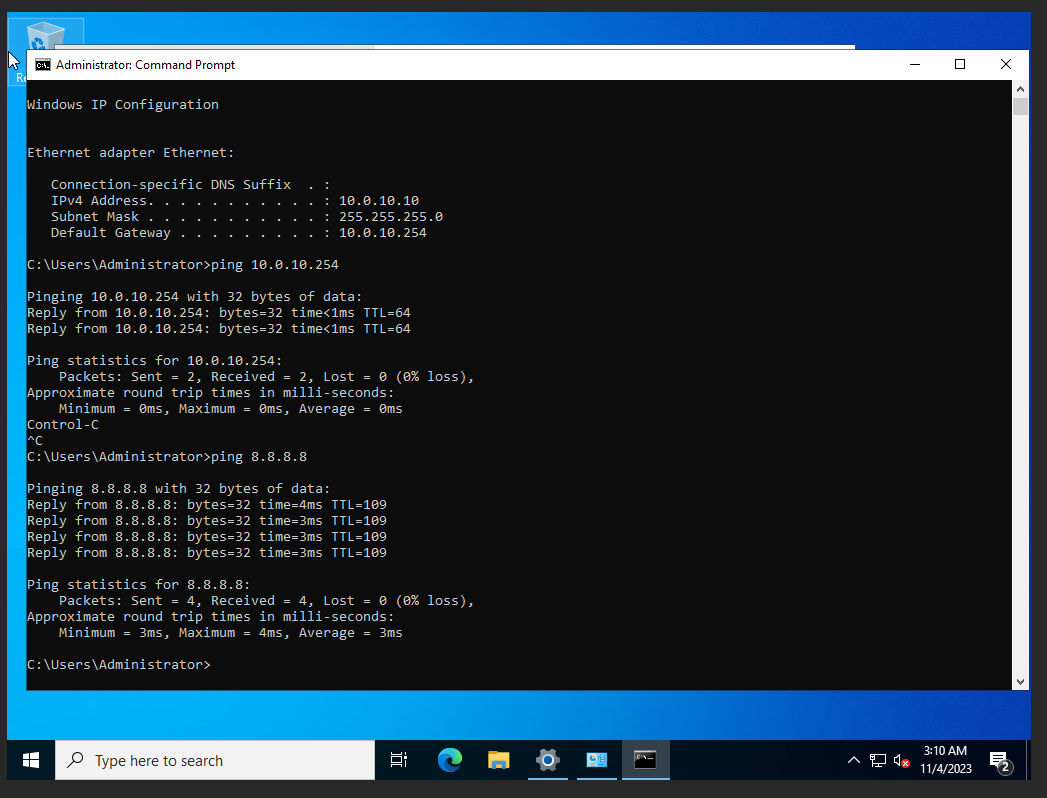
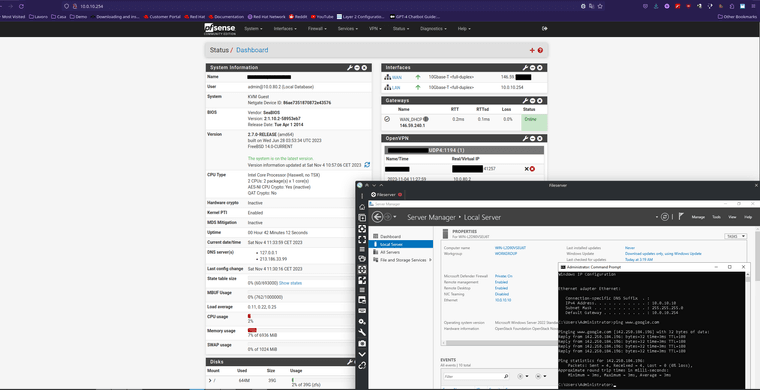
- we rebooted the firewall
- the firewall stopped working again, screenshot: 6_after_reboot.png, 6_firewall_not_ok, 6_arp_not_working, 6_ping_not_working_to_gateway.png
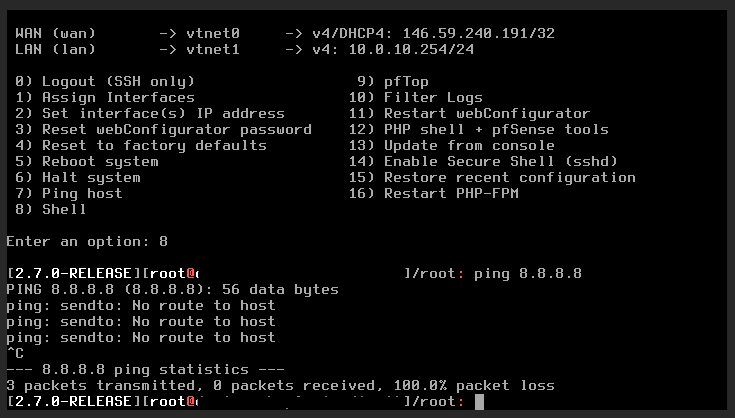
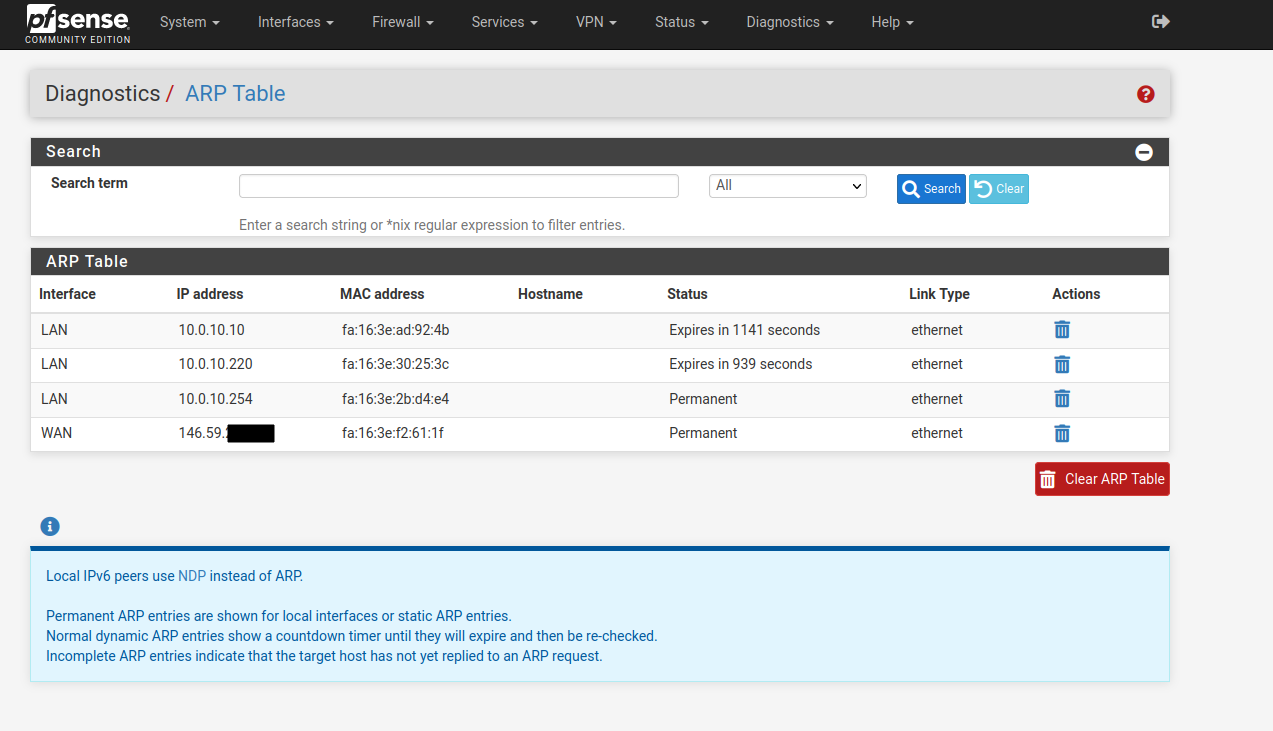
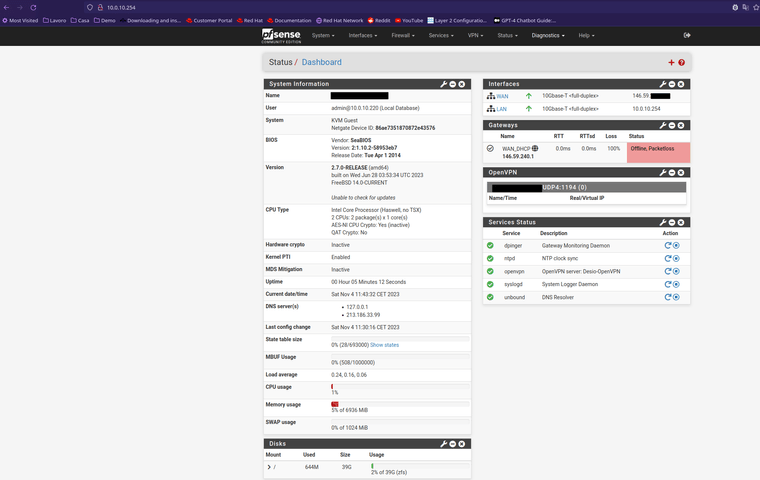
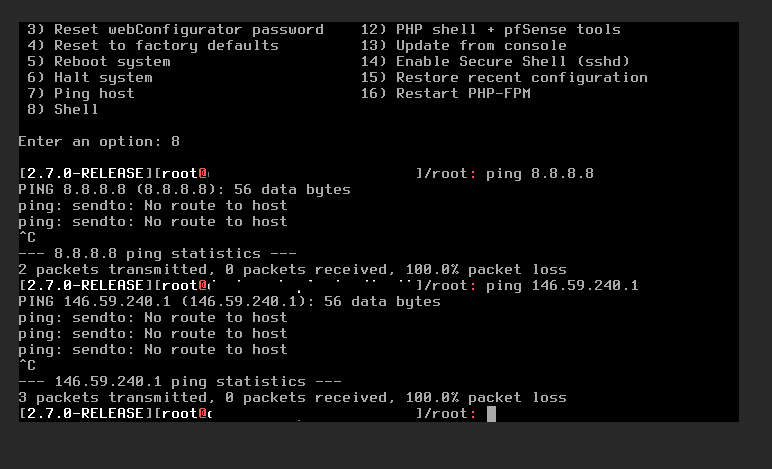
- we reassigned the interface on the pfsense cli, everything started to work again, screenshot: 7_after_interface_reassignment_or_dhcp_reconfigure.png, 7_arp_working.png
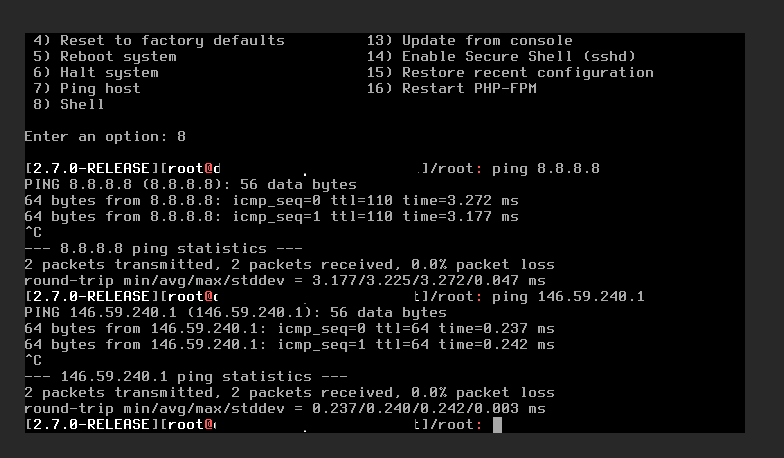
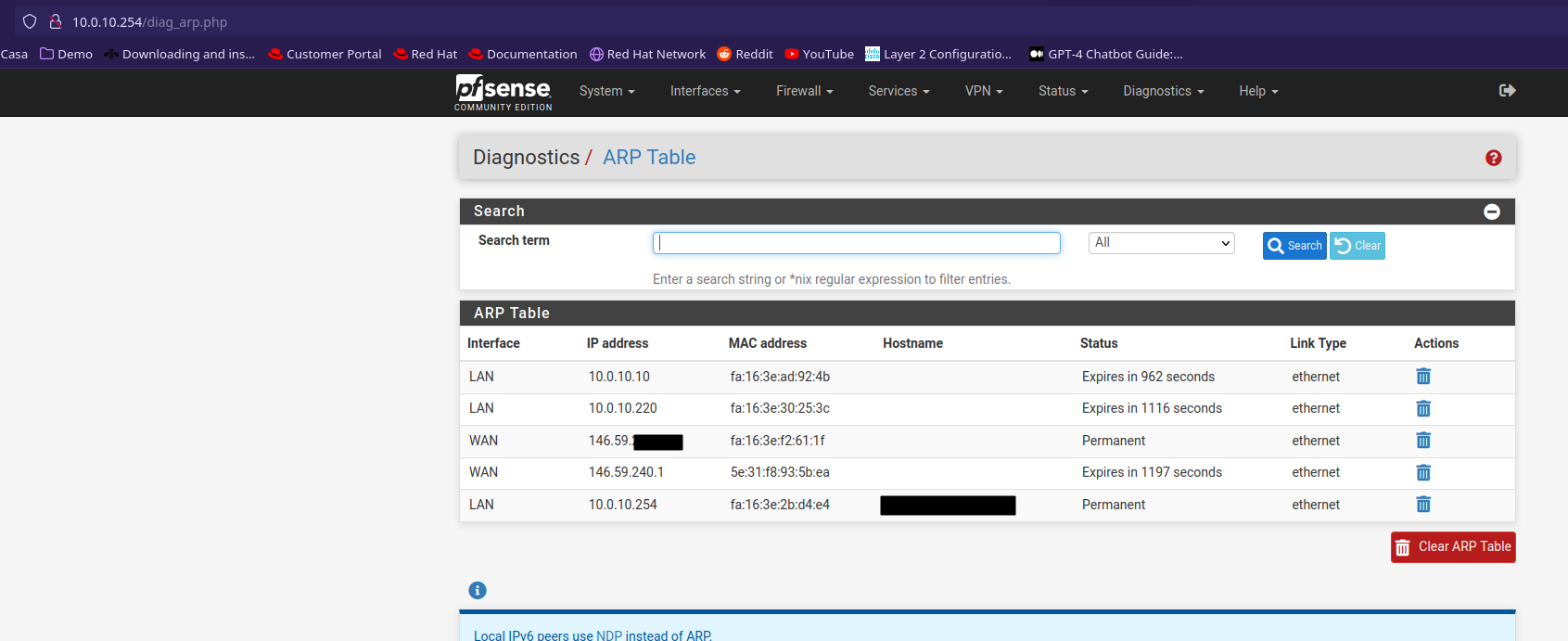
- after every reboot, consistently, the firewall gets a dhcp pack and it gets a gatewy pushed that way, but it cannot reach it until we either reconfigure the interface or reassign it, this doesn't work consistently, sometimes it has to be done multiple times before it works, if we just leave it there for some time (hours) it doesn't start to work on it's own.
- the private network the firewall is attached to always works, it can always ping the other hosts on that network
- apparently everything worked, we could get public connectivity, screenshot: 1_firewall_ok.png