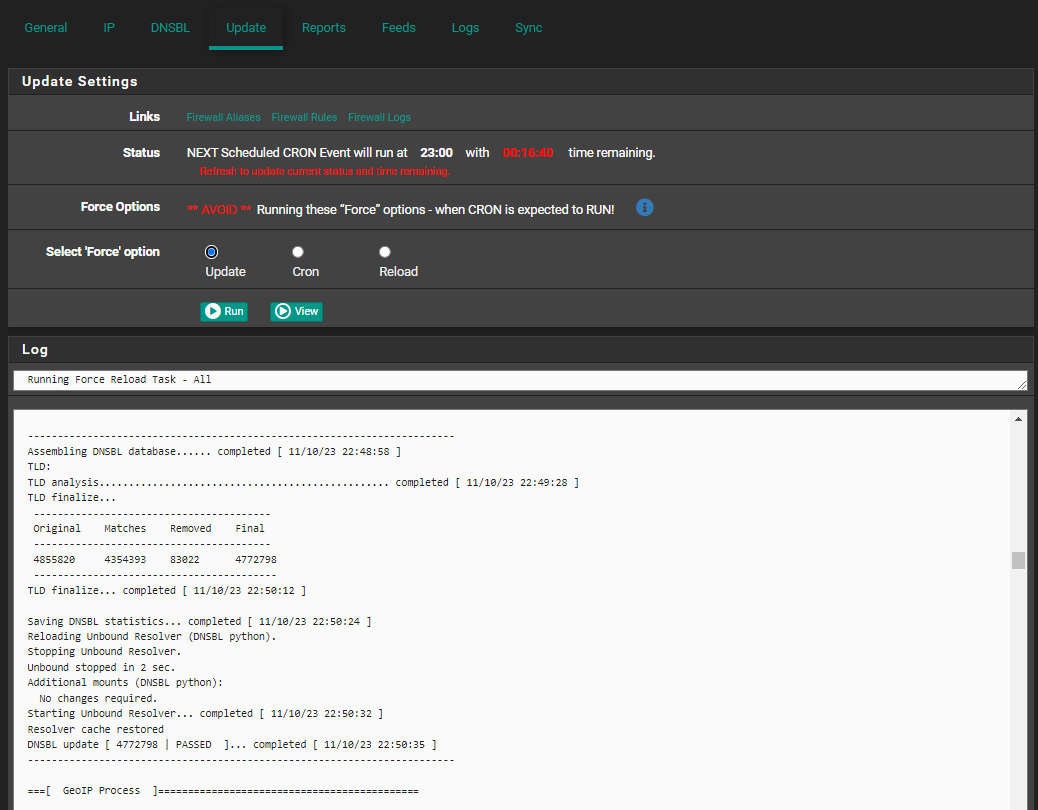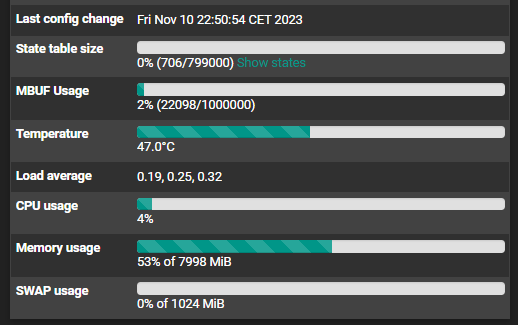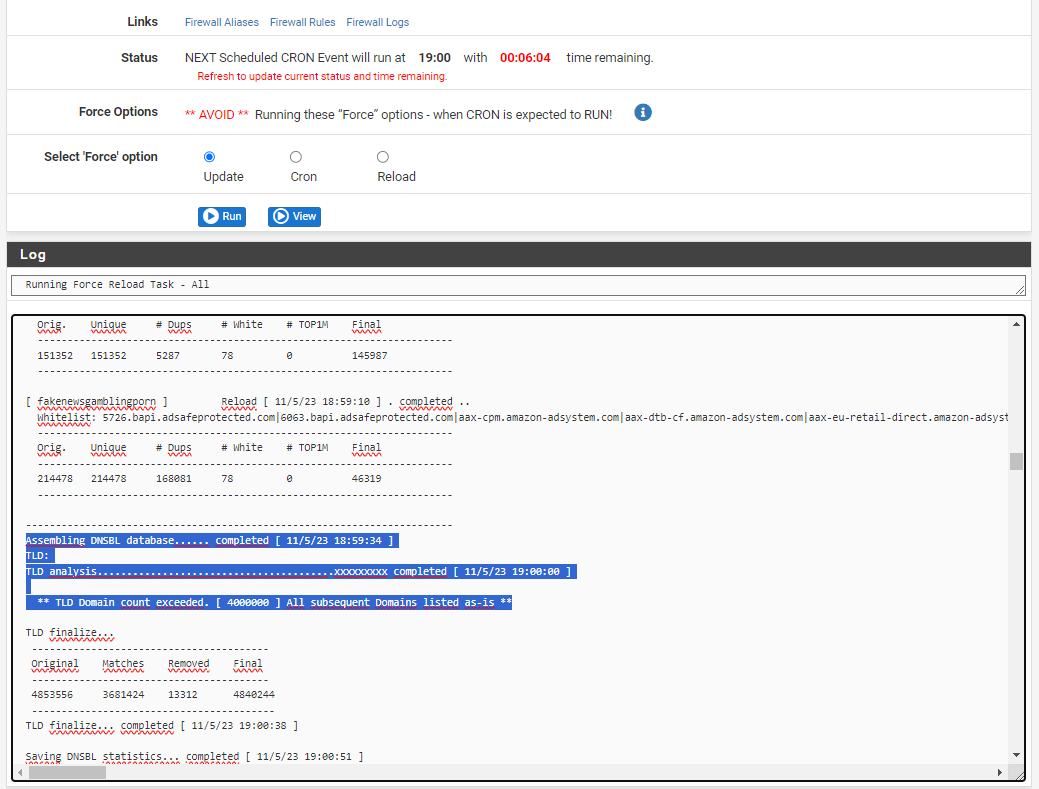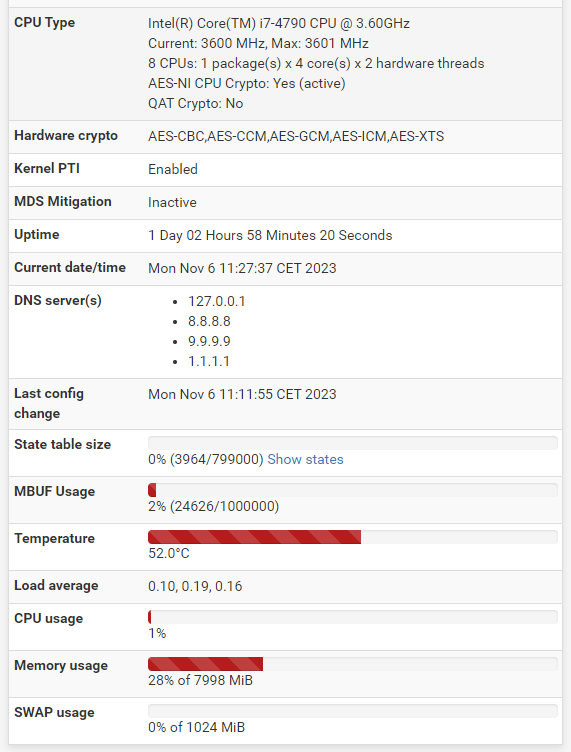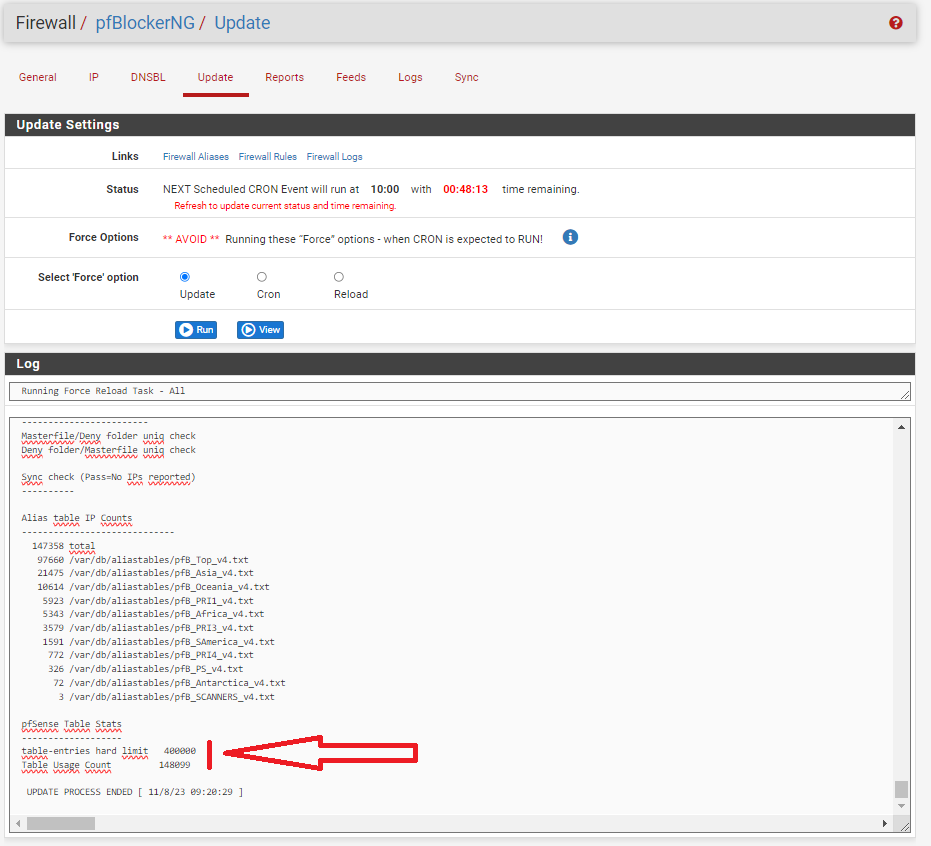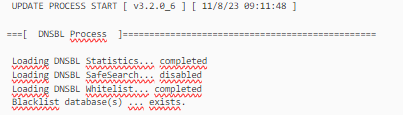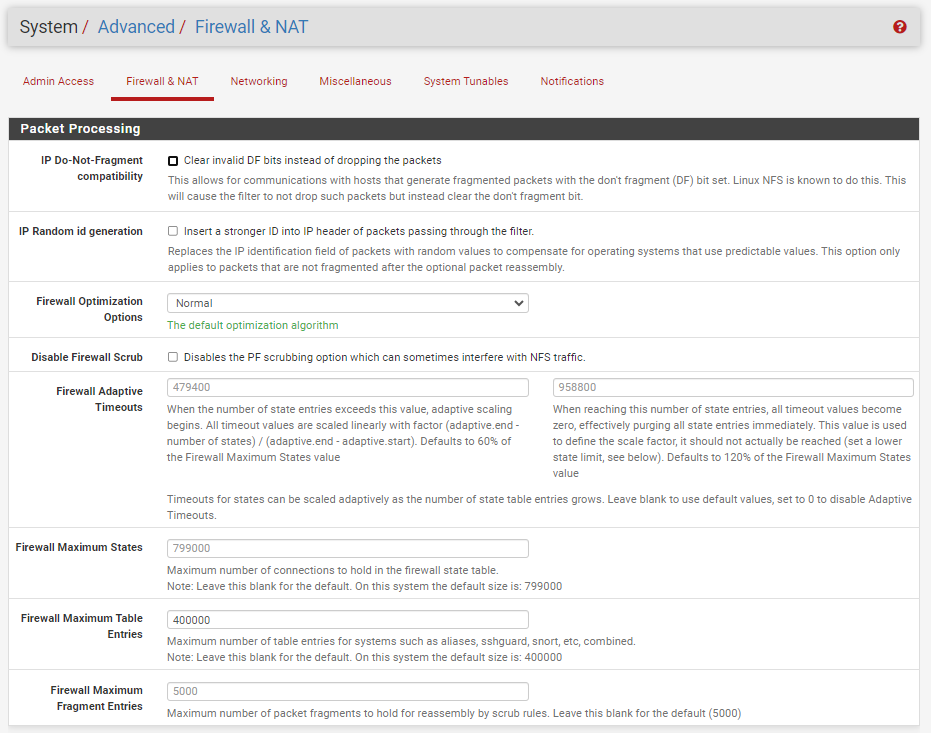TLD Domain count exceeded
-
@Unoptanio said in TLD Domain count exceeded:
Hi, how do I increase the value?
pfBlockerng is nothing more (neither less) as a lot of PHP scripts.
And PHP hasn't "all system RAM available", but far less.Or you, (indirectly, I get it) asked pfBLcokerNG == the PHP scripts, to do something that asked far more then it can handle : merging, sorting, removing the doubles of 4,8 million host names will ..... well, it didn't explode but it just stopped doing some house keeping, and building the main DNSBL list "as is".
To remove " TLD Domain count exceeded", there is one easy way out : use less DNSBL (feeds).
Keep in mind that, for every DNS request (coming from your LANs) unbound (the resolver) has to parse this entire DNSBL list so it can look up for a match.
-
ok.
At the moment I have not detected any slowness in DNS resolution
Could it be a solution to increase the RAM of my system? Or does PHP see at most a certain fixed maximum amount of RAM?If I increase the system RAM to 32GB, will PHP be able to use more RAM than now?
-
@Unoptanio Per the blue (i) icon in pfBlocker here:
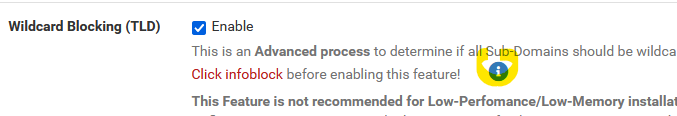
"Once the TLD Domain limit below is exceeded, the balance of the Domains will be listed as-is. IE: Blocking only the listed Domain (Not Sub-Domains)
TLD Domain Limit Restrictions:< 1.0GB RAM - Max 100k Domains < 1.5GB RAM - Max 150k Domains < 2.0GB RAM - Max 200k Domains < 2.5GB RAM - Max 250k Domains < 3.0GB RAM - Max 400k Domains < 4.0GB RAM - Max 600k Domains < 5.0GB RAM - Max 1.0M Domains < 6.0GB RAM - Max 1.5M Domains < 7.0GB RAM - Max 2.5M Domains > 7.0GB RAM - > 2.5M Domains"...so at a limit of 4 million I guess you have a lot of RAM. :) Without looking into the code I guess you can try it? I would have read that list as it stops at 2.5 million.
-
-
This post is deleted! -
-
@Unoptanio re: "table-entries hard limit", what is your setting of "System > Advanced > Firewall & NAT > Firewall Maximum Table Entries"? Looks like you'd need it to be at least 4.9 million to fit 4806104 entries.
(note pfSense has a longstanding bug where the sentence "On this system the default size is: ___" always shows whatever number you've entered, if you've entered a custom number)
-
-
@Unoptanio Assuming your router has enough RAM, change the 400,000 to a higher number.
Actually per https://docs.netgate.com/pfsense/en/latest/config/advanced-firewall-nat.html#firewall-maximum-table-entries it says twice the number you need so I guess 9 million for you.
-
-
I did a test now with a value of Firewall Maximum Table Entries 6,000,000 but it didn't solve the problem.
The number of X is always the same
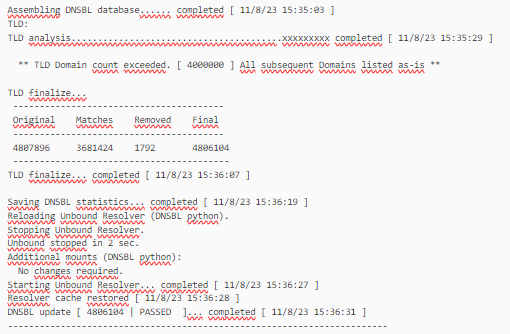
-
@Unoptanio Not sure what to tell you. According to the pfBlocker directions I posted above, over 7 GB RAM should be limited to 2.5 million domains. You may need to find the code in pfBlocker that is setting the limit to 4 million and/or add RAM to your router.
-
S SteveITS referenced this topic on
-
-
Resolved
Extract from /usr/local/pkg/pfblockerng/pfblockerng.inc
// Determine max Domain count available for DNSBL TLD analysis (Avoid Unbound memory exhaustion) $pfs_memory = (round(get_single_sysctl('hw.physmem') / (1024*1024)) ?: 1000); if (!$pfb['dnsbl_py_blacklist']) { $pfb['pfs_mem'] = array( '0' => '100000', '1500' => '150000', '2000' => '200000', '2500' => '250000', '3000' => '400000', '4000' => '600000', '5000' => '1000000', '6000' => '1500000', '7000' => '2000000', '8000' => '2500000', '12000' => '3000000', '16000' => '4000000', '32000' => '8000000'); } else { $pfb['pfs_mem'] = array( '0' => '200000', '1500' => '300000', '2000' => '400000', '2500' => '500000', '3000' => '800000', '4000' => '1200000', '5000' => '2000000', '6000' => '3000000', '7000' => '4000000', '8000' => '5000000', '12000' => '6000000', '16000' => '8000000', '32000' => '16000000'); } foreach ($pfb['pfs_mem'] as $pfb_mem => $domain_max) { if ($pfs_memory >= $pfb_mem) { $pfb['domain_max_cnt'] = $domain_max; } }change "'7000' => '2000000'" and "'7000' => '4000000'" to "'7000' => '6000000'" in both sets.
change "'8000' => '2500000'" and "'8000' => '5000000'" to "'8000' => '6000000'" in both sets.
Update Reload | DNSBL after making these changes.