Captive Portal with RADIUS and NPS no authentication possible
-
Hi everyone,
I've come to a point where I don't know how to proceed. The setting:
- pfSense with Captive Portal
- NPS on a Windows Server 2019 on the same network
Everything has been configured following this guide: https://docs.netgate.com/pfsense/en/latest/recipes/radius-windows.html#thirdparty-radius-windows-server
When I test authentication in the Captive Portal or in Diagnostics -> Authentication, it will result in either of these options
- "Authentication failed."
- nginx 502 Bad gateway
- System log: "php-fpm 16019 /index.php: Error during RADIUS authentication : Operation timed out"
The funny thing is: when I check NPS logs, authentication is logged as successful and access is granted to the user. pfSense tries to authenticate three times in a row, with 5 seconds in between the attempts.
Any ideas why authentication on pfSense will result in a Timeout when authentication actually seems to be successful?
Thanks very much for your ideas.
Edit: from the nginx logs:
2023/08/30 11:25:43 [error] 62296#100352: *466 upstream prematurely closed connection while reading response header from upstream, client: 192.168.40.204, server: , request: "POST /index.php?zone=wlan_gast HTTP/1.1", upstream: "fastcgi://unix:/var/run/php-fpm.socket:", host: "192.168.40.1:8002", referrer: "http://192.168.40.1:8002/index.php?zone=wlan_gast" -
@fbmm said in Captive Portal with RADIUS and NPS no authentication possible:
2023/08/30 11:25:43 [error] 62296#100352: *466 upstream prematurely closed connection while reading response header from upstream, client: 192.168.40.204, server: , request: "POST /index.php?zone=wlan_gast HTTP/1.1", upstream: "fastcgi://unix:/var/run/php-fpm.socket:", host: "192.168.40.1:8002", referrer: "http://192.168.40.1:8002/index.php?zone=wlan_gast"
The 192.168.40.1 is the captive portal interface address - and 192.168.40.204 is the captive portal client ?
You are using the default build in captive portal login page ?To test :
Stop this one :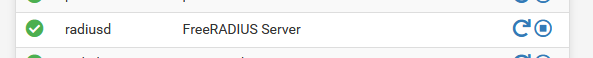
and open an SSH or console connection. Use option 8.
Execute radius in debug mode :radiusd -XNow, you'll see a lot of info.
-
@fbmm I also failed to use NPS as radius server before, discussed in this thread, but hadn't found solution at that time:
https://forum.netgate.com/topic/149744/windows-radius-serverYou may search the forum, and refer to other working NPS related posts.
-
Update:
I tried to use NPS on server 2016 as RADIUS server just now, it works.
Pfsense version is 2.7.0, RADIUS MS-CHAPv2 .