PCI-E Card for WiFi AP
-
Yup using an external AP is better in almost every way.
But if you really want to you should be looking for some based on an older Atheros chipset. Something supported by the ath(4) driver.
See: https://man.freebsd.org/cgi/man.cgi?query=ath_halSteve
-
Thanks @stephenw10
Yes I know that I can use a separate AP but less devices I have, better it is
Also the point would be to limit the power consumption even by a few watts.
I have taken a look on Ebay and there are a plenty of Atheros cards (PCI-E and mini PCI-E) but the model is just partially matching to the URL you have shared:
e.g. AR5B95, AR5B22, AR5B97, etc.
Which I am guessing can't be used
Any other ideas or devices?Regards,
-
It's often difficult to find the actual chipset that cards are using and the driver only cares about the chipset.
You can see the actual, PCI device IDs the driver supports here:
https://github.com/pfsense/FreeBSD-src/blob/devel-main/sys/dev/ath/ath_hal/ah_devid.hYou want an older card that only supports 802.11n. Most of those older Atheros chipsets are supported.
[23.09-RELEASE][admin@6100.stevew.lan]/root: pciconf -lv ath0 ath0@pci0:17:0:0: class=0x028000 rev=0x01 hdr=0x00 vendor=0x168c device=0x0030 subvendor=0x168c subdevice=0x3112 vendor = 'Qualcomm Atheros' device = 'AR93xx Wireless Network Adapter' class = networkSteve
-
@MasterLog said in PCI-E Card for WiFi AP:
less devices I have, better it is
Normally not the case when it comes to wifi ;) Also your router (pfsense) normally is not in the best location for wifi coverage..
But dude you do you - if your goal is shitty wifi with N speeds, have at it ;)
-
I use both the AR9280 and AR9380 chipsets (in mini-PCIE format) and get a solid 300Mb up and down at 11ng.
But pickings are slim for slot cards. No experience with any of these directly, just the chipset. As long as you are relatively close to the router, probably get a decent connection. My location is about 15' away from router line-of-sight, but through a floor, wall and around some heating ducts. I do this because I can, not necessarily because I should. I have old g-APs as well. Not a gamer and only a 70Mb line anyway.https://www.newegg.com/p/0XM-062S-000J2
https://www.newegg.com/p/3C6-012A-000T5
https://www.newegg.com/p/1HD-00JE-01EW6Maybe this, I'd try it.
https://www.ebay.com/itm/252506432034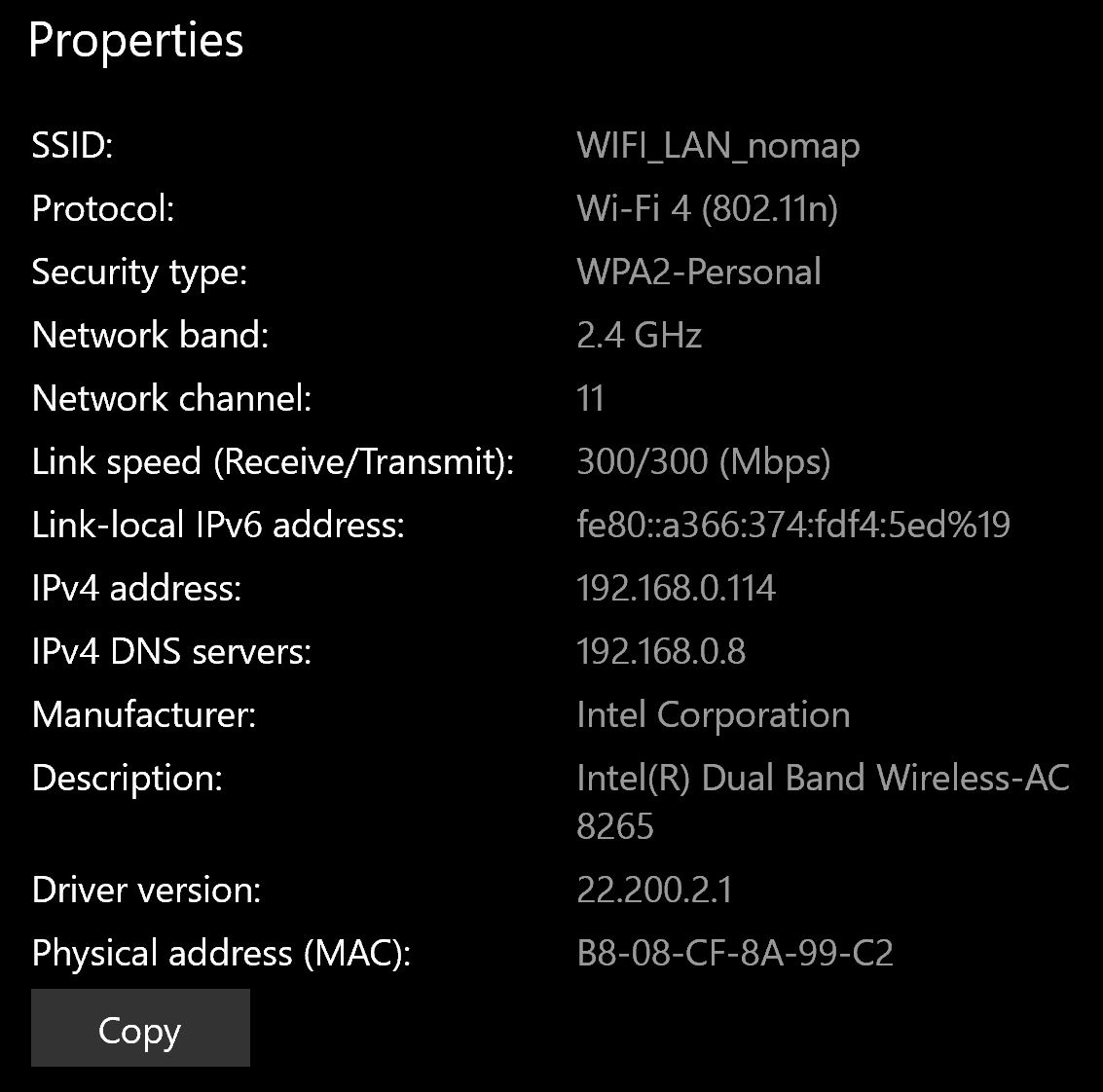
-
Yup, or get a PCIe - miniPCIe adapter.
-
Yeah, get something like this, you can mix/match. Any good? Dunno.
-
Hello guys,
Thank you for your suggestions on this thread.
I think I will give a try using a WiFi card before (eventually) moving to a separate AP!
I just have a doubt about the protocols: basically for my smart devices I need something on 2.4GHz (802.11b/g/n) and better have 5GHz (802.11a/n/ac..) for the laptops.
If I could find a supported PCI-E Card, is it possible to have an AP on multiple frequencies and bands?
Or I may need to have 2 PCI-E Cards each one working no a specific frequency?Regards,
-
I have a 2100-MAX I use an internal pcie card for guest WiFi and an external AP for the secure side. It works fine.
But the pcie card can't do both 2.4 ghz and 5 ghz at the same time. So with that said it's great for my guest and unfiltered Internet for gaming systems. Things like MFPs need 2.4 ghz. But I run both APs at the same time so it works for what I need.
This way you will end up with 2 DHCP servers and you can set up two different private IP blocks, like 192.169.1.1 and a 10.0.0.1 network block. It's really cool.
Yes they do work but I played with every setting this is the best coverage for my internal card set to a/n -40 and fcc anywhere. All the other options have issues.
No more bssid errors it runs good.
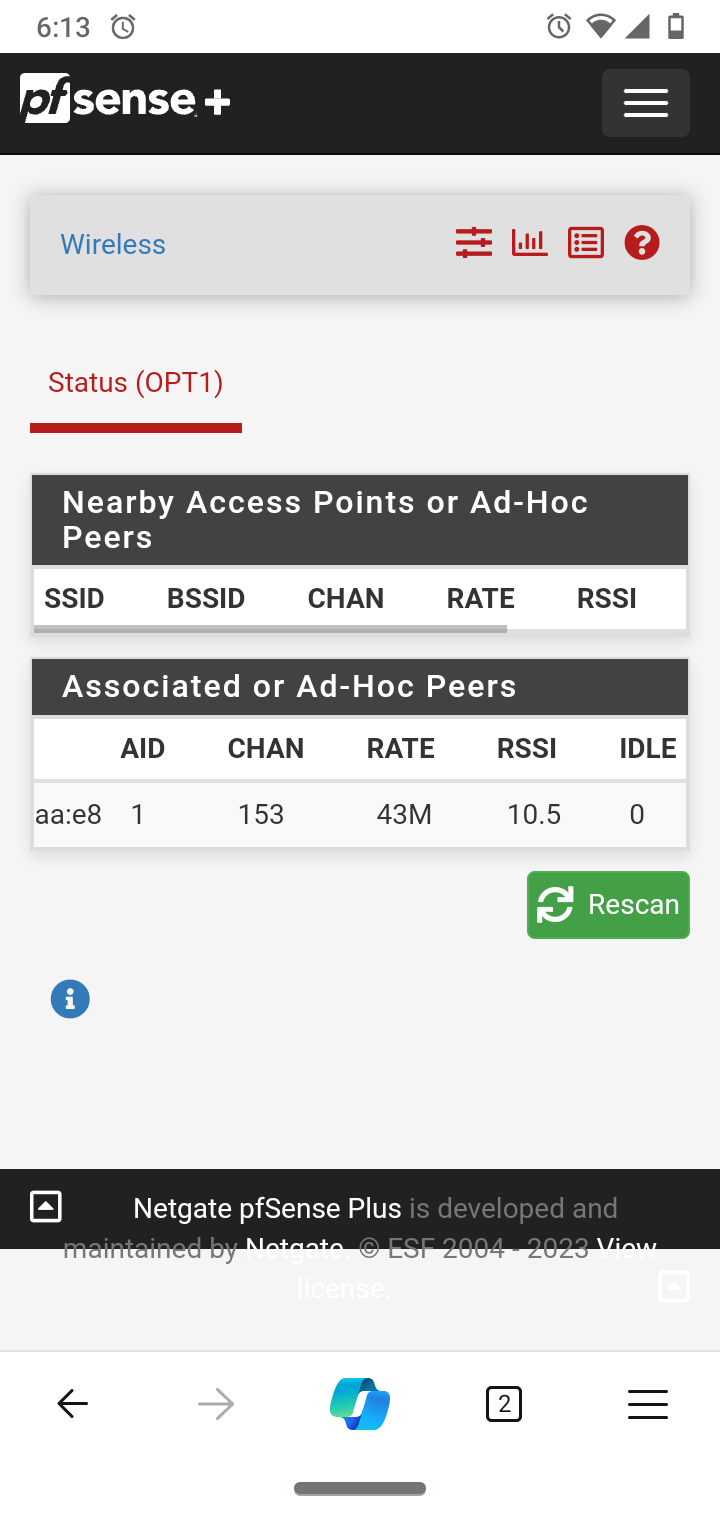
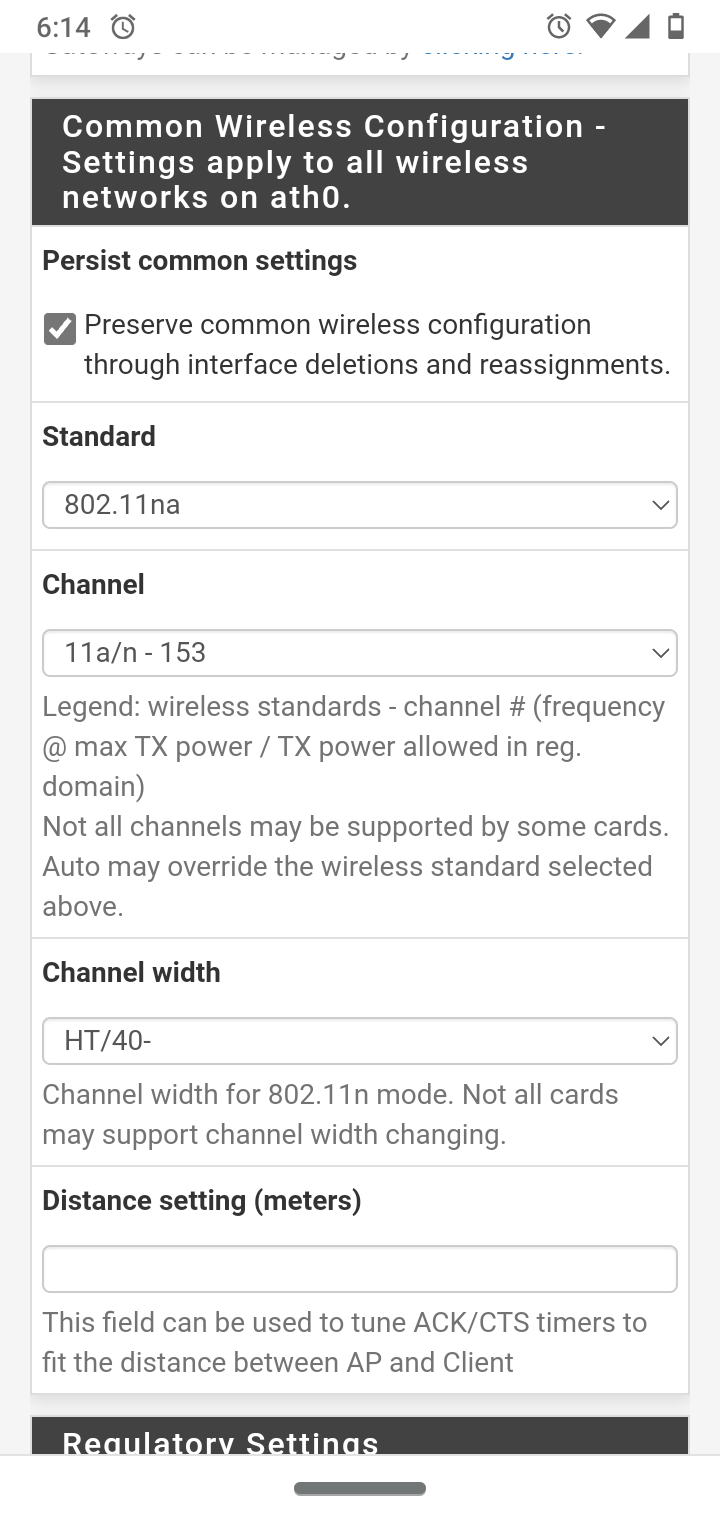
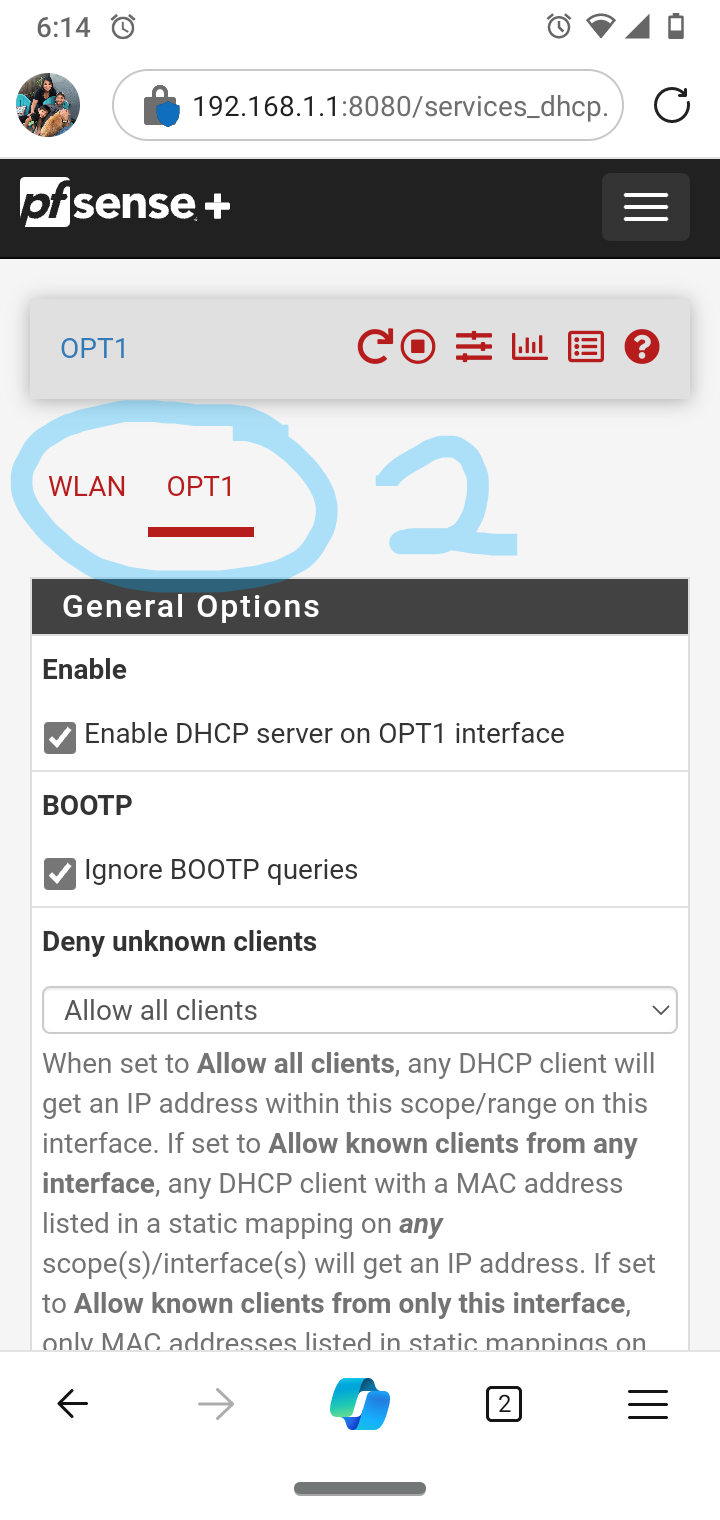
5dbi antenna also for mine. Has a oval coverage shape.
-
@JonathanLee said in PCI-E Card for WiFi AP:
But the pcie card can't do both 2.4 ghz and 5 ghz at the same time.
Hello. Sorry, is that a limitation of that specific card, or in general?
-
@MasterLog it's a limitations for PfSense on the 2100MAX I assume it's for all. That's why everyone loves external AP plus wifi AC support is not available on the drivers for the internal cards.
External APs got it all and then some.
https://forum.netgate.com/topic/184066/pfsense-how-to-guide-guest-wifi-secure-wifi-on-a-sg2100-max
I made a quick how to guide if you want to check it out.
-
You need something with dual radios to do more than one channel at a time. Most access points have that. Some have 3 or 4 radios these days. They can run at 2.4GHz, 5GHz and 6Ghz and have a radio dedicated to monitoring.
You could put two NICs in pfSense if you really wanted to. But..... external AP.
-
@stephenw10 said in PCI-E Card for WiFi AP:
You could put two NICs in pfSense if you really wanted to.
Unfortunately on my device (which is a Thin Client) I have only 1 PCI-E slot (used by the 2nd LAN port) and 1 mini PCI-E slot (for the AP) so I can put only 1 Card for AP.
Hopefully I can find a compatible one with 2 radios (2.4 and 5 GHz). -
I think you're very unlikely to find one. And if you do it may be, literally, 100x more expensive! However you don't need dual band like that to run as an AP.
-
@stephenw10 the Compex has 2 radios but FreeBSD and pfSense software only allow use of one of the channels at a time. Also auto mode does not function however PfSense has an option to use auto. Maybe it will work in a future version.
-
WLE200NX is dual band but it only has one radio. It can only use one band at a time in any OS.
-
Thank you guys.
It seems that using 2 Cards is the only solution at this point.Regards,
-
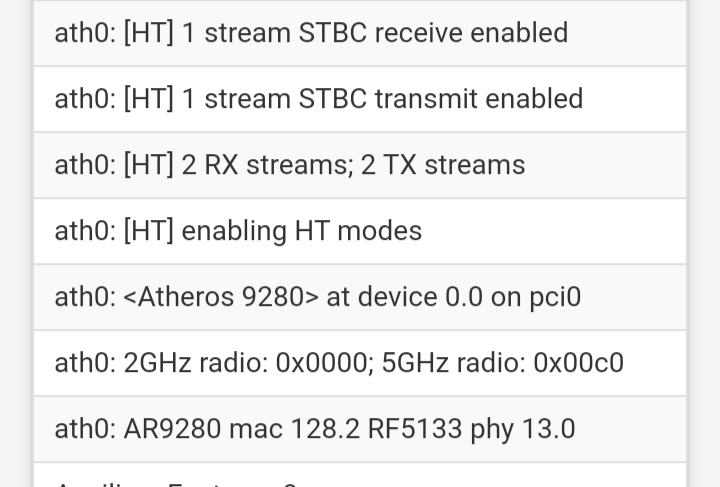
It shows 2 rx 2 tx and 2 radios. . . I just think the software doesn't have code yet to enable both at the same time.
-
@JonathanLee said in PCI-E Card for WiFi AP:
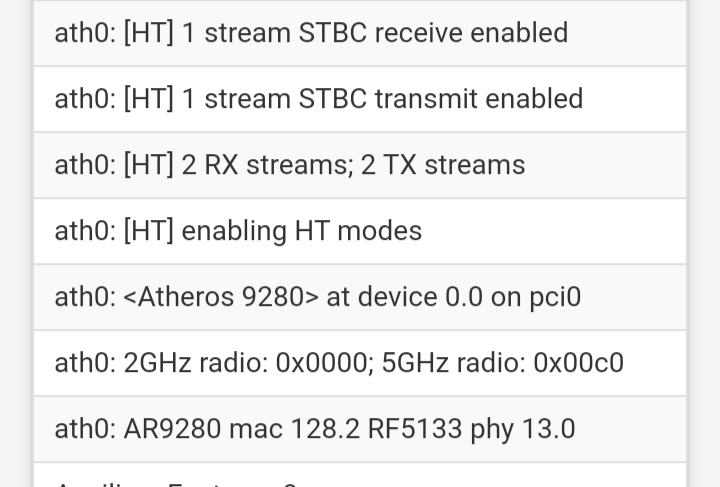
It shows 2 rx 2 tx and 2 radios. . . I just think the software doesn't have code yet to enable both at the same time.
Sorry, do you mean also with 2 different devices (e.g. 2.4Ghz and 5Ghz)?
-
@MasterLog that's my Compex card just one. I only can get one radio to run with PfSense FreeBSD. I have a external AP for most of the secure traffic.
Use 2 cards, I didn't know PfSense could do that.