Failed to automatic renew certificate
-
Pfsense 2.7.0
ACME 0.7.5
I use it to secure access the webgui from the internet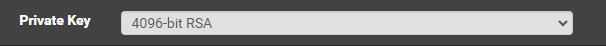
What is going on?
Why doesn't the certificate automatically renew?Message1 in email
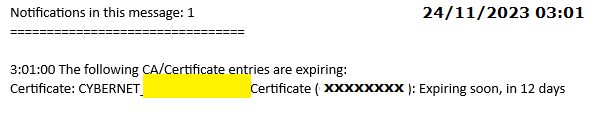
Message2 in email
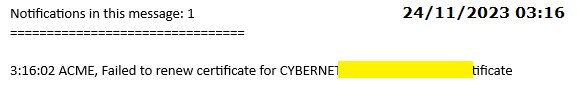
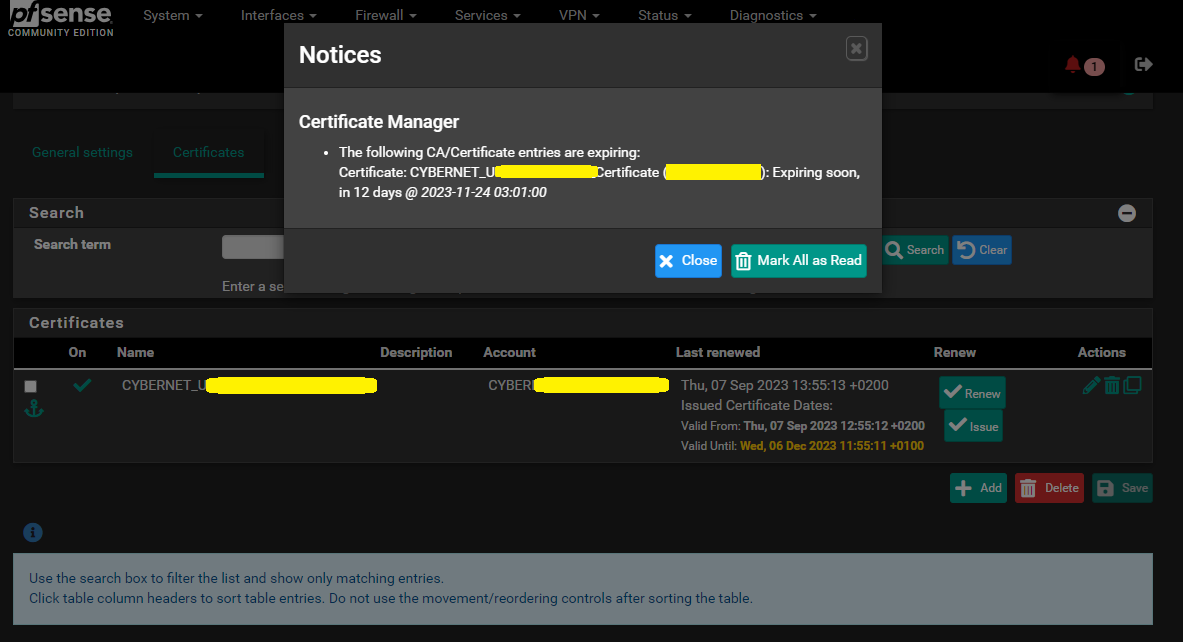
Why did I receive the email notification of failure to renew the certificate?
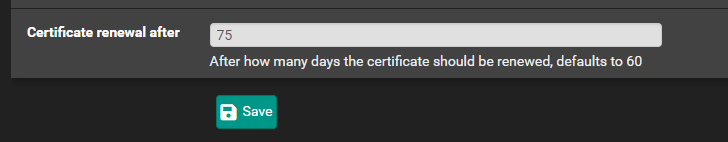
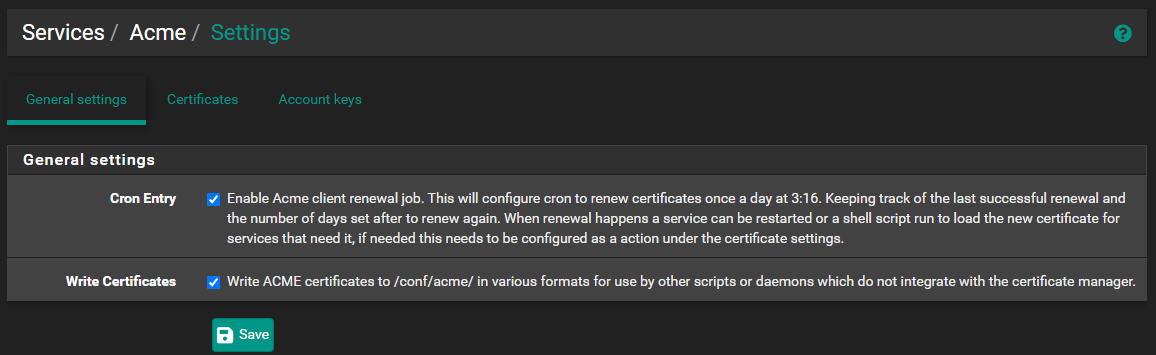
now, by clicking on the certificate renewal button you will see:
[Fri Nov 24 15:22:09 CET 2023] The dns manual mode can not renew automatically, you must issue it again manually. You'd better use the other modes instead.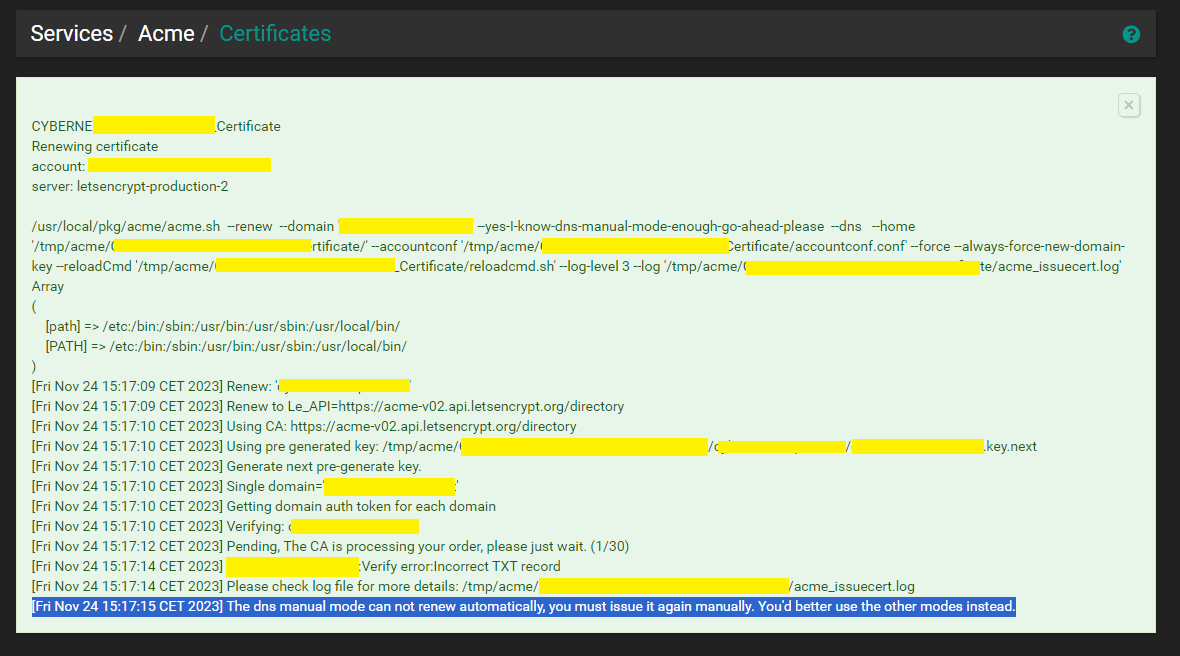
I have changed absolutely nothing since I created the certificate the first time.
This would be my first certificate renewalUntil now I have been using certified without any problems. and I'm still continuing to use it because it hasn't expired yet
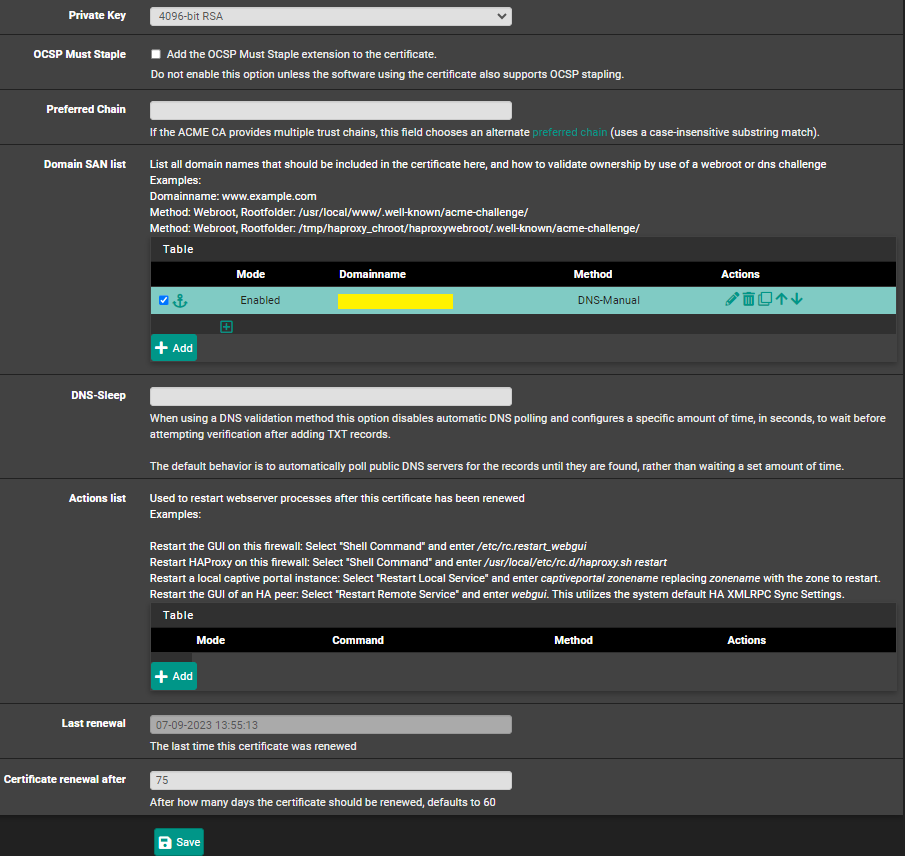
-
@Unoptanio I don’t use ACME but “manual mode” needs you to make the DNS change again:
https://docs.netgate.com/pfsense/en/latest/packages/acme/settings-validation.html#dns-manual -
@SteveITS
What system can I use that works and does automatic renewal? I use it to access the webgui from the internet.I have Aruba DNS
Is it possible use Aruba API to update TXT record ? -
@Unoptanio I don’t think so? The other methods are all on that page.
Or just use the self signed cert.