Bug - 2.7.1 Unauthenticated Captive Portal - cant access portal after connecting - Redirects client to unreadable page with strange characters
-
Portal works fine but after devices are connected via unauthenticated access, they get redirected to back to the portal (like http://10.20.4.1:8002/index.php?zone=wifi) which displays some strange characters.
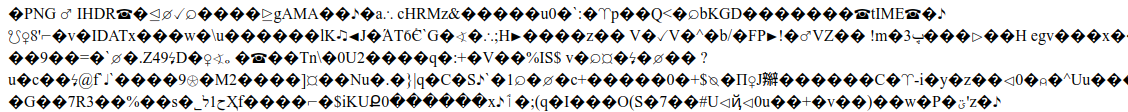
In the case of mobile phones, not so much of an issue because you only see this window for a brief moment before the portal window closes. But, in the case of PCs, the window with strange characters remains open.
I can work around this issue by using the "After authentication Redirection URL" but still no devices can ever access the portal login via its address as long as they remain authenticated. By removing the portal connection, the device can then access the portal login page again.
Other Notes:
- Every browser and device all had the same behavior.
- MAC passthrough devices are not affected.
- seems to only effect unauthenticated access
- Im using a custom portal login page but directly going to the URL of the portal from any device fails to work also.
- I'm not able to remove my custom portal page. Unchecking the box doesnt take effect.
- I'm not sure if this issue is present in 2.7.0
-
@sceptre357 i dont see this issue in version 2.5.2 but i do see it in 2.7.0
-
@sceptre357 Looks like a binary file, and “PNG” seems like an image.
-
@SteveITS said in Bug - 2.7.1 Unauthenticated Captive Portal - cant access portal after connecting - Redirects client to unreadable page with strange characters:
“PNG” seems like an image.
It is an image. The start of the file files shows a PNG header. a PNG file is of course a binary file.
Do you use the default portal login page ?
-
This appears to be a bug when you set a logo for the portal and then afterwards enable custom portal login page.
Normally, if you enable a custom portal login page, the option to set a custom logo is not displayed. However, if you do set a custom logo and then afterwards enable a custom portal login page, something strange happens a pfSense sends out the logo file in plain text.
-
Yeah, that looks plausible.
Something typical that wasn't tested like that.So : easy to remove the issue : switch "Use custom captive portal page" off.
Save !!
Now, remove everything under "Captive Portal Login Page", as it is visible now.
Save !!
Activate (check) "Use custom captive portal page", add the files, feautes and stuff you want.
Save.
Done.Some one should redmine this (no me, as I have to do the tests to chow case the issue, Ive no time right now
 ).
).