Using Local File as Source not working
-
I'm trying to use a local file with IP addresses; however I get the following issue: IPv4 Source Definitions, Line 1: Invalid URL or Hostname not resolvable!
There doesn't appear to be a way to set the source as local file, but the pop up suggests this is possible. What am I doing wrong?
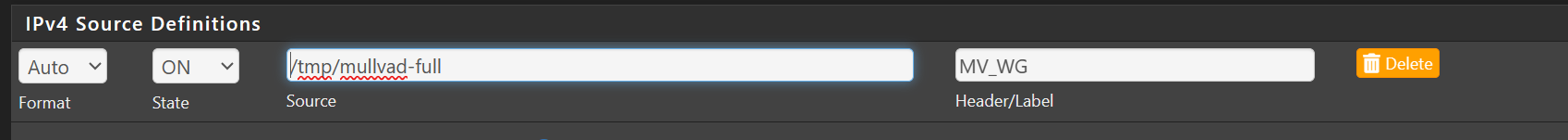
-
check the info block below the add button
Local file:
http(s)://127.0.0.1/filename or /var/db/pfblockerng/filenamehave you tried placing the file in the directory listed?
-
Thanks @jrey, i'd read that originally as it being any local file location. THat was the prompt I needed. Put the file in /var/db/pfblockerng and it works.
Copyright 2025 Rubicon Communications LLC (Netgate). All rights reserved.