Can't reach 10.10.10.1
-
Summary: I can't reach the PFBlocker IP.
This leads to longer loading times in cases, it is utilized.The config itself is a bit aged and restored on each new installation. Current PF Sense Version: 2.7.1 CE
I used a lab machine to find some rules in NAT or Firewall itself, especially the ones in the wizard:
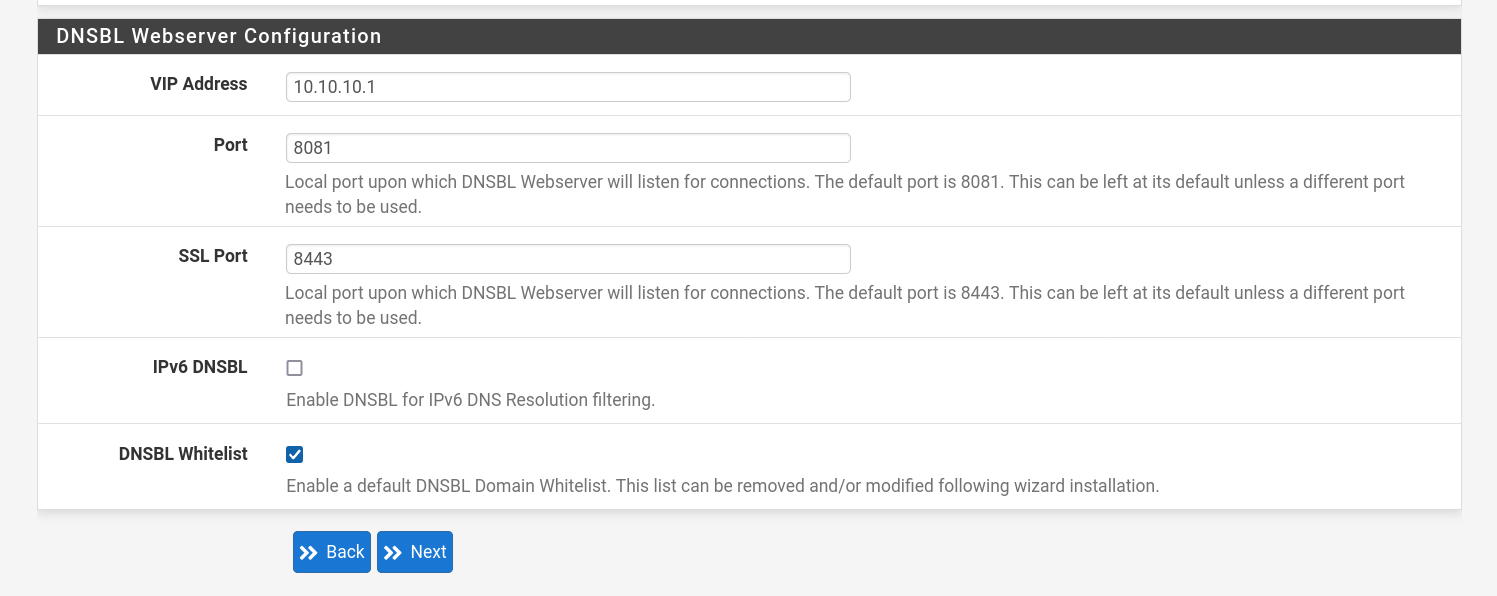
But I wasn't able to find these rules, neither in fresh install nor my current live setup.
As I use a multi-wan HA setup, I like my NAT rules created manual. But then again, even in a fresh install with only 3 NICs no rule appears related to PFBlockerNG.I have to admit, it drives me mad. I can't find, why I can't ping, neither can't reach the PFBlockerIP. In a desperate try, I re-created the rules in HAProxy, but the ports have been taken - so I assume, these invisible rules are there.. somewhere ;)
To clarify:
- even an allow all in the requesting interface doesn't do the job.
Sadly, I can't post the base PFBlocker screenshot condfig here, as it is to big ;).
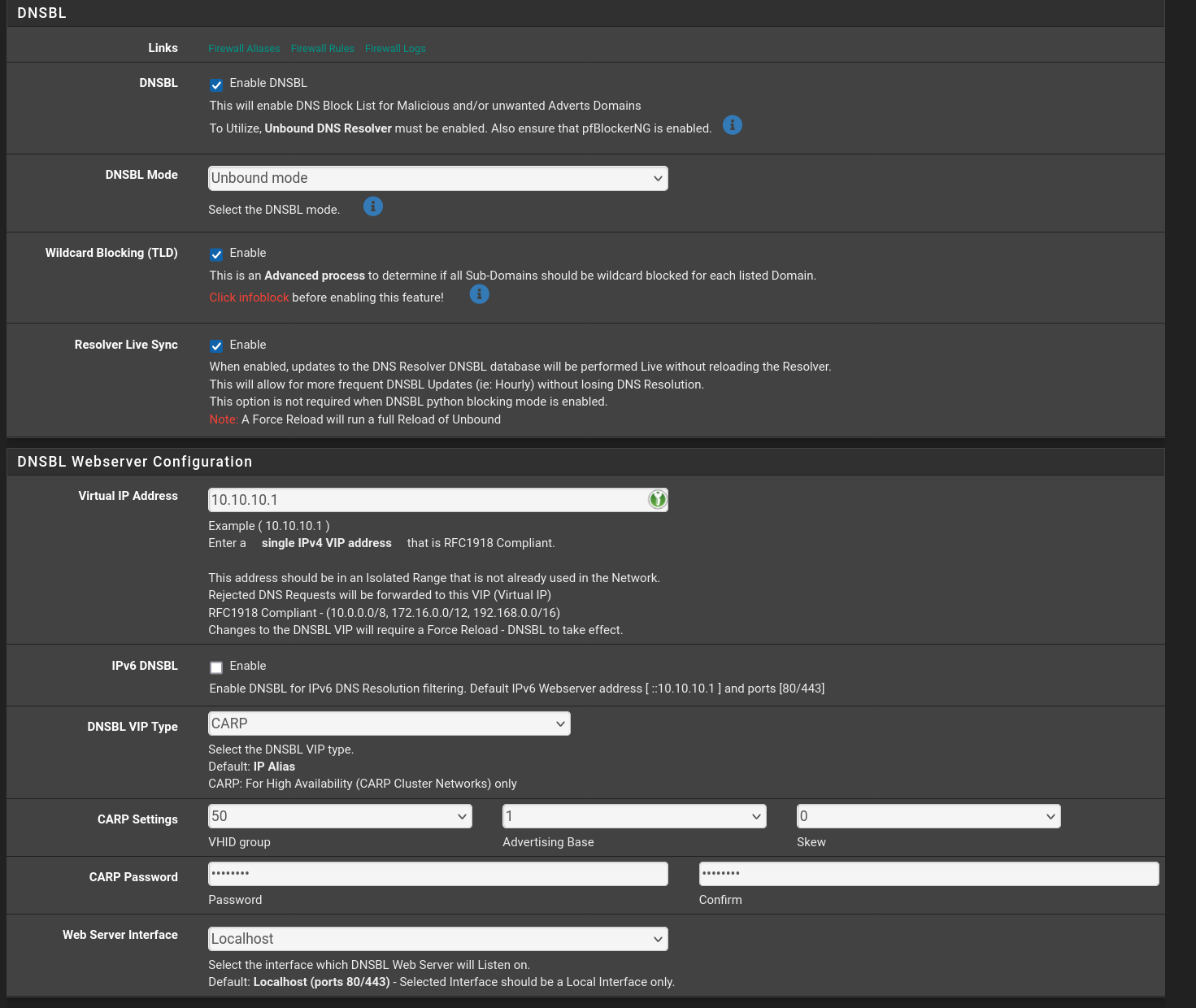
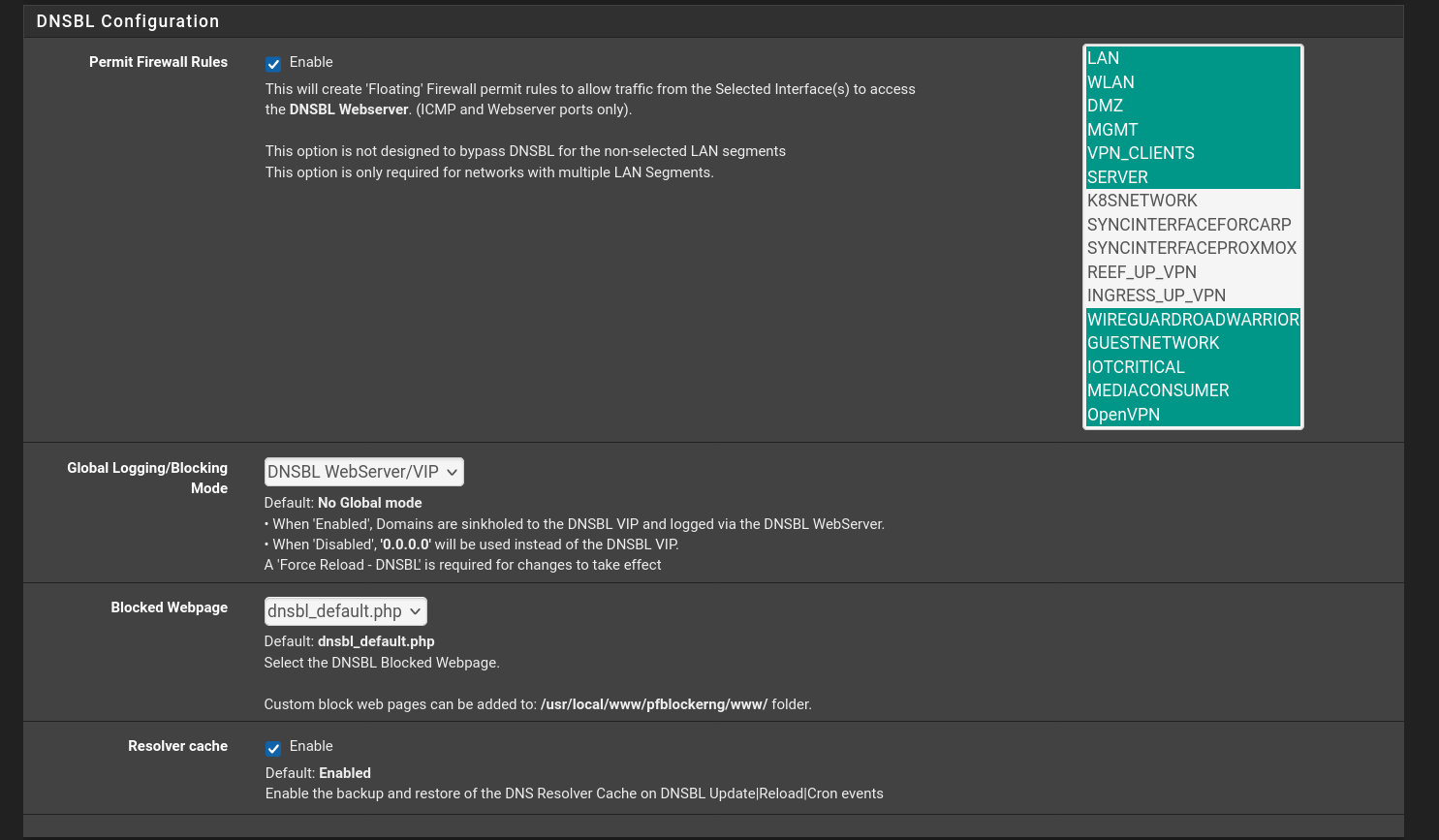
I use some 10.10.10.x/32 Alias IPs, put on NIC VIPs. But I think, as they are /32, they shouldn't matter.
To simplify things, I would be glad to reach this &/("§ IP from LAN.So, to be specific:
What are my debug options?
What are the greatest chances of error? -
Additional inforrmation I forgot:
Traceroute says to me, that the 10.10.10.1 is routed to WAN, which is 10.1.1.1/24.
Also - an logically after the previous said, 10.10.10.1 doesn't show in route table.
And that I don't understand.