New Vlan and Default deny rule IPv4
-
@ricbjo said in New Vlan and Default deny rule IPv4:
I'm able to ping from the pfsense to the client (verified the ARP with the expected remote mac). I'm also able to ping between other clients. And also accessing the webgui of the pfsense.
Https seem to be allowed to pass.Based on your screenshot of your firewall rules, no traffic is matching any of the rules which indicates to me a misconfiguration somewhere.
You are saying you are able to ping your gateway - 192.168.13.1?Can you also post your client IPv4 information
-
@michmoor Hi, No I cannot ping from the client to the gateway(pfsense) but from the pfsense I can ping the clients.
I agree, something is most likely misconfigured. But I haven't been able to find where.
Looking at the arp cache, the client finds the pfsense and the firewall log say Deny:
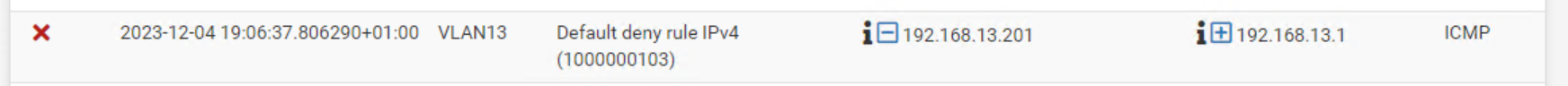
Client ipconfig
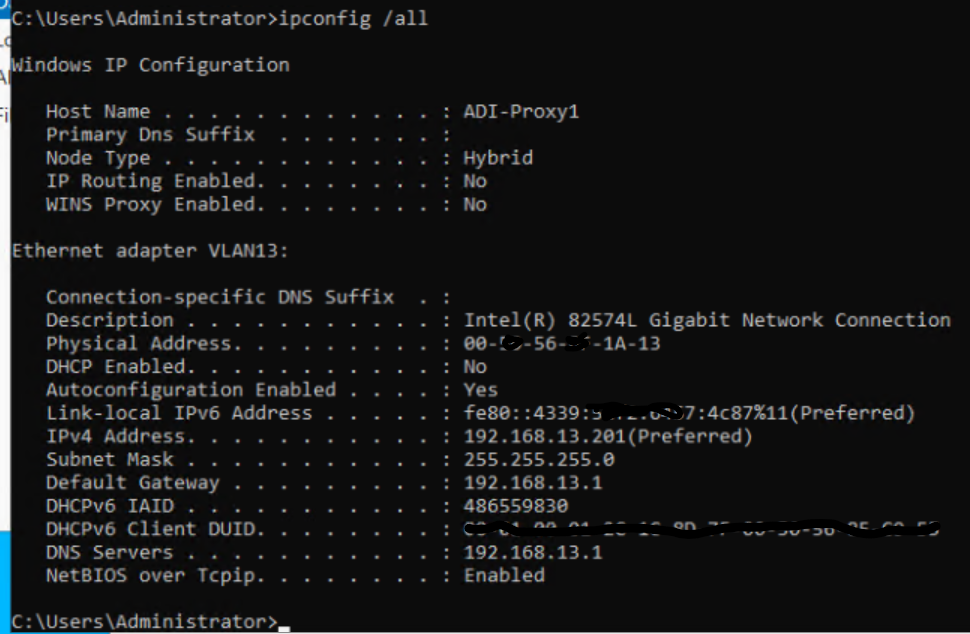
-
@ricbjo Do you have floating rules? This seems like a floating rule being hit which would make sense as thats first and then interface rules.
-
-
@michmoor Only the pfBlock and it doesn't seem to have any traffic logged on them. I haven't really started using it.
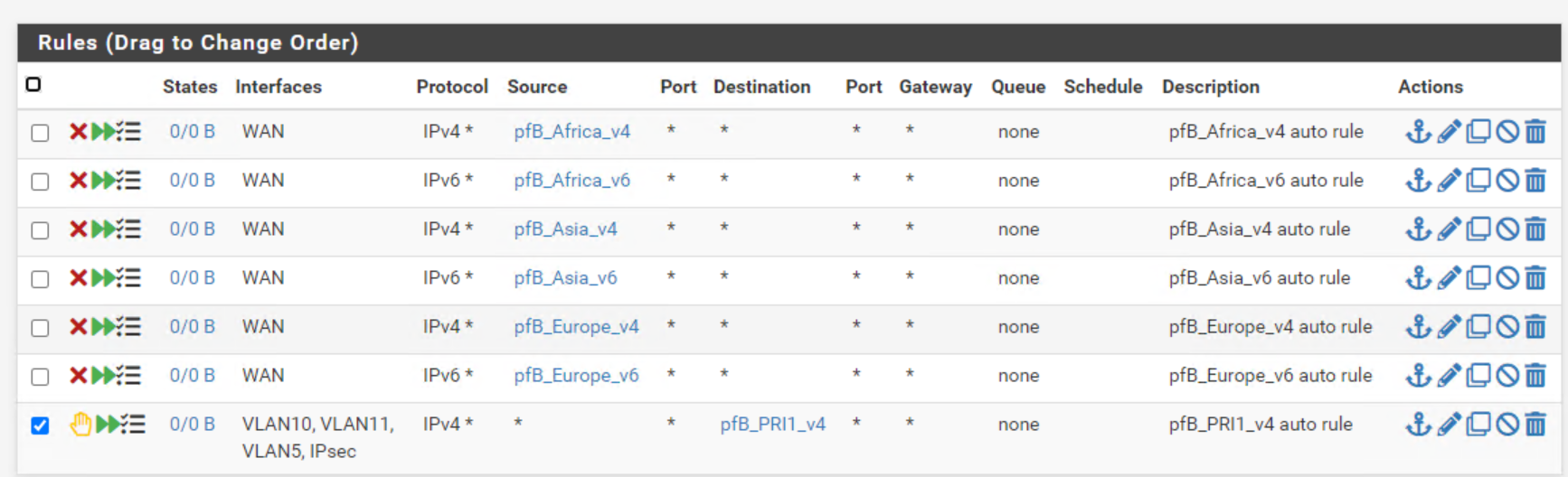
I'm planning on doing a restart.
-
@SteveITS Did a reload, no errors and no difference. And one of my issues is that incoming ISAKMP and that was one of the earlier things I set up.
-
@SteveITS Sorry, there was an error:
-There were error(s) loading the rules: /tmp/rules.debug:35: cannot define table bogonsv6: Cannot allocate memory - The line in question reads [35]: table <bogonsv6> persist file "/etc/bogonsv6"Sincde I don't use IPv6 (wich I think this relates to) I ignored it.
-
@ricbjo
Very strange. Can we try a system reload ? -
@ricbjo In the pfSense system options on the firewall page ensure your max table size is at least 2 million and raise as necessary.
-
Thanks so much!!
I updated to the 2.7.1 version with reboot and now it seem to be working. :-) -
@SteveITS For future reference... I also had to raise the max table size and that made the rule loading error go away. Also when adding new rules today, they were not applied until I had raised the max table size and reloaded.