Defective Modem: Block WiFI connections from the router to the LAN
-
ISP: CentryLink
Modem: C3000ZThis modem is defective since its last update (or maybe before), did not pay much attention until I wanted to turn off the Wireless device, because I've replace it using tp-Links EAP225-Wall and using Omada Controller. In attempting to make these changes it will NOT allow me to
- disable the 5GHz Wireless Radio (2.4GHz is disabled)
- make changes to the default password security key/passphrase
- hide SSID broadcast
- Set the wireless schedule state; I wanted from 845am to 900am
and as of today, I've not found a non-WiFi CentryLink modem. If anyone knows of one, please let me know....
Now I want to block all WiFi connections from this modem from connecting my network. I did no this,
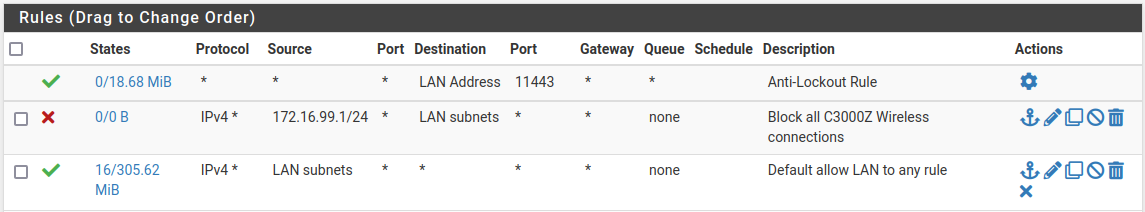
and need to know if this will work, IP Rang is 172.16.99.1/24 and if not, what is the best Rule for this?
-
@nasheayahu You're saying "modem". This would mean it's before your firewall, ie connected to your WAN port, correct?
It's already blocked then.
Most combo modem/router devices will behave the way you're describing when in bridge mode, do you have it in bridge mode?
If so, that's not defective and it doesn't matter because, again, it's connected to your WAN which would block it by default. -
@Jarhead said in Defective Modem: Block WiFI connections from the router to the LAN:
This would mean it's before your firewall, ie connected to your WAN port, correct?
Yes...
@Jarhead said in Defective Modem: Block WiFI connections from the router to the LAN:
do you have it in bridge mode?
Note sure, but I put the connection to the WAN port (Netgate) in DMZ Hosting, would this cause these effects?
-
@nasheayahu if your isp device is connected to your wan, out of the box any unsolicited inbound traffic would be blocked, from it or its wifi clients or the internet.
Also out of the box wan has block rfc1918 rule, so even if you had created a port forward, rfc1918 clients wouldn't be able to connect to them because the source IP they would be using would be rfc1918 address space ie your 172.16.x.x is rfc1918 space..
That rule on your lan wouldn't ever do anything because there is no way that source IP would be inbound into your lan.
-
@johnpoz said in Defective Modem: Block WiFI connections from the router to the LAN:
That rule on your lan wouldn't ever do anything because there is no way that source IP would be inbound into your lan.
Nice, I'll just remove that rule. Then, could we say the defects are real for this C3000Z and the DMZ Hosting is not the cause?
-
@nasheayahu those isp devices are quite often modified by the isp.. So not being able to do something could be something they set.
I looked for what 3rd party modems they support - and they say to contact their support if you want to use a 3rd party device..
Are you using it dsl mode?
-
@johnpoz said in Defective Modem: Block WiFI connections from the router to the LAN:
Are you using it dsl mode?
Not sure, I believe that is the default setting, looking for that now, but would you know where that setting is? I'm assuming this is it:
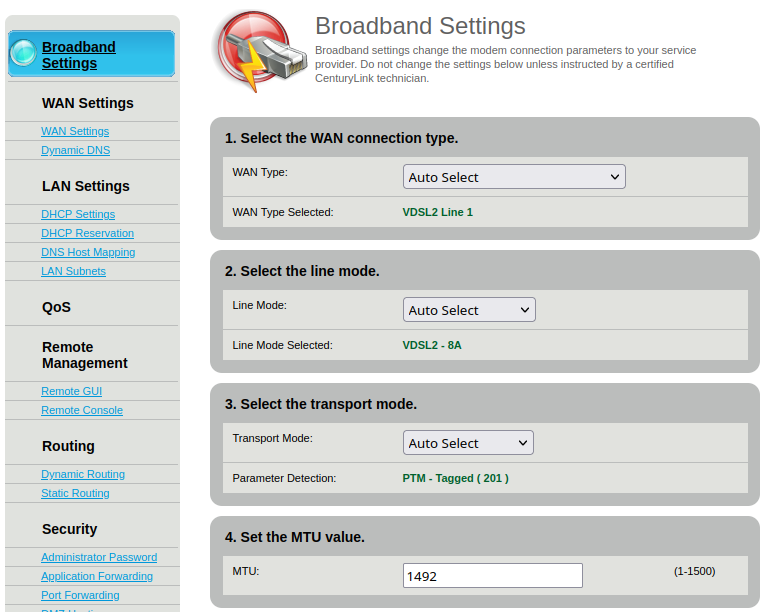
-
@nasheayahu yeah vdsl modems are not as common as just docsis 3.1 modems for cable connections.. So yeah you most likely need to get with them for a modem you can use that doesn't have wifi, or just how to disable the wifi on your current device - there for sure should be a way to just turn it off.
What kind of speeds you see - I don't expect they be very high..
-
@johnpoz said in Defective Modem: Block WiFI connections from the router to the LAN:
What kind of speeds you see - I don't expect they be very high..
This is what the speeds are suppose be:
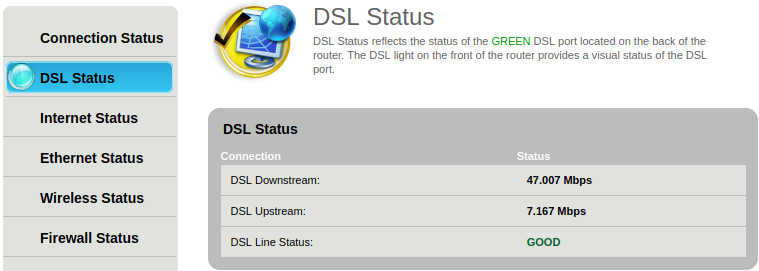
but, I have not ran a test to see if it actually gives these results....