Problem Captive Portal pfSense 2.7 with allowed ip addresses
-
-
As showed in the other thread I linked above, the "2.7.0" portal works just fine.
Some thoughts though :
if this gets involved :@sanrzn said in Problem Captive Portal pfSense 2.7 with allowed ip addresses:
haproxy (0.63_1)
Others: DHCP, DNS (with forward to firewall) on domain controllerthen the setup will need more attention.
I'm pretty sure that if the classic setup was used : pfSense is the DNS, and handles the DHCP, the portal works.
Now, step by step : remove DHCP, have it being handled by another DHCP server : and test (!) : it can be done. It's a question of the correct 'settings' and all devices/systems involved.
Next step : pfSense isn't handling the DNS anymore on the portal : that can be arranged also.
Another step "domain controller" : ok, why not. Things are getting way more complicated as even more things have to be checked. I never did this myself, but I presume it is possible. -
Hi,
I had the same problem.I found out that switching the Webconfigurator back to english language helps.
pfSense expects to get as direction value either "both", "from" or "to".
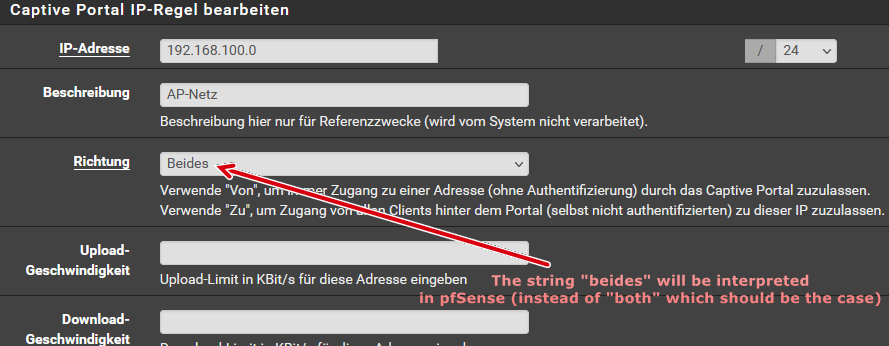 
After switching back to english, you have to edit and save the wrongly saved "Allowed IP address" entries.
Even if I export the configuration (with the german translated WebConfigurator) I found the translated string as value in the config.xml.
HTH
-
@wtasin HI,
so using the English language, does it work?
-
@TbW yes, the arrows are showing up and the bypass of the allowed ips also works
-
@wtasin OK thank you. I will try.
-
realmente funcionou fazendo da forma que você explicou, mas o controle de banda não funciona.
-
-
@TbW said in Problem Captive Portal pfSense 2.7 with allowed ip addresses:
Seems limited to 100 Mbit/s per user.
Do I need to show an example like this :
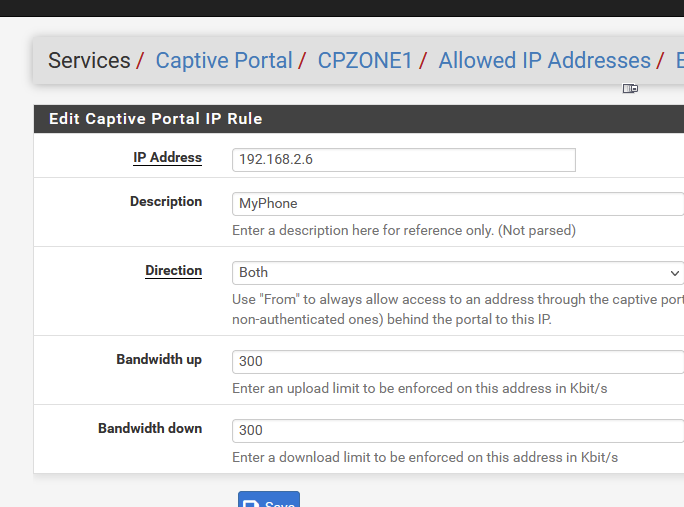
or like this :
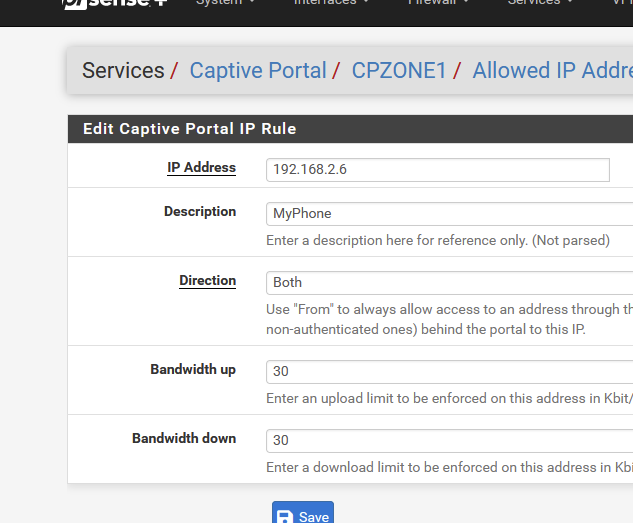
Btw : I'm using 23.09, and I presume that 2.7.1 and 23.09 share the same kernel, kernel modules and and GUI.
-
 S susobaco referenced this topic on
S susobaco referenced this topic on
-
@Gertjan If you allow navigation by entering the mac address, the device is set up to 100 Mbit/s DW/UP.