How to stay against low/slow HTTP connections-based type of attacks like Slowloris ?
-
Hi pfSense Gurus!
How to EFFECTIVELY stay against low/slow HTTP connections-based type of attacks like Slowloris ?
P.S.
And what about pfSense’s ability to stay against the “newcomers”, attacks listed in follow documents:
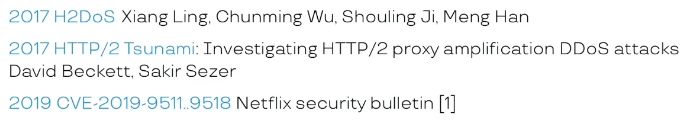
Merry Christmas and Happy New Year to all of You!
-
Up
-
@Sergei_Shablovsky there are ways to do rate limiting in pfSense e.g. https://docs.netgate.com/pfsense/en/latest/firewall/configure.html#maximum-number-of-established-connections-per-host
Does Suricata have a rule for that?
Copyright 2025 Rubicon Communications LLC (Netgate). All rights reserved.