Change Port via CLI
-
SG 1100
I'm using SG 2100 as main firewall but experimenting with SG 1100 as a lite weight fire for another Network. I set TCP port to 12443 (using 10443, 11443) and now I can not access webGUI.
How can I change the port without reset via cli or ? I do have console connection.....
-
The fast way - even short cutting Google - is (IMHO) :
Option 8 (Shell).Type vinconfig and enter.
edit 2024-01-02 :
It'sviconfig
Type /webgui and enyter, you find the webgui parameters. where you can see the port number, protocol etc.
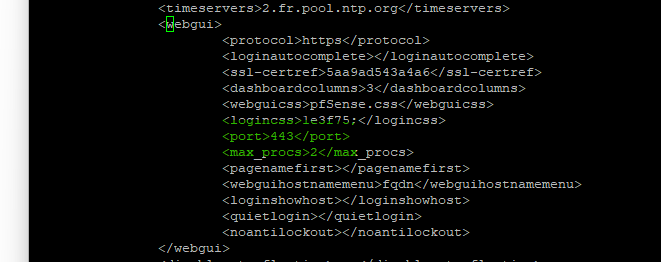
Change what you want. Be careful, "BS-IN is BS-out" is valid here.
Btw : You'll be working with the 'vi' text editor. Get yourself a minimal "need to know before even touching the keyboard" manual first.
When done, safe and quit.
Type reboot + enter.
Done. -
@Gertjan said in Change Port via CLI:
Type vinconfig and enter.
Evening, I get a command not found, but what is the name and location of the file?
UPDATE: found file and location here /conf/config.xml, made changes with success.
Thanks!...
-
@nasheayahu said in Change Port via CLI:
Evening, I get a command not found,
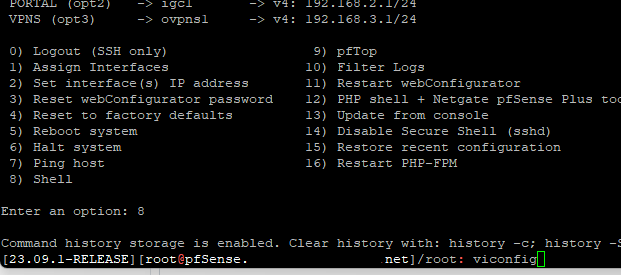
and press enter and then file not found ??
Editing the /conf/config.xml is also ok.
-
-
Hummm.
"vin" is wine here (French).
Corrected the post .... thanks.