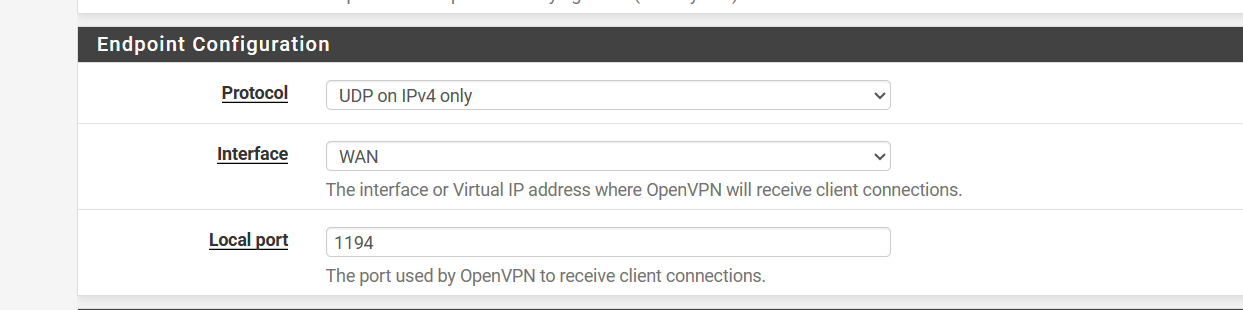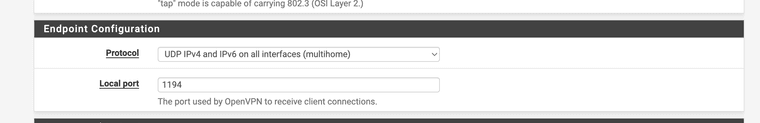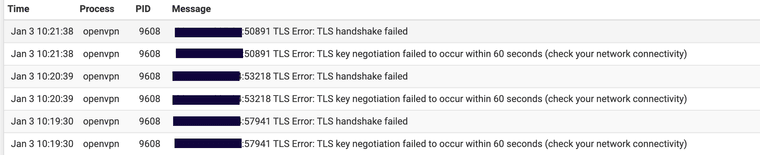OpenVPN does not work on bridged PFsense router
-
@viragomann We changed the remote mode to udp so it makes sense that it's trying to connect with ipv6 and ipv4.
-
@george1116
The protocol has nothing to do with the IP version.
Is the server even configured for IPv6?Just try to connect to the IPv4 to see if it makes a difference.
-
@viragomann I had him set it from udp4 to just udp to test it was not working with udp4 on the client export file
-
-
@JonathanLee
If the client config file only has an IPv4 remote line, it would use it, but not IPv6.I guess, he has an host name in the remote line and the internal DNS resolves it to IPv6.
-
-
@viragomann He could create a host override for it right?
-
@george1116 is your wan have ipv6 listed under status in pfsense?
I am thinking set that to ipv4 only and test again
-
@JonathanLee said in OpenVPN does not work on bridged PFsense router:
@viragomann He could create a host override for it right?
I guess, his DNS resolves the host to an IPv6 as mentioned. Presumably due to DHCPv6 DNS registration.
I don't think that a host override would be a solution here. -
@viragomann I wonder if his WAN IP he is connecting to is IPV4, I wonder if that interface shows IPV4 only he said he has a router before pfSense and not pfSense first, so I think pfSense is getting ipv4 only on the wan interface
-
After changing it back this is all I get.
@JonathanLee You mean it shows IPV4 but it really isn't?
-
@george1116 did you use the Wizard or manually set up OpenVPN in pfsense?
-
@JonathanLee I used the wizard
-
@george1116
My suggestion was to edit the client config and replace the host name with the respective IPv4 for testing. -
@viragomann Yeah, I tried that already, it doesn't work.
The highlight for me is that it works on Mobile networks, but doesn't work a the Home Router. Is this supposed to be a ISP issue or pfsense?
-
@george1116
So the server log, you've posted above shows IPv6 connection attempts. With an IPv4 only in the config, the client can only use v4. So I'm wondering, what the server log shows then. -
@george1116 said in OpenVPN does not work on bridged PFsense router:
The highlight for me is that it works on Mobile networks, but doesn't work a the Home Router
Over the internet to the WAN IP?
Which IP version does it use in this case?
-
Not quite.
When it showed the IPV6 connection we had indeed changed it to useUDP IPV4 and IPV6. But once I have changed it back toUDP IPV4it's only connecting via IPV4Over the internet to the WAN IP? Which IP version does it use in this case?In this case it uses IPV4
-
@george1116 On your firewall does WAN interface status show only IPV4??
-
@JonathanLee Yes, before we changed it it showed only IPV4, after we changed it I added IPV6 manually, but I have since returned to IPV4.