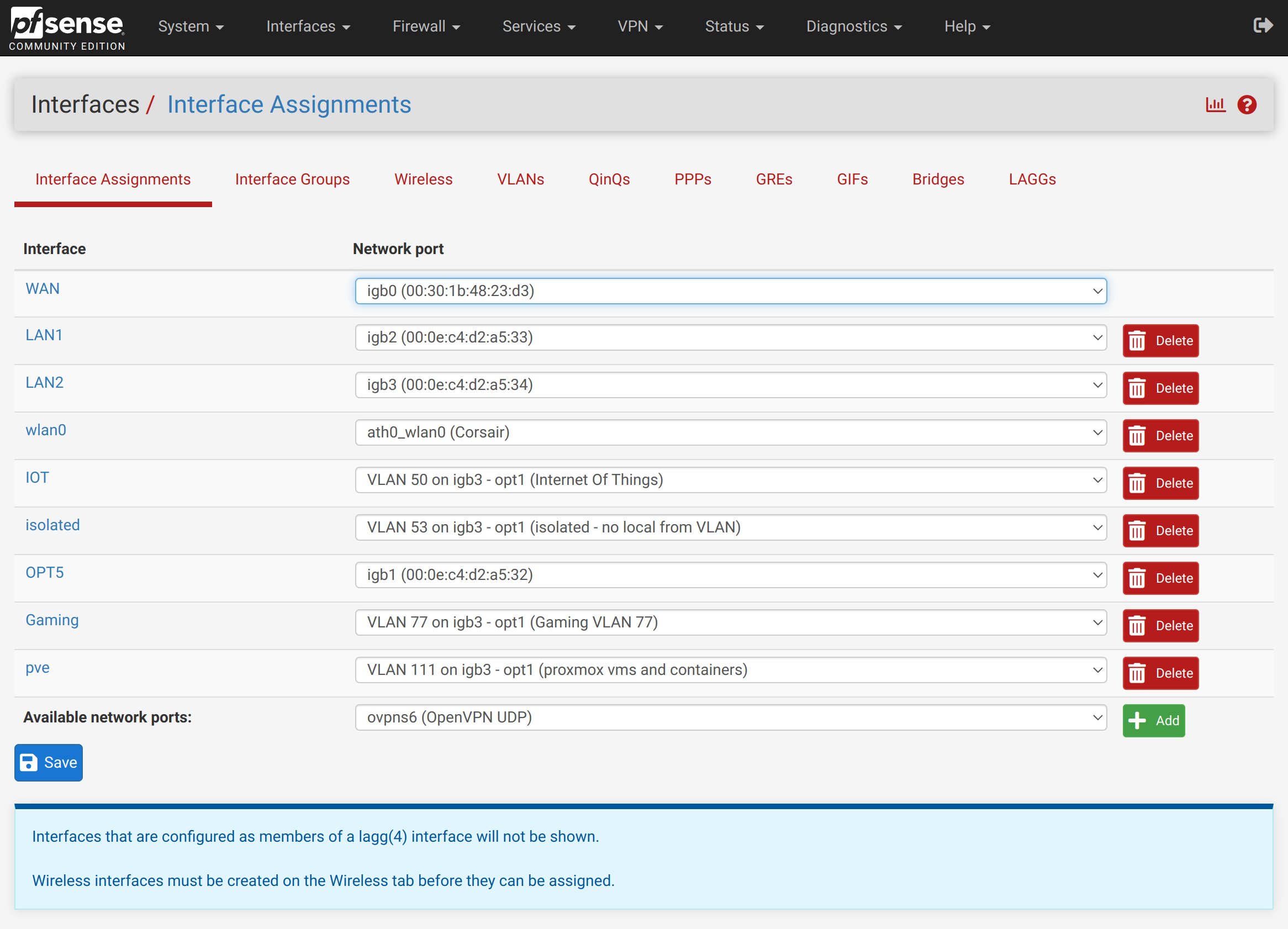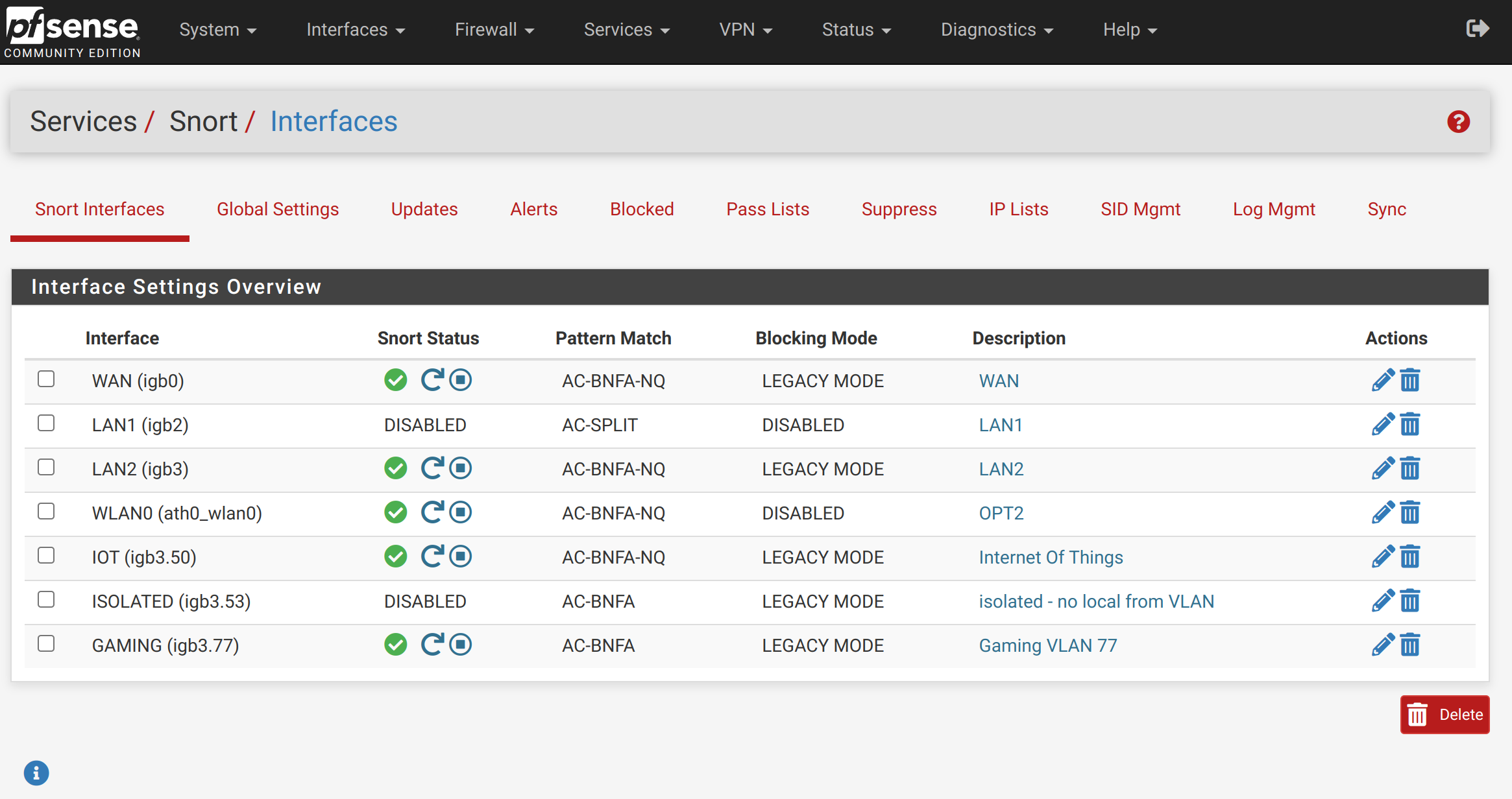Add Interface Not Available for New VLAN
-
Looking for suggestions on troubleshooting this situation.
I added a new VLAN - 111, assigned it to an interface - pve, and enabled it. This is for use with proxmox vm's and container. I setup DHCP and DNS, both of which are working.
When I went into the snort gui to add the new interface - there is no add button showing, just delete. As the screen captures hopefully show, I was able to add the other VLAN interfaces in the past.
I have tried disabling the pve interface, applying changes, restarting snort, restarting the pfsense server, and the add button is still missing.
I am overlooking something simple? Has anyone else experience this and resolved the problem, or does anyone ideas for next steps?
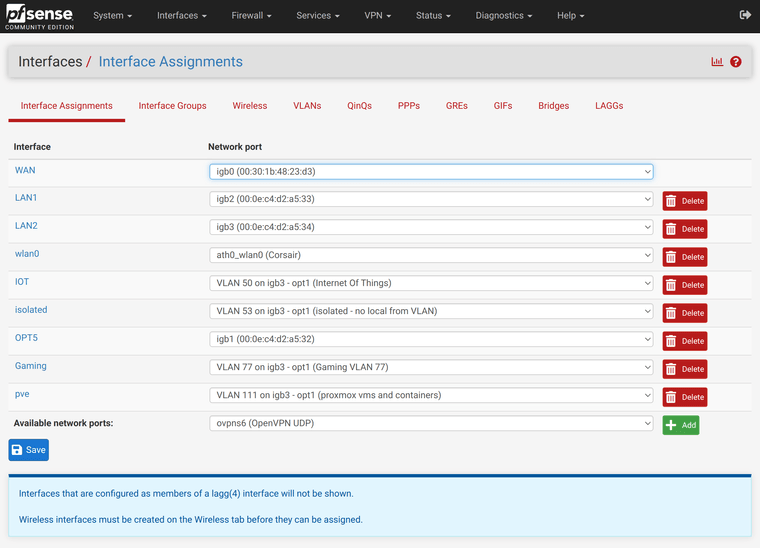
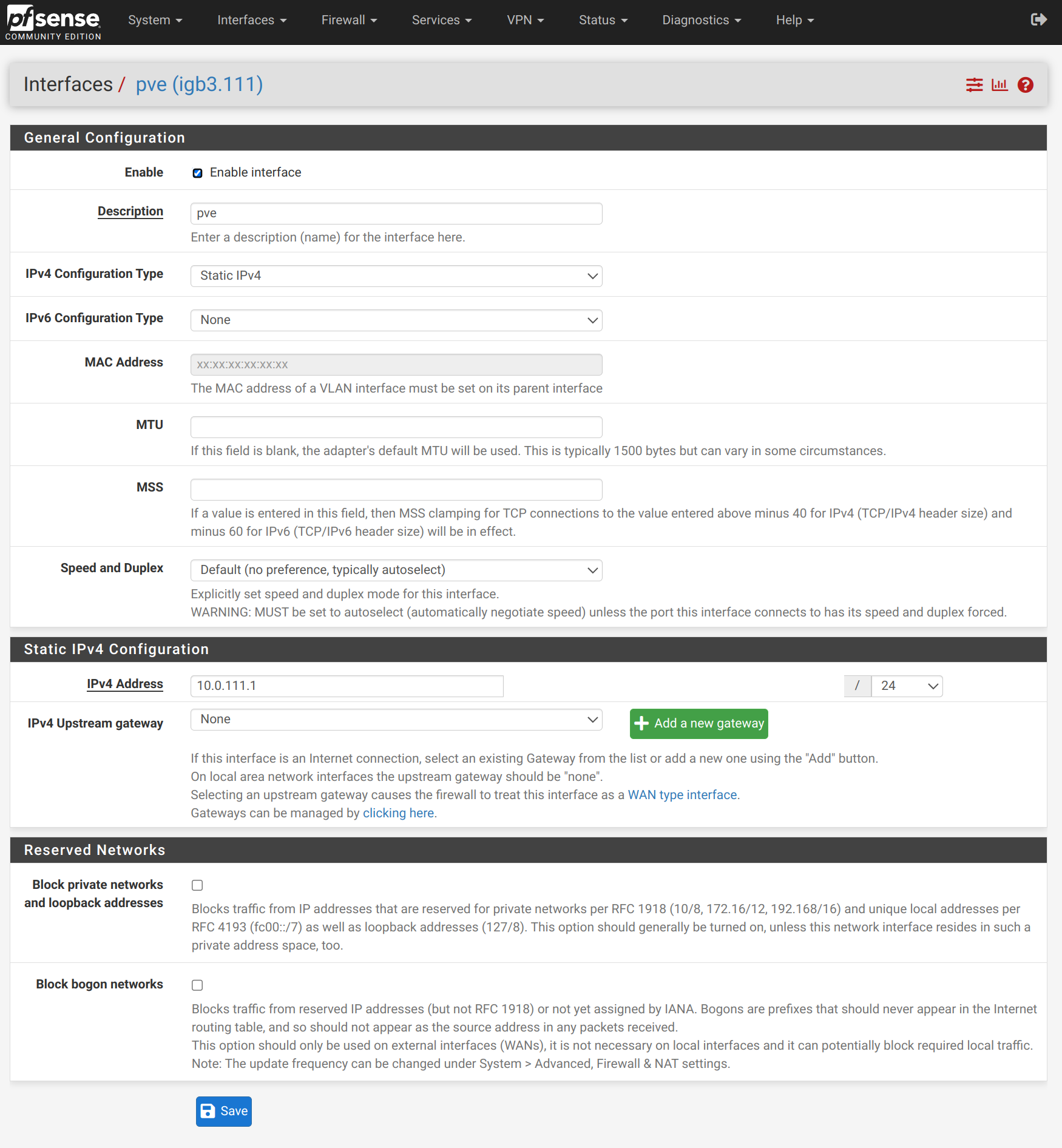
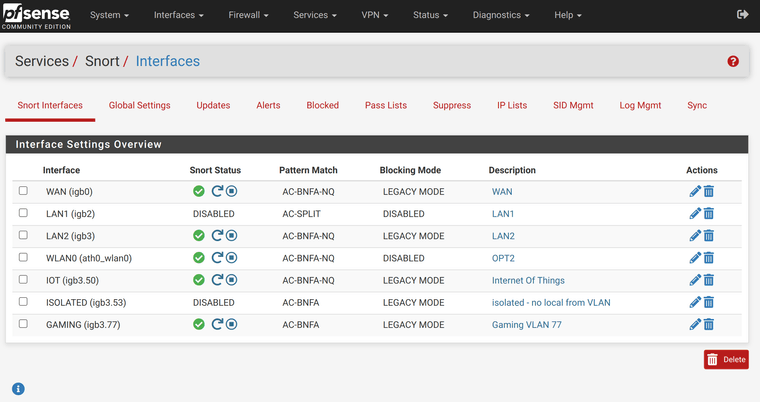
Thanks for any suggestions or pointers.
-
This post is deleted! -
How far back in the past did you add the other VLAN interfaces? Like several Snort versions back, or very recently?
I don't right away know of any reason for the 111 VLAN to not be showing up.
I count 4 VLANs and the physical LAN2 interface assigned to
igb3.In terms of Snort inspection, it will see the traffic on the 111 VLAN because by default it places the interface in promiscuous mode, and since it's running on the physical parent (
igb3), then it is going to see all the traffic from all the VLANs defined on that physical interface. In fact, the argument could be made that running the Snort instances on each VLAN defined onigb3is unnecessary because of the promiscuous mode instance on theigb3physical interface (via LAN2). -
@bmeeks I has been quite some time since the other VLAN's were setup and certainly at least a major version or two ago.
Interesting point regarding the VLAN's on igb3 being seen via promiscuous mode. Perhaps I should drop the VLAN's on igb3 off the snort interface list altogether.
It's not clear what happened to cause the problem, but I was able to "fix" the problem, by adding yet another VLAN (99), associating that with igb3, and low and behold the pve VLAN (111) was available to add within the snort gui - but the newly added VLAN 99 interface is not showing up! Probably something was corrupted over time. I will see how this works, and perhaps look at removing the VLAN's on igb3 within snort to streamline the configuration.
Thanks for the reply and suggestions.