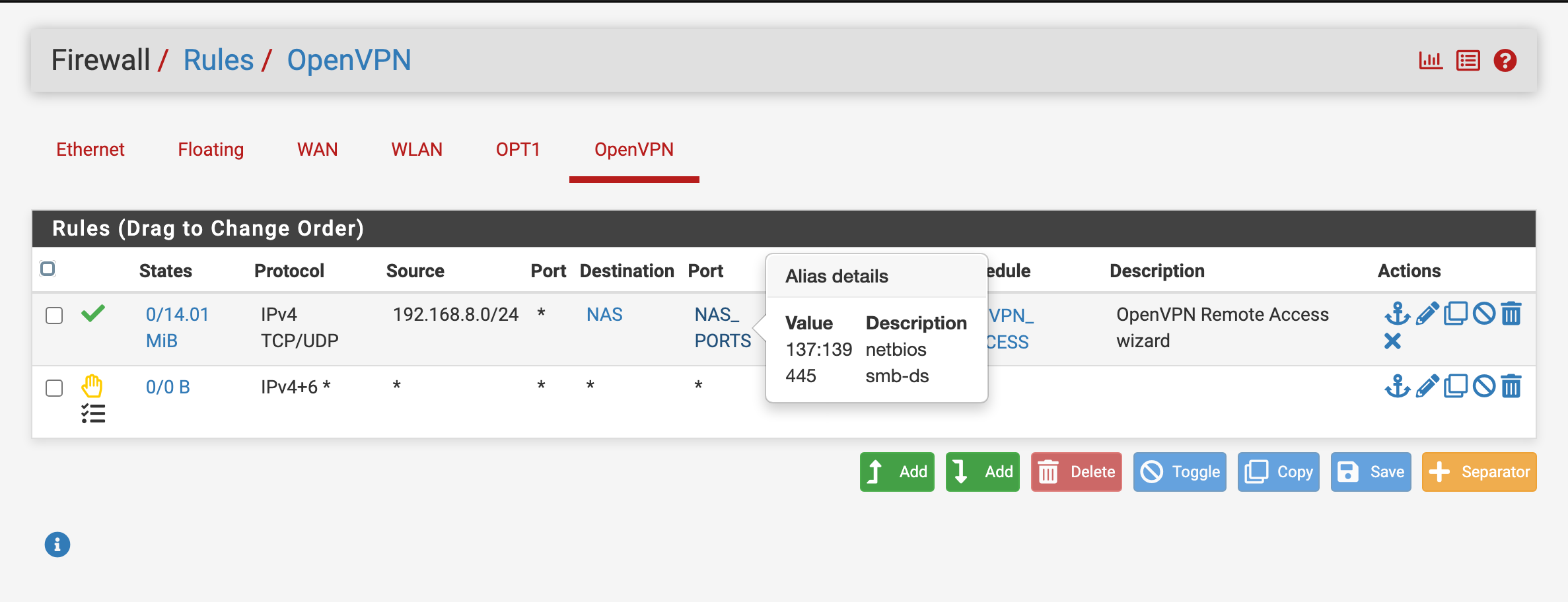New user of OpenVPN on pfSense: ---> dco_update_peer_stat: invalid peer ID 0 returned by kernel
-
Hello Fellow Netgate community members, Can you please help?
When I was doing my AA in cyber security we use openVPN for our cyber security final for one class. It was amazing to log in and do all the tasks requested with OpenVPN.
So I have started to use it for accessing a private cloud for photos and code myself so that we can access the files on the go if needed.
The logs are new to me so is DOC in 23.05.01 I was able to see the crypto chip however in 23.09.01 it is no longer listed.
This is how my system is running
ISP Modem----> Firewall----> AP with USB NAS
I have a rule created for the OpenVPN tab here..
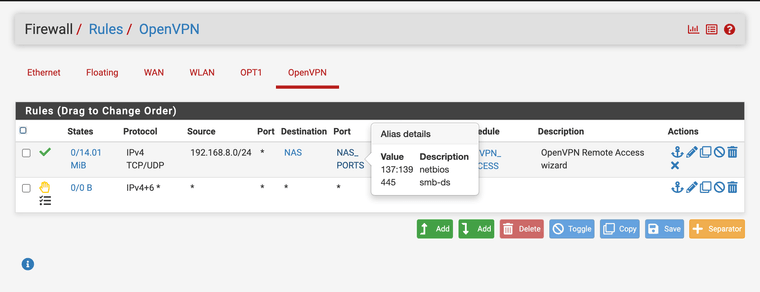
Rule ----> source 192.168.8.0/24 (OpenVPN) ----> NAS alias (only 192.168.1.2 want to add in my Raspberry PI samba later) ---- ports (445 samba 137-139 netbios) -----> (only works on specific time frames)I do have traffic shaping with a floating rule but I never touched it with the Wizard.
(Yes I ran the Wizard in pfSense plus :) it even helps with certificates )
Users access the system with the official iphone OpenVPN application and I have one system that uses Windows 11 that needs to access my school files for code I am working on all the time.
I only want the users that validated locally on the firewall to access the NAS at its IP address. it works great.
However when I send down data to it over the FB (file browser application) it start at 512KB/s and after a couple transfers slows down to about 33 KB/s <-> 13 KB/s (Wow that is 56k almost)
Have I done something wrong? The VPN works I can access it download fine.
I get the following errors when accessing my private cloud
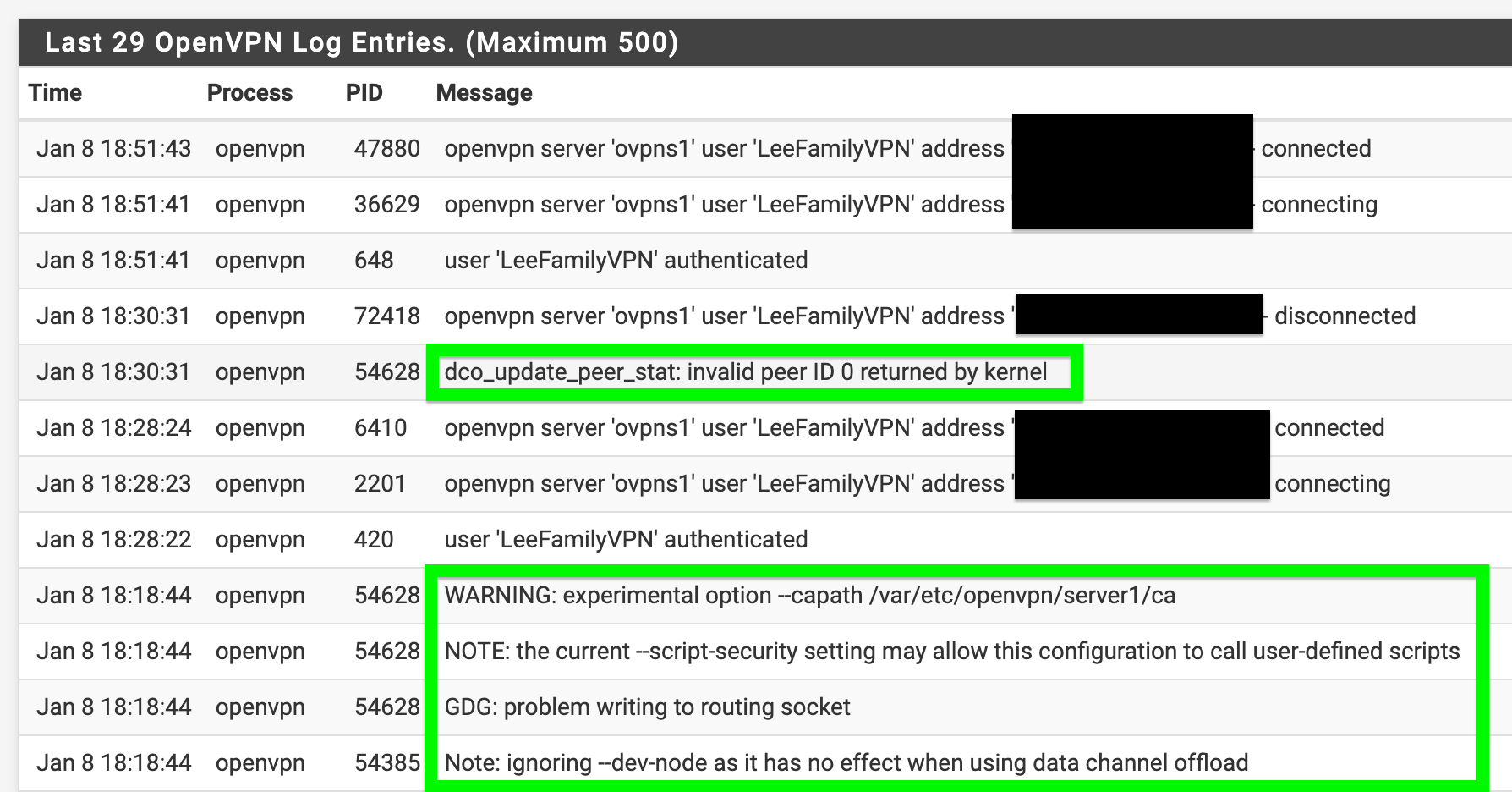
Any recommendations for how to speed it up?