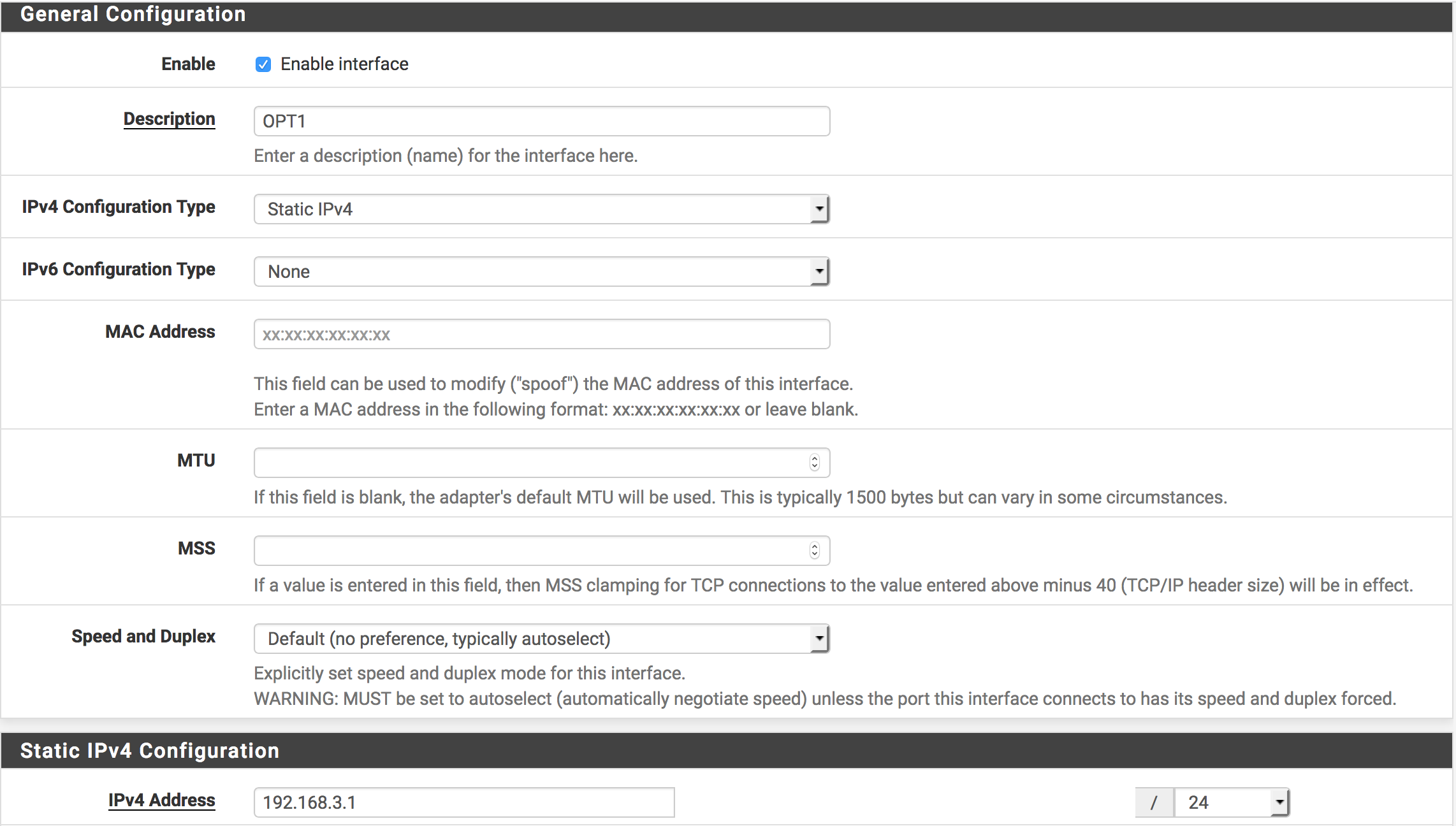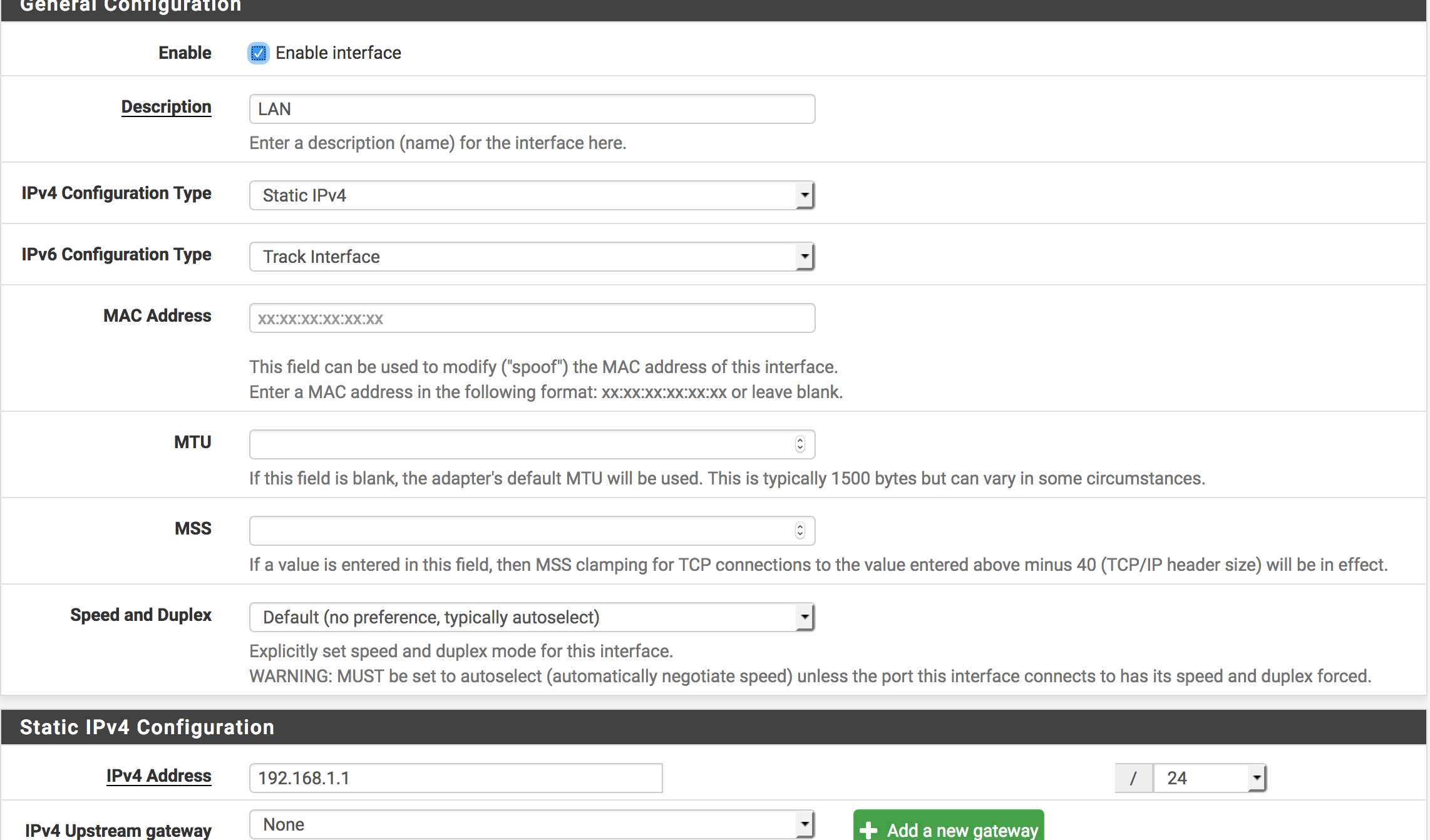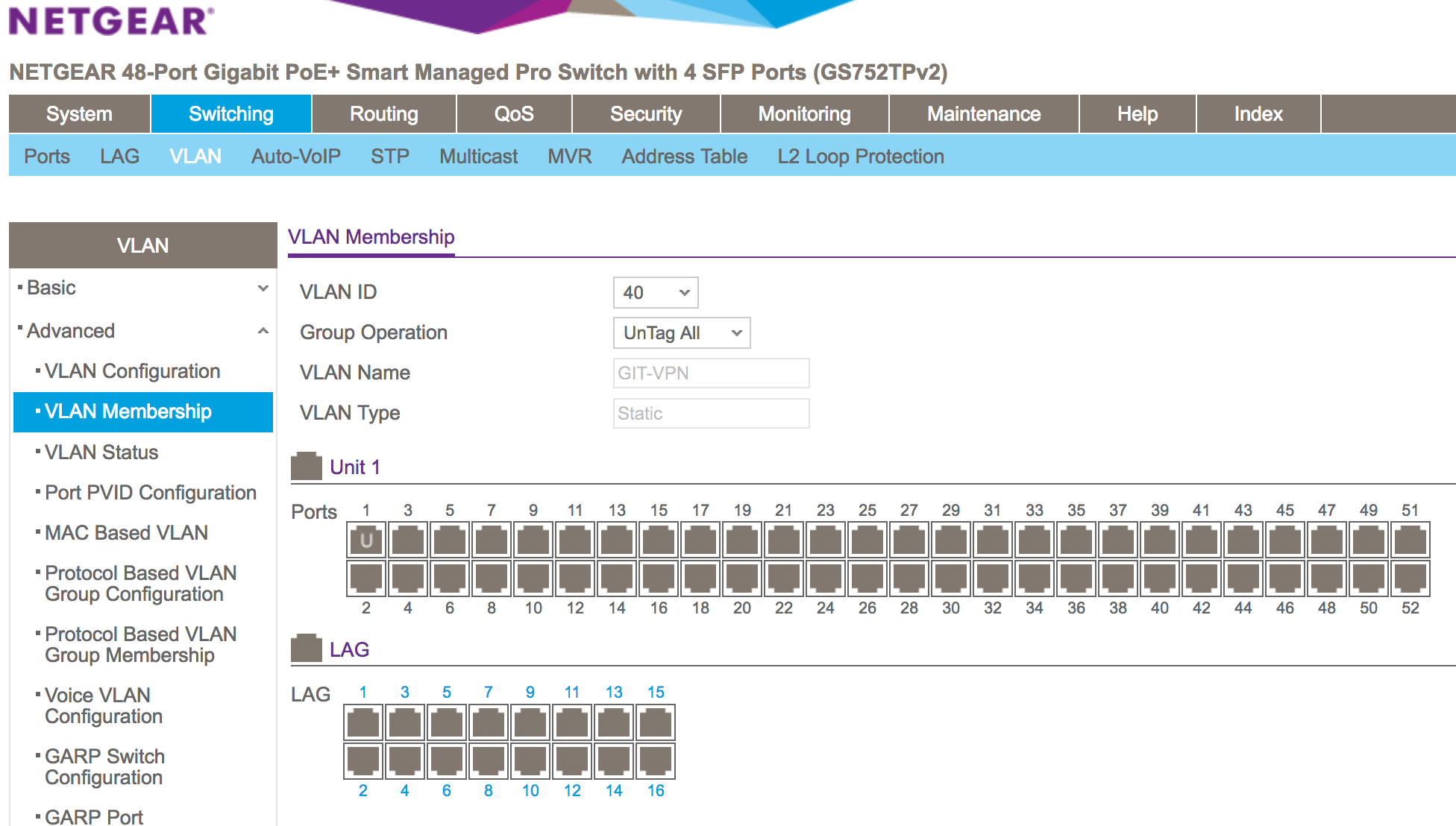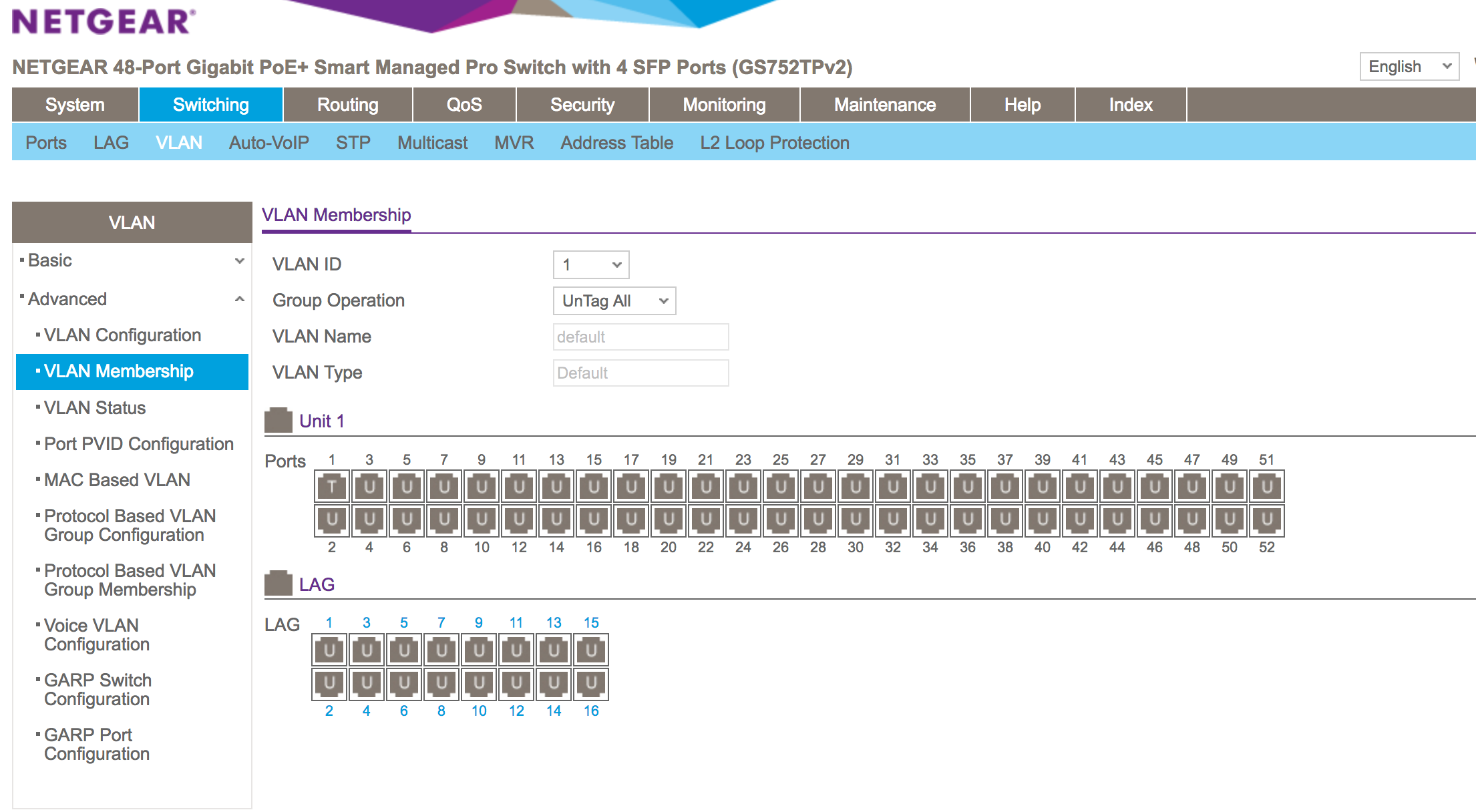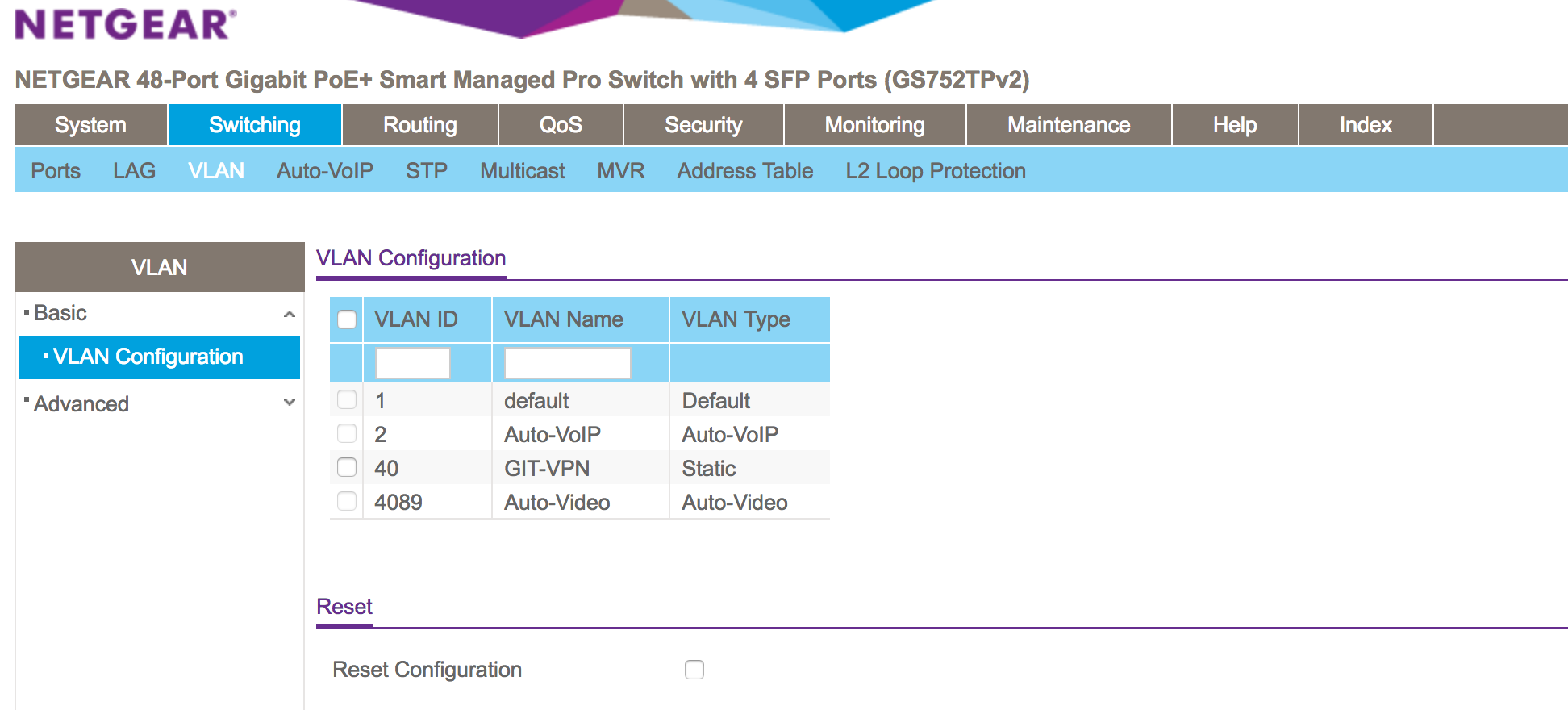New VLAN not receiving DHCP address from its own pool
-
Now you're using the switch as Layer 3? Why did you enable routing there? You probably just want to slow down that clicky finger.
That looks like it should be working, but I am unclear why you are tagging VLAN 1 to port 1.
Here is what I would do if I were you:
Be sure you have a DHCP server configured and enabled on both LAN and OPT1 on pfSense. Be sure the pool ranges, etc are appropriate for the interfaces.
Reset the switch to factory defaults.
Make port 1 untagged VLAN 40, PVID VLAN 40
Make port 2 untagged VLAN 1, PVID VLAN 1 (This should be the default)
Make port 48 untagged VLAN 1, Tagged VLAN 40, PVID VLAN 1
Connect pfSense em1 to port 48
Connect a workstation configured for DHCP to port 1. It should get an address on OPT1
Disconnect workstation and connect to port 2. It should get an address on LAN.
Have a beer. You deserve it.
-
THANK YOU, THANK YOU, THANK YOU, AND ----> THANK YOU!!!
YOU SAVED MY LIFE AND MY TIME
YOU ARE A GRANDMASTER JEDILORD DERELICT - THE LEGEND!!!
People will search and find my post, they will come and see this final posting and will see how thankful and grateful I am to you!!!
Thanks so much!!! :)
-
So that worked?
-
@derelict - YES, but not completely.
DHCP doesn't work on the VLAN, but static IP addressing does work!!
I have not reset the switch back to factory defaults, I will need to coordinate down time to do this, but I'm sure the issue is at the switch level.
Thanks again - you're a living legend @Derelict !!! :)
-
If static addressing works and DHCP doesn't it's not your switching it's your DHCP server. Check that.
If it's working you don't need to reset anything to the defaults and start again.
-
@derelict - It started working after I restarted the DHCP server.
Sorry for the delay. I definitely appreciate your help!! I'm the only IT guy here right now.
One other question. After this change was made, everything is working perfectly - there's just one client that can no longer connect. I'm looking everywhere and don't see his MAC address in the DHCP logs. He's able to connect to the AP and the connection is strong. He's just not getting a DHCP address on his wireless NIC. He's able to connect to other networks with it, so it's not his card.
Is there anything that could prevent him from connecting on the pfSense side?
btw - if you DM and give me your address - I'll send you a pizza for all your help!!!
Thanks again!!
-
This post is deleted! -
Blocked in the AP or something? I'd look at pcaps for problems with one client.
-
No, I whitelisted his MAC address; however, I ended up backing his data and reimaging his laptop. That resolved the issue. I didn't want to resort to that, but a day of troubleshooting for 1 user, wasn't worth the headache of continuing on with this.
Thanks again @Derelict !!
-
@jahnieboi after restart switch, it will work. :)