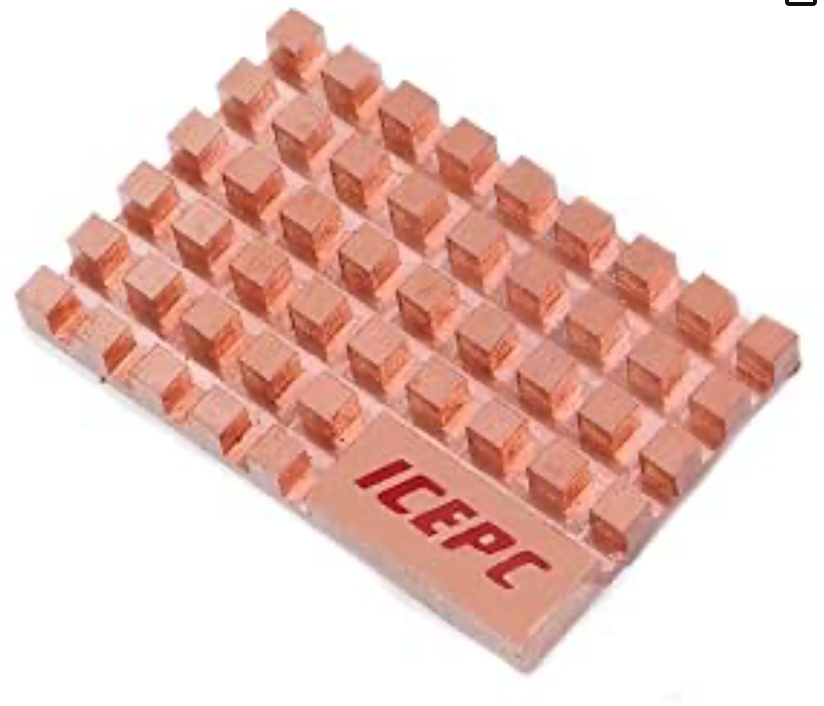Compex WLE200NX card Heat Sinks
-
@fireodo it’s about 32 for me also, I just want it to stay cool
-
@JonathanLee said in Compex WLE200NX card Heat Sinks:
it’s about 32 for me also
This is not really hot - this is normal temperature for a working electronic device AFAIK
-
Mmm, I wouldn't consider that hot either.
AFAIK we have never had an issue with that card. I'm not sure how many we sold back when we used to sell them. quite a few though. None had heatsinks.
-
Every once in a while when my son is playing online gaming it gets a bit hot. I have seen it restart the firewall once also after a long day of gaming also that is why I suspect it’s overheating, it gives no errors before restart. This has happened once or twice when I first configured it.
-
Why do you think the wifi card was the cause of the restart?
-
@stephenw10 it has the bss errors before it restarted,
-
More than normal? It can be dependent on the wifi environment but here, where it's very busy, I see errors in the wifi log all the time.
-
@stephenw10 I have a bunch of errors on the stats page but that just seems like traffic errors.
-
Adding a heatsink is unlikely to hurt. If it's repeatable a fan would prove it.
-
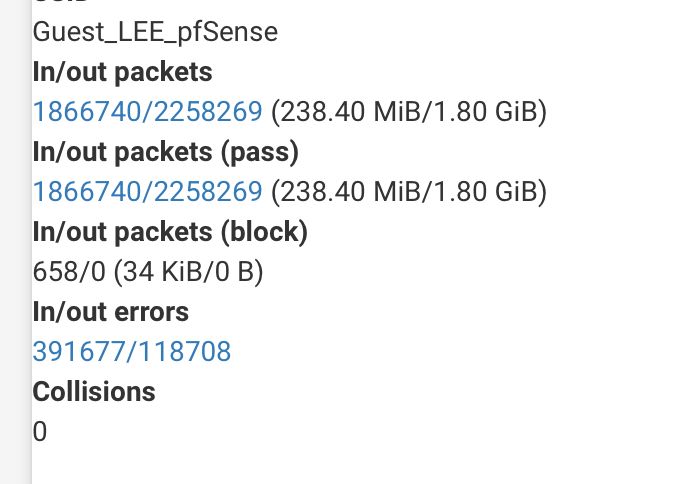
That is the errors on it.
-
@stephenw10 they have a fan that would work with a 2100???
-
I mean to prove it's an overheating issue just point a fan at it. Could even just be a desk fan. It's designed to be passively cooled so any additional cooling will reduce temps a lot.
-
I am now getting 29C on the SSD and it use to start up at 36C that was amazing to see.
The wireless card now has my heat sink also. It’s got a lot going on inside this guy. Summer is coming up.
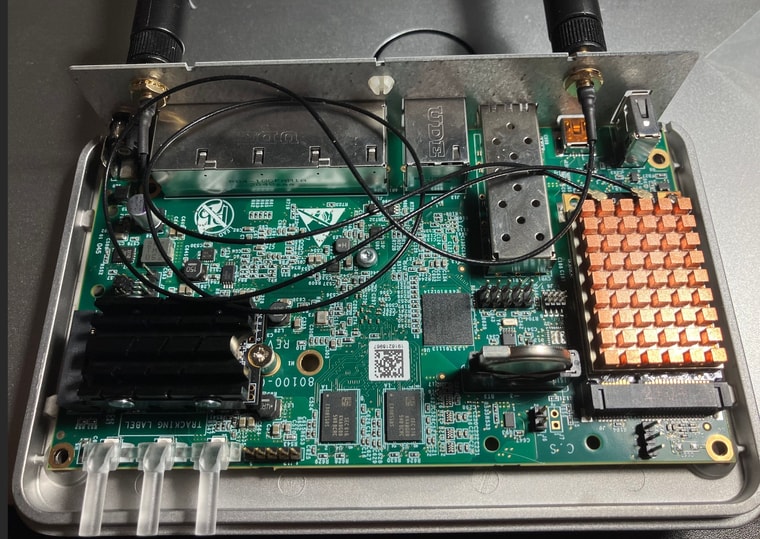
-
I think this one overheated….

(T-800 brain cpu)It looks amazing with the copper heat sink….
-
@JonathanLee said in Compex WLE200NX card Heat Sinks:
I think this one overheated….

(T-800 brain cpu)It looks amazing with the copper heat sink….