P2P VPN server can't reach client, but client can reach server
-
Jan 23 19:21:21 openvpn 33612 JHB_backup/156.38.137.242:1194 MULTI: bad source address from client [::], packet dropped Jan 23 19:21:21 openvpn 33612 JHB_backup/156.38.137.242:1194 Protocol options: explicit-exit-notify 1, protocol-flags cc-exit tls-ekm dyn-tls-crypt Jan 23 19:21:21 openvpn 33612 JHB_backup/156.38.137.242:1194 Timers: ping 10, ping-restart 120 Jan 23 19:21:21 openvpn 33612 JHB_backup/156.38.137.242:1194 Data Channel: cipher 'AES-256-GCM', peer-id: 0 Jan 23 19:21:21 openvpn 33612 JHB_backup/156.38.137.242:1194 MULTI: bad source address from client [::], packet dropped Jan 23 19:21:20 openvpn 33612 JHB_backup/156.38.137.242:1194 SENT CONTROL [JHB_backup]: 'PUSH_REPLY,route 192.168.131.0 255.255.255.0,route 192.168.161.0 255.255.255.0,route 192.168.111.0 255.255.255.0,route-gateway 10.0.111.1,topology subnet,ping 10,ping-restart 60,ifconfig 10.0.111.2 255.255.255.0,peer-id 0,cipher AES-256-GCM,protocol-flags cc-exit tls-ekm dyn-tls-crypt,tun-mtu 1500' (status=1) Jan 23 19:21:20 openvpn 33612 JHB_backup/156.38.137.242:1194 Incoming Data Channel: Cipher 'AES-256-GCM' initialized with 256 bit key Jan 23 19:21:20 openvpn 33612 JHB_backup/156.38.137.242:1194 Outgoing Data Channel: Cipher 'AES-256-GCM' initialized with 256 bit key Jan 23 19:21:20 openvpn 33612 JHB_backup/156.38.137.242:1194 Incoming dynamic tls-crypt: Using 256 bit message hash 'SHA256' for HMAC authentication Jan 23 19:21:20 openvpn 33612 JHB_backup/156.38.137.242:1194 Incoming dynamic tls-crypt: Cipher 'AES-256-CTR' initialized with 256 bit key Jan 23 19:21:20 openvpn 33612 JHB_backup/156.38.137.242:1194 Outgoing dynamic tls-crypt: Using 256 bit message hash 'SHA256' for HMAC authentication Jan 23 19:21:20 openvpn 33612 JHB_backup/156.38.137.242:1194 Outgoing dynamic tls-crypt: Cipher 'AES-256-CTR' initialized with 256 bit key Jan 23 19:21:20 openvpn 33612 JHB_backup/156.38.137.242:1194 Data Channel MTU parms [ mss_fix:1400 max_frag:0 tun_mtu:1500 tun_max_mtu:1600 headroom:136 payload:1768 tailroom:562 ET:0 ] Jan 23 19:21:20 openvpn 33612 JHB_backup/156.38.137.242:1194 MULTI: primary virtual IP for JHB_backup/156.38.137.242:1194: 10.0.111.2 Jan 23 19:21:20 openvpn 33612 JHB_backup/156.38.137.242:1194 MULTI: Learn: 10.0.111.2 -> JHB_backup/156.38.137.242:1194 Jan 23 19:21:20 openvpn 33612 JHB_backup/156.38.137.242:1194 MULTI_sva: pool returned IPv4=10.0.111.2, IPv6=(Not enabled) Jan 23 19:21:20 openvpn 33612 156.38.137.242:1194 [JHB_backup] Peer Connection Initiated with [AF_INET]156.38.137.242:1194 Jan 23 19:21:20 openvpn 33612 156.38.137.242:1194 Control Channel: TLSv1.3, cipher TLSv1.3 TLS_AES_256_GCM_SHA384, peer certificate: 2048 bit RSA, signature: RSA-SHA256 Jan 23 19:21:20 openvpn 33612 156.38.137.242:1194 TLS: tls_multi_process: initial untrusted session promoted to trusted Jan 23 19:21:20 openvpn 33612 156.38.137.242:1194 TLS: move_session: dest=TM_ACTIVE src=TM_INITIAL reinit_src=1 Jan 23 19:21:20 openvpn 33612 156.38.137.242:1194 peer info: IV_COMP_STUBv2=1 Jan 23 19:21:20 openvpn 33612 156.38.137.242:1194 peer info: IV_COMP_STUB=1 Jan 23 19:21:20 openvpn 33612 156.38.137.242:1194 peer info: IV_LZO_STUB=1 Jan 23 19:21:20 openvpn 33612 156.38.137.242:1194 peer info: IV_PROTO=990 Jan 23 19:21:20 openvpn 33612 156.38.137.242:1194 peer info: IV_CIPHERS=AES-256-GCM:AES-128-GCM:CHACHA20-POLY1305:AES-256-CBC Jan 23 19:21:20 openvpn 33612 156.38.137.242:1194 peer info: IV_NCP=2 Jan 23 19:21:20 openvpn 33612 156.38.137.242:1194 peer info: IV_MTU=1600 Jan 23 19:21:20 openvpn 33612 156.38.137.242:1194 peer info: IV_TCPNL=1 Jan 23 19:21:20 openvpn 33612 156.38.137.242:1194 peer info: IV_PLAT=freebsd Jan 23 19:21:20 openvpn 33612 156.38.137.242:1194 peer info: IV_VER=2.6.8 Jan 23 19:21:20 openvpn 33612 156.38.137.242:1194 VERIFY OK: depth=0, CN=JHB_backup, C=ZA, L=Cape Town, O=GTS Fastnet Connect Jan 23 19:21:20 openvpn 33612 156.38.137.242:1194 VERIFY SCRIPT OK: depth=0, CN=JHB_backup, C=ZA, L=Cape Town, O=GTS Fastnet Connect Jan 23 19:21:20 openvpn 33612 156.38.137.242:1194 VERIFY EKU OK Jan 23 19:21:20 openvpn 33612 156.38.137.242:1194 ++ Certificate has EKU (str) TLS Web Client Authentication, expects TLS Web Client Authentication Jan 23 19:21:20 openvpn 33612 156.38.137.242:1194 Validating certificate extended key usage Jan 23 19:21:20 openvpn 33612 156.38.137.242:1194 VERIFY KU OK Jan 23 19:21:20 openvpn 33612 156.38.137.242:1194 VERIFY OK: depth=1, CN=fastnet-internal-ca, C=ZA, L=Cape Town, O=GTS Fastnet Connect Jan 23 19:21:20 openvpn 33612 156.38.137.242:1194 VERIFY SCRIPT OK: depth=1, CN=fastnet-internal-ca, C=ZA, L=Cape Town, O=GTS Fastnet Connect Jan 23 19:21:20 openvpn 33612 156.38.137.242:1194 VERIFY WARNING: depth=1, unable to get certificate CRL: CN=fastnet-internal-ca, C=ZA, L=Cape Town, O=GTS Fastnet Connect Jan 23 19:21:20 openvpn 33612 156.38.137.242:1194 VERIFY WARNING: depth=0, unable to get certificate CRL: CN=JHB_backup, C=ZA, L=Cape Town, O=GTS Fastnet Connect Jan 23 19:21:20 openvpn 33612 156.38.137.242:1194 Data Channel MTU parms [ mss_fix:0 max_frag:0 tun_mtu:1500 tun_max_mtu:1600 headroom:136 payload:1768 tailroom:562 ET:0 ] Jan 23 19:21:20 openvpn 33612 156.38.137.242:1194 Control Channel MTU parms [ mss_fix:0 max_frag:0 tun_mtu:1250 tun_max_mtu:0 headroom:126 payload:1600 tailroom:126 ET:0 ] Jan 23 19:21:20 openvpn 33612 156.38.137.242:1194 Incoming Control Channel Authentication: Using 256 bit message hash 'SHA256' for HMAC authentication Jan 23 19:21:20 openvpn 33612 156.38.137.242:1194 Outgoing Control Channel Authentication: Using 256 bit message hash 'SHA256' for HMAC authentication Jan 23 19:21:20 openvpn 33612 156.38.137.242:1194 Re-using SSL/TLS context Jan 23 19:21:20 openvpn 33612 Connection Attempt MULTI: multi_create_instance called -
@lifeboy The error "MULTI: bad source address from client [::], packet dropped" is probably because I disabled IPV6...
-
@lifeboy
Nothing to see regarding applying the CSO.
However, the log obviously doesn't show the very first clients touch.Note that there are no regarding log entries at default verbosity level.
Ensure that the common name in the CSO is matching that one in the user certificate or even the username, depending on the "Username as Common Name" option in the server settings.
The error "MULTI: bad source address from client [::], packet dropped" is probably because I disabled IPV6...
If you don't want it, don't let it pass to the server and set the server to listen on IPv4 only.
-
@viragomann I had increased the log verbosity to 4, but here is a more complete log of the setting up of the tunnel.
Jan 23 19:21:21 openvpn 33612 JHB_backup/156.38.137.242:1194 MULTI: bad source address from client [::], packet dropped Jan 23 19:21:21 openvpn 33612 JHB_backup/156.38.137.242:1194 Protocol options: explicit-exit-notify 1, protocol-flags cc-exit tls-ekm dyn-tls-crypt Jan 23 19:21:21 openvpn 33612 JHB_backup/156.38.137.242:1194 Timers: ping 10, ping-restart 120 Jan 23 19:21:21 openvpn 33612 JHB_backup/156.38.137.242:1194 Data Channel: cipher 'AES-256-GCM', peer-id: 0 Jan 23 19:21:21 openvpn 33612 JHB_backup/156.38.137.242:1194 MULTI: bad source address from client [::], packet dropped Jan 23 19:21:20 openvpn 33612 JHB_backup/156.38.137.242:1194 SENT CONTROL [JHB_backup]: 'PUSH_REPLY,route 192.168.131.0 255.255.255.0,route 192.168.161.0 255.255.255.0,route 192.168.111.0 255.255.255.0,route-gateway 10.0.111.1,topology subnet,ping 10,ping-restart 60,ifconfig 10.0.111.2 255.255.255.0,peer-id 0,cipher AES-256-GCM,protocol-flags cc-exit tls-ekm dyn-tls-crypt,tun-mtu 1500' (status=1) Jan 23 19:21:20 openvpn 33612 JHB_backup/156.38.137.242:1194 Incoming Data Channel: Cipher 'AES-256-GCM' initialized with 256 bit key Jan 23 19:21:20 openvpn 33612 JHB_backup/156.38.137.242:1194 Outgoing Data Channel: Cipher 'AES-256-GCM' initialized with 256 bit key Jan 23 19:21:20 openvpn 33612 JHB_backup/156.38.137.242:1194 Incoming dynamic tls-crypt: Using 256 bit message hash 'SHA256' for HMAC authentication Jan 23 19:21:20 openvpn 33612 JHB_backup/156.38.137.242:1194 Incoming dynamic tls-crypt: Cipher 'AES-256-CTR' initialized with 256 bit key Jan 23 19:21:20 openvpn 33612 JHB_backup/156.38.137.242:1194 Outgoing dynamic tls-crypt: Using 256 bit message hash 'SHA256' for HMAC authentication Jan 23 19:21:20 openvpn 33612 JHB_backup/156.38.137.242:1194 Outgoing dynamic tls-crypt: Cipher 'AES-256-CTR' initialized with 256 bit key Jan 23 19:21:20 openvpn 33612 JHB_backup/156.38.137.242:1194 Data Channel MTU parms [ mss_fix:1400 max_frag:0 tun_mtu:1500 tun_max_mtu:1600 headroom:136 payload:1768 tailroom:562 ET:0 ] Jan 23 19:21:20 openvpn 33612 JHB_backup/156.38.137.242:1194 MULTI: primary virtual IP for JHB_backup/156.38.137.242:1194: 10.0.111.2 Jan 23 19:21:20 openvpn 33612 JHB_backup/156.38.137.242:1194 MULTI: Learn: 10.0.111.2 -> JHB_backup/156.38.137.242:1194 Jan 23 19:21:20 openvpn 33612 JHB_backup/156.38.137.242:1194 MULTI_sva: pool returned IPv4=10.0.111.2, IPv6=(Not enabled) Jan 23 19:21:20 openvpn 33612 156.38.137.242:1194 [JHB_backup] Peer Connection Initiated with [AF_INET]156.38.137.242:1194 Jan 23 19:21:20 openvpn 33612 156.38.137.242:1194 Control Channel: TLSv1.3, cipher TLSv1.3 TLS_AES_256_GCM_SHA384, peer certificate: 2048 bit RSA, signature: RSA-SHA256 Jan 23 19:21:20 openvpn 33612 156.38.137.242:1194 TLS: tls_multi_process: initial untrusted session promoted to trusted Jan 23 19:21:20 openvpn 33612 156.38.137.242:1194 TLS: move_session: dest=TM_ACTIVE src=TM_INITIAL reinit_src=1 Jan 23 19:21:20 openvpn 33612 156.38.137.242:1194 peer info: IV_COMP_STUBv2=1 Jan 23 19:21:20 openvpn 33612 156.38.137.242:1194 peer info: IV_COMP_STUB=1 Jan 23 19:21:20 openvpn 33612 156.38.137.242:1194 peer info: IV_LZO_STUB=1 Jan 23 19:21:20 openvpn 33612 156.38.137.242:1194 peer info: IV_PROTO=990 Jan 23 19:21:20 openvpn 33612 156.38.137.242:1194 peer info: IV_CIPHERS=AES-256-GCM:AES-128-GCM:CHACHA20-POLY1305:AES-256-CBC Jan 23 19:21:20 openvpn 33612 156.38.137.242:1194 peer info: IV_NCP=2 Jan 23 19:21:20 openvpn 33612 156.38.137.242:1194 peer info: IV_MTU=1600 Jan 23 19:21:20 openvpn 33612 156.38.137.242:1194 peer info: IV_TCPNL=1 Jan 23 19:21:20 openvpn 33612 156.38.137.242:1194 peer info: IV_PLAT=freebsd Jan 23 19:21:20 openvpn 33612 156.38.137.242:1194 peer info: IV_VER=2.6.8 Jan 23 19:21:20 openvpn 33612 156.38.137.242:1194 VERIFY OK: depth=0, CN=JHB_backup, C=ZA, L=Cape Town, O=GTS Fastnet Connect Jan 23 19:21:20 openvpn 33612 156.38.137.242:1194 VERIFY SCRIPT OK: depth=0, CN=JHB_backup, C=ZA, L=Cape Town, O=GTS Fastnet Connect Jan 23 19:21:20 openvpn 33612 156.38.137.242:1194 VERIFY EKU OK Jan 23 19:21:20 openvpn 33612 156.38.137.242:1194 ++ Certificate has EKU (str) TLS Web Client Authentication, expects TLS Web Client Authentication Jan 23 19:21:20 openvpn 33612 156.38.137.242:1194 Validating certificate extended key usage Jan 23 19:21:20 openvpn 33612 156.38.137.242:1194 VERIFY KU OK Jan 23 19:21:20 openvpn 33612 156.38.137.242:1194 VERIFY OK: depth=1, CN=fastnet-internal-ca, C=ZA, L=Cape Town, O=GTS Fastnet Connect Jan 23 19:21:20 openvpn 33612 156.38.137.242:1194 VERIFY SCRIPT OK: depth=1, CN=fastnet-internal-ca, C=ZA, L=Cape Town, O=GTS Fastnet Connect Jan 23 19:21:20 openvpn 33612 156.38.137.242:1194 VERIFY WARNING: depth=1, unable to get certificate CRL: CN=fastnet-internal-ca, C=ZA, L=Cape Town, O=GTS Fastnet Connect Jan 23 19:21:20 openvpn 33612 156.38.137.242:1194 VERIFY WARNING: depth=0, unable to get certificate CRL: CN=JHB_backup, C=ZA, L=Cape Town, O=GTS Fastnet Connect Jan 23 19:21:20 openvpn 33612 156.38.137.242:1194 Data Channel MTU parms [ mss_fix:0 max_frag:0 tun_mtu:1500 tun_max_mtu:1600 headroom:136 payload:1768 tailroom:562 ET:0 ] Jan 23 19:21:20 openvpn 33612 156.38.137.242:1194 Control Channel MTU parms [ mss_fix:0 max_frag:0 tun_mtu:1250 tun_max_mtu:0 headroom:126 payload:1600 tailroom:126 ET:0 ] Jan 23 19:21:20 openvpn 33612 156.38.137.242:1194 Incoming Control Channel Authentication: Using 256 bit message hash 'SHA256' for HMAC authentication Jan 23 19:21:20 openvpn 33612 156.38.137.242:1194 Outgoing Control Channel Authentication: Using 256 bit message hash 'SHA256' for HMAC authentication Jan 23 19:21:20 openvpn 33612 156.38.137.242:1194 Re-using SSL/TLS context Jan 23 19:21:20 openvpn 33612 Connection Attempt MULTI: multi_create_instance calledThe CSO is the same "JHB_backup".
-
@lifeboy
We are searching for a line like this
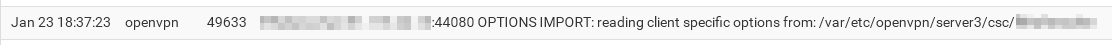
Obviously there is no match as mentioned above.
If a CSO is applied and there are Remote Networks stated, then you also see lines about adding the routes.
-
@lifeboy At the client however, I see this is the log.
Jan 23 19:31:12 openvpn 9101 Initialization Sequence Completed Jan 23 19:31:12 openvpn 9101 ERROR: FreeBSD route add command failed: external program exited with error status: 1 Jan 23 19:31:12 openvpn 9101 /sbin/route add -net 192.168.111.0 10.0.111.1 255.255.255.0 Jan 23 19:31:12 openvpn 9101 /sbin/route add -net 192.168.161.0 10.0.111.1 255.255.255.0 Jan 23 19:31:12 openvpn 9101 ERROR: FreeBSD route add command failed: external program exited with error status: 1 Jan 23 19:31:12 openvpn 9101 /sbin/route add -net 192.168.131.0 10.0.111.1 255.255.255.0 Jan 23 19:31:12 openvpn 9101 /sbin/route add -net 192.168.131.0 10.0.111.1 255.255.255.0The route add fails.
-
@lifeboy
That's bad though.Did you check "Don't add routes" in the client settings?
Are these routes even added successfully?
This could possibly happen if you have added the remote networks in the client settings, and also the server is pushing them. In this case you can remote the subnets from the "Local networks" box at the server. -
@viragomann No, I don't have networks specced in the client. I did have before, but since removed them to make sure there's no clash.
I do see this though:
[2.7.0-RELEASE][roland@fw-1A.fast.za.net]/home/roland: ping 10.0.111.2 PING 10.0.111.2 (10.0.111.2): 56 data bytes ^C --- 10.0.111.2 ping statistics --- 7 packets transmitted, 0 packets received, 100.0% packet loss [2.7.0-RELEASE][roland@fw-1A.fast.za.net]/home/roland: ping 10.0.111.1 PING 10.0.111.1 (10.0.111.1): 56 data bytes 64 bytes from 10.0.111.1: icmp_seq=0 ttl=64 time=0.871 ms 64 bytes from 10.0.111.1: icmp_seq=1 ttl=64 time=0.088 ms 64 bytes from 10.0.111.1: icmp_seq=2 ttl=64 time=0.076 ms ^C --- 10.0.111.1 ping statistics --- 3 packets transmitted, 3 packets received, 0.0% packet loss round-trip min/avg/max/stddev = 0.076/0.345/0.871/0.372 ms [2.7.0-RELEASE][roland@fw-1A.fast.za.net]/home/roland:Which doesn't make sense. It's almost as if the connection is not up, but it is.
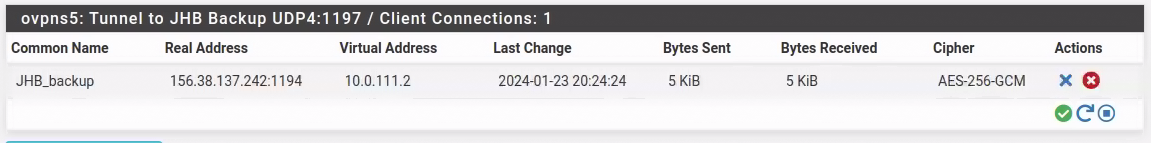
-
I have removed the network specs in the CSO now the route add error is gone. Still can't reach the client from the server though or even ping 10.0.111.2.
Jan 23 20:33:44 openvpn 79155 Protocol options: explicit-exit-notify 3, protocol-flags cc-exit tls-ekm dyn-tls-crypt Jan 23 20:33:44 openvpn 79155 Timers: ping 10, ping-restart 60 Jan 23 20:33:44 openvpn 79155 Data Channel: cipher 'AES-256-GCM', peer-id: 0 Jan 23 20:33:44 openvpn 79155 Initialization Sequence Completed Jan 23 20:33:44 openvpn 79155 Incoming Data Channel: Cipher 'AES-256-GCM' initialized with 256 bit key Jan 23 20:33:44 openvpn 79155 Outgoing Data Channel: Cipher 'AES-256-GCM' initialized with 256 bit key Jan 23 20:33:44 openvpn 79155 Incoming dynamic tls-crypt: Using 256 bit message hash 'SHA256' for HMAC authentication Jan 23 20:33:44 openvpn 79155 Incoming dynamic tls-crypt: Cipher 'AES-256-CTR' initialized with 256 bit key Jan 23 20:33:44 openvpn 79155 Outgoing dynamic tls-crypt: Using 256 bit message hash 'SHA256' for HMAC authentication Jan 23 20:33:44 openvpn 79155 Outgoing dynamic tls-crypt: Cipher 'AES-256-CTR' initialized with 256 bit key Jan 23 20:33:44 openvpn 79155 Data Channel MTU parms [ mss_fix:1400 max_frag:0 tun_mtu:1500 tun_max_mtu:1600 headroom:136 payload:1768 tailroom:562 ET:0 ] Jan 23 20:33:44 openvpn 79155 /sbin/route add -net 192.168.161.0 10.0.111.1 255.255.255.0 Jan 23 20:33:44 openvpn 79155 /sbin/route add -net 192.168.131.0 10.0.111.1 255.255.255.0 Jan 23 20:33:44 openvpn 79155 /usr/local/sbin/ovpn-linkup ovpnc1 1500 0 10.0.111.2 255.255.255.0 init Jan 23 20:33:44 openvpn 79155 /sbin/ifconfig ovpnc1 10.0.111.2/24 mtu 1500 up Jan 23 20:33:44 openvpn 79155 do_ifconfig, ipv4=1, ipv6=0 Jan 23 20:33:44 openvpn 79155 TUN/TAP device /dev/tun1 opened Jan 23 20:33:44 openvpn 79155 TUN/TAP device ovpnc1 exists previously, keep at program end Jan 23 20:33:44 openvpn 79155 ROUTE_GATEWAY 156.38.137.241/255.255.255.248 IFACE=vtnet1 HWADDR=bc:24:11:cb:4f:1e Jan 23 20:33:44 openvpn 79155 OPTIONS IMPORT: tun-mtu set to 1500 Jan 23 20:33:44 openvpn 79155 OPTIONS IMPORT: route-related options modified Jan 23 20:33:44 openvpn 79155 OPTIONS IMPORT: route options modified Jan 23 20:33:44 openvpn 79155 OPTIONS IMPORT: --ifconfig/up options modified Jan 23 20:33:44 openvpn 79155 PUSH: Received control message: 'PUSH_REPLY,route 192.168.131.0 255.255.255.0,route 192.168.161.0 255.255.255.0,route-gateway 10.0.111.1,topology subnet,ping 10,ping-restart 60,ifconfig 10.0.111.2 255.255.255.0,peer-id 0,cipher AES-256-GCM,protocol-flags cc-exit tls-ekm dyn-tls-crypt,tun-mtu 1500' -
Here's what the server logs report:
Jan 23 20:33:44 fw-1A openvpn[99185]: 156.38.137.242:1194 [JHB_backup] Peer Connection Initiated with [AF_INET]156.38.137.242:1194 Jan 23 20:33:44 fw-1A openvpn[99185]: JHB_backup/156.38.137.242:1194 MULTI_sva: pool returned IPv4=10.0.111.2, IPv6=(Not enabled) Jan 23 20:33:44 fw-1A openvpn[99185]: JHB_backup/156.38.137.242:1194 MULTI: Learn: 10.0.111.2 -> JHB_backup/156.38.137.242:1194 Jan 23 20:33:44 fw-1A openvpn[99185]: JHB_backup/156.38.137.242:1194 MULTI: primary virtual IP for JHB_backup/156.38.137.242:1194: 10.0.111.2 Jan 23 20:33:44 fw-1A openvpn[99185]: JHB_backup/156.38.137.242:1194 Data Channel MTU parms [ mss_fix:1400 max_frag:0 tun_mtu:1500 tun_max_mtu:1600 headroom:136 payload:1768 tailroom:562 ET:0 ] Jan 23 20:33:44 fw-1A openvpn[99185]: JHB_backup/156.38.137.242:1194 Outgoing dynamic tls-crypt: Cipher 'AES-256-CTR' initialized with 256 bit key Jan 23 20:33:44 fw-1A openvpn[99185]: JHB_backup/156.38.137.242:1194 Outgoing dynamic tls-crypt: Using 256 bit message hash 'SHA256' for HMAC authentication Jan 23 20:33:44 fw-1A openvpn[99185]: JHB_backup/156.38.137.242:1194 Incoming dynamic tls-crypt: Cipher 'AES-256-CTR' initialized with 256 bit key Jan 23 20:33:44 fw-1A openvpn[99185]: JHB_backup/156.38.137.242:1194 Incoming dynamic tls-crypt: Using 256 bit message hash 'SHA256' for HMAC authentication Jan 23 20:33:44 fw-1A openvpn[99185]: JHB_backup/156.38.137.242:1194 Outgoing Data Channel: Cipher 'AES-256-GCM' initialized with 256 bit key Jan 23 20:33:44 fw-1A openvpn[99185]: JHB_backup/156.38.137.242:1194 Incoming Data Channel: Cipher 'AES-256-GCM' initialized with 256 bit key Jan 23 20:33:44 fw-1A openvpn[99185]: JHB_backup/156.38.137.242:1194 SENT CONTROL [JHB_backup]: 'PUSH_REPLY,route 192.168.131.0 255.255.255.0,route 192.168.161.0 255.255.255.0,route-gateway 10.0.111.1,topology subnet,ping 10,ping-restart 60,ifconfig 10.0.111.2 255.255.255.0,peer-id 0,cipher AES-256-GCM,protocol-flags cc-exit tls-ekm dyn-tls-crypt,tun-mtu 1500' (status=1) Jan 23 20:33:44 fw-1A openvpn[99185]: JHB_backup/156.38.137.242:1194 MULTI: bad source address from client [::], packet dropped Jan 23 20:33:44 fw-1A openvpn[99185]: JHB_backup/156.38.137.242:1194 MULTI: bad source address from client [::], packet dropped Jan 23 20:33:44 fw-1A openvpn[99185]: JHB_backup/156.38.137.242:1194 MULTI: bad source address from client [::], packet dropped Jan 23 20:33:46 fw-1A openvpn[99185]: JHB_backup/156.38.137.242:1194 Data Channel: cipher 'AES-256-GCM', peer-id: 0 Jan 23 20:33:46 fw-1A openvpn[99185]: JHB_backup/156.38.137.242:1194 Timers: ping 10, ping-restart 120 Jan 23 20:33:46 fw-1A openvpn[99185]: JHB_backup/156.38.137.242:1194 Protocol options: explicit-exit-notify 1, protocol-flags cc-exit tls-ekm dyn-tls-crypt Jan 23 20:34:09 fw-1A openvpn[71328]: MANAGEMENT: Client connected from /var/etc/openvpn/server2/sock Jan 23 20:34:09 fw-1A openvpn[71328]: MANAGEMENT: CMD 'status 2' Jan 23 20:34:10 fw-1A openvpn[71328]: MANAGEMENT: CMD 'quit' Jan 23 20:34:10 fw-1A openvpn[71328]: MANAGEMENT: Client disconnected Jan 23 20:34:10 fw-1A openvpn[95882]: MANAGEMENT: Client connected from /var/etc/openvpn/server4/sock Jan 23 20:34:11 fw-1A openvpn[95882]: MANAGEMENT: CMD 'status 2' Jan 23 20:34:11 fw-1A openvpn[95882]: MANAGEMENT: CMD 'quit' Jan 23 20:34:11 fw-1A openvpn[95882]: MANAGEMENT: Client disconnected Jan 23 20:34:20 fw-1A openvpn[71328]: MANAGEMENT: Client connected from /var/etc/openvpn/server2/sock Jan 23 20:34:20 fw-1A openvpn[71328]: MANAGEMENT: CMD 'status 2' Jan 23 20:34:20 fw-1A openvpn[71328]: MANAGEMENT: Client disconnected -
I think I'll just delete the config (server and client) and redo it all. Something got messed up and I don't know where or what.
-
@lifeboy said in P2P VPN server can't reach client, but client can reach server:
I do see this though:
[2.7.0-RELEASE][roland@fw-1A.fast.za.net]/home/roland: ping 10.0.111.2
PING 10.0.111.2 (10.0.111.2): 56 data bytesAt the server or at client?
I'd expect, that you can access it from both. However, for accessing from the server side you need a proper rule to allow this. -
@viragomann That's on the server side.
Which is the problem I started out with. I cannot reach anything on the client side from the server, but from the client I can see the server and the LAN machines perfectly.
I wonder of Xneelo, the hosting provider, are doing something that blocks the traffic? Is it even possible to establish the tunnel and then block traffic over it?
-
Which is the problem I started out with. I cannot reach anything on the client side from the server, but from the client I can see the server and the LAN machines perfectly.
My assumption was that this concerns networks behind the client node. For this the CSO comes into play.
But you should be at least able to access the clients virtual IP, even independently from a working CSO, presumed the firewall rule at the client allows it.I wonder of Xneelo, the hosting provider, are doing something that blocks the traffic? Is it even possible to establish the tunnel and then block traffic over it?
No, if the traffic flows well in the one direction it should also go into the other.
-
@viragomann said in P2P VPN server can't reach client, but client can reach server:
Which is the problem I started out with. I cannot reach anything on the client side from the server, but from the client I can see the server and the LAN machines perfectly.
My assumption was that this concerns networks behind the client node. For this the CSO comes into play.
But you should be at least able to access the clients virtual IP, even independently from a working CSO, presumed the firewall rule at the client allows it.The client has an allow-all traffic rule at this stage (just for the testing phase).
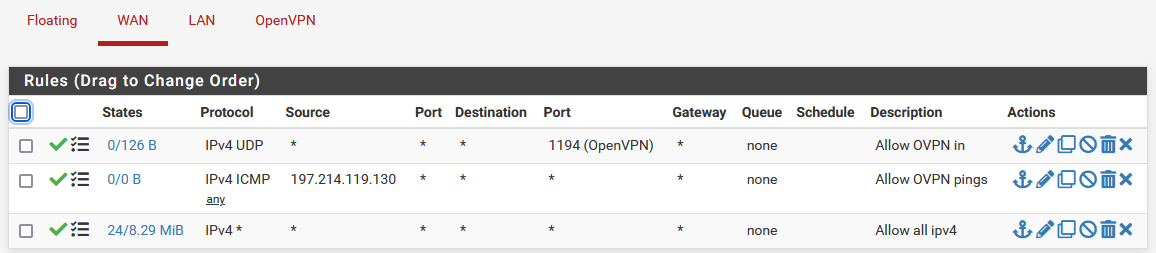
I wonder of Xneelo, the hosting provider, are doing something that blocks the traffic? Is it even possible to establish the tunnel and then block traffic over it?
No, if the traffic flows well in the one direction it should also go into the other.
This is quite perplexing. What else could be blocking traffic to flow from the server to the client that is not blocking traffic from the client to the server??
-
I'm comparing the config between this new TLS connection (let's call it link2) and an existing P2P shared key link (that runs to another pfSense client). Call this link1.
The IPv4 Tunnel Network for link1 is 10.0.1.0/24 and when the tunnel starts, it assigns 10.0.1.1 to the server and 10.0.1.2 to the client. I can ping both these from the server and the client.
For link2 however (IPv4 Tunnel Network 10.0.111.0/24) , both the server and the client get 10.0.111.2 !! Surely that is a problem?
Look at the routing table on the server:
default 197.214.119.129 UGS 18 1500 vtnet1.650 10.0.1.1 link#11 UHS 69 16384 lo0 10.0.1.2 link#16 UH 68 1500 ovpns1 10.0.111.0/24 link#17 U 40 1500 ovpns5 10.0.111.1 link#11 UHS 71 16384 lo0 10.210.10.0/24 192.168.142.102 UGS 19 1500 vtnet5 10.210.20.0/24 192.168.142.102 UGS 19 1500 vtnet5 10.210.30.0/24 192.168.142.102 UGS 19 1500 vtnet5 10.210.40.0/24 192.168.142.102 UGS 19 1500 vtnet5 127.0.0.1 link#11 UH 2 16384 lo0 168.253.202.96/27 link#8 U 14 1500 vtnet7 168.253.202.97 link#11 UHS 15 16384 lo0 168.253.202.98 link#11 UHS 15 16384 lo0 192.168.111.0/24 10.0.111.2 UGS 72 1500 ovpns5(updated with more routes shown)
10.0.111.1 is on link#11, but ovpns5 is on link#19. Why is 10.0.111.1 on the wrong link? Or am I reading this incorrectly? -
@lifeboy It seems that the GUI just displays the wrong address. It should have 10.0.111.1, instead of 10.0.111.2
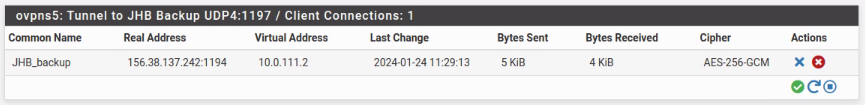
-
I also see, since I enabled logging on the OVPN outgoing trafffic that the ping is leaving the server.
Jan 24 11:45:13 LAN Default allow LAN to any rule (1577106904) 192.168.131.150 10.0.111.2 ICMP -
In the client I now see the traffic is actually blocked!
Jan 24 09:50:01 ovpnc1 Default deny rule IPv4 (1000000103) 192.168.131.150 10.0.111.2 ICMP Jan 24 09:50:01 ovpnc1 Default deny rule IPv4 (1000000103) 10.0.111.1 10.0.111.2 ICMP Jan 24 09:50:00 ovpnc1 Default deny rule IPv4 (1000000103) 192.168.131.150 10.0.111.2 ICMP Jan 24 09:50:00 ovpnc1 Default deny rule IPv4 (1000000103) 10.0.111.1 10.0.111.2 ICMP Jan 24 09:49:59 ovpnc1 Default deny rule IPv4 (1000000103) 192.168.131.150 10.0.111.2 ICMP Jan 24 09:49:59 WAN Allow all ipv4 (1705832241) 203.128.94.74:64008 156.38.137.242:445 TCP:S Jan 24 09:49:59 ovpnc1 Default deny rule IPv4 (1000000103) 10.0.111.1 10.0.111.2 ICMP Jan 24 09:49:58 ovpnc1 Default deny rule IPv4 (1000000103) 192.168.131.150 10.0.111.2 ICMP Jan 24 09:49:58 ovpnc1 Default deny rule IPv4 (1000000103) 10.0.111.1 10.0.111.2 ICMPSurely these rules cancel the default deny rule?
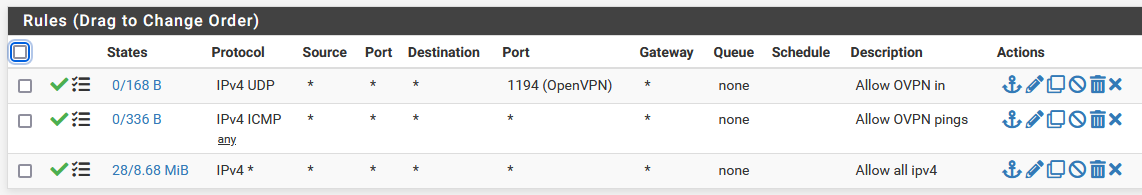
-
@lifeboy said in P2P VPN server can't reach client, but client can reach server:
The client has an allow-all traffic rule at this stage (just for the testing phase).
You need to allow incoming traffic on the OpenVPN interface.
Nothing will enter on you WAN. It's just the client connection going out there. So there is no rule needed on WAN for the site2site VPN on the client.I'm comparing the config between this new TLS connection (let's call it link2) and an existing P2P shared key link (that runs to another pfSense client). Call this link1.
Shared key OpenVPN behaves different. A s2s doesn't require a CSO, even if the tunnel is wider. However, the server does only allow a single client to connect.
Look at the routing table on the server:
(updated with more routes shown)
10.0.111.1 is on link#11, but ovpns5 is on link#19. Why is 10.0.111.1 on the wrong link? Or am I reading this incorrectly?10.0.111.1 is the loopback address, it's the servers virtual IP.
The links are just used by the OS internally to handle the connections.It seems that the GUI just displays the wrong address. It should have 10.0.111.1, instead of 10.0.111.2
This is the server state. It lists up each connected client with its public and its virtual IP. 10.0.111.2 is the clients virtual IP.