Need Your opinion: Improving GUI for Interfaces Assignment by adding Graphics View of physical port
-
Dear pfSense users!
Please write Your feedback about Improving GUI for Interfaces Assignment by adding Graphics View of physical port (on pfSense bug tracker).
So, last 5 years pfSense growing both in SOHO and business (Enterprise) users segment.
And each SysAdmin/Security Admin start with same questions and same struggles…
Because
Newcomers frequently disappointed and create mess from Port Name, Network Port, Interface name and the graphics representation help them to quickly making all cables connections right.
(You may see how much the same repeated questions come each year in “General” category.)I more than sure that in this particular case :
- graphics representation better for memory and when setup other connected to pfSense network appliances;
- help identify the proper hardware port on a device and indicate properties of physical connection (state of link up/down, working speed) right on a “Interface” page (not need to switch between “Interface Assignment” and “Status / Interfaces”).
- printing this page help to properly documenting for future reference;
- this also highlighting the Netgear-made hardware and add a positive products experience (even TNSR versions pushed as cloud-based service);
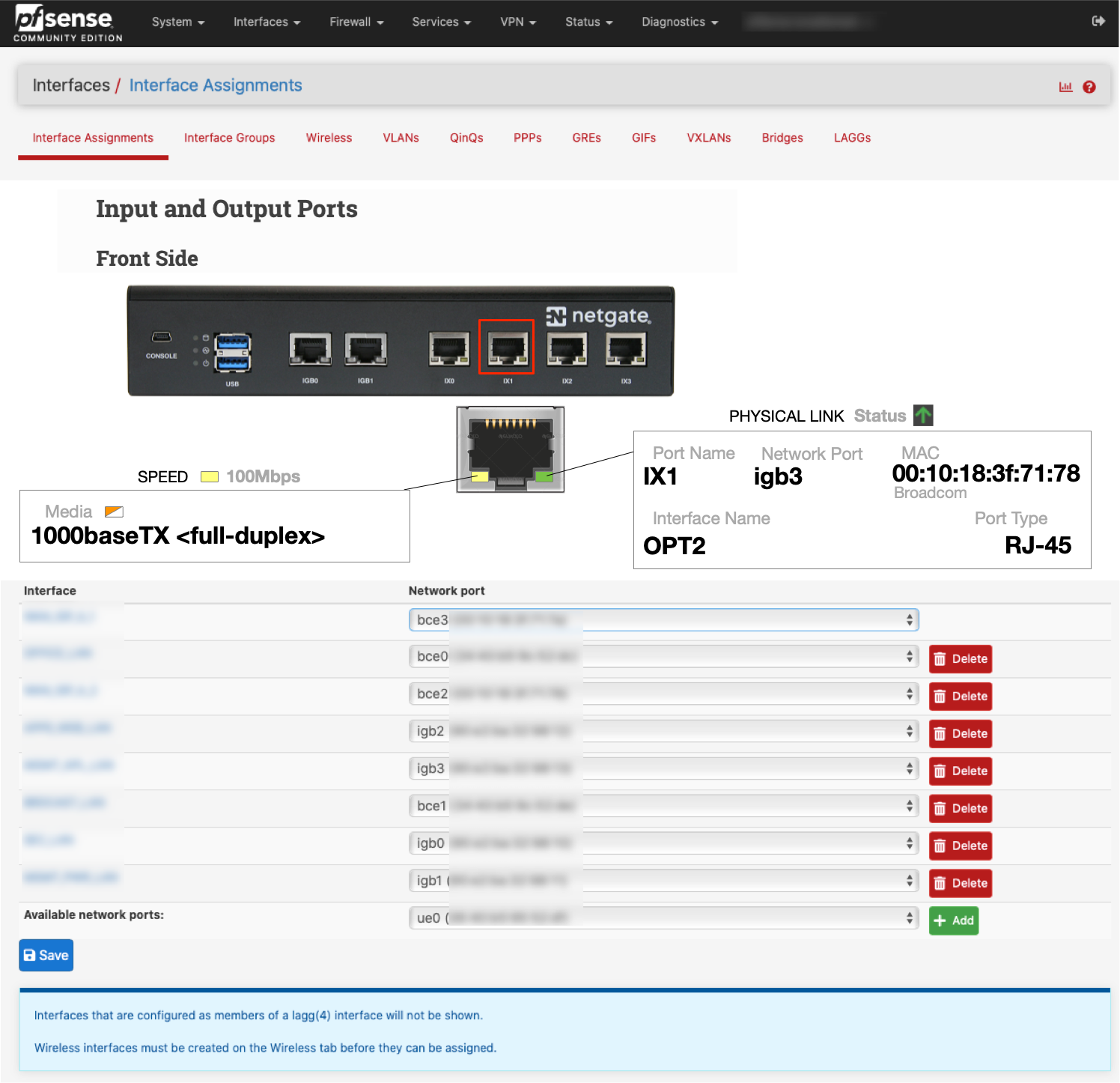
P.S. There are not on picture, but for most PRO-grade NICs (like Intel, Melannox, Brocard…) possible “BLINK PORT LED for identification” button. Very useful if You have pfSense with a 6+ NIC’s heads…
Thank You for all comments and suggestions.
-
While this might be possible it would only be viable for hardware sold by Netgate directly, so it would end up most likely being a plus-only feature.
We aren't going to take on the massive amount of tech debt involved in detecting non-Netgate/competitor hardware and maintaining an image database and so on.
We already have images of our own hardware, though, and the detection is already in place.