ID RULES
-
How can I see the ID of the rules without having to enter one by one?
-
@oscar-pulgarin You can SSH to the firewall and run
pfctl -srto check.
More info here: https://docs.netgate.com/pfsense/en/latest/firewall/pf-ruleset.htmlEdit:
If you hover your mouse over States, it also shows the Tracking ID number.
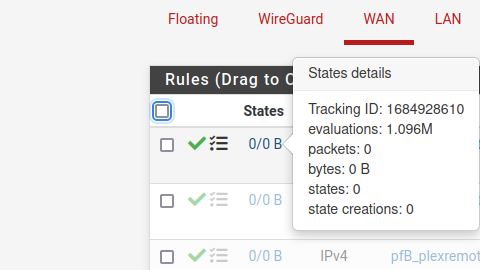
-
@mcury Thank you very much, I have another question that maybe you can help me with, the name related to the ID that I filtered appears to me is the name of an IPsec tunnel and not a rule as such? this because? I don't understand that behavior
-
@oscar-pulgarin said in ID RULES:
@mcury Thank you very much, I have another question that maybe you can help me with, the name related to the ID that I filtered appears to me is the name of an IPsec tunnel and not a rule as such? this because? I don't understand that behavior
Do you have any rules in your IPSEC firewall rules tab ?
Perhaps that rule has the same name (description) of the IPSEC tunnel, that could explain it.. -
@mcury Yes I have several rules in the IPsec tab within the rules but none with that name.
-
@oscar-pulgarin said in ID RULES:
name related to the ID that I filtered appears to me is the name of an IPsec tunnel and not a rule as such?
perhaps this rule is for port 500 or 4500 ?
Firewall creates some rules automatically, such as for DHCP, IPSEC and others.You can disable that behavior by clicking here:
System > Advanced > Firewall & NAT
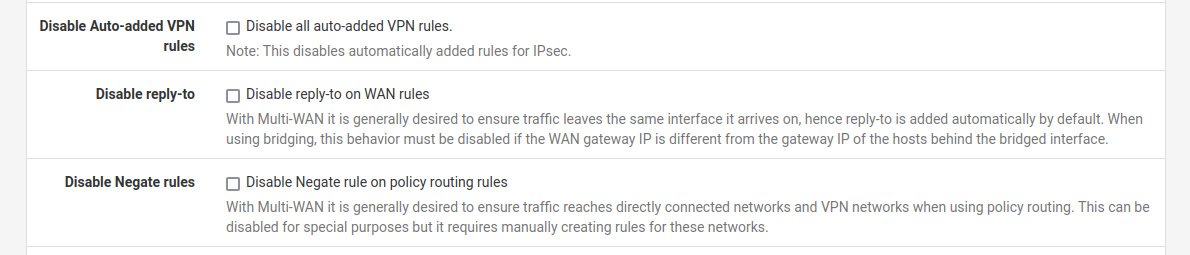
But since I'm not using IPsec right now, I'm not sure if these auto-added rules would have the same name of the tunnel..