Proxmox, can't get VLAN to work
-
I have the following setup:
- Proxmox (latest) and interface is set to be VLAN aware
- Netgear GS324TP Switch, Layer 2 with VLAN up and running for physical devices
- pfSense 4100 device
I have a VM in Proxmox, VLAN is tagged with 30 but when I boot that VM, it does not grab the IP from that range, it just get's a 169. If I don't tag it, it will grab an IP from the PROXMOX vlan and work fine.
Switch VLAN set up, Port 7 is connect to IGC2 on the netgate, port 15 is proxmox. VLAN 20 is the proxmox VLAN
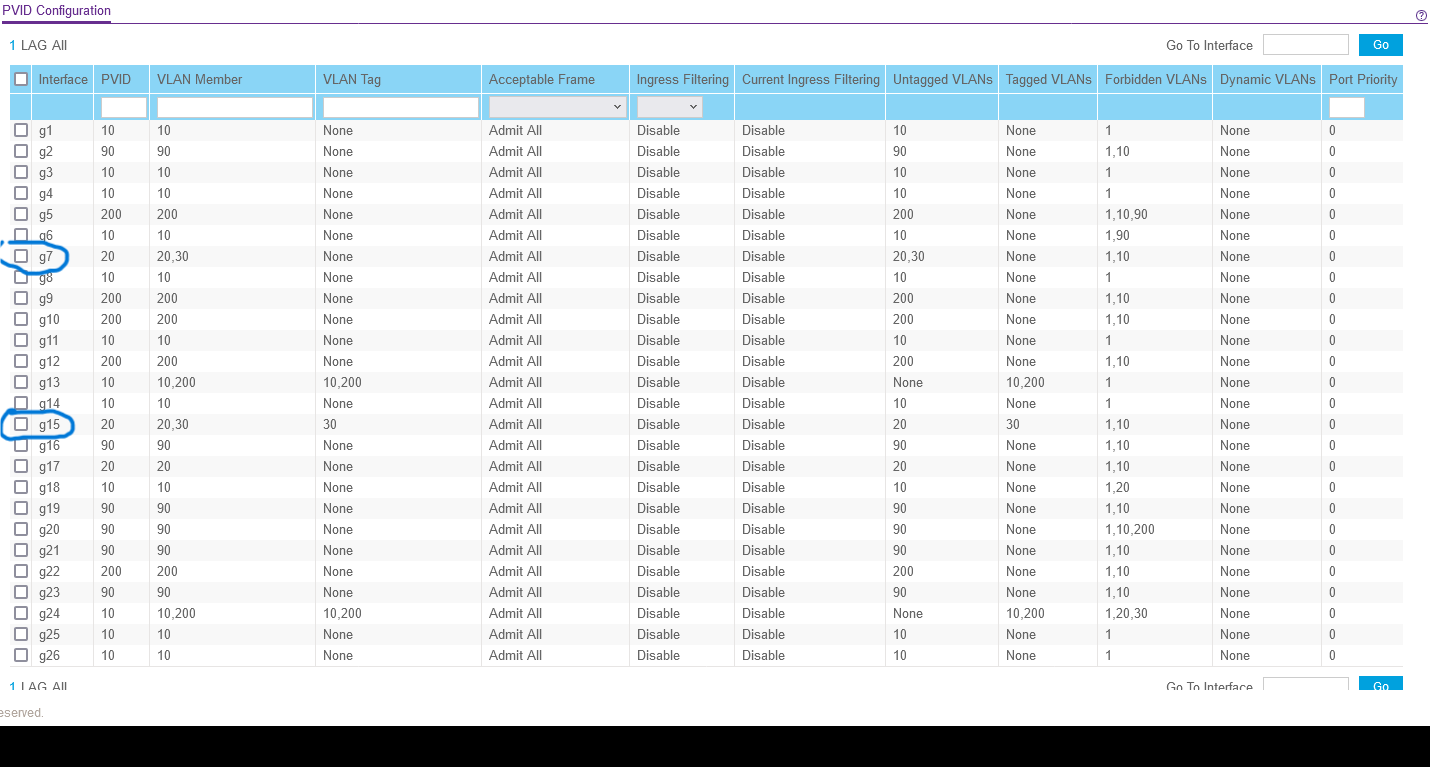
Interfaces:
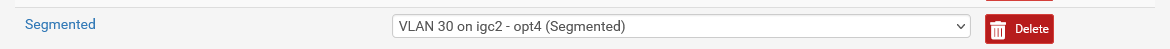
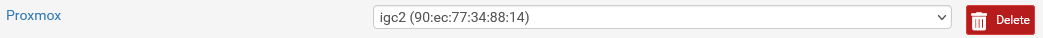
DHCP is enabled as well, I thought that this was working at one point but don't remember now....
-
@CreationGuy said in Proxmox, can't get VLAN to work:
Switch VLAN set up, Port 7 is connect to IGC2 on the netgate, port 15 is proxmox. VLAN 20 is the proxmox VLAN
So you should configure the switch to tag both VLANs on both ports.
None of them should be untagged. -
@viragomann Thank you, that did it. I really thought that I had tried that last night... :)