OpenVPN and client DNS
-
I configured an OpenVPN server to remotely access a NAS share. Everything works, but I can't get the client to use the DNS set in "Advance Clent Settings" of the OpenVPN server (I tried to change in many ways both the server settings and those of the exported file for the client).
The only way I can get things to work is by manually setting the NAS hostname resolution on Windows 10/11.
Can you tell me what's wrong?
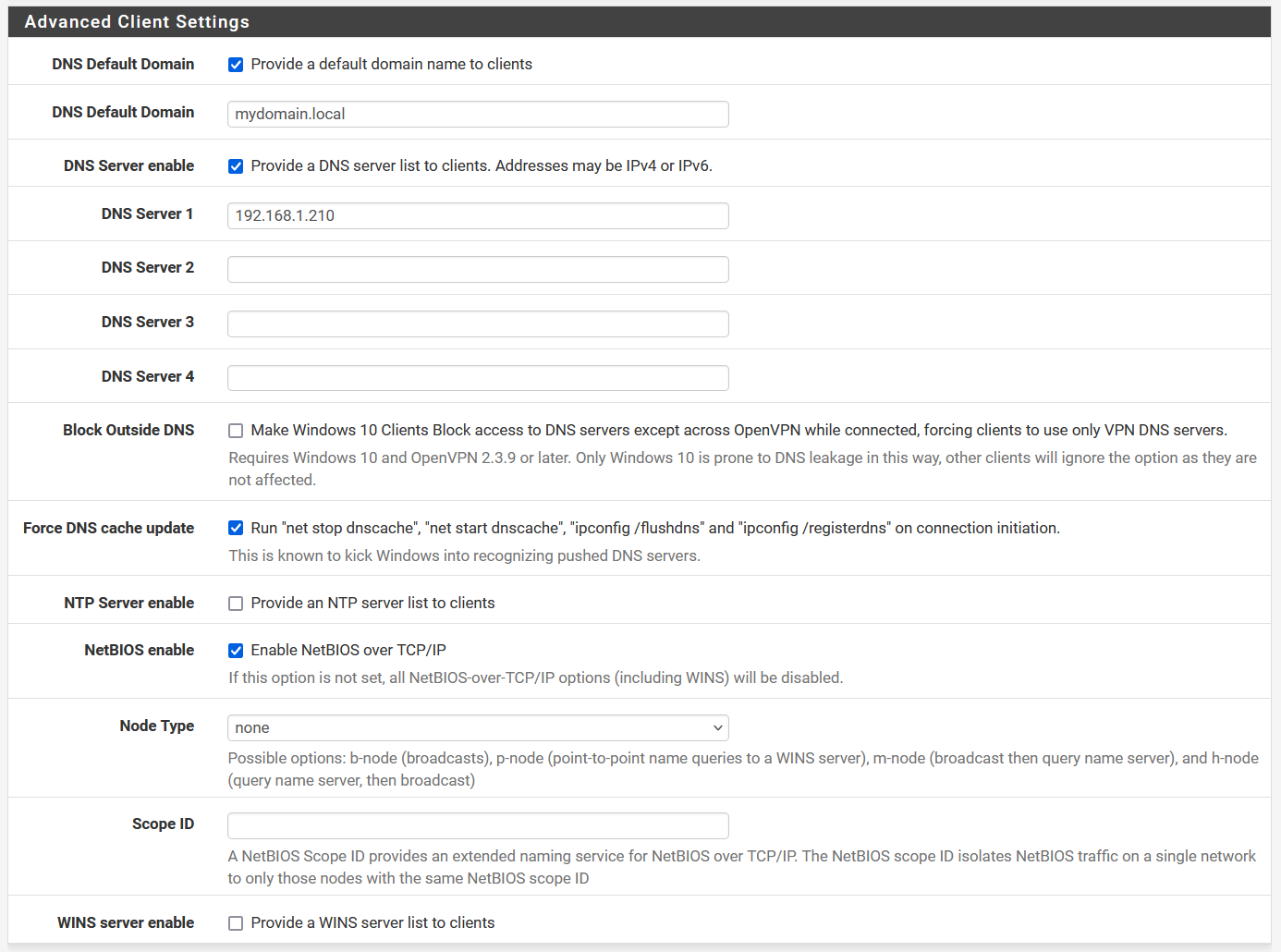
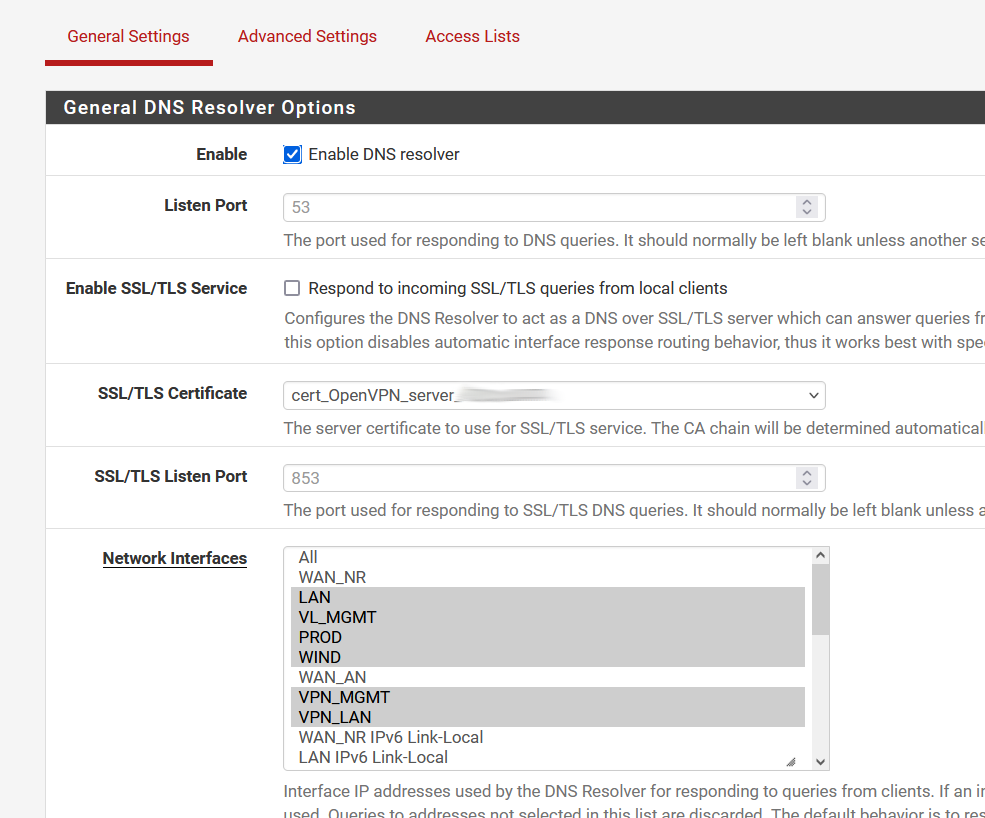
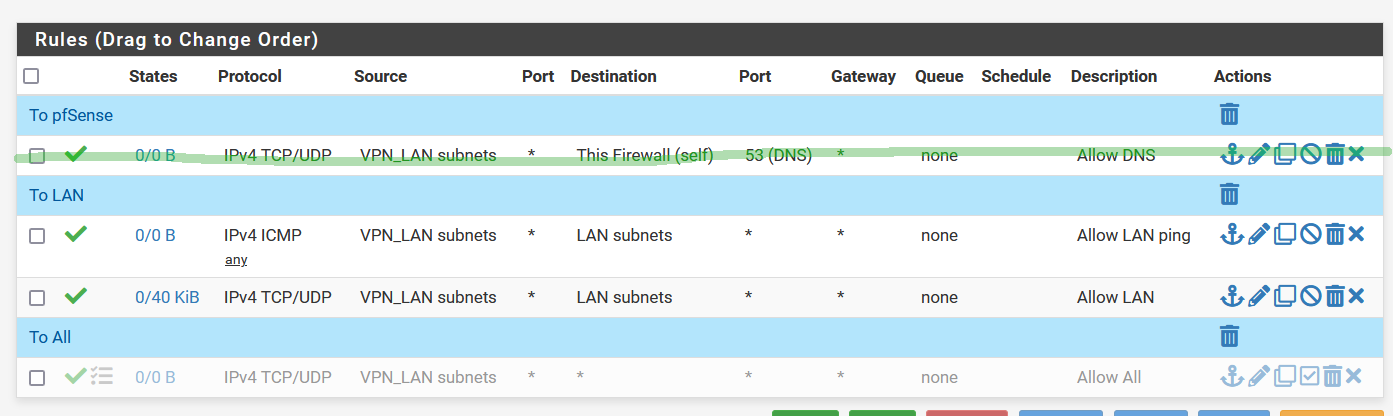
-
@trigg3r hey there,
I do that on my client (in my openvpn app) for mobiles.
You could also try it in your openvpn ADVANCED settings.
Enter `push "dhcp-option DNS x.x.x.x"' (your DNS server's IP instead of x.x.x.x, of course) in "custom options field".
look here > https://openvpn.net/community-resources/pushing-dhcp-options-to-clients/ -
Locally, can you access this 192.168.1.210 ? Can you use it over TCP/UDP port 53 ?
When connected with your VPN client, and you fire up nslookup, does it say that by default it uses 192.168.1.210 ?
if not, as soon as the connection comes up, what is your DNS ? (If you don't force it to use DNS proposed by OpenVPN? it could also ask 8.8.8.8 and that one doesn't know nothing about your nas)pfSense version ?
-
Thank you both for your valuable suggestions.
The issue was resolved by setting the pfSense IP as DNS.
The IP 192.168.1.210 is that of the domain controller which is not blocked by the firewall but I presume it does not respond to requests coming from hosts via VPN (?)