Missing icons in ACME configuration settings
-
I have a few pfSense instances deployed across multiple client sites. I've recently noticed that the icons for the ACME configuration settings pages are not showing up properly.
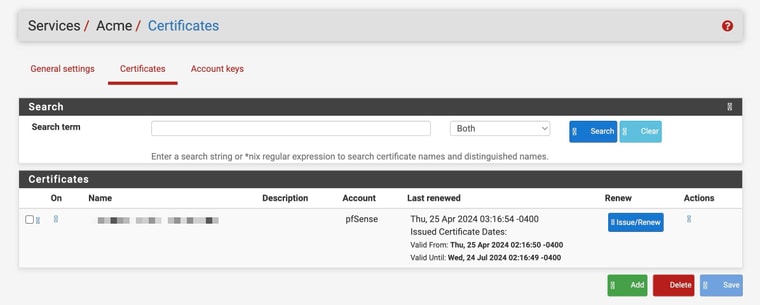
I am running pfSense 23.09.1-RELEASE (arm64) and acme 0.8.
Another thing I noticed is that I tried this on my home pfsense appliance. Everything looked OK with acme 0.75, but after upgrading to 0.8, I'm now seeing the missing icons too.
Any ideas what I might be doing wrong?
-
@dmorda I have same problem
-
What happens when you use another browser ?
Or wipe your browser's cache ?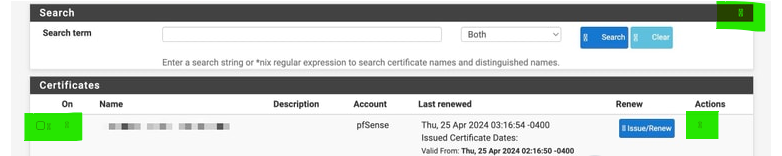
The icons missing are not from the acme.sh package, but part of the pfSense GUI files.
-
@Gertjan have problem on any browser across multiple clients. Clearing cache and rebooting pfSense no change. Can't find missing icons on any other page.
-
@AMG-A35 said in Missing icons in ACME configuration settings:
Can't find missing icons on any other page.
The icons are missing for me on Snort. Also in every browser on multiple clients.

-
This post is deleted! -
@Gertjan I've tried clearing browser cache, incognito windows, and multiple browsers, still missing the icons unfortunately.
-
@dmorda I upgraded to pfSense 24.03 that includes 0.8_1 and that seems to have resolved the issue for me.
-
@dmorda said in Missing icons in ACME configuration settings:
includes 0.8_1
In the acme pfSene package there are no image files, no icon filer, no CCS files.
Just some PHP and sh shells script files.The icons (images) used are from the default pfSense core theme files.
When checking with the web*-dev mode of your brwer (any browser) you would see that the images are not BMP JPEG PNG or ICO files, but some "streamed" images like GIF where all images are stored in the same file.
If the issues persists and the browser is not at fault, a simple re install will take care of things.
Still : scary : as this would mean a file was missing or something like that.
Next time its a driver, a system library, part of the kernel, or something way more critical. Check your drive "quality" ?!Also : system CSS (theme) files can get rebuild.
Images shown in the GUI are actually indexes into these CSS file.
The latest pfSense package was written with the latest pfSense version in mind.
If some CSS got changed, and you would be using the latest pfSense package, and not the latest pfSense version, then this would explain the issue. Normally, this shouldn't happen, as you shouldn't upgrade packages before upgrading pfSense ( but in reality this still happens, dono why .... )
Anyway, me just brainstorming here. -
@dmorda said in Missing icons in ACME configuration settings:
@dmorda I upgraded to pfSense 24.03 that includes 0.8_1 and that seems to have resolved the issue for me.
I had this exact issue and this solved it for me also, thank you! -
Just for the record, I just noticed that I also have this issue on my pfsense+ box (23.09.1, Acme 0.8). I haven't had a chance to update yet, but I feel like this isn't a case of storage failing in folks' machines.
-
The icons come from font-awesome. They are inserted with classes like 'fa-solid fa-check' (meaning a solid check mark). However, to appear they require the additional class 'fa'.
Try it yourself: hover icon, inspect element, find fa- classes and add fa manually, the icon will show.This should be fixed in the acme package, I suppose
-
Upgrade to
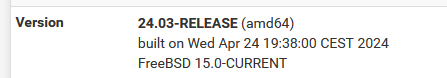
then update to
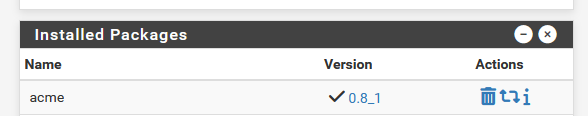
and done ?
-
@Gertjan Yup that did it. Thought all pfSense updates were automatic
-
@nelis said in Missing icons in ACME configuration settings:
Thought all pfSense updates were automatic
They can't be.
pfSense can be mission critical, so like your phone, coffee machine, TV, doorbell, and even your Windows PC and my Linux server ask to go ahead if an update is possible.
Normally, when an update/upgrade is aviable, the admin takes then some time to check things up, make spare backups and other better safe then sorry stuff. -
UPDATE: Yes, updating to 24.03 and Acme 0.8_1 seems to have resolved this problem. I didn't try upgrading Acme on its own first.