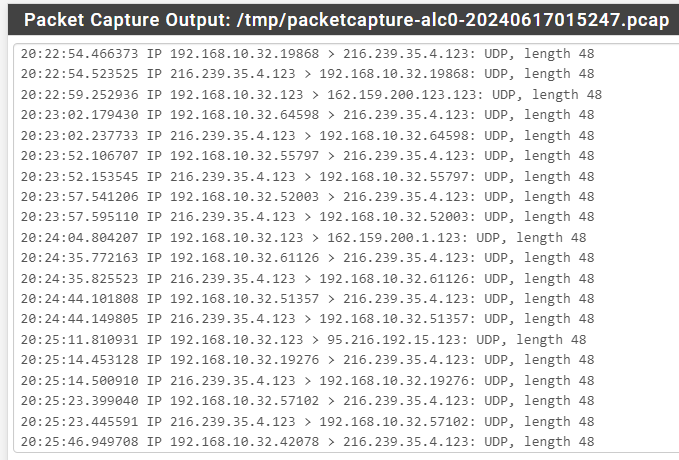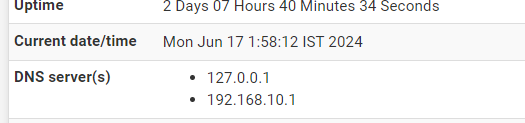Pfsense Date & Time
-
@Cleetus-Antony dude limit your sniff to port 123.. On pfsense WAN... Your wanting to see what is happening when pfsense ntp is asking..
Make sure none of your clients are asking outside ntp during your testing.
If you don't see anything - and the counter has cycled through a couple of times on pfsense - then that would explain why its not working - for whatever reason pfsense is not sending ntp out your wan..
Are you routing traffic through a vpn or something?
-
I set the filter tcp.port ==123 and saw nothing matching traffic in wireshark. As u said pfsense is not sending any ntp request out I guess.
I set an outbout WAN rule also to NAT anything out from the firewall itself... still no effect.
I did even reset the state of firewall also.
As u asked, I am not routing traffic through a vpn.
I am using version 2.7.2 the latest one. Is there any bug ? -
@Cleetus-Antony its not tcp its UDP.. just set the port number, you don't have to set protocol. Did you make sure you selected your wan?
I set an outbout WAN rule also to NAT anything out from the firewall itself... still no effect.
You understand that is not required - and loopback is natted already in the automatic outbound nats - are you not using automatic outbound nat?
No there no bug for ntp on 2.7.2 that aware of.. I just setup my 2.7.2 to use your pool and its working fine.
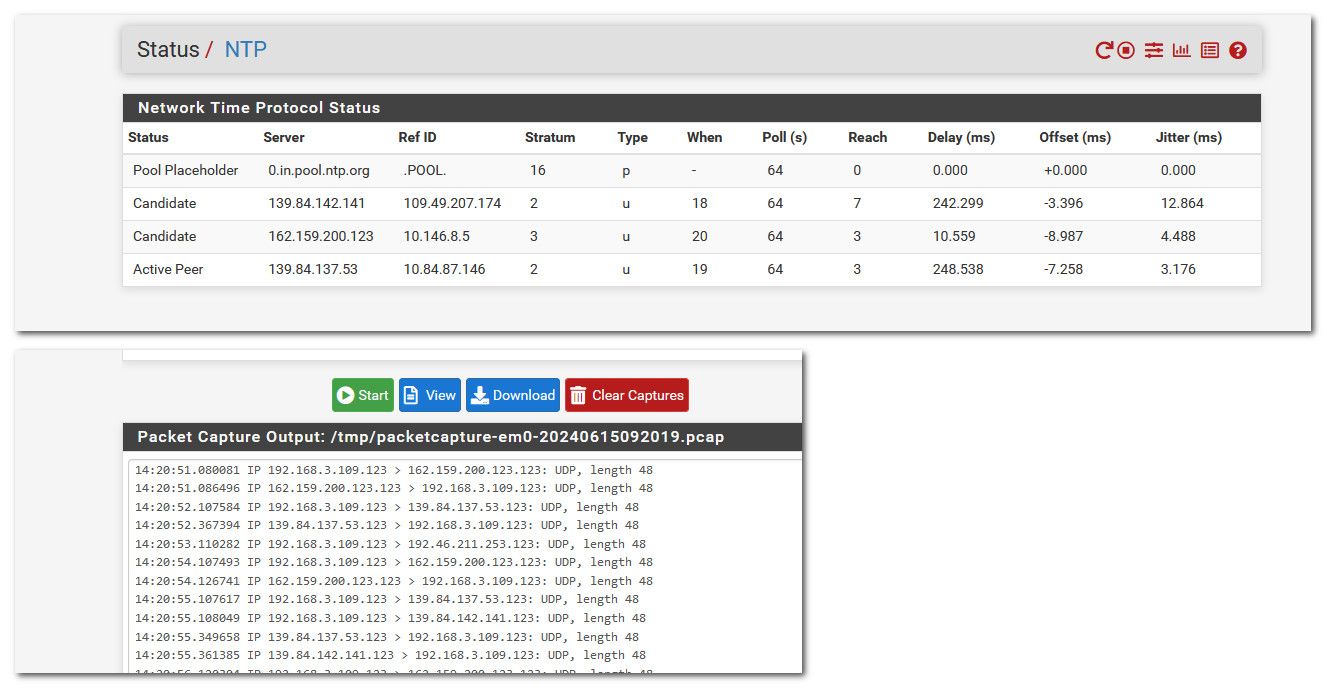
192.168.3.109 is my 2.7.2 wan because its behind a nat..
-
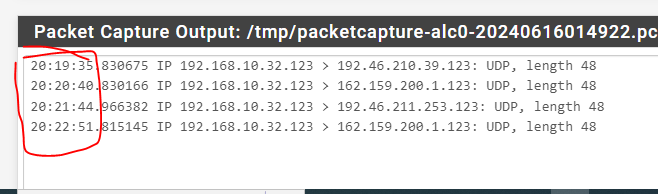
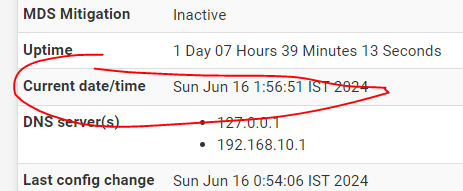
Look at the packet capture and see the time... huh... time is taking correctly as per my timezone. That time I need. But in the attached home screen the time is wrong... strange....!!!!
Something small I am missing to do in the box ?
As u asked me, Automatic loopback NAT rule is working in my WAN.
-
@Cleetus-Antony oh we got 2 different threads going with different things... In one the pool is not working, and your the guy with timezone issue??
Packet capture should be in utc.. IST is what 5.5 hours ahead of UTC?
I am behind UTC by 5 hours in CDT.. So yeah a packet capture timestamps will be off by what timezone your in - packetcaptures are always in zulu or utc..
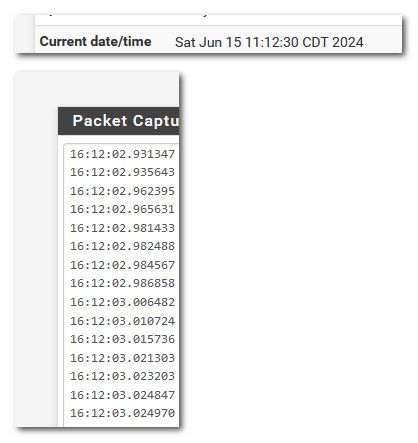
You sure seem to be working?? I asked you to sniff on your wan.. your wan is 192.168.10.32? Your behind a nat?
I see sending in that sniff - but I don't see any reply.. Not sure what you expect to happen if you don't get an answer - no ntp is not going to work if there is no answer..
-
pfsense WAN is 192.168.10.32. I am behind a NAT of FTTH modem.
In my capture attached the time is correct. So the pfsense is taking correct time.
But why this correct time is not reflecting in my home screen.. also not working my rules as per the configured schedule... thats my worry.CDT time I mentioned earlier was just a test. Now I set with IST which is correct as per my country.
-
@Cleetus-Antony Looks like your getting a reply.. What does your ntp status show?
Yes the packet capture will show the time in UTC, ie zulu or GMT whatever you want to call it.. It will be different than your timezone.
What do you mean your home screen?
Is that pfsense talking to ntp servers or some client behind pfsense? As I already stated make sure no client are talking to outside ntp.. Before you showed sending ntp but no answer..
-
Dear Mr. John and other Gentlemen who attended this thread,
I put and end to this issue by assigning static IP to the WAN. Now I am gettig correct time. Looks like pfsense was polutted by the dhcp from the ISP router.Thank you guys for your valuable suggestions.
Cheers..!
Cleetus -
@Cleetus-Antony huh? So you had no internet?
-
I read it as their was a ISP router infront of Pf Sense. That was not mentioned until now.
-
@johnpoz
I had internet working thru pfsense.
ftth router>pfsense>LAN -
@Uglybrian
I believe I mentioned it here in some of my replies. -
You've posted your question in the captive portal forum ...
Do you use a captive portal - as that would explain a lot.
Is your question "captive portal" related ?You've also posted / changed on to a thread that dates from 2016. That extremely old, from the 16 bit times, these days were all using 64 bits systems.
You issue can't be the same. -
@Gertjan
Please be informed that I am a beginner in this pfsense and first time I am using this support portal. I entered into this thread by the google search.
Net time I will keep in mind your points.