Xbox UPnp (fixed)
-
Update: Figured it out It was the part that confused me I re read it.
Added
Port 2189 to TCP Std Out
Port 1900 to UDP Std Out
Port 5351 to UDP Std OutI can get my Xbox to work with UPnp, but when I enable my reject rule on my LAN it wont work. I tried adding port 1900 to my UDP Std Out but no luck what am I missing?
UPnP employs the Simple Service Discovery Protocol (SSDP) for network discovery, which uses UDP port 1900. The UPnP daemon used by pfSense
 software, miniupnpd, also uses TCP port 2189. When using a strict LAN ruleset, manually add firewall rules to allow access to these services, especially if the default LAN-to-any rule has been removed, or in bridged configurations. NAT-PMP is also handled by miniupnpd and uses UDP port 5351.
software, miniupnpd, also uses TCP port 2189. When using a strict LAN ruleset, manually add firewall rules to allow access to these services, especially if the default LAN-to-any rule has been removed, or in bridged configurations. NAT-PMP is also handled by miniupnpd and uses UDP port 5351.I disabled my default LAN-to-any rule so that why I added 1900 to my UDP Std Out Rule
Working with my reject rule disabled
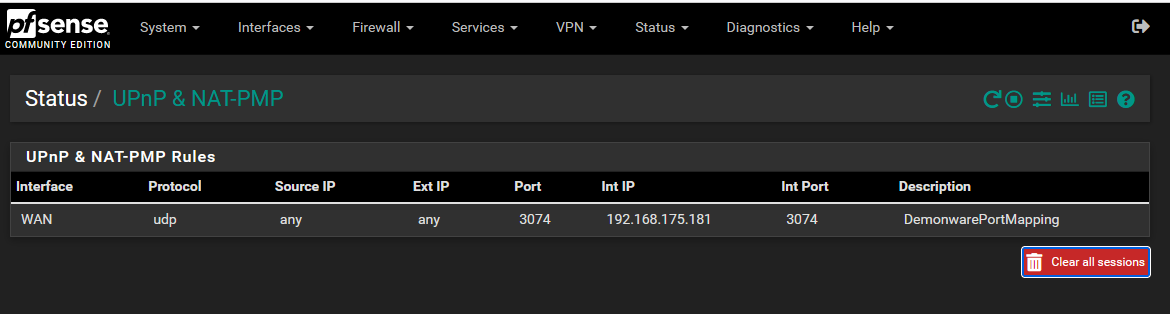
UPnp Settings
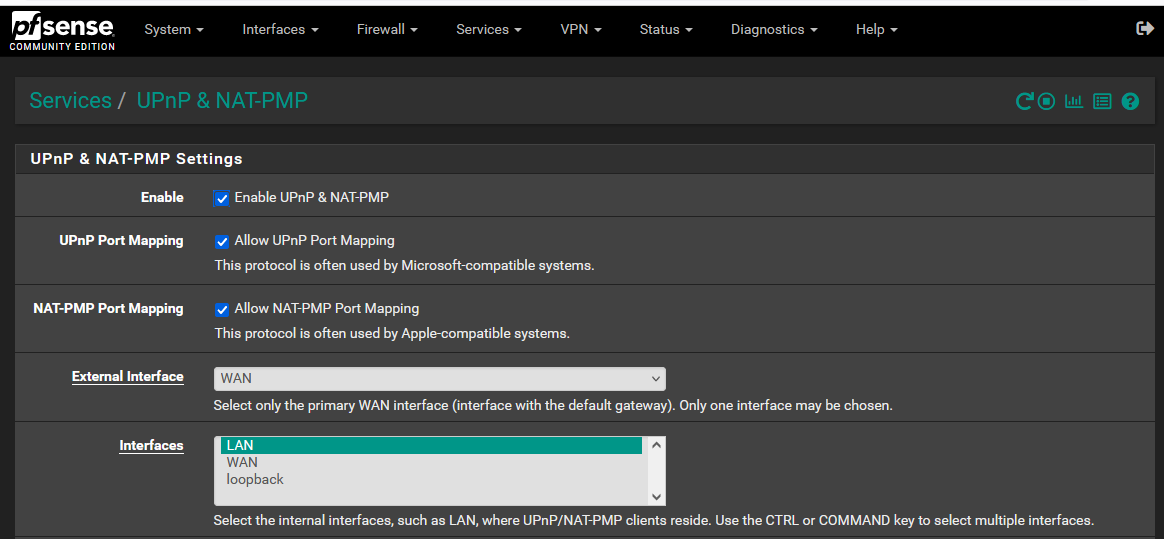
Lan Rules
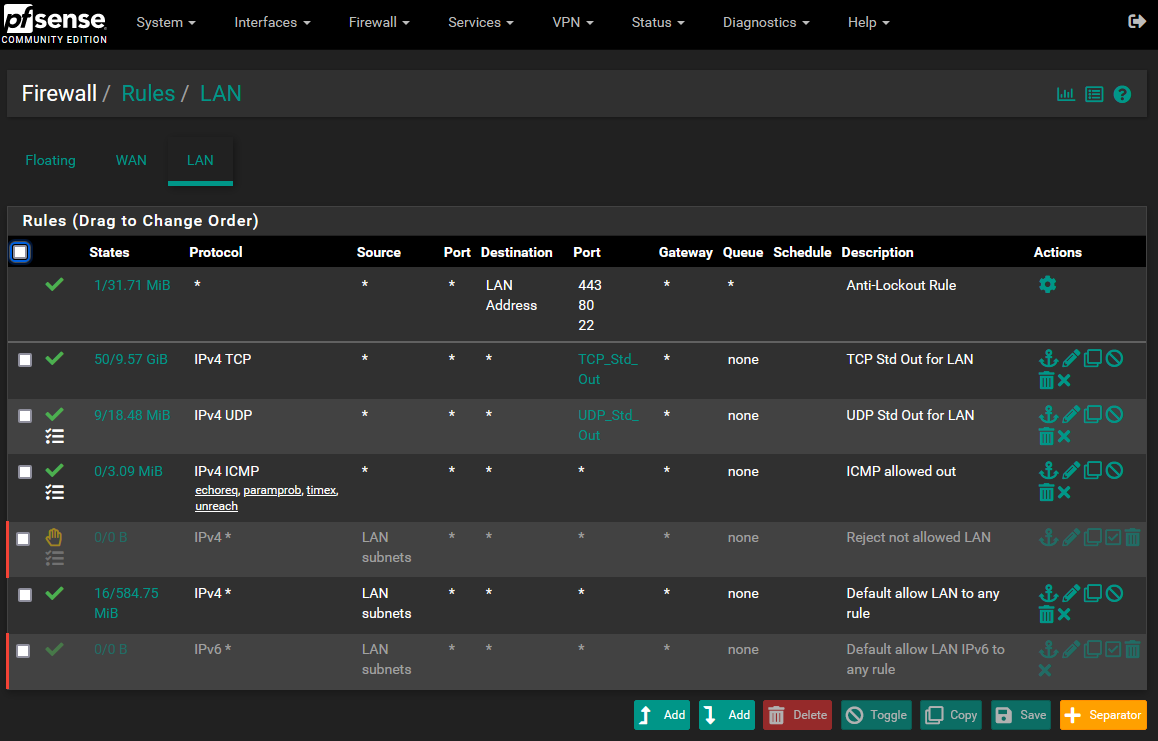
TCP Std Out
80
443
53
2189 <- FixUDP Std Out
53
123
1900 <- Fix
5351 <- Fix -
@xtreamdev what is the bottom part of UPnp Settings? You can add in specific IP addressing have you enabled that? Did you also set NAT up correctly? Static port I think the setting is for the Xbox only.
https://docs.netgate.com/pfsense/en/latest/recipes/games.html